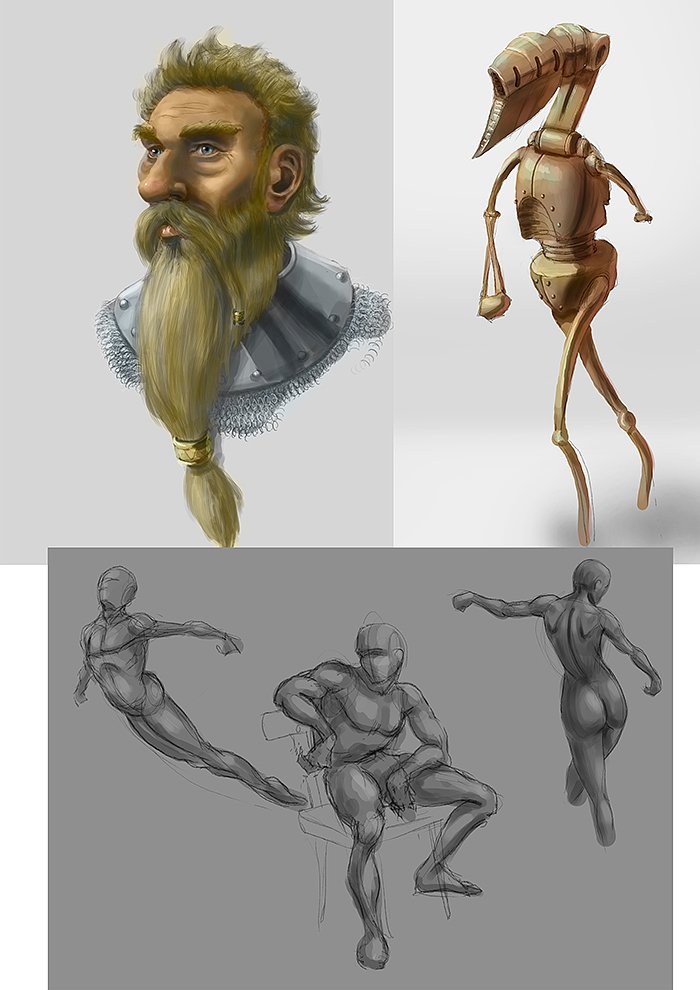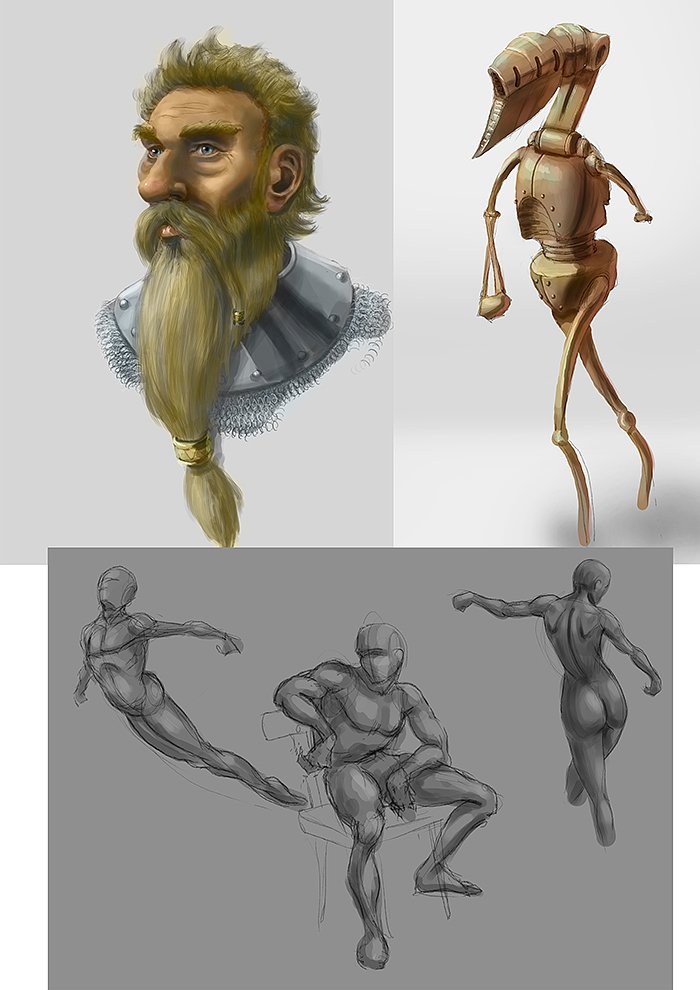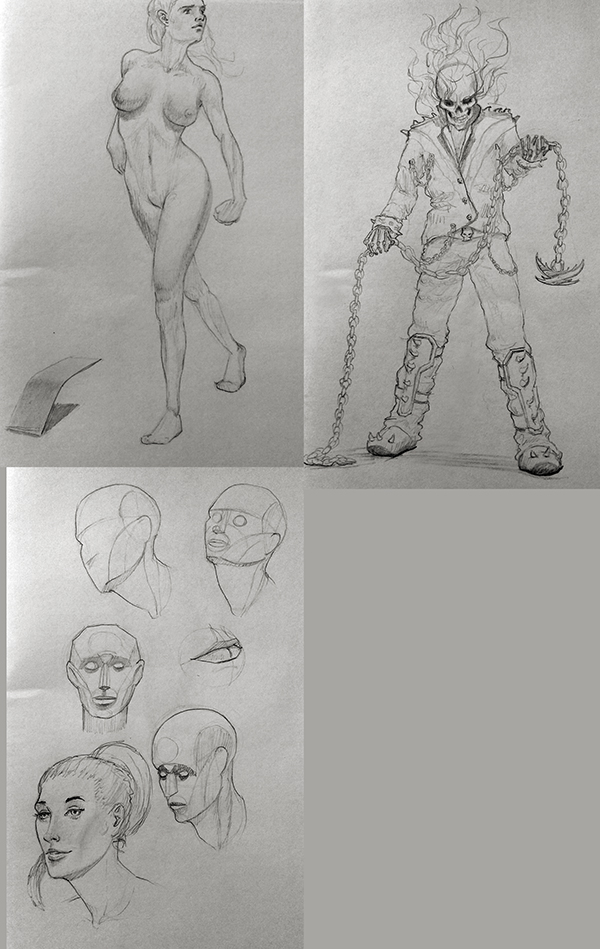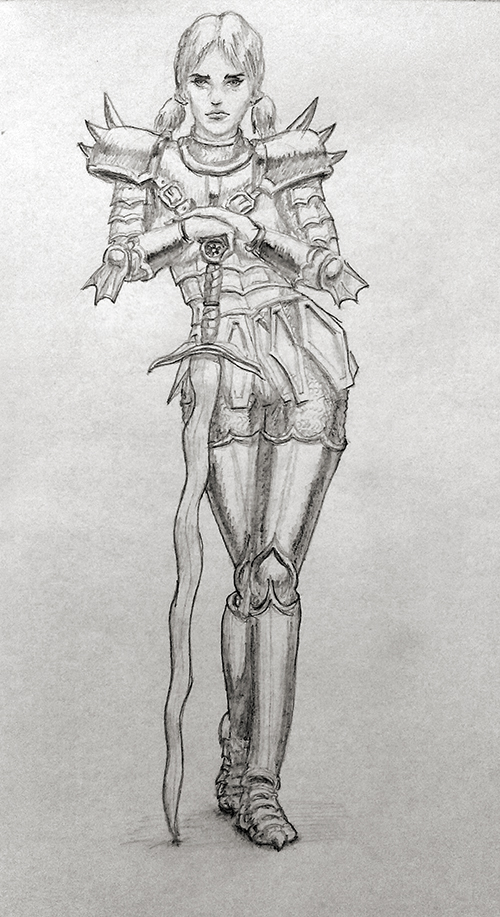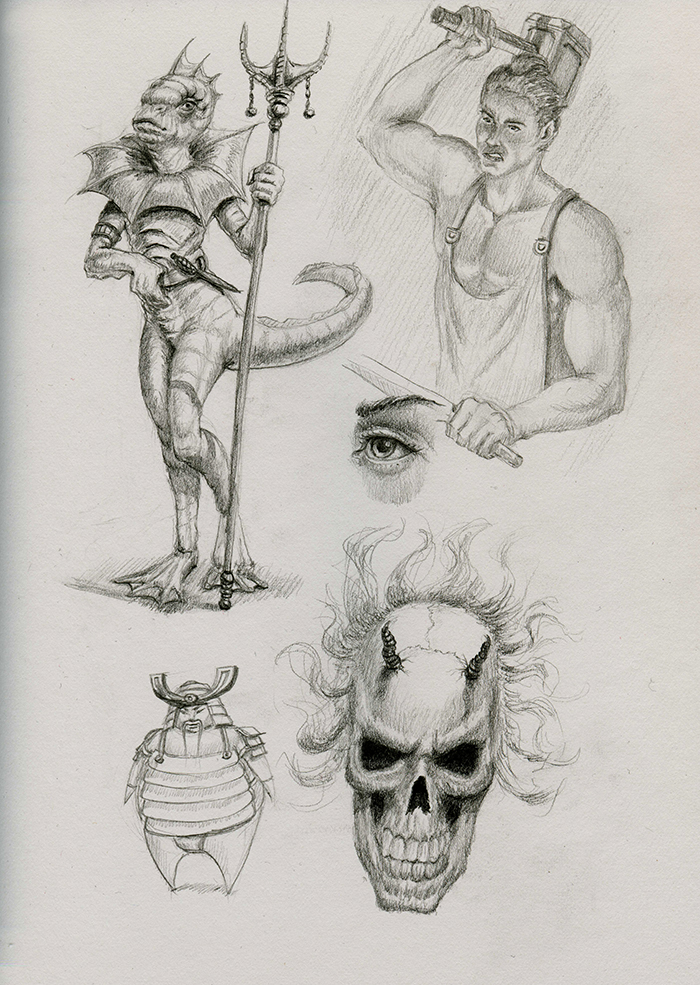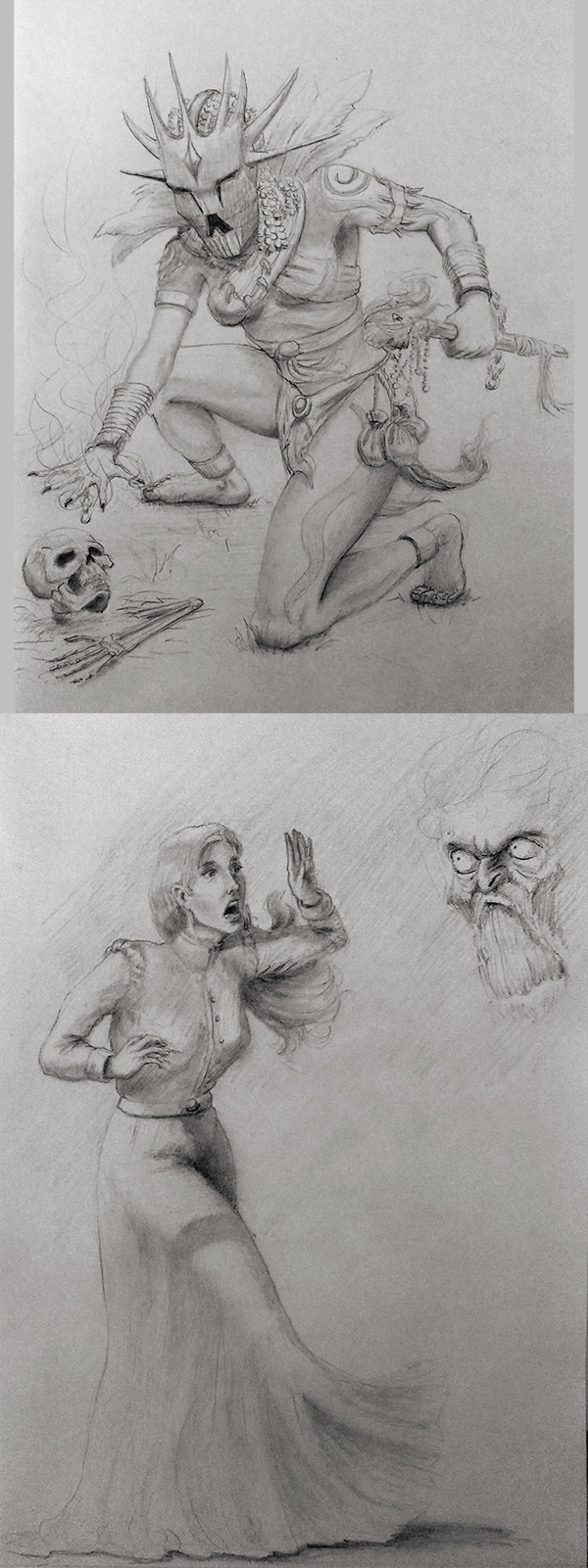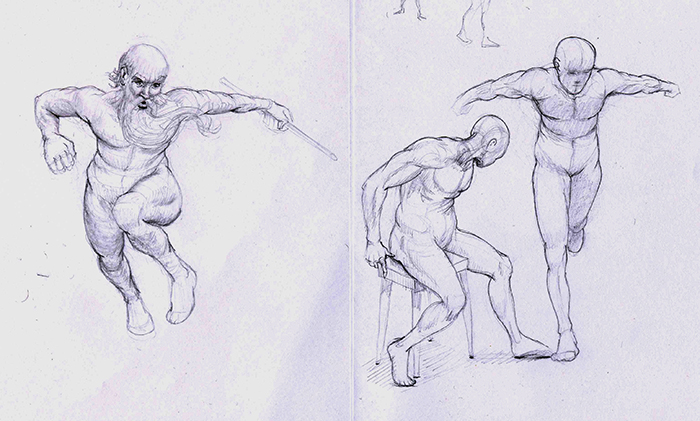@Wolkenfels: To create the AO study, I copied the image and turned it to B&W and with levels in PS almost blow it out towards white. Next I painted directly onto the layer in greyscale values. So white means no occlusion shadow and the darker the tone, the more occlusion shadow obviously. Also occlusion shadows are mostly a gradient and soft.
Here is another way to check, if there is occlusion shadow:
Pick a spot anywhere on the object and trace straight lines into all directions from it. If it hits a surface, there is going to be occlusion shadows. The shorter the line, the stronger the occlusion shadow. E.g. on top of a bald head, there would be no occlusion shadow, because all lines going out from that point don´t hit anything.
Also remember, when you would add a direct light source, the occlusion shadows diminish or vanish in the lit areas!
Here is an assignment from my TAD course. It´s rendering out a blockhead model in b&w. There are 6 steps to the final result:
1. Halfway to black: establish a basic lighting with the halfway to black method (google it)
2. Insert cast shadow and form shadow (you loose some form here as the values on the object are of course identical)
3. Slightly correct the halftone side (depending on light direction/angle)
4. Add occlusion shadows (these bring back form in the shadow side)
5. Add reflected light as it bounces into the shadows from the surrounding
6. Polish and refine