03-19-2023, 04:46 AM
(03-19-2023, 02:55 AM)Dominicque Wrote: I have no idea how to check or how to do that, but I'll try googling it. Having to use Imgur for now. Thanks.
It depends on the software you're using. Photoshop is straightforward, "File > Save As..." should let you set quality after choosing a folder and name:
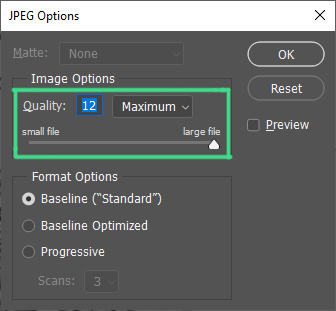
Using "File > Export > Export As..." will let you set it in the preview screen.
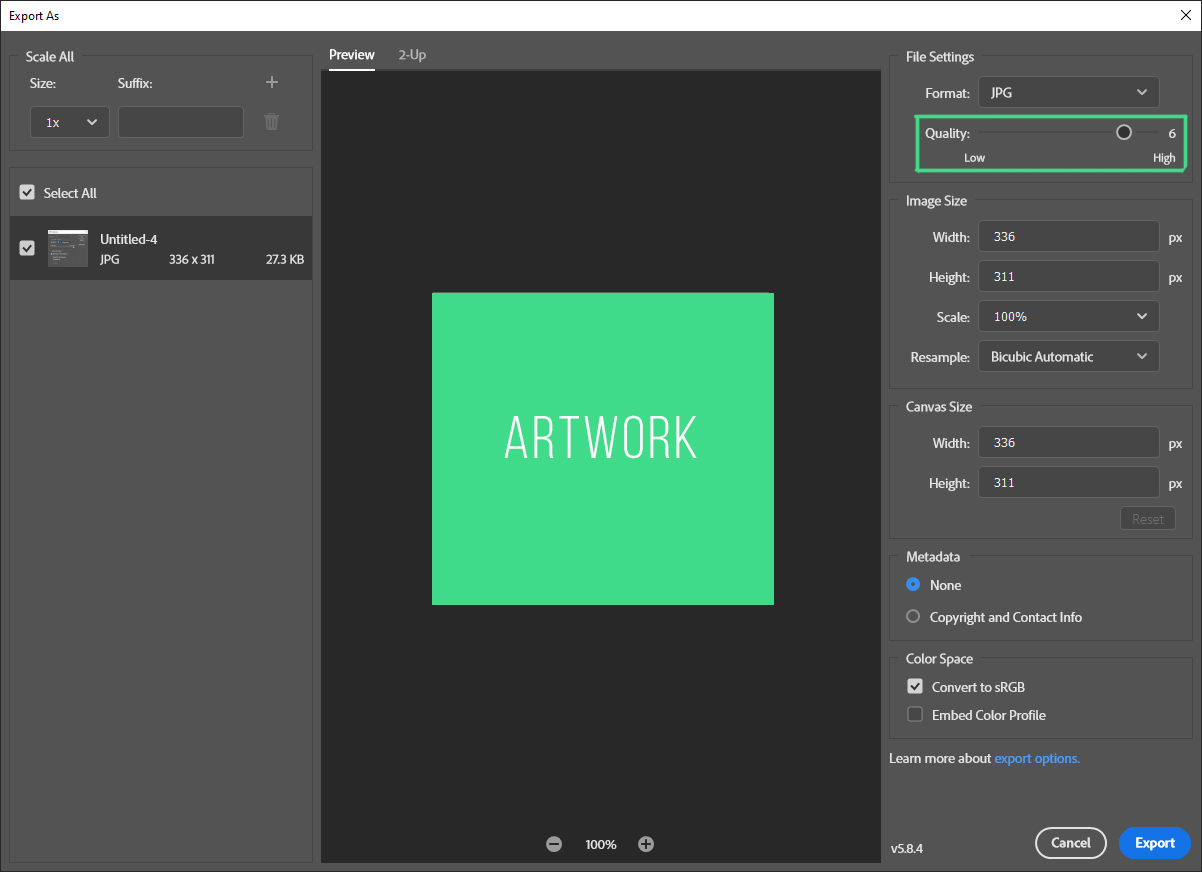
(03-19-2023, 02:55 AM)Dominicque Wrote: Can you do that by reducing the canvas? I've seen larger images posted, so I'm not sure why it's flagged it.
When simpler, larger images may not be that heavier. The amount of colors and information has a big impact on file size.







