Here is an update on my progress with my image. I have taken a good amount of time revising the image and trying to do best in correcting as many issues as possible along with cleaning up the lines as promised @dartiste. The line work will not play a major part in the final work as I plan to pretty much paint over everything, I just like to still clean up the line work where possible and as necessary to hopefully get a better image in the end result. The next step will be applying values and then get a color scheme going in which I do have a palette that I have created to use for the most part.
Here is a fun short tutorial that will show you how to create color tables / custom swatch palettes from a chosen image. It's a pretty cool feature in Photoshop I didn't realize was possible until recently. You can always be lazy and just apply a pixelate/ mosaic filter on to your image and increase the tiling size to your desire and keep that opened on the side of insert it in your image to color sample from.
How to Create Color Tables in Photoshop
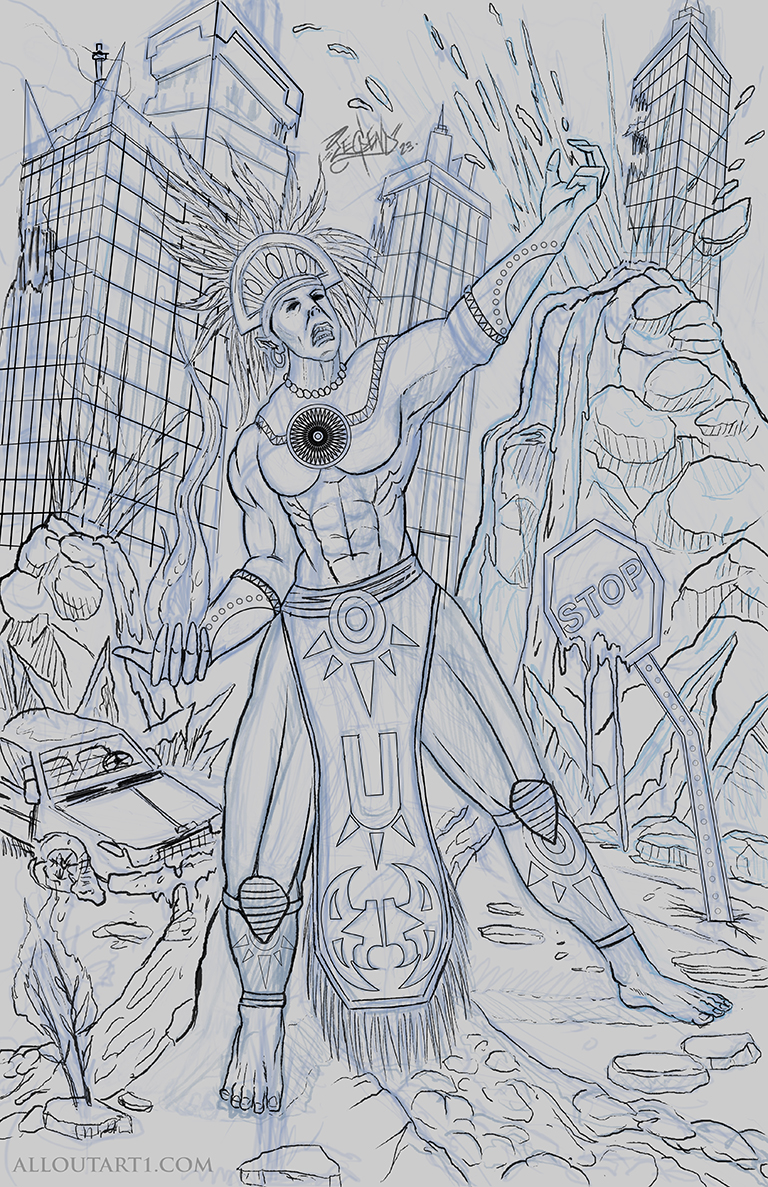
Here is a fun short tutorial that will show you how to create color tables / custom swatch palettes from a chosen image. It's a pretty cool feature in Photoshop I didn't realize was possible until recently. You can always be lazy and just apply a pixelate/ mosaic filter on to your image and increase the tiling size to your desire and keep that opened on the side of insert it in your image to color sample from.
How to Create Color Tables in Photoshop
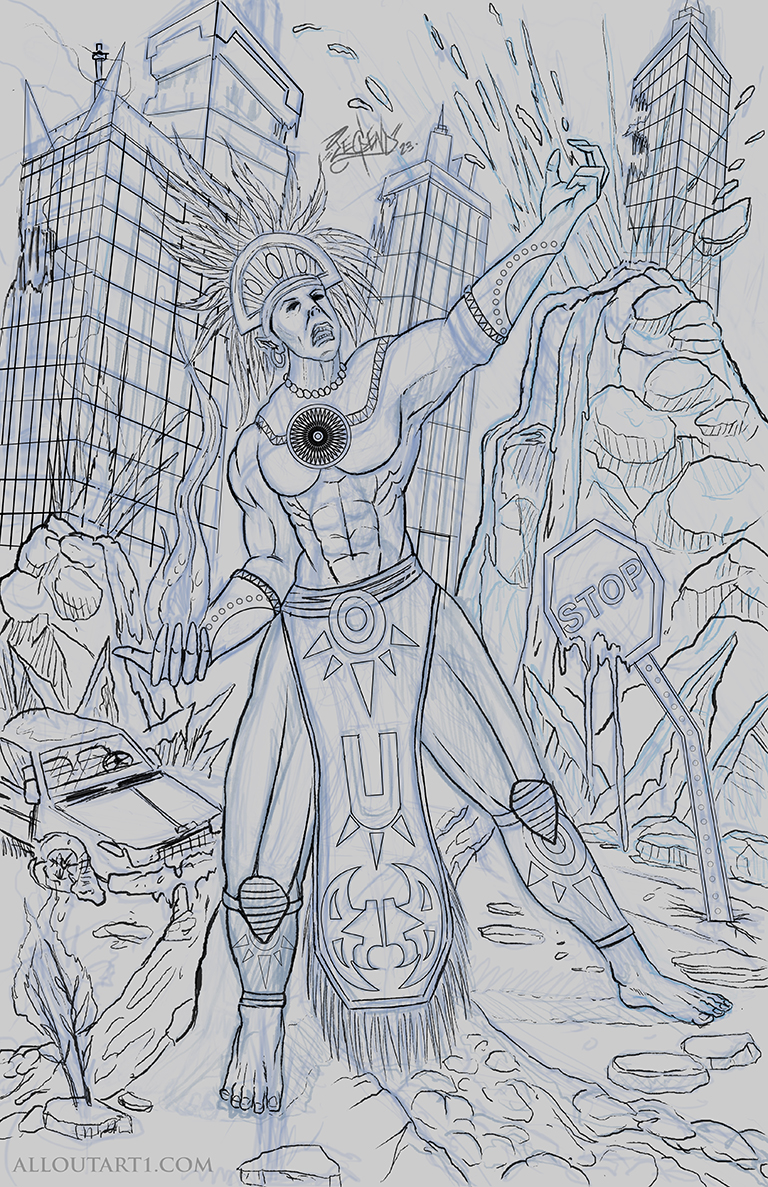
LEGEND'S SKETCHBOOK_001
To all artists struggling to create and are intimidated by A.I. (anti-imagination)
 "Everything has been done, but not by you"
"Everything has been done, but not by you" 
To all artists struggling to create and are intimidated by A.I. (anti-imagination)
 "Everything has been done, but not by you"
"Everything has been done, but not by you" 







