03-26-2013, 07:25 AM
I like 2 and 3, I actually prefer the shapes in 3 but the comp needs tweaking.
But first, I'd suggest that instead of using pure white and pure black for your extreme values use a 90% for your lightest and a 10% value for your darkest. The reason being you wouldn't have this much extreme value in any painting of this type for the most part.
Also I don't want to complicate things here but will mention that there is a general guideline you can follow for creating interesting value balance across the whole painting. The guideline is that you should split your darks, mid and light values in a 60%/30%/10% ratio for an interesting balanced painting. So 60% of your comp should be one value (say mid) 30% should be another (dark), 10% (light). It doesn't matter which value is in which ratio but by having an unequal balance like that you automatically create a more interesting scheme to work with. With these, you have balanced things mostly equally..so I would say think about that the next time you do your comps as well.
I tweaked the comps and did what I would do next steps on one thumb to get the ball rolling. I apologize the quality of the "paintover" is quite rubbish, it was late and I was tired, but hopefully the gist comes through.
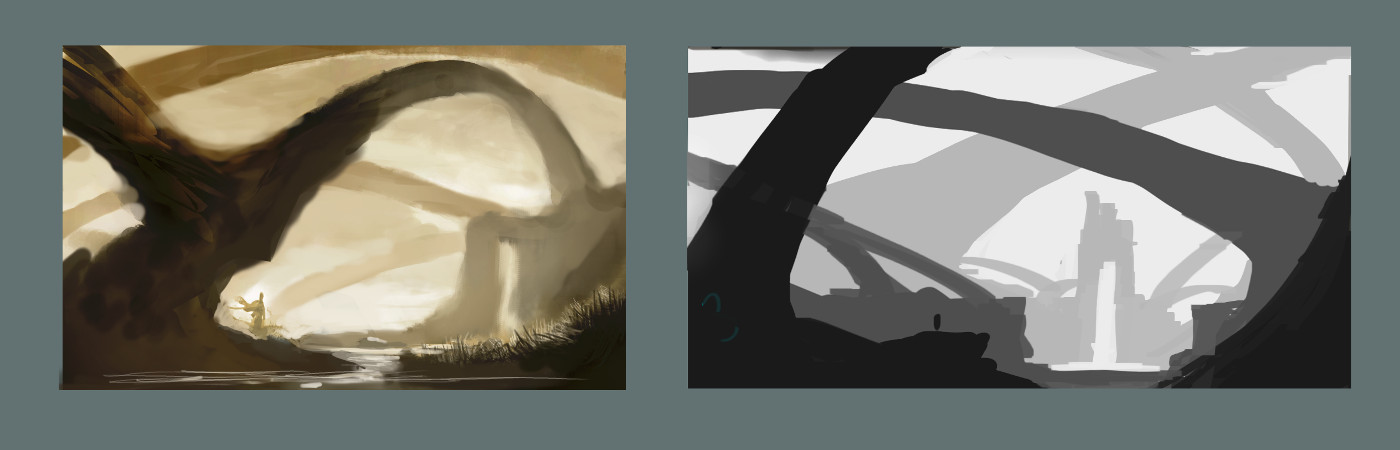
With 3 the shapes are nice (I prefer them to 2) but you have left a big gaping hole at your focal point which then drops directly down out of the canvas. So tweaked it and put something there. I also refined the shapes a bit
With 2 I did a really quick colorize over the whole image just to give it some colour to start with and then I again tweaked the comp a bit to place the character a bit better as a focal point and inserted the waterfall at another focal point. At this point I would plot a perspective grid and start to realign everything so that it fits into the perspective I want. I skipped this step explicitly and just eyeballed it but you should definitely do it. Then started refining the foreground, rock shapes, mid ground etc, just to start to create more depth and start to add varation to the 4 values you started with. At this point you can also start thinking about adding atmospheric perspective selectively to push things back, pull them forward etc.
Also somewhere at this stage I would start adding colours to build my palette but for you I'd actually suggest that you keep things grayscale or limited palette (just a colorize) and concentrate on value only. Colour makes things much more complicated and as you haven't mastered the use of value yet so I think you shouldn't add that to the mix. It may be better for you to develop and keep things in discrete stages at the moment.
Hope that helps...
But first, I'd suggest that instead of using pure white and pure black for your extreme values use a 90% for your lightest and a 10% value for your darkest. The reason being you wouldn't have this much extreme value in any painting of this type for the most part.
Also I don't want to complicate things here but will mention that there is a general guideline you can follow for creating interesting value balance across the whole painting. The guideline is that you should split your darks, mid and light values in a 60%/30%/10% ratio for an interesting balanced painting. So 60% of your comp should be one value (say mid) 30% should be another (dark), 10% (light). It doesn't matter which value is in which ratio but by having an unequal balance like that you automatically create a more interesting scheme to work with. With these, you have balanced things mostly equally..so I would say think about that the next time you do your comps as well.
I tweaked the comps and did what I would do next steps on one thumb to get the ball rolling. I apologize the quality of the "paintover" is quite rubbish, it was late and I was tired, but hopefully the gist comes through.
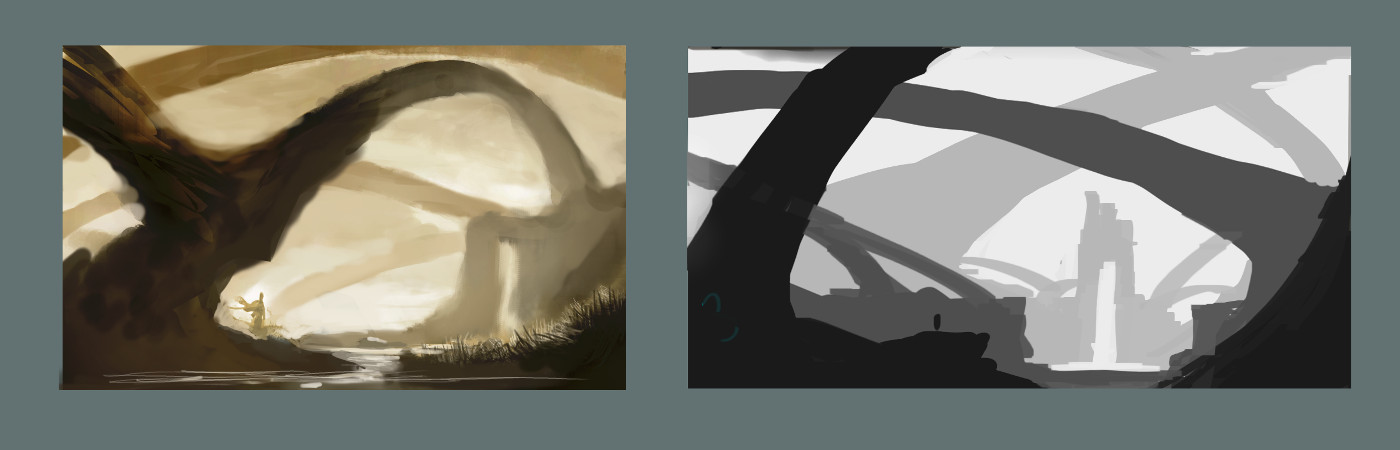
With 3 the shapes are nice (I prefer them to 2) but you have left a big gaping hole at your focal point which then drops directly down out of the canvas. So tweaked it and put something there. I also refined the shapes a bit
With 2 I did a really quick colorize over the whole image just to give it some colour to start with and then I again tweaked the comp a bit to place the character a bit better as a focal point and inserted the waterfall at another focal point. At this point I would plot a perspective grid and start to realign everything so that it fits into the perspective I want. I skipped this step explicitly and just eyeballed it but you should definitely do it. Then started refining the foreground, rock shapes, mid ground etc, just to start to create more depth and start to add varation to the 4 values you started with. At this point you can also start thinking about adding atmospheric perspective selectively to push things back, pull them forward etc.
Also somewhere at this stage I would start adding colours to build my palette but for you I'd actually suggest that you keep things grayscale or limited palette (just a colorize) and concentrate on value only. Colour makes things much more complicated and as you haven't mastered the use of value yet so I think you shouldn't add that to the mix. It may be better for you to develop and keep things in discrete stages at the moment.
Hope that helps...







