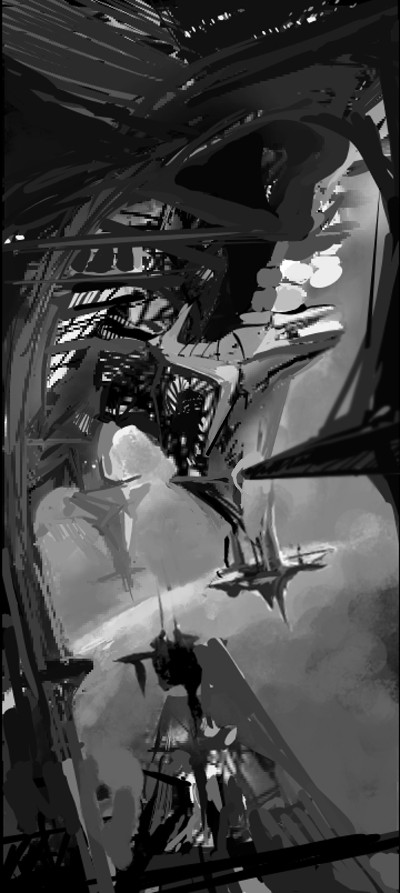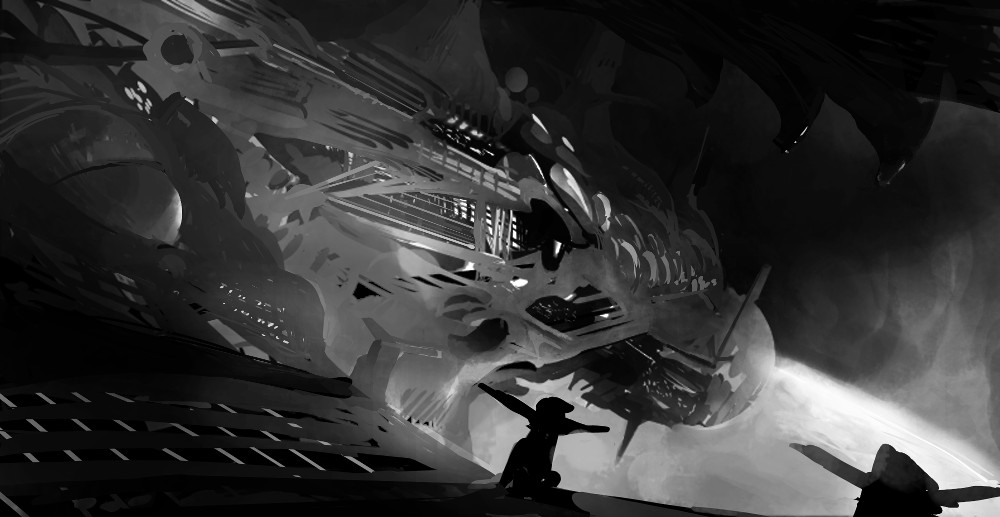05-13-2013, 05:57 AM
Thanks for the input Yolo and Ward! Unfortunately I can't send you the brush Ward because it's a procedural inking tool built into Gimp. It's basically an angled hard 100% brush with the ability to tweak size/pressure and speed/pressure. You can also pick between a round, square and diamond "tip" (ie brush shape). You should be able to duplicate it in Photoshop pretty easily. It's great for sketching.
Thought I'd update some progress. Decided to do both A and B. Well A with a twist, and B as it is. I'll probably submit B for the class, but will do up both.
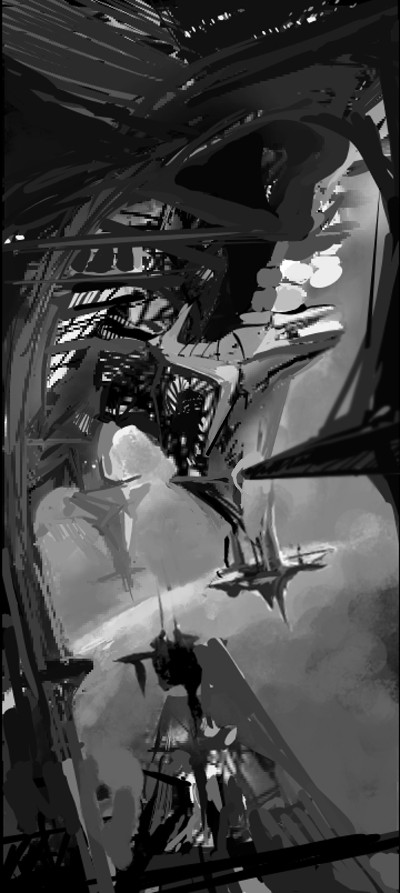
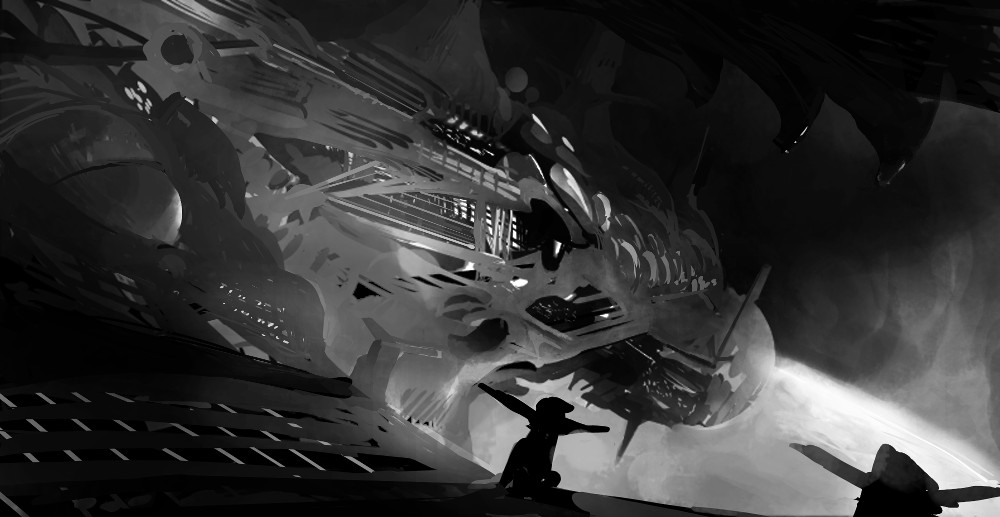
Thought I'd update some progress. Decided to do both A and B. Well A with a twist, and B as it is. I'll probably submit B for the class, but will do up both.