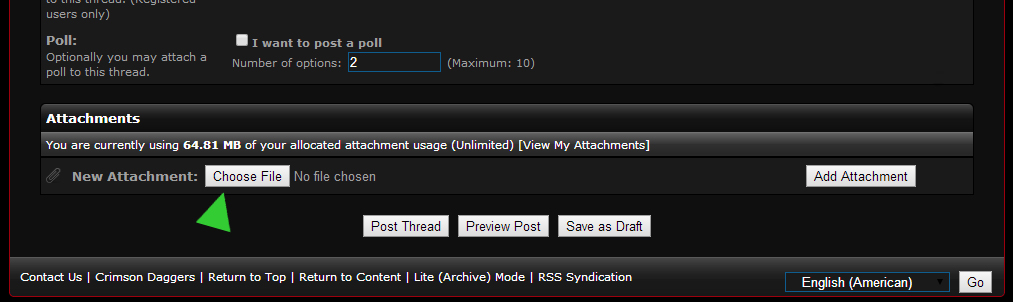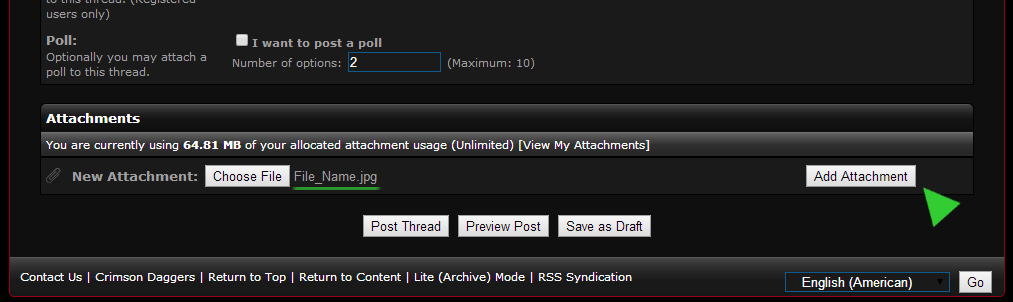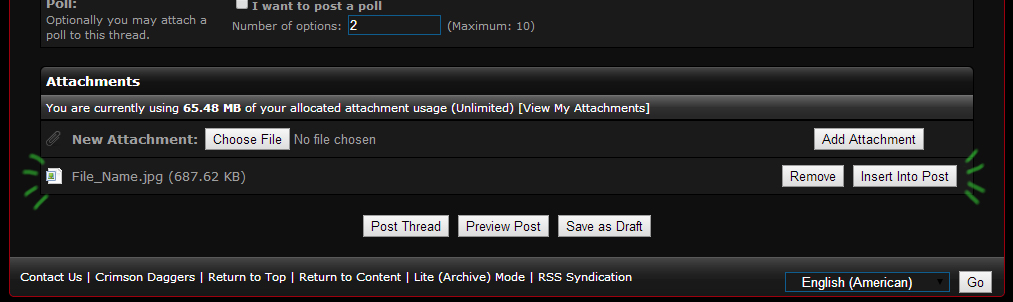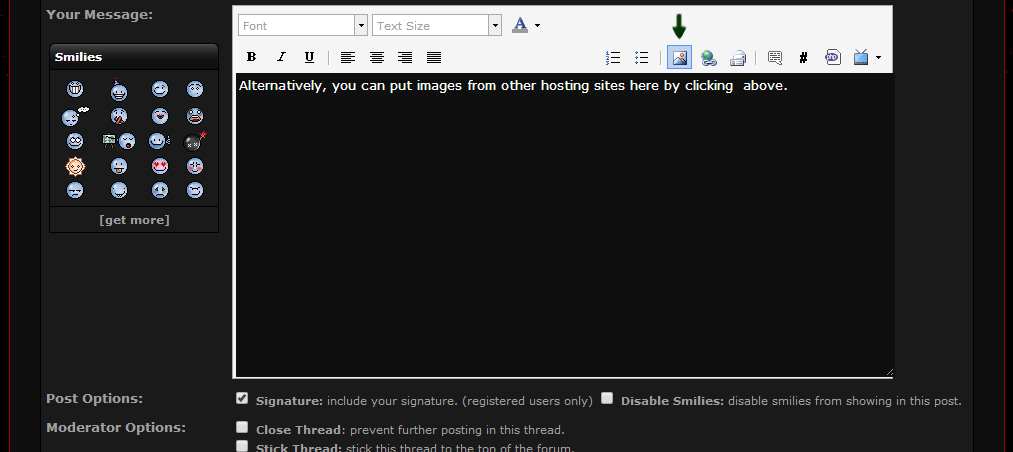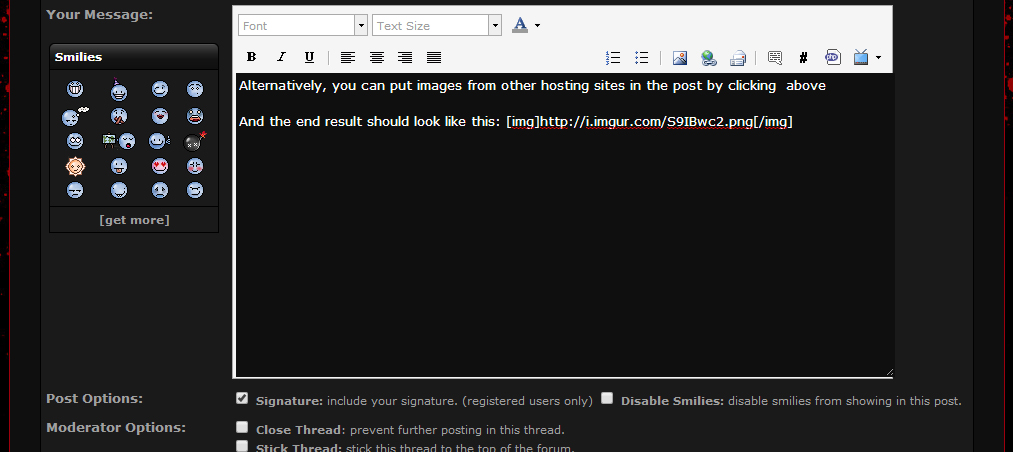At the bottom of the post/reply page will be a "Choose File" button:
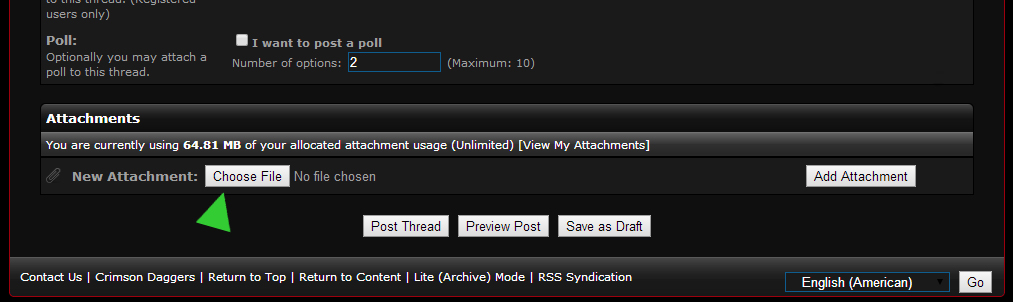
From there you'll pick whatever image you want to upload and hit open. Then the name of the file should be added next to the previous button, showing that it was selected. Now you want to click "Add Attachment". This will refresh the page and actually attach the image to the post.
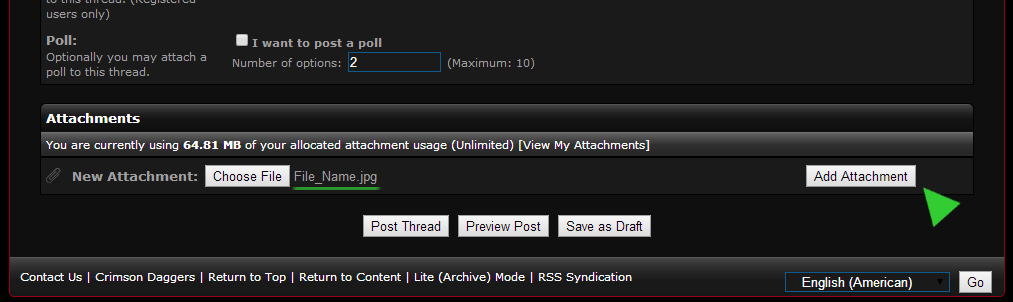
Assuming there wasn't an error, when the page refreshes it should have the file added to the post.
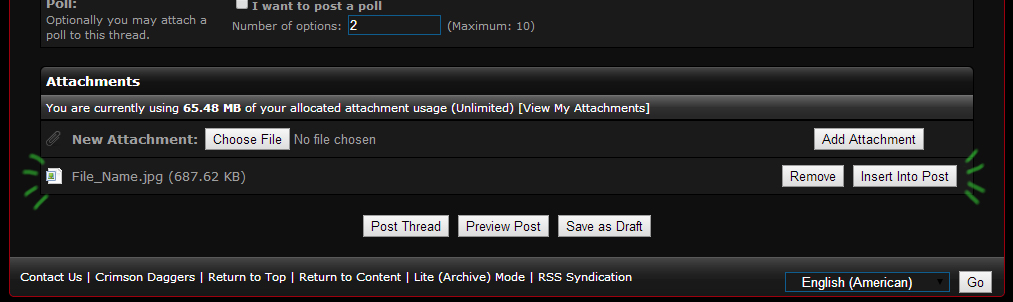
Clicking "Insert Into Post" isn't necessary as that will just give the image a text code for the post.
Similar to being from a separate image hosting site (exampled below).
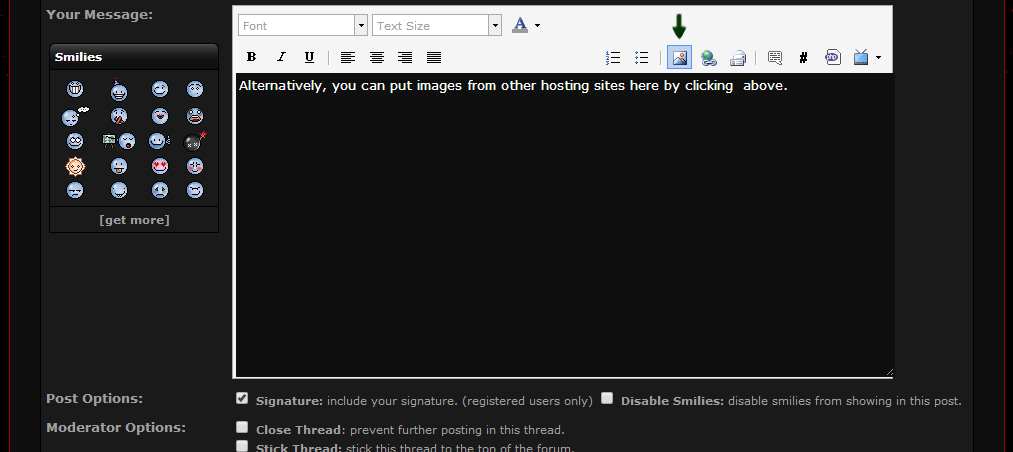
You'll need to copy the image's url to paste into the pop up window.
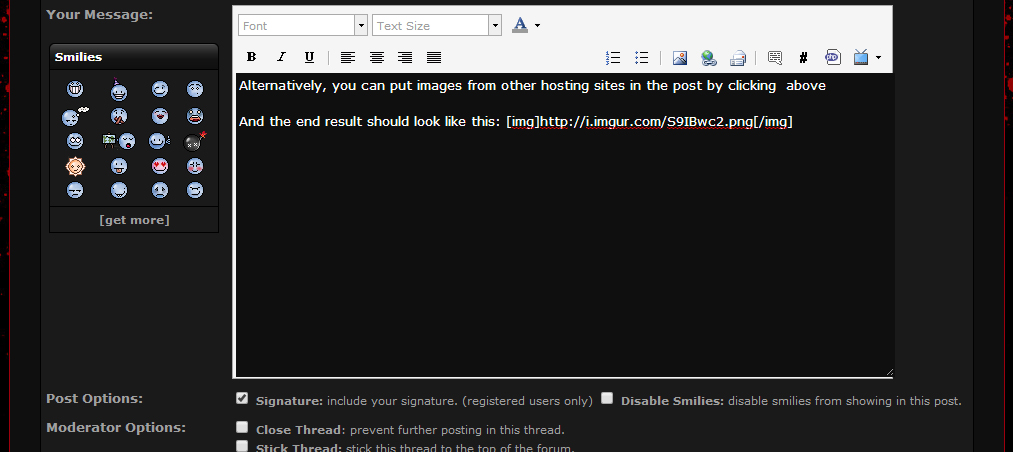








![[+] [+]](images/collapse_collapsed.png) Spoiler
Spoiler