02-01-2014, 07:37 AM
I've been following the Digital Tutor's Introduction to 3ds Max 2014 for a while now, and I'm up to the stage of applying Material and Texture. The base mesh has been Turbo Smoothed, then extra edge loops added to make certain edges look sharp and hard. I have basic modelling experience with Softimage from last year, but this is my virgin trip with 3ds.
The tutor was applying a grid pattern over his gunship head light, and it looked like a grid.

Mine looked like a warped Celtic Cross.
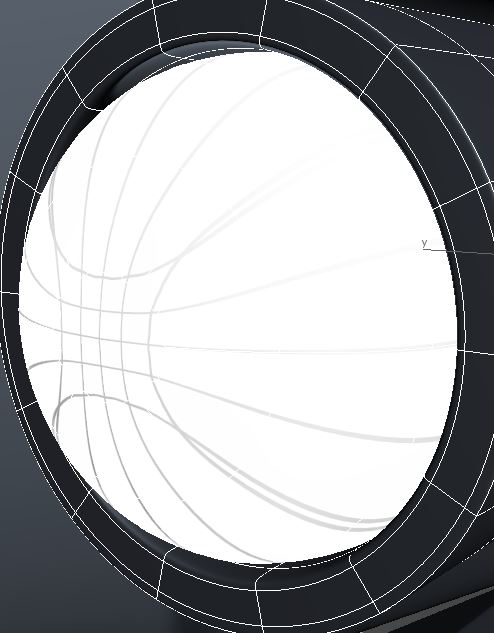
Then I saw his checkerboard is pretty even when his comp was calculating new Material:

Mine looked like a napkin pinned tightly down to a pipe, but since I can't get a screenshot of something that shows up for 1 second, I applied a checkerboard texture to Diffuse, and it looked thus, after some attempts at fixing:
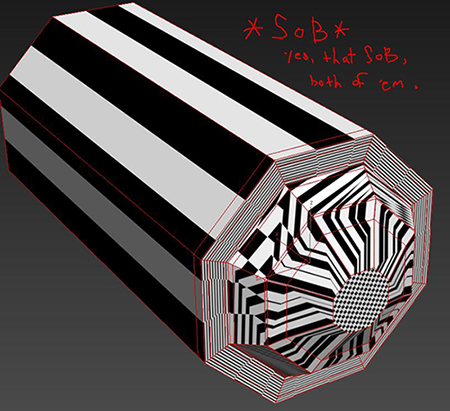
Then I got worried and applied the checkerboard texture to the Diffuse of the entire gunship. From my previous Softimage modelling experience, I was told the checkerboard is supposed to look as evenly distributed as possible. This is what the checkerboard looked like now, and it's making me worry about plugging bitmaps into Diffuse later on:

Granted this is with Turbo Smooth modifier active, which I don't know how to turn off for all the Elements without deleting. But what do those massive grey areas mean?!
I've since remade the head lights with more sub-div without success. I'm going to try one more time, by welding half a sphere to an open-end cylinder instead of extruding one end of a cylinder. But since the head lights are quite small, unless their distorted texture can be obviously seen in the final render and animation clip, I plan to just ignore it if the half-sphere technique doesn't pan out.
Any pointer and feedback is appreciated, and I'll put more updates of this project until it ends.
The tutor was applying a grid pattern over his gunship head light, and it looked like a grid.
Mine looked like a warped Celtic Cross.
Then I saw his checkerboard is pretty even when his comp was calculating new Material:
Mine looked like a napkin pinned tightly down to a pipe, but since I can't get a screenshot of something that shows up for 1 second, I applied a checkerboard texture to Diffuse, and it looked thus, after some attempts at fixing:
Then I got worried and applied the checkerboard texture to the Diffuse of the entire gunship. From my previous Softimage modelling experience, I was told the checkerboard is supposed to look as evenly distributed as possible. This is what the checkerboard looked like now, and it's making me worry about plugging bitmaps into Diffuse later on:
Granted this is with Turbo Smooth modifier active, which I don't know how to turn off for all the Elements without deleting. But what do those massive grey areas mean?!
I've since remade the head lights with more sub-div without success. I'm going to try one more time, by welding half a sphere to an open-end cylinder instead of extruding one end of a cylinder. But since the head lights are quite small, unless their distorted texture can be obviously seen in the final render and animation clip, I plan to just ignore it if the half-sphere technique doesn't pan out.
Any pointer and feedback is appreciated, and I'll put more updates of this project until it ends.








