02-12-2016, 07:04 AM
I need help! I am having a lot of trouble finishing this painting and creating a focal point for it. I know I've over-rendered the crap out of some areas, and the colors\lighting are super confused. I'm trying to salvage and wrap it up but I'm having a hard time deciding what to put on the grass/moss in front of the left tree (not 100% into the sword/shield there) and how to render that area.
A little bit about the goal of this piece: There are 20+ "mystical locations" I need to do. The mystical locations are places the characters will do battle and are defined by the appearance of red crystals somewhere within them. However I am choosing not to include the crystals explicitly in each image because I feel that would be repetitive and abrasive, but maybe this image would benefit from them? The image will be used as a background image on a webpage explaining the location and summarizing the battles that have taken place there, so I've tried to keep major details and focal points to a minimum, because there's a high probability my boss will want to put text over it and stuff, and he has a tendency to use the images I provide at sizes and in applications that jeopardize the initial composition.
I hope someone can help me tie this together, much thanks :)
![[Image: forest1wip_by_solipselene-d9rcxt1.jpg]](http://img12.deviantart.net/ed14/i/2016/042/e/f/forest1wip_by_solipselene-d9rcxt1.jpg)
A little bit about the goal of this piece: There are 20+ "mystical locations" I need to do. The mystical locations are places the characters will do battle and are defined by the appearance of red crystals somewhere within them. However I am choosing not to include the crystals explicitly in each image because I feel that would be repetitive and abrasive, but maybe this image would benefit from them? The image will be used as a background image on a webpage explaining the location and summarizing the battles that have taken place there, so I've tried to keep major details and focal points to a minimum, because there's a high probability my boss will want to put text over it and stuff, and he has a tendency to use the images I provide at sizes and in applications that jeopardize the initial composition.
I hope someone can help me tie this together, much thanks :)
![[Image: forest1wip_by_solipselene-d9rcxt1.jpg]](http://img12.deviantart.net/ed14/i/2016/042/e/f/forest1wip_by_solipselene-d9rcxt1.jpg)









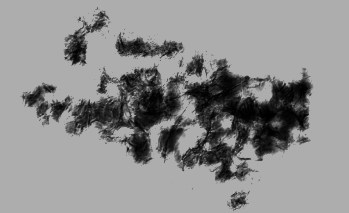
![[Image: forest1wip2_by_solipselene-d9rduns.jpg]](http://img07.deviantart.net/c6d7/i/2016/042/6/f/forest1wip2_by_solipselene-d9rduns.jpg)