11-23-2012, 04:12 AM
Most of us just upload directly to CD forum, below your post should be this:
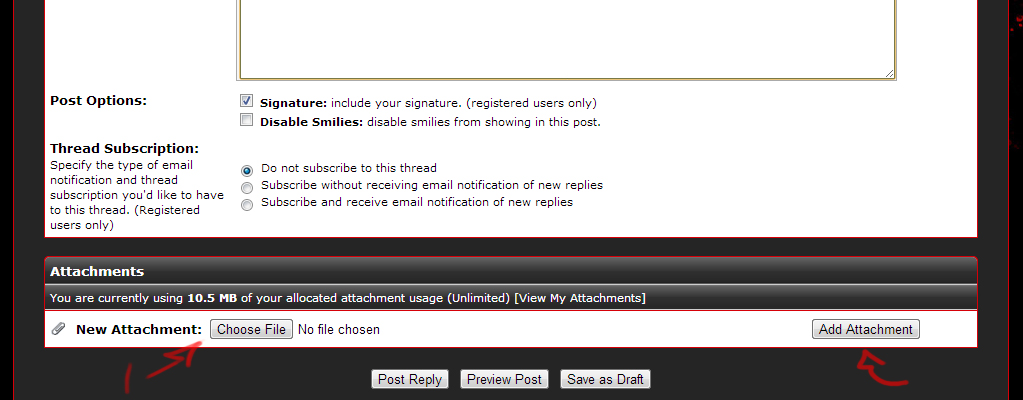
1. Click 'Choose File'.
2. Select the image you want to post.
3. Click 'Add Attachment' to the right of 'Choose File'.
Side Note: All images uploaded to the forum are 'Actual Pixel Size' so if they are really big you
need to scale them down manually in photoshop(or whatever program you use.)
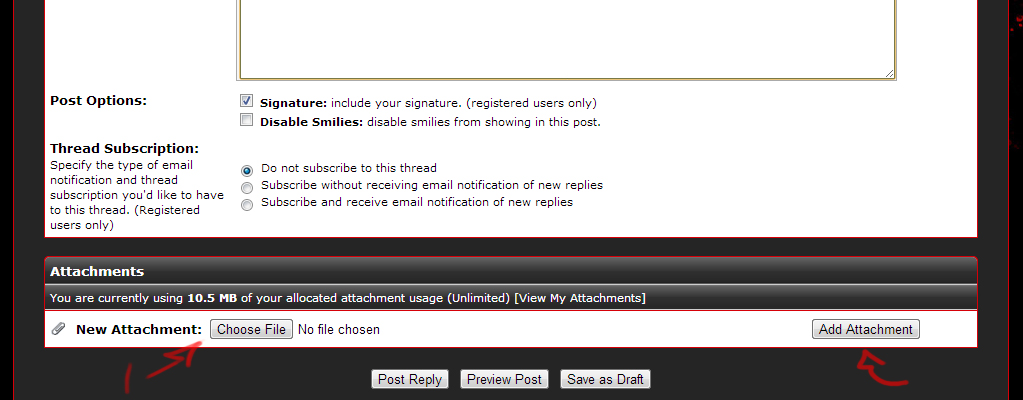
1. Click 'Choose File'.
2. Select the image you want to post.
3. Click 'Add Attachment' to the right of 'Choose File'.
Side Note: All images uploaded to the forum are 'Actual Pixel Size' so if they are really big you
need to scale them down manually in photoshop(or whatever program you use.)







