04-26-2015, 09:08 PM
Well ... if it were a problem which was specific to my tablet and PS in conjunction it shouldn't have worked right away I assume. I don't think the version matters, I've tried two different ones so far and the issue seems to persist ... as if there's a hidden setting on my system.
And even so ... I'm still confused as to how none of these worked at all.
"-> reseting the brushes
-> deleting the preference files
-> uninstalling/reinstalling "
It did work as intended initially. After I've pressed some who knows what shortcut commands , got lost a bit through these options and couldn't really understand why they're here if there's a toolbar for them... but it looks as if some of them are different or more specific I don't really know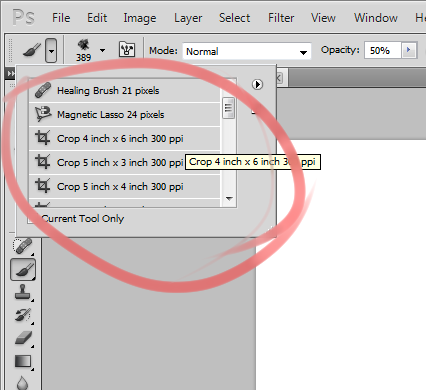
"Brush flow is available as an option in Photoshop. In Elements, the option is not shown on the options bar but the function is still present ..."
I've tried that, it does work and it's not really hidden, it basically just works as a shortcut ... and anyway it's not flow related from what I can tell so far, as you can see here in the example with the stylus at 100% opacity and mouse at 50% opacity they look almost the same. Second example is full opacity mouse.
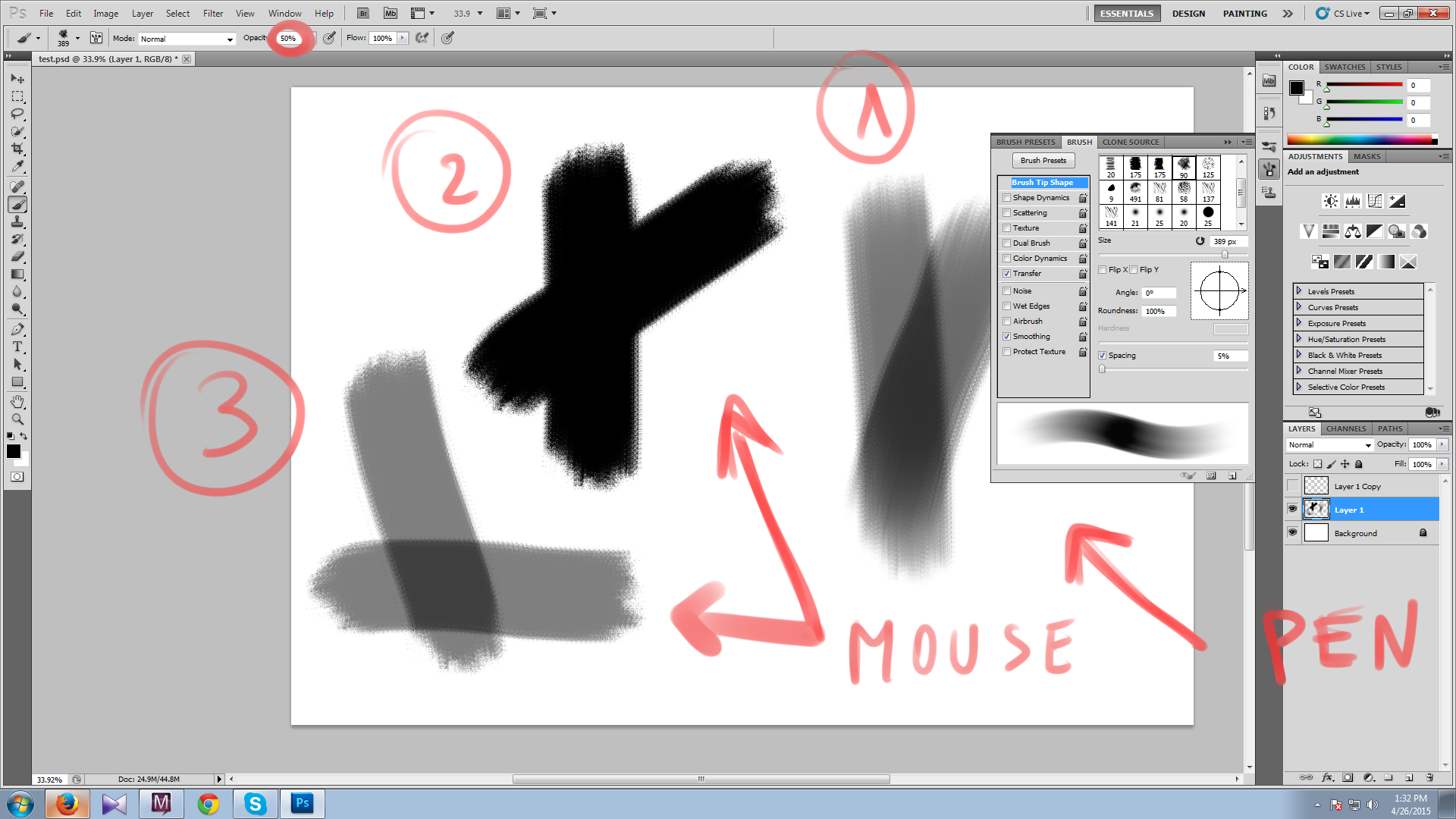
Example of Manga studio working properly as always.
I've tried the trial for Painstorm studio and that was also working well.
And even so ... I'm still confused as to how none of these worked at all.
"-> reseting the brushes
-> deleting the preference files
-> uninstalling/reinstalling "
It did work as intended initially. After I've pressed some who knows what shortcut commands , got lost a bit through these options and couldn't really understand why they're here if there's a toolbar for them... but it looks as if some of them are different or more specific I don't really know
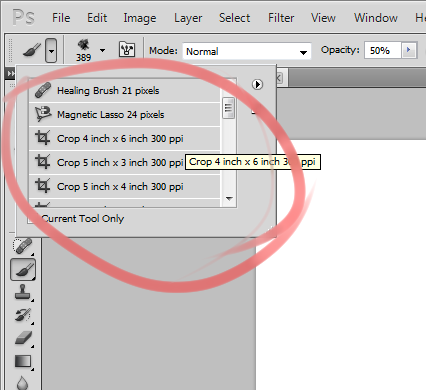
"Brush flow is available as an option in Photoshop. In Elements, the option is not shown on the options bar but the function is still present ..."
I've tried that, it does work and it's not really hidden, it basically just works as a shortcut ... and anyway it's not flow related from what I can tell so far, as you can see here in the example with the stylus at 100% opacity and mouse at 50% opacity they look almost the same. Second example is full opacity mouse.
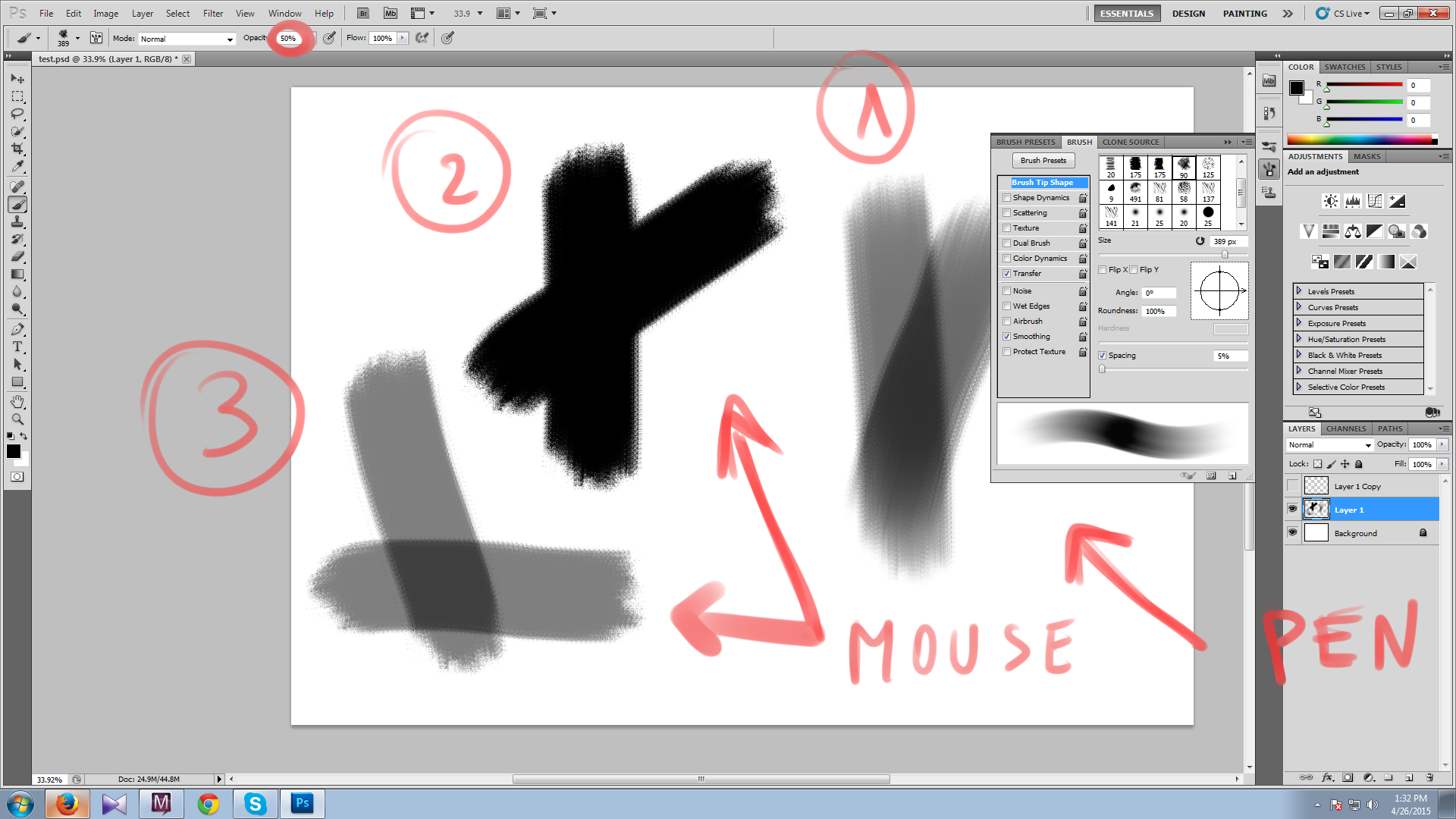
Example of Manga studio working properly as always.

I've tried the trial for Painstorm studio and that was also working well.







