07-19-2013, 06:13 AM
Hey, guys! I'd really appreciate some crits on a study I attempted. I really need to practice with color, considering I can only really draw people during the day time and such. So I wanted to use screencaps as a study for different lighting and color and stuff. I started with this screencap of Wash from Serenity, but it didn't work out that much, to say the least. Instead of looking like there's a blue light shining on his face, it just looks like he has some weird disease. Help?
![[Image: serenity_zps45667844.png]](http://i233.photobucket.com/albums/ee268/Charlie342/serenity_zps45667844.png)
![[Image: screenshot-med-11_zps03a1fbbf.jpg]](http://i233.photobucket.com/albums/ee268/Charlie342/screenshot-med-11_zps03a1fbbf.jpg)
I know there's a few things wrong with his face, and I could change the proportions on some things, but I was focusing more on the colors. I also kind of just slapped the background together in two minutes, should I maybe have spent more time on it?
Please and thank you!
![[Image: serenity_zps45667844.png]](http://i233.photobucket.com/albums/ee268/Charlie342/serenity_zps45667844.png)
![[Image: screenshot-med-11_zps03a1fbbf.jpg]](http://i233.photobucket.com/albums/ee268/Charlie342/screenshot-med-11_zps03a1fbbf.jpg)
I know there's a few things wrong with his face, and I could change the proportions on some things, but I was focusing more on the colors. I also kind of just slapped the background together in two minutes, should I maybe have spent more time on it?
Please and thank you!








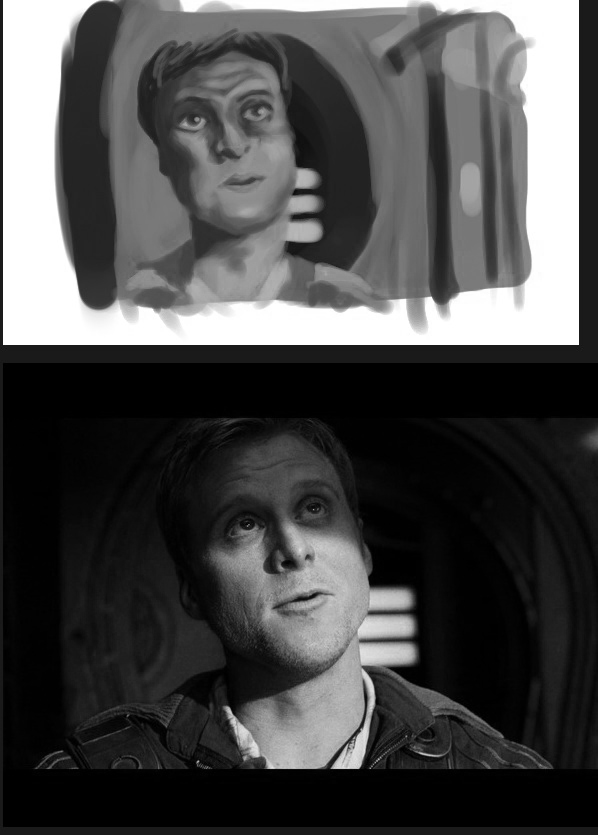
![[Image: willgraham_zps468f7d68.png]](http://i233.photobucket.com/albums/ee268/Charlie342/willgraham_zps468f7d68.png)