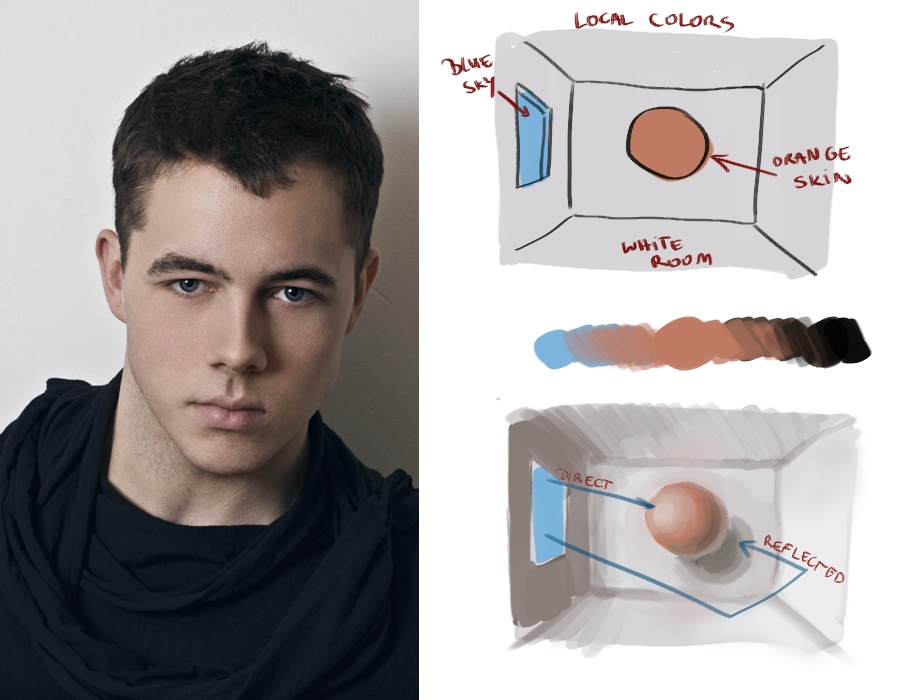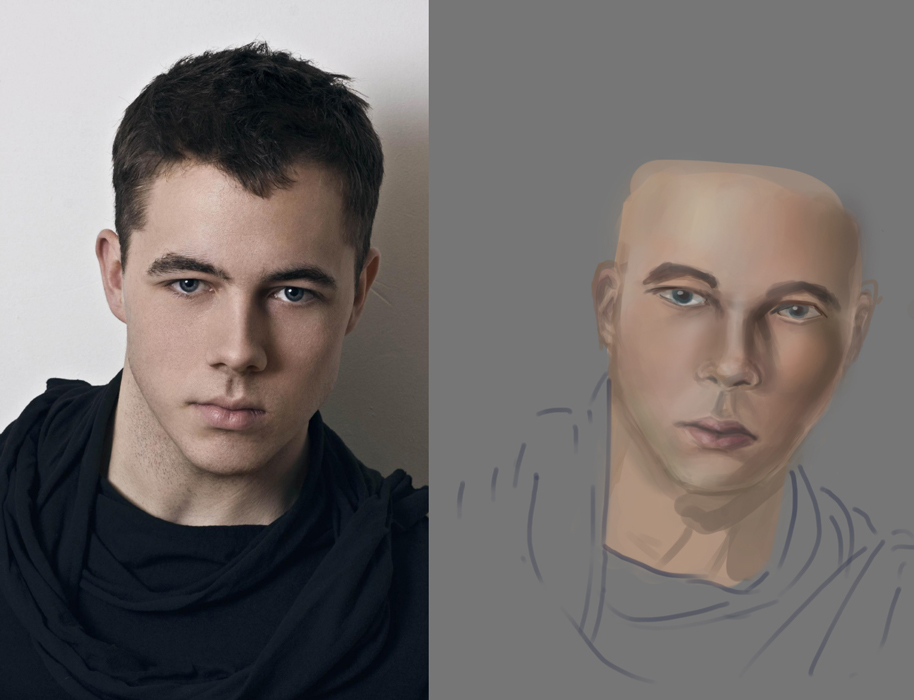03-13-2014, 06:21 PM
so I have been doing many skin studies, my ability to see the colors in skin has improved from when I first started but I still can't get it completely right.
someone who is good at painting skin, can you tell me what is the color on the left side of his face? (light color)
is it more pink? more yellow? I honestly can't tell. I laid down the base color based on the colors I saw on the shadow side.
also for lips, sometimes I have trouble painting them on men so that they look like lips and not like lipstick, any tips for this? more specifically, should I keep them less saturated, be careful about the shape, etc. ? (I mean when I am drawing from imagination)
someone who is good at painting skin, can you tell me what is the color on the left side of his face? (light color)
is it more pink? more yellow? I honestly can't tell. I laid down the base color based on the colors I saw on the shadow side.
also for lips, sometimes I have trouble painting them on men so that they look like lips and not like lipstick, any tips for this? more specifically, should I keep them less saturated, be careful about the shape, etc. ? (I mean when I am drawing from imagination)