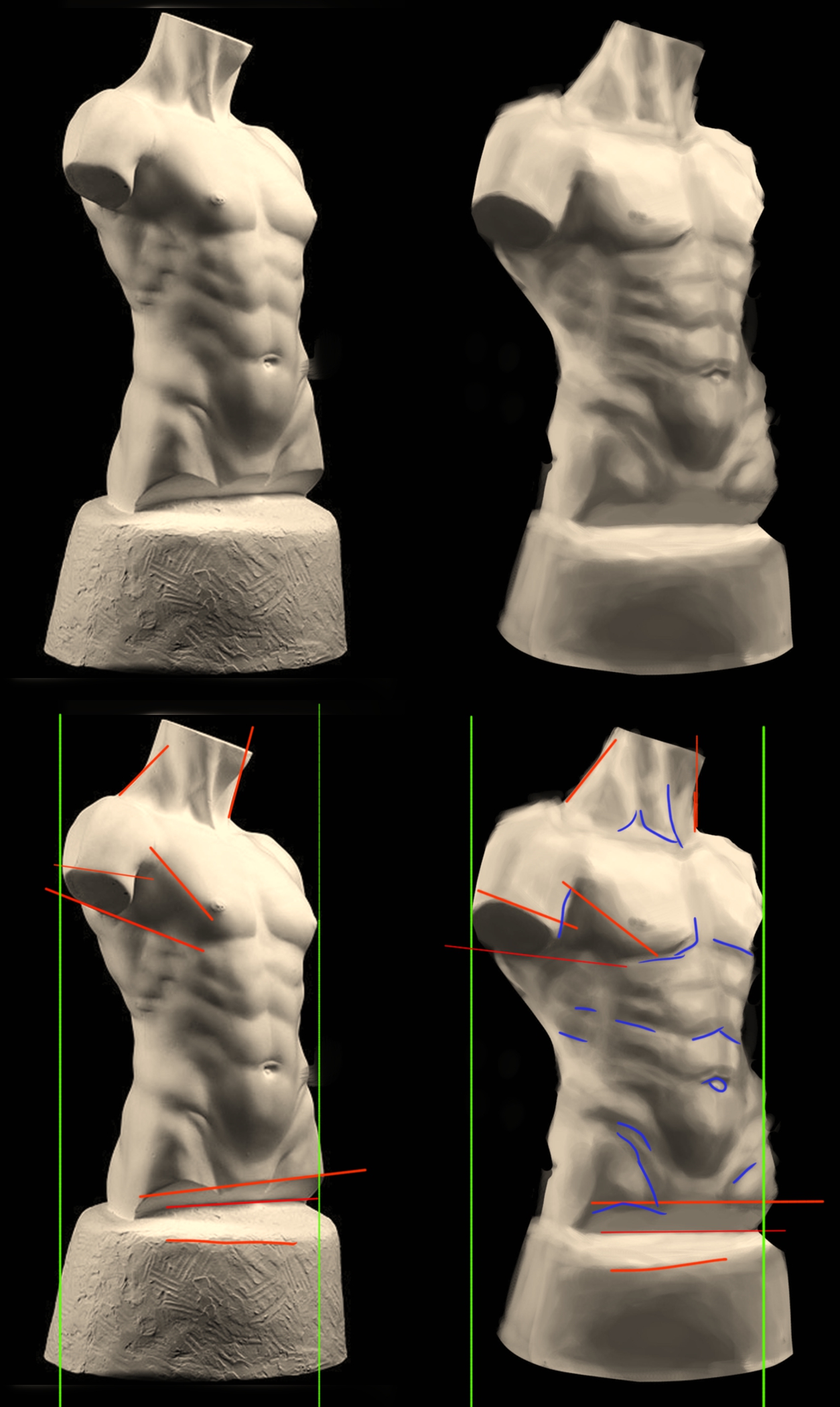03-22-2015, 09:09 AM
Hi! I kind of recently jumped right into digital after practicing a lot of traditional. The first thing I wanted to do after playing around using photoshop was to paint a body in a grayscale. I used a image from google and then took a big brush and meshed it all out by looking at it to get the likeness and all that. I noticed much later that the placement was a bit off and that the body turned out more masculine than expected which I will try to think of next time!!
I tried to push to get the likeness from my reference as much as I could but I still feel like there's A LOT to improve on..
My question is..
How do I go by to improve on this matter? and how are my values doing? :V
Link to painting:
http://imgur.com/vHM01Lj
Thanks!
I tried to push to get the likeness from my reference as much as I could but I still feel like there's A LOT to improve on..
My question is..
How do I go by to improve on this matter? and how are my values doing? :V
Link to painting:
http://imgur.com/vHM01Lj
Thanks!