06-30-2016, 05:16 AM
Hey bud,
Something that might be fun to try out is using the distort transformation to porject an orthogonal grid into perspective. You'll need to make sure you've set up a proper perspective grid with both measuring. Points and vanishing points but it comes in useful for more complex orthogonal designs.
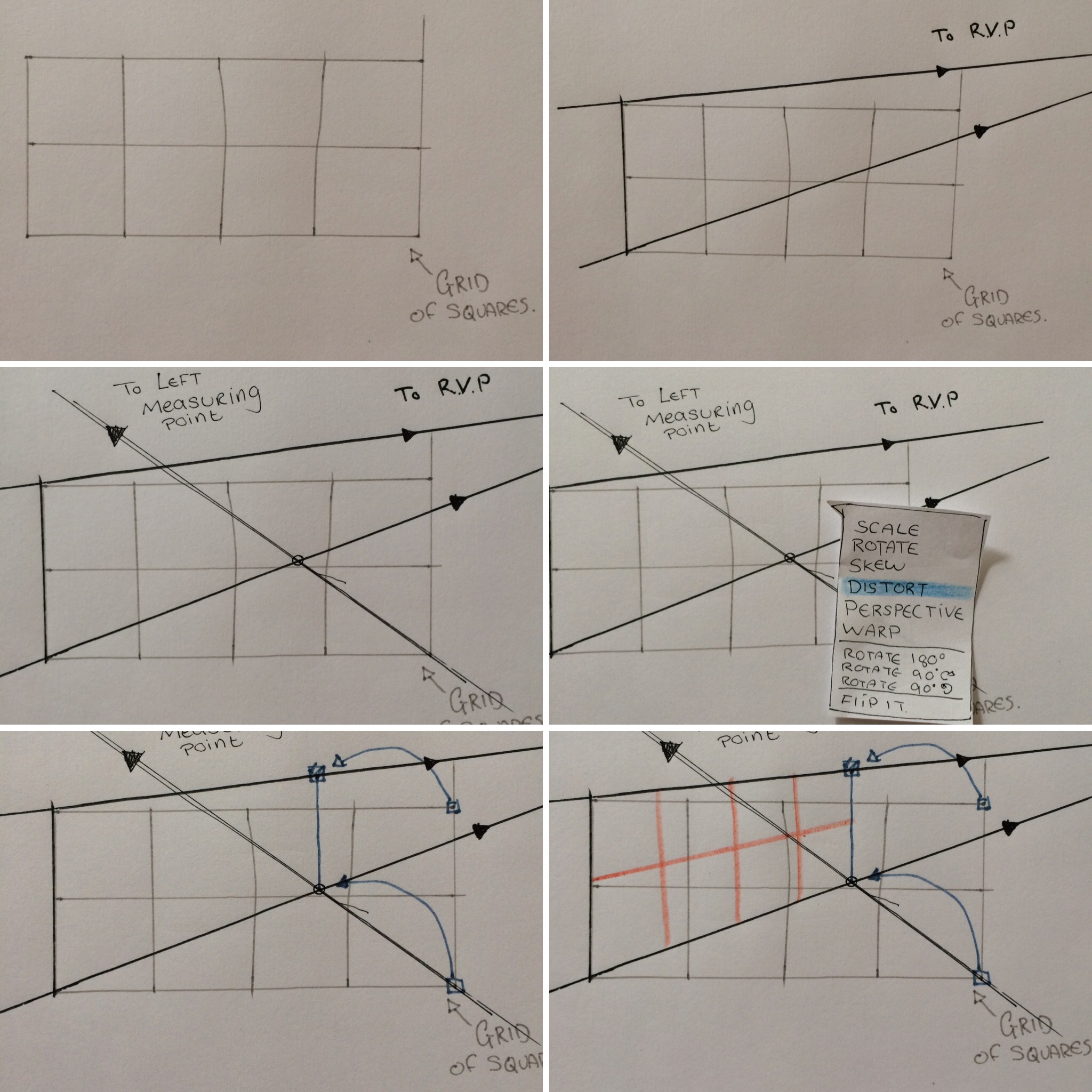
(Sorry it's on paper I'm doing this on my phone)
So step one would be to draw out a really dope orthogonal design contained in a grid of squares (make sure it on one layer on its own with nothing drawing out side the grid)
Then draw two lines from one side of grid to a vanishing point.
Use that vanishing points corresponding measuring point to find out how far along the vanishing line the grid of squares will need to go
Then use >free transform > distort on your orthogonal design layer to place it correctly in perspective.
It may seem like a bit of a faff but you'll be able to protect a really complicated, detailed design into correct perspective in a matter of moments
I made a quick video
i'll remove it ASAP if you don't want it clogging up your sketchbook
Something that might be fun to try out is using the distort transformation to porject an orthogonal grid into perspective. You'll need to make sure you've set up a proper perspective grid with both measuring. Points and vanishing points but it comes in useful for more complex orthogonal designs.
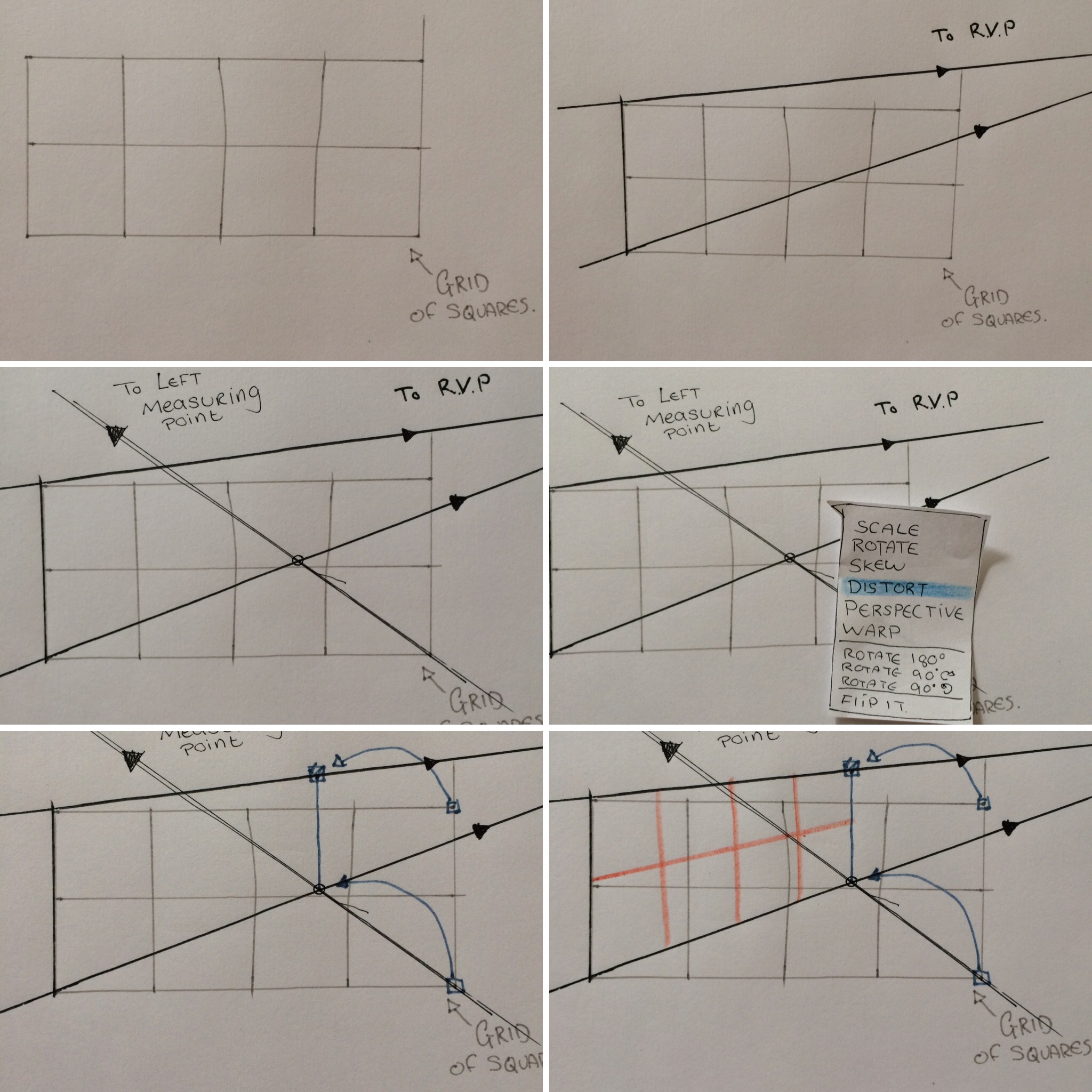
(Sorry it's on paper I'm doing this on my phone)
So step one would be to draw out a really dope orthogonal design contained in a grid of squares (make sure it on one layer on its own with nothing drawing out side the grid)
Then draw two lines from one side of grid to a vanishing point.
Use that vanishing points corresponding measuring point to find out how far along the vanishing line the grid of squares will need to go
Then use >free transform > distort on your orthogonal design layer to place it correctly in perspective.
It may seem like a bit of a faff but you'll be able to protect a really complicated, detailed design into correct perspective in a matter of moments
I made a quick video
i'll remove it ASAP if you don't want it clogging up your sketchbook







