10-16-2018, 07:19 AM
@Fedodika: Thanks!
@Shinkasuru: Hi! Thanks for dropping by!
Stiff figures are a very popular struggle. I think it goes back to trying to construct things with simple shapes, but then forgetting that those shapes aren't actually just hinged together (once you get beyond the construction phase) and that gesture is a different thing than construction. Movement = / = construction. You have to understand the basic shapes you're drawing, but actually adding life to those shapes is the next step to conquer.
For the Monty Python sketches -- I was just randomly pausing the screen as I was watching. Quick ref'd, NBD.
I'm getting better at going from grayscale to color now that I've watched a few more people do it in tutorials. (And now that I'm working in Photoshop, not Painter. Seems to be easier to do in PS.) I really like a method Julie Dillon uses in first toning the drawing with 'Selective Color' (under Image/Adjustments menu top bar), then adding more definitive colors/tones with 'Hard Light' under layer settings. I tried for a long time to simply add color on a 'Color' layer, but it just was never quite doing it for me in a way I felt happy with. (Felt more like a color wash. More transparent.) 'Overlay' and 'Multiply' are options, too, but I feel like they change the base values too much when I use them. 'Hard Light' seems to be a good mix of value and saturation. (Not sure I'm explaining all that in a way that's helpful for anyone else, but it makes sense to me visually when I actually do it.)
I'm really loving my iPad. I tried working in Procreate for a while, but I've actually completely fallen in love with the Artstudio Pro app. (It's essentially a clone of Photoshop, but for the iPad.) I like Procreate's simple interface, but I hated that I couldn't import my PS brushes into it or crop images as needed. Artstudio Pro lets me do both of those things easily, which was a big plus for my workflow. I can import/export large file sizes (6,000px +) without issues, quality of the brushwork holds up going from iPad to larger Cintiq screen later on. I really like it and would definitely recommend trying it once you get your iPad.
Being able to lay in bed and sketch/do work at night is a nice option. Sometimes I just get tired of sitting at my desk and now I can really work equally as well on my iPad, so I can easily change scene if I want to, which I never could do before. It's also nice to have it as a back up plan incase my Cintiq/computer goes down for some reason. (I have an original 20wsx Cintiq. Had it for 8 years now, I think? I got it when I started drawing/painting, so it's somewhere in that ballpark. It's in fantastic condition for its age, but you never know if problems could suddenly arise simply due to years of service.) Always good to have a backup plan when you have deadlines pending... just incase.
Anyway.
Just finished up the second gesture drawing class exercises. First round was draw the line of action, then the second round was draw quick figures based off the lines of actions you did previously. (Here are both as separate uploads, but they can be directly overlaid on each other if you check.)
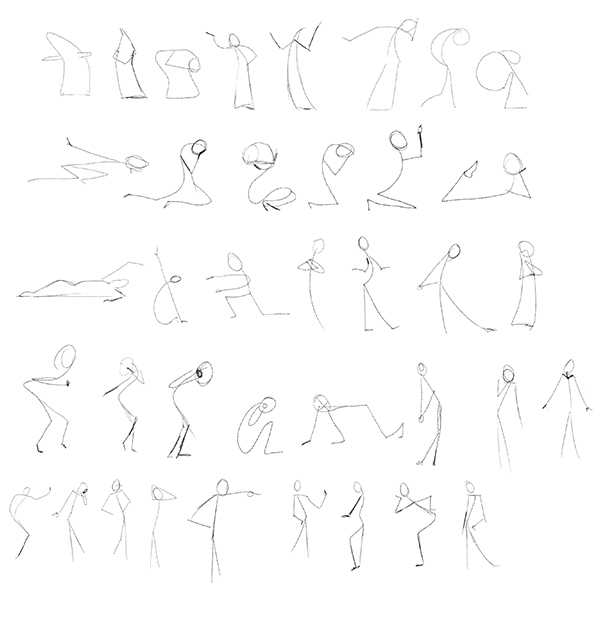
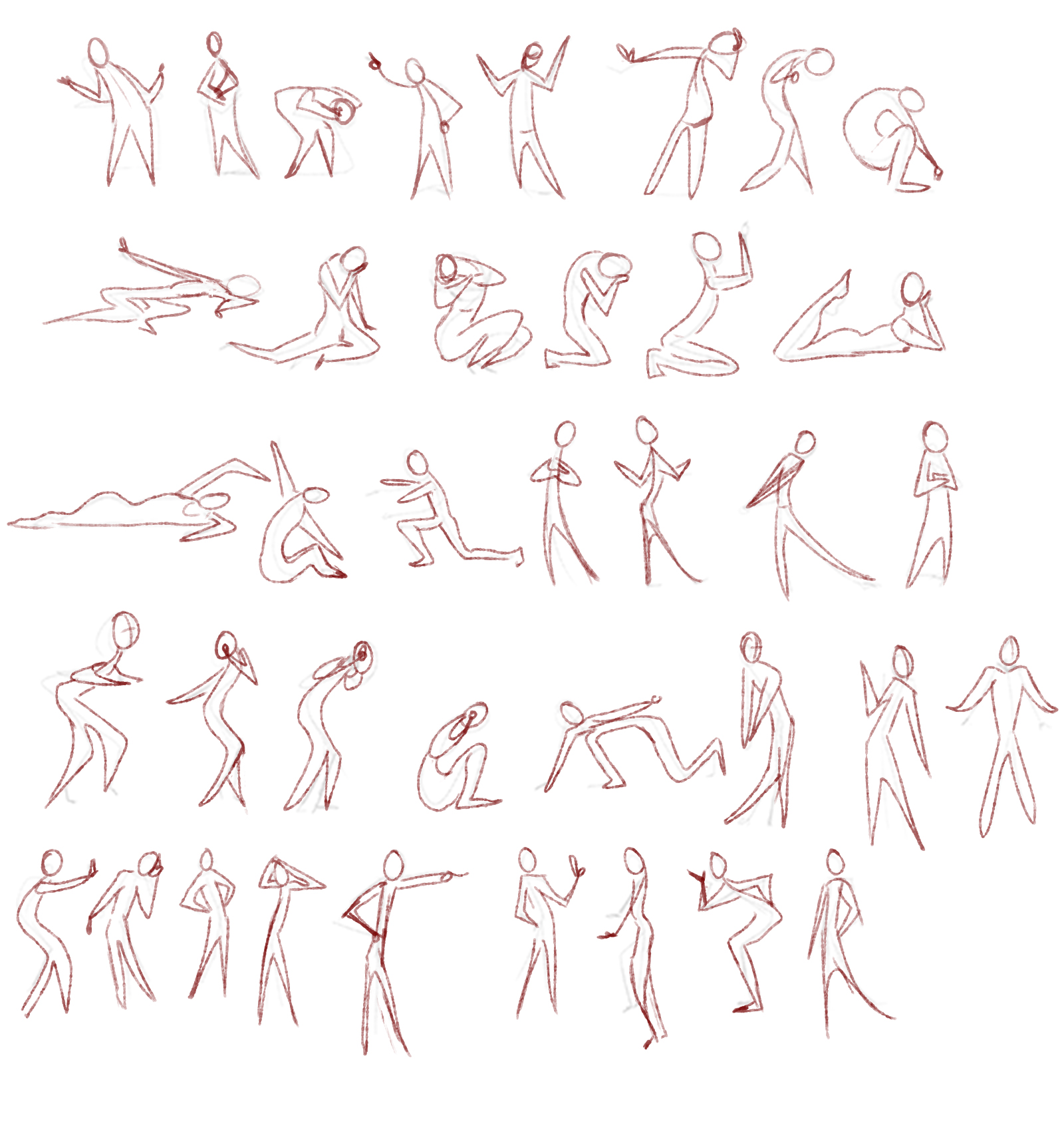
I'm starting to feel like I'm understanding how to not be as rigid with my figures, based off quick idea drawings like these. It all still feels a bit weird when I do it (because it's new), but I'm seeing how much better a method it is than construction from base up. (Which, while I do know how to do, I always get too caught up in.) It's certainly a lot faster, if nothing else.
Started rendering the Star Wars commission a little bit. Didn't get very far, but I should make good progress this week -- I'm hoping to have a good chunk of it done before next Monday, just so I can push it out and move onto the next project. Any feedback going forward is always welcome!

Also, side note, uploads may be a little sporadic going forward -- we're about to start a kitchen renovation and one of the fun aspects of living in a Manhattan apartment is always the tiny bit of space you have to work with. Everything from the kitchen will be getting pushed into the living room for a few weeks, making it a maze of boxes and furniture. This also happens to be the room my work desk is and it may be off limits for a day or two at a time due to working logistics (moving things around, the construction guys possibly temporarily turning off electricity while they rewire/install things, etc.) Thank goodness for my iPad -- I may be doing a lot of work on that coming up, all while stuck in my tiny bedroom with my cat to stay out of the worker's way. (Because she can't come out while they're working during the day and I also don't want her to be alone all the time.) This is all supposed to last for about 4 weeks, but I'm hoping it will all go faster than that. Artstation Pro will allow me to upload straight to my sketchbook here with the way it exports files. (I've found some apps are a little wonky with uploading image files directly to threads. It worked the other night when I uploaded the Monty Python sketches, thankfully.) So, I say all that to say this: I will be working during that time, but if I don't answer a comment straight away, I may just be caught up in renovation issues for the moment -- hang in there, I will answer as soon as I can!
:D
@Shinkasuru: Hi! Thanks for dropping by!
Stiff figures are a very popular struggle. I think it goes back to trying to construct things with simple shapes, but then forgetting that those shapes aren't actually just hinged together (once you get beyond the construction phase) and that gesture is a different thing than construction. Movement = / = construction. You have to understand the basic shapes you're drawing, but actually adding life to those shapes is the next step to conquer.
For the Monty Python sketches -- I was just randomly pausing the screen as I was watching. Quick ref'd, NBD.
I'm getting better at going from grayscale to color now that I've watched a few more people do it in tutorials. (And now that I'm working in Photoshop, not Painter. Seems to be easier to do in PS.) I really like a method Julie Dillon uses in first toning the drawing with 'Selective Color' (under Image/Adjustments menu top bar), then adding more definitive colors/tones with 'Hard Light' under layer settings. I tried for a long time to simply add color on a 'Color' layer, but it just was never quite doing it for me in a way I felt happy with. (Felt more like a color wash. More transparent.) 'Overlay' and 'Multiply' are options, too, but I feel like they change the base values too much when I use them. 'Hard Light' seems to be a good mix of value and saturation. (Not sure I'm explaining all that in a way that's helpful for anyone else, but it makes sense to me visually when I actually do it.)
I'm really loving my iPad. I tried working in Procreate for a while, but I've actually completely fallen in love with the Artstudio Pro app. (It's essentially a clone of Photoshop, but for the iPad.) I like Procreate's simple interface, but I hated that I couldn't import my PS brushes into it or crop images as needed. Artstudio Pro lets me do both of those things easily, which was a big plus for my workflow. I can import/export large file sizes (6,000px +) without issues, quality of the brushwork holds up going from iPad to larger Cintiq screen later on. I really like it and would definitely recommend trying it once you get your iPad.
Being able to lay in bed and sketch/do work at night is a nice option. Sometimes I just get tired of sitting at my desk and now I can really work equally as well on my iPad, so I can easily change scene if I want to, which I never could do before. It's also nice to have it as a back up plan incase my Cintiq/computer goes down for some reason. (I have an original 20wsx Cintiq. Had it for 8 years now, I think? I got it when I started drawing/painting, so it's somewhere in that ballpark. It's in fantastic condition for its age, but you never know if problems could suddenly arise simply due to years of service.) Always good to have a backup plan when you have deadlines pending... just incase.
Anyway.
Just finished up the second gesture drawing class exercises. First round was draw the line of action, then the second round was draw quick figures based off the lines of actions you did previously. (Here are both as separate uploads, but they can be directly overlaid on each other if you check.)
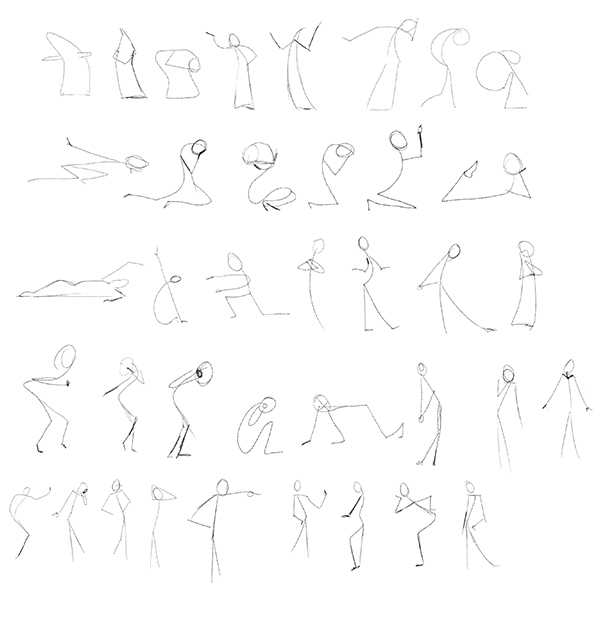
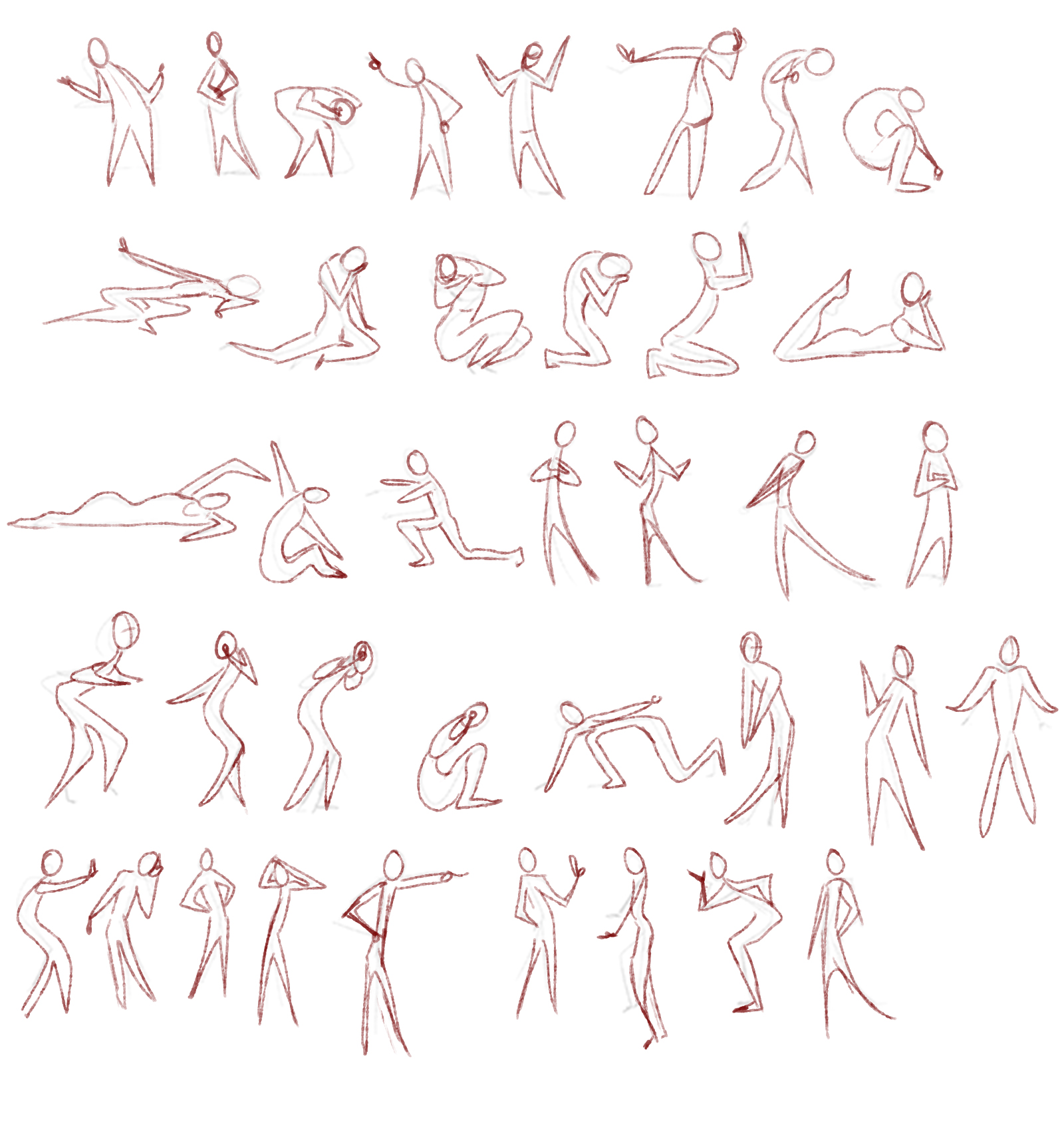
I'm starting to feel like I'm understanding how to not be as rigid with my figures, based off quick idea drawings like these. It all still feels a bit weird when I do it (because it's new), but I'm seeing how much better a method it is than construction from base up. (Which, while I do know how to do, I always get too caught up in.) It's certainly a lot faster, if nothing else.
Started rendering the Star Wars commission a little bit. Didn't get very far, but I should make good progress this week -- I'm hoping to have a good chunk of it done before next Monday, just so I can push it out and move onto the next project. Any feedback going forward is always welcome!

Also, side note, uploads may be a little sporadic going forward -- we're about to start a kitchen renovation and one of the fun aspects of living in a Manhattan apartment is always the tiny bit of space you have to work with. Everything from the kitchen will be getting pushed into the living room for a few weeks, making it a maze of boxes and furniture. This also happens to be the room my work desk is and it may be off limits for a day or two at a time due to working logistics (moving things around, the construction guys possibly temporarily turning off electricity while they rewire/install things, etc.) Thank goodness for my iPad -- I may be doing a lot of work on that coming up, all while stuck in my tiny bedroom with my cat to stay out of the worker's way. (Because she can't come out while they're working during the day and I also don't want her to be alone all the time.) This is all supposed to last for about 4 weeks, but I'm hoping it will all go faster than that. Artstation Pro will allow me to upload straight to my sketchbook here with the way it exports files. (I've found some apps are a little wonky with uploading image files directly to threads. It worked the other night when I uploaded the Monty Python sketches, thankfully.) So, I say all that to say this: I will be working during that time, but if I don't answer a comment straight away, I may just be caught up in renovation issues for the moment -- hang in there, I will answer as soon as I can!
:D







