08-11-2015, 08:08 PM
Just thought of a little something I abuse when having to fix proportion issues in a painting lol.
Learned this back in my first (and last) year of uni, during a digital composite tute.
This trick should make duplicated selections a easier to blend when you want to transform them and whatnot in your painting... e.g.:
* lasso what you want to transform (resize, etc) - click on "Refine Edges"
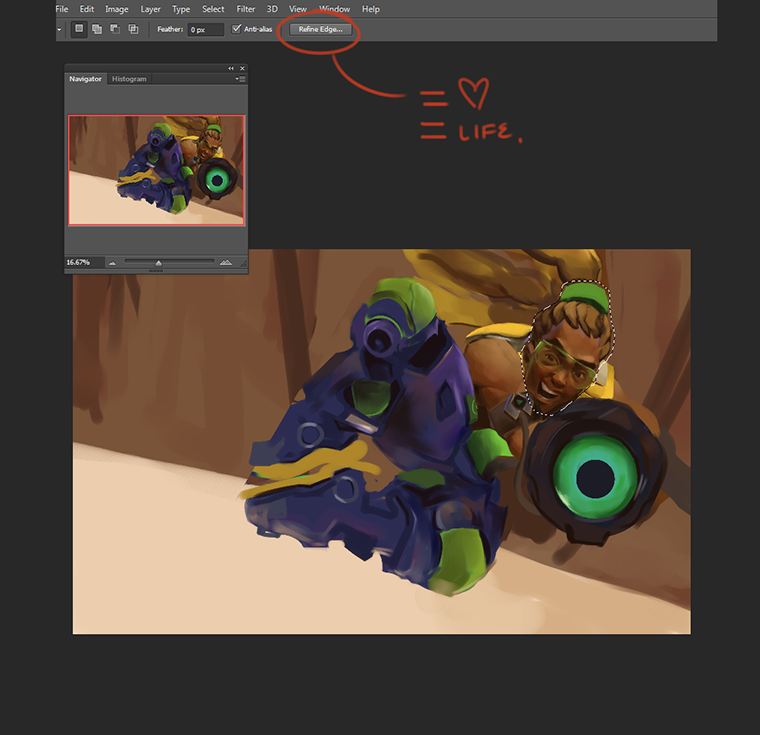
* play around with the feathering option
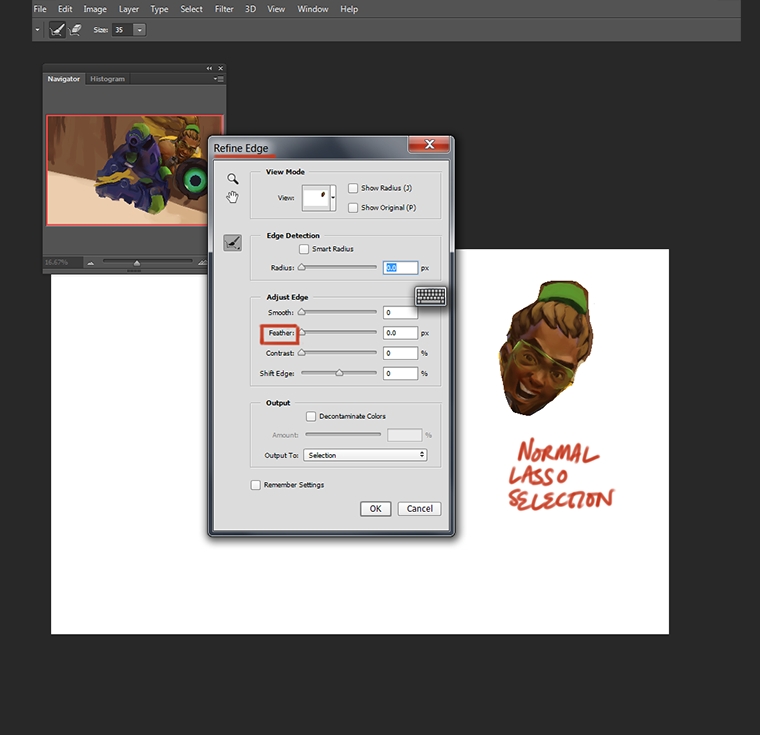
* to soften the selections edges, thus making fixing parts of your painting less troublesome!
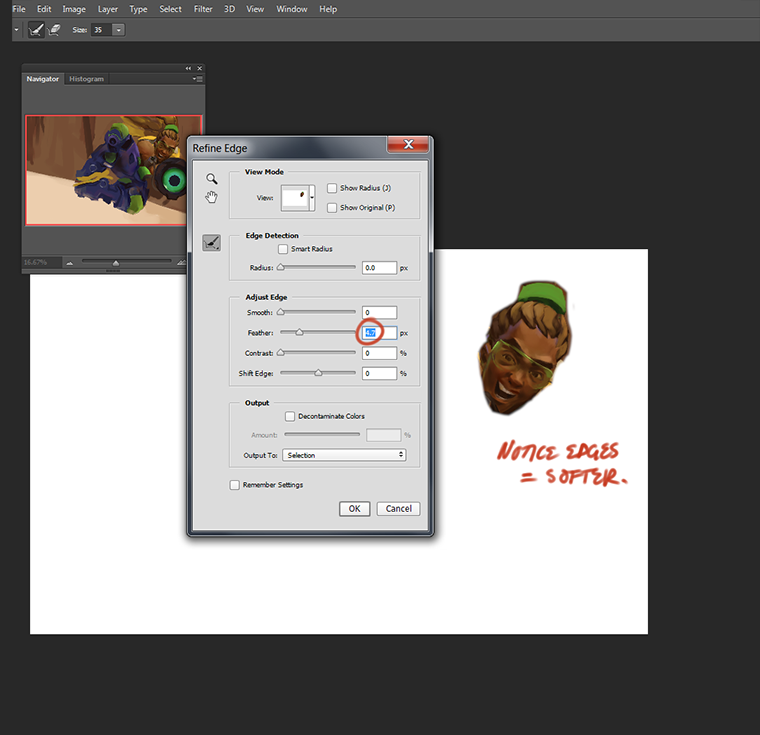
<real talk>
Yes, it's subtle...
but it is effective.
Learned this back in my first (and last) year of uni, during a digital composite tute.
This trick should make duplicated selections a easier to blend when you want to transform them and whatnot in your painting... e.g.:
* lasso what you want to transform (resize, etc) - click on "Refine Edges"
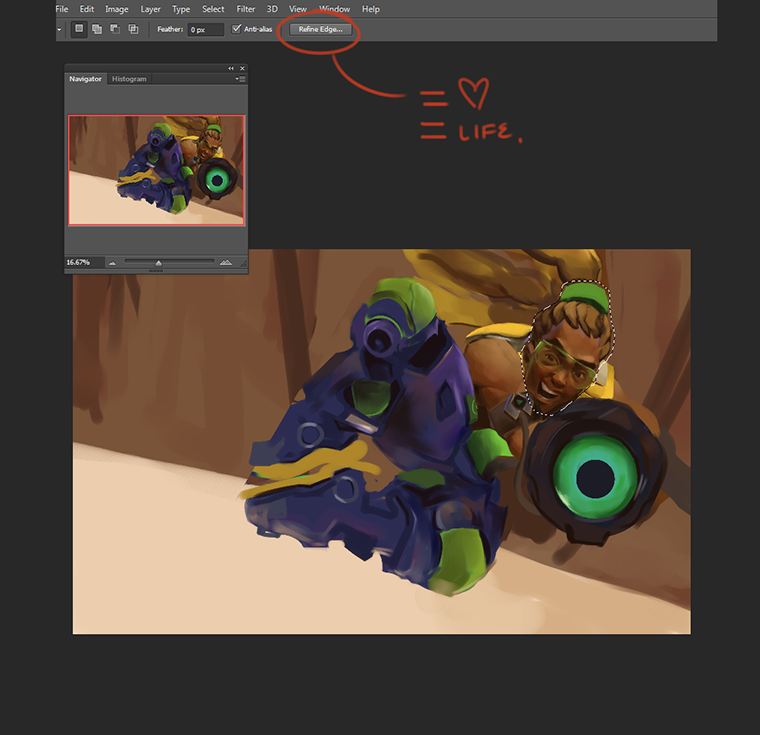
* play around with the feathering option
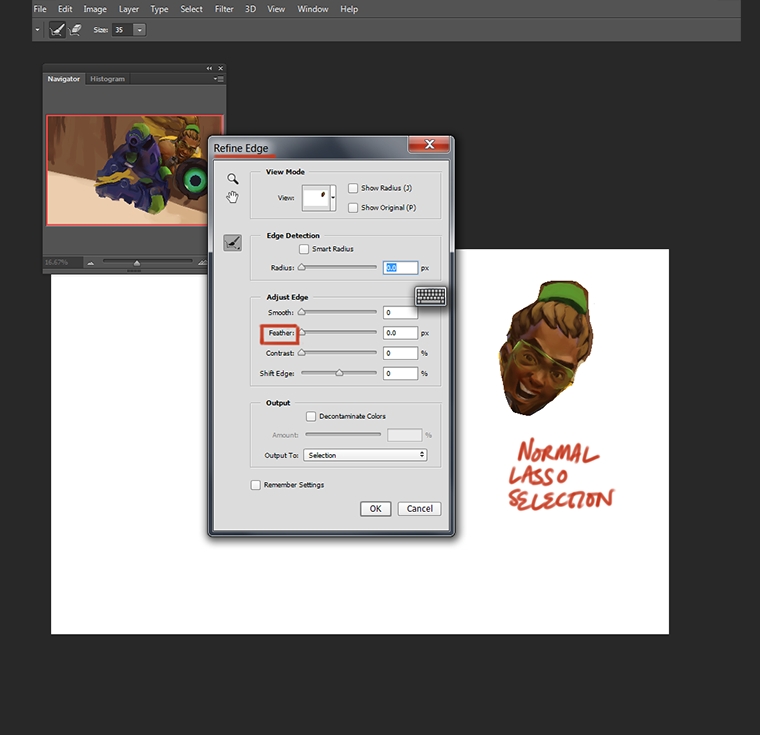
* to soften the selections edges, thus making fixing parts of your painting less troublesome!
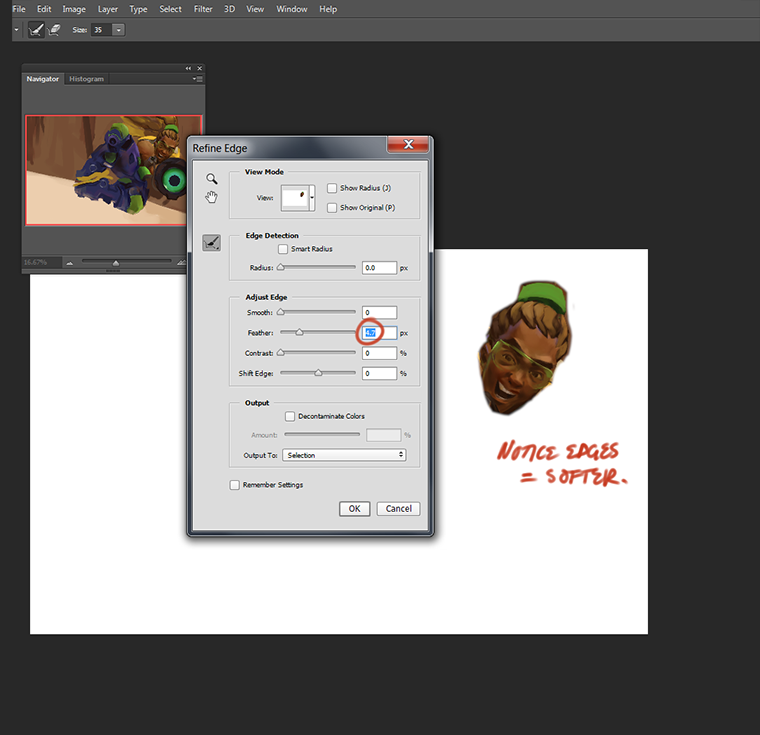
<real talk>
Yes, it's subtle...
but it is effective.
sketchbook | pg 52
"Not a single thing in this world isn't in the process of becoming something else."
I'll be back - it's an odyssey, after all
"Not a single thing in this world isn't in the process of becoming something else."
I'll be back - it's an odyssey, after all








