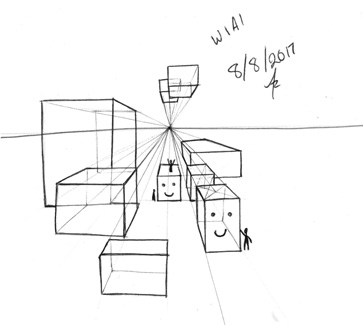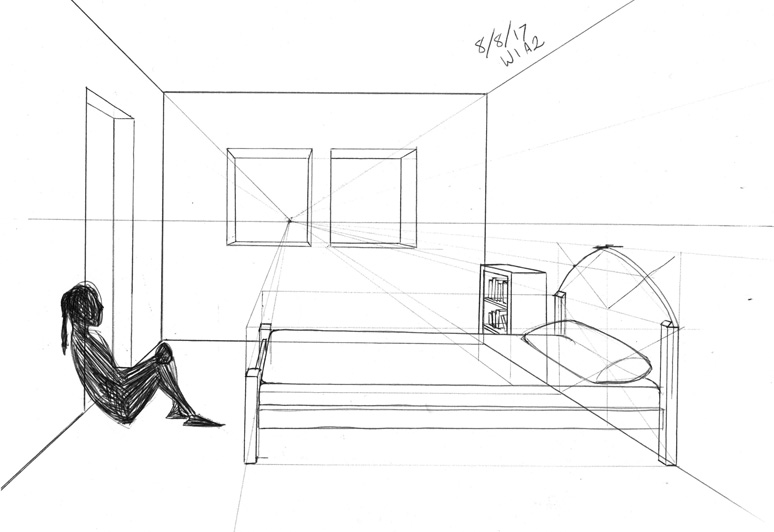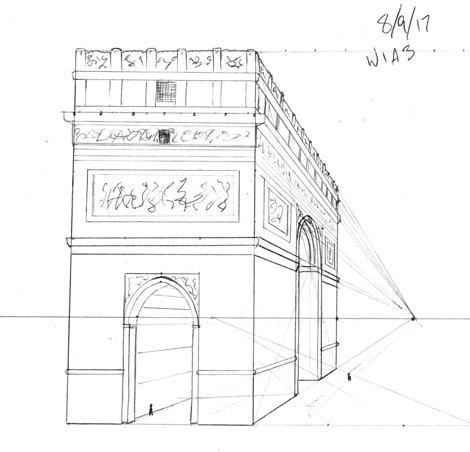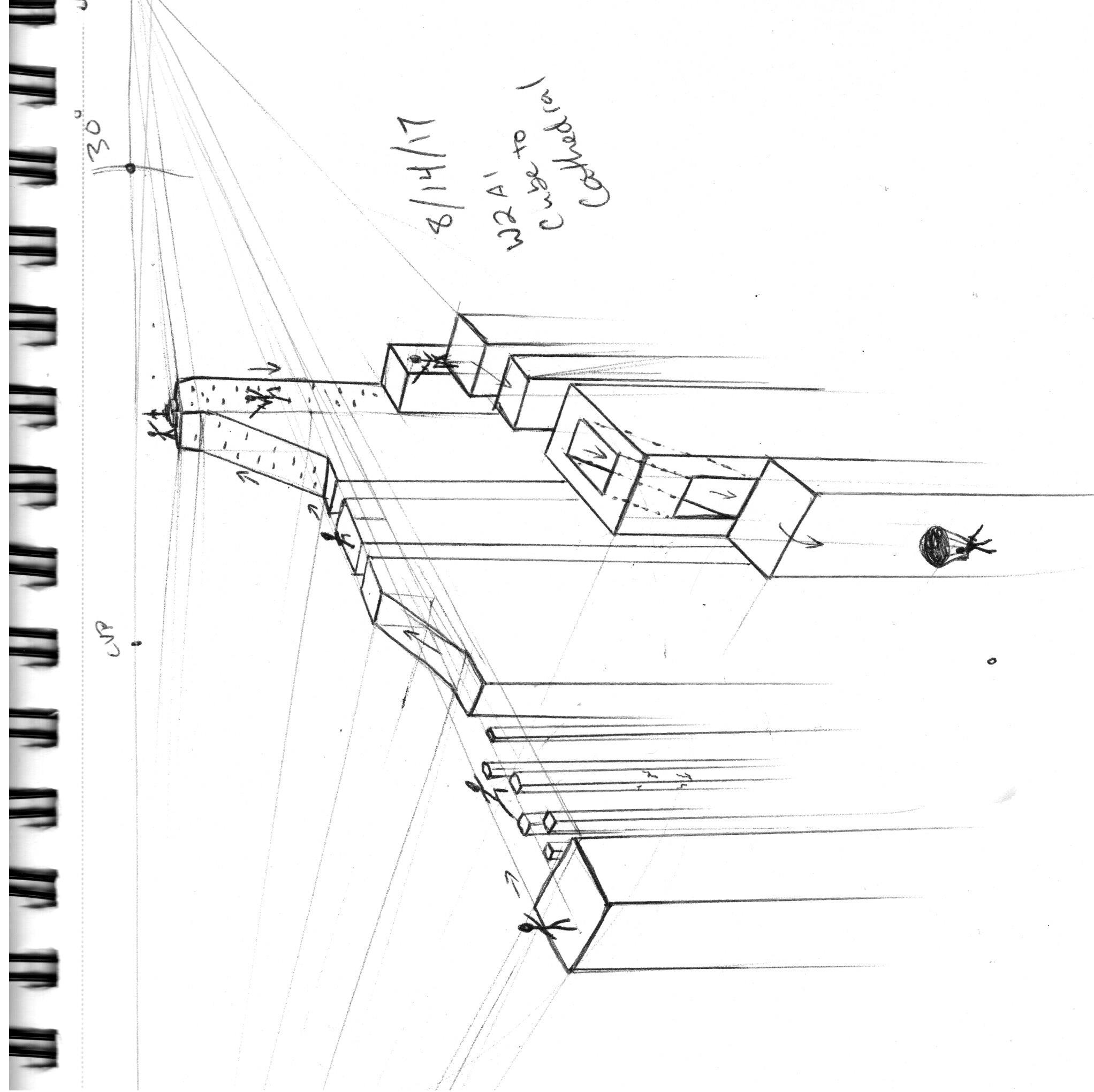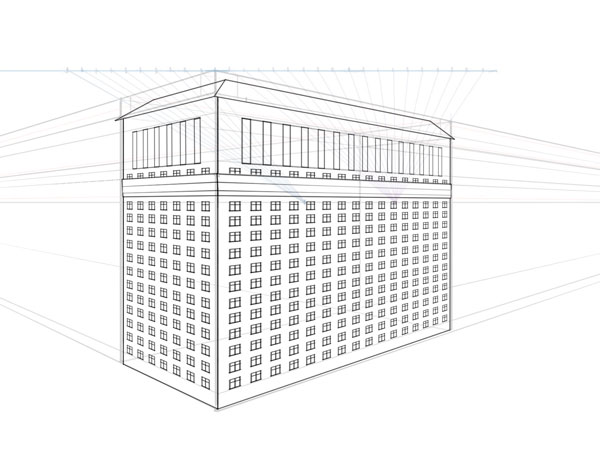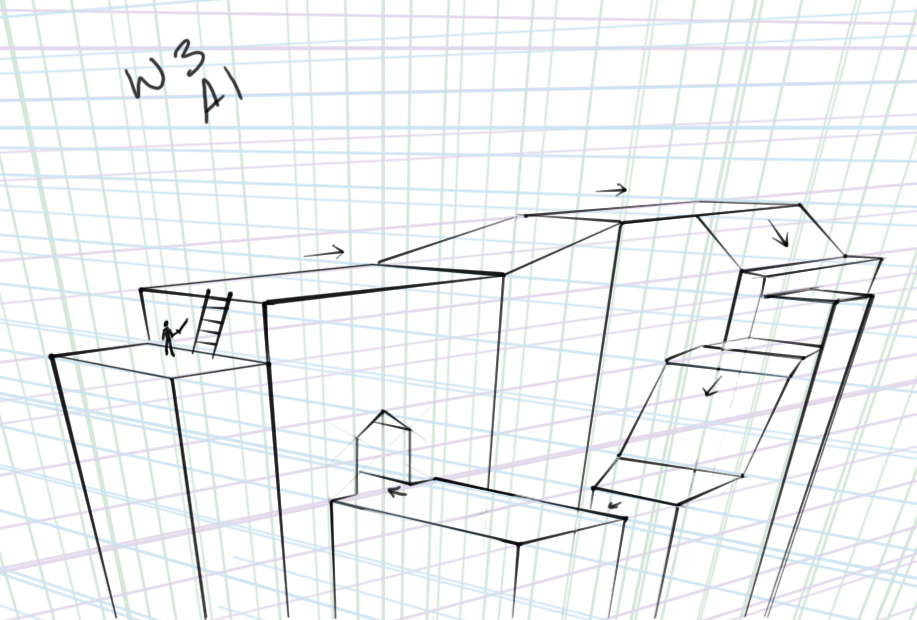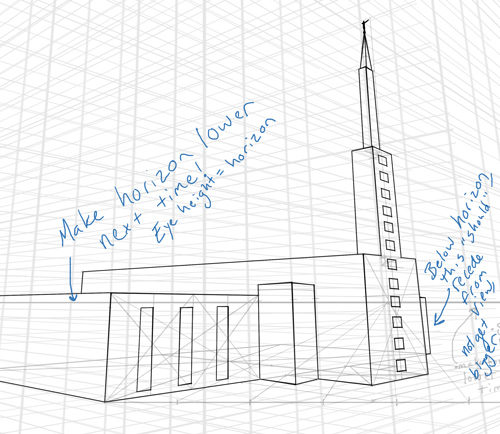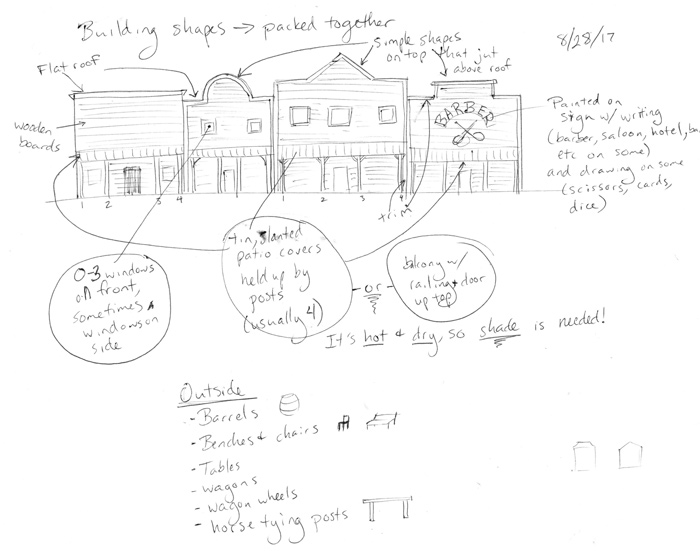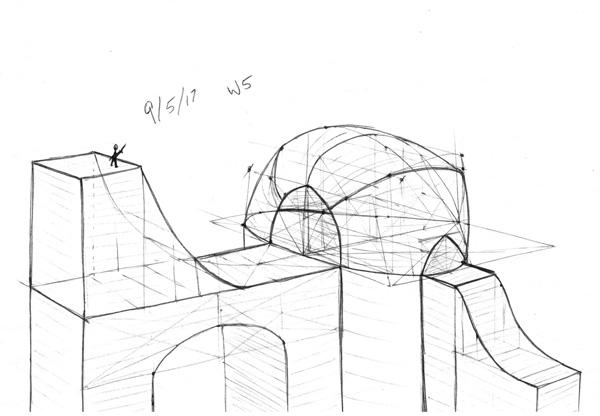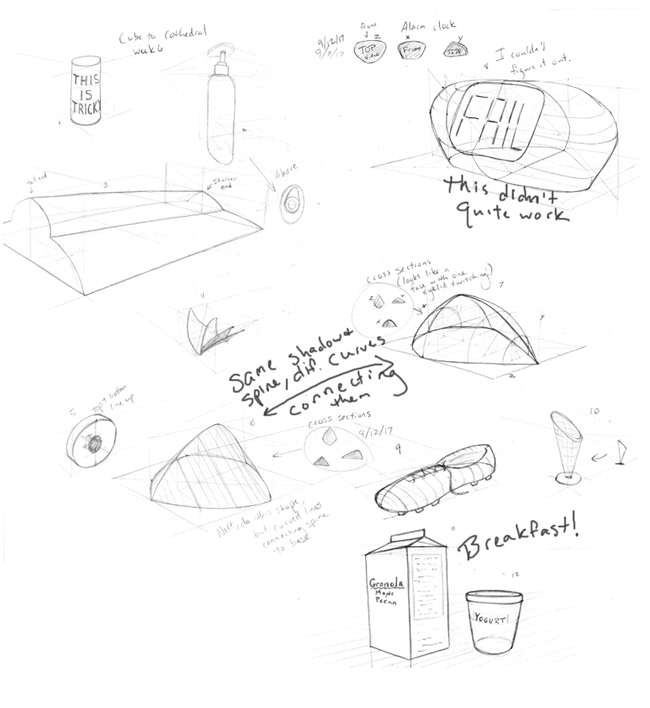07-24-2017, 04:38 AM
Started watching the "class" more closely, it's kind of difficult because the vids are so long, but the content is awesome if you take it as an actual class.
personal blog: http://razvanc-r.gitlab.io/
twitter: https://twitter.com/razvanc_r
facebook: https://www.facebook.com/razvancosmin.radulescu
deviantart: http://razvanc-r.deviantart.com/
cd sketchbook: http://crimsondaggers.com/forum/thread-8057.html
twitter: https://twitter.com/razvanc_r
facebook: https://www.facebook.com/razvancosmin.radulescu
deviantart: http://razvanc-r.deviantart.com/
cd sketchbook: http://crimsondaggers.com/forum/thread-8057.html