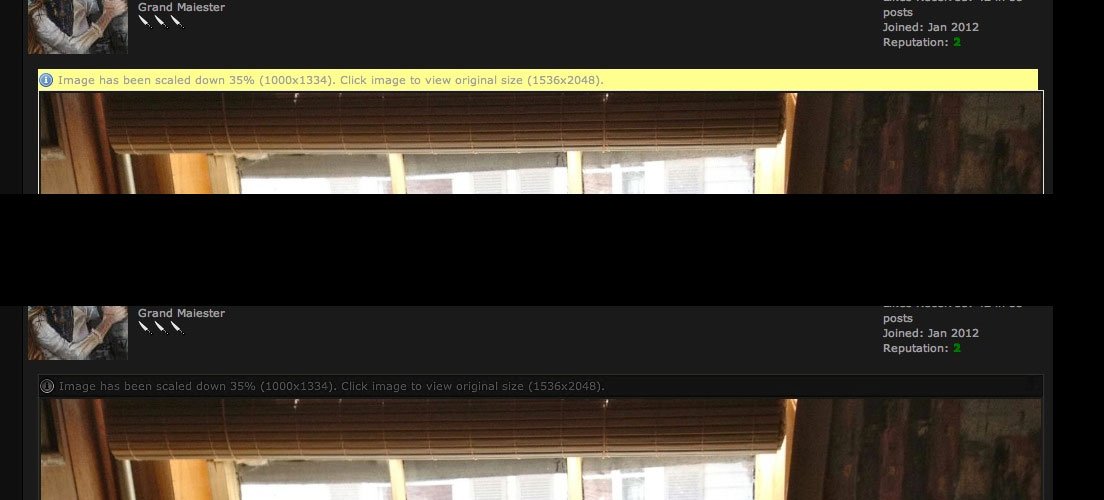01-15-2013, 07:47 AM
I was wondering if there was a way you could limit the file size/ resolution (1mb / 1024x768)? I understand that people like showing details, but some pages take forever to load. And it could be very heavy on the server.
So What I am suggesting
- Have a file size cap per image, maybe 1mb-5mb an image (which is more than enough to showcase online). One way to fix this without make a cap though is to have people when saving 'save for web & devices' which automatically drops the resolution to web standards @ 72dpi which is designed to load faster for the web.
- Cap file dimensions to simple dimensions? maybe with a max height/ width of 2500px x 2500px?
This should also help with art theft, lower res images & compressed file sizes would really disable people from stealing art.
Again just an idea, I don't want to throttle the art that makes this community great. but for usability and server stability I feel like it's a good way to go.
So What I am suggesting
- Have a file size cap per image, maybe 1mb-5mb an image (which is more than enough to showcase online). One way to fix this without make a cap though is to have people when saving 'save for web & devices' which automatically drops the resolution to web standards @ 72dpi which is designed to load faster for the web.
- Cap file dimensions to simple dimensions? maybe with a max height/ width of 2500px x 2500px?
This should also help with art theft, lower res images & compressed file sizes would really disable people from stealing art.
Again just an idea, I don't want to throttle the art that makes this community great. but for usability and server stability I feel like it's a good way to go.
Blog | CD Sketchbook | dA | Facebook |