03-23-2019, 03:13 PM
Quick studies:
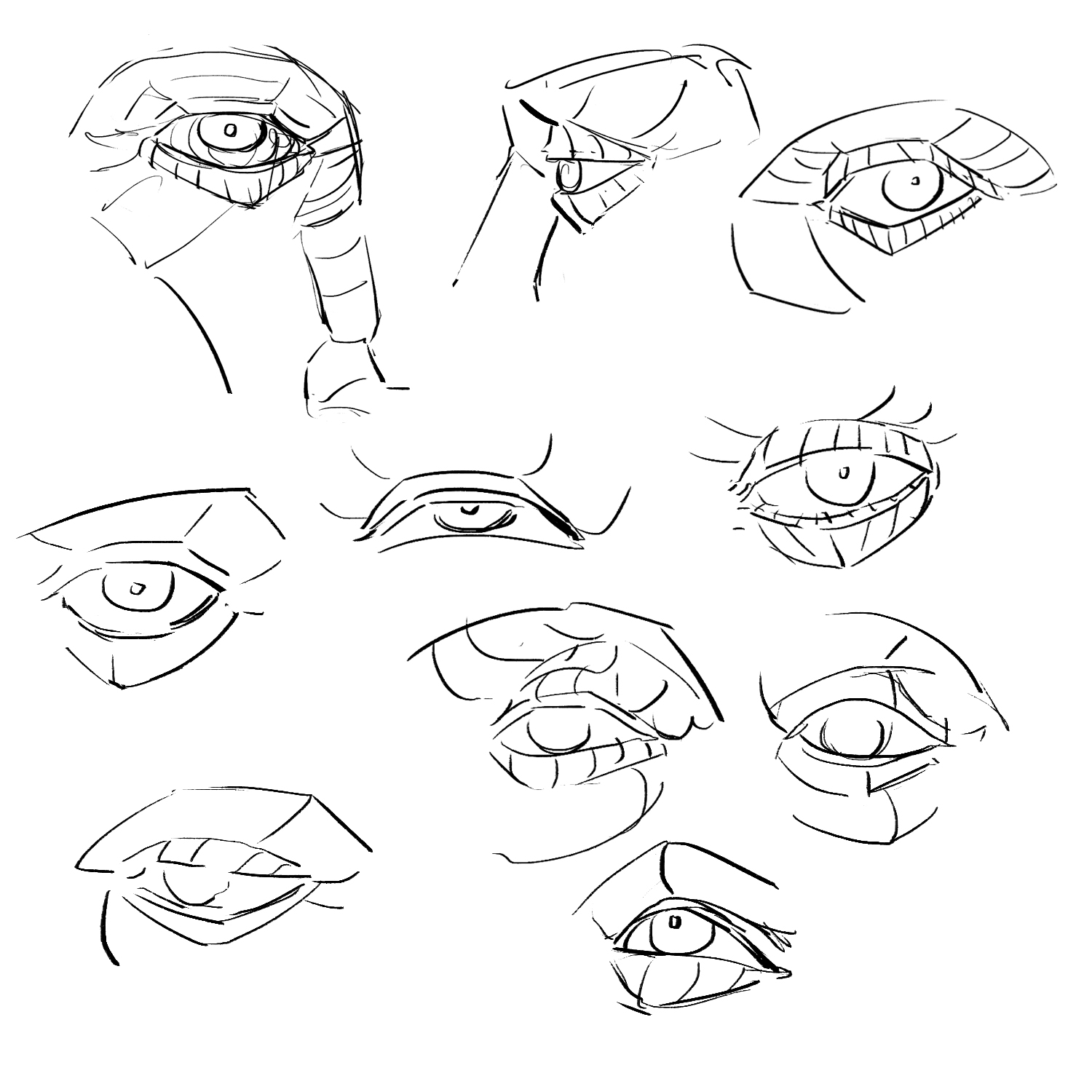
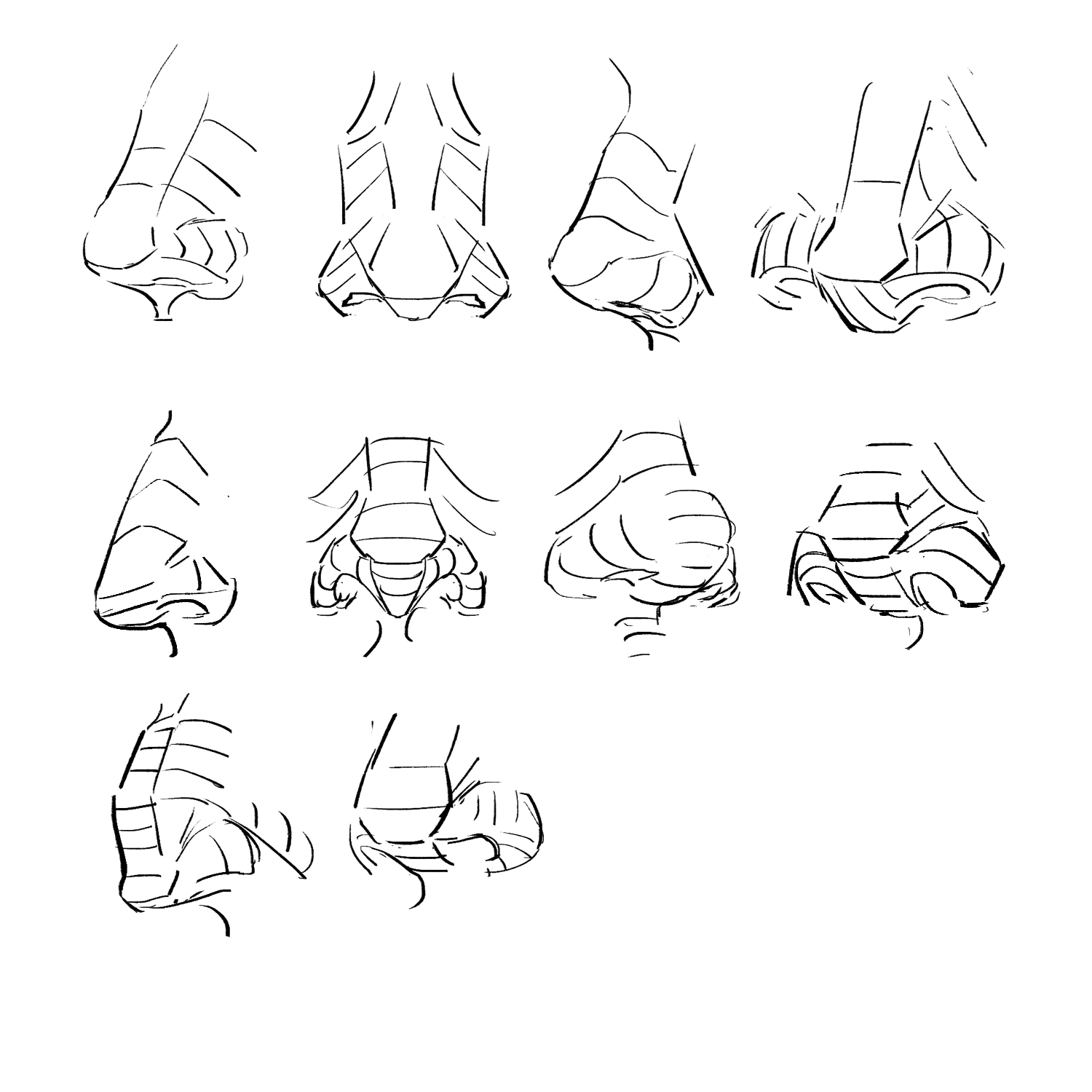
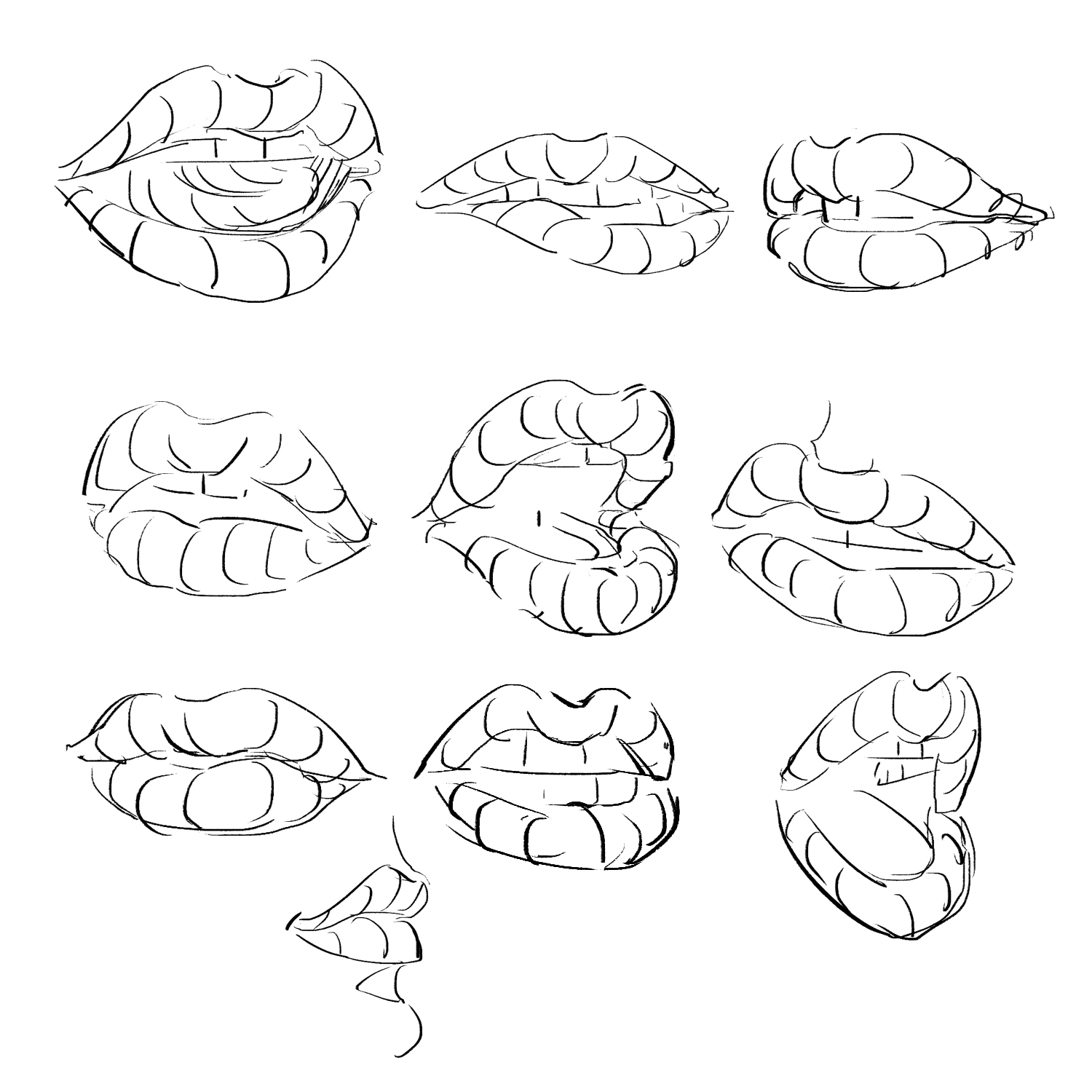

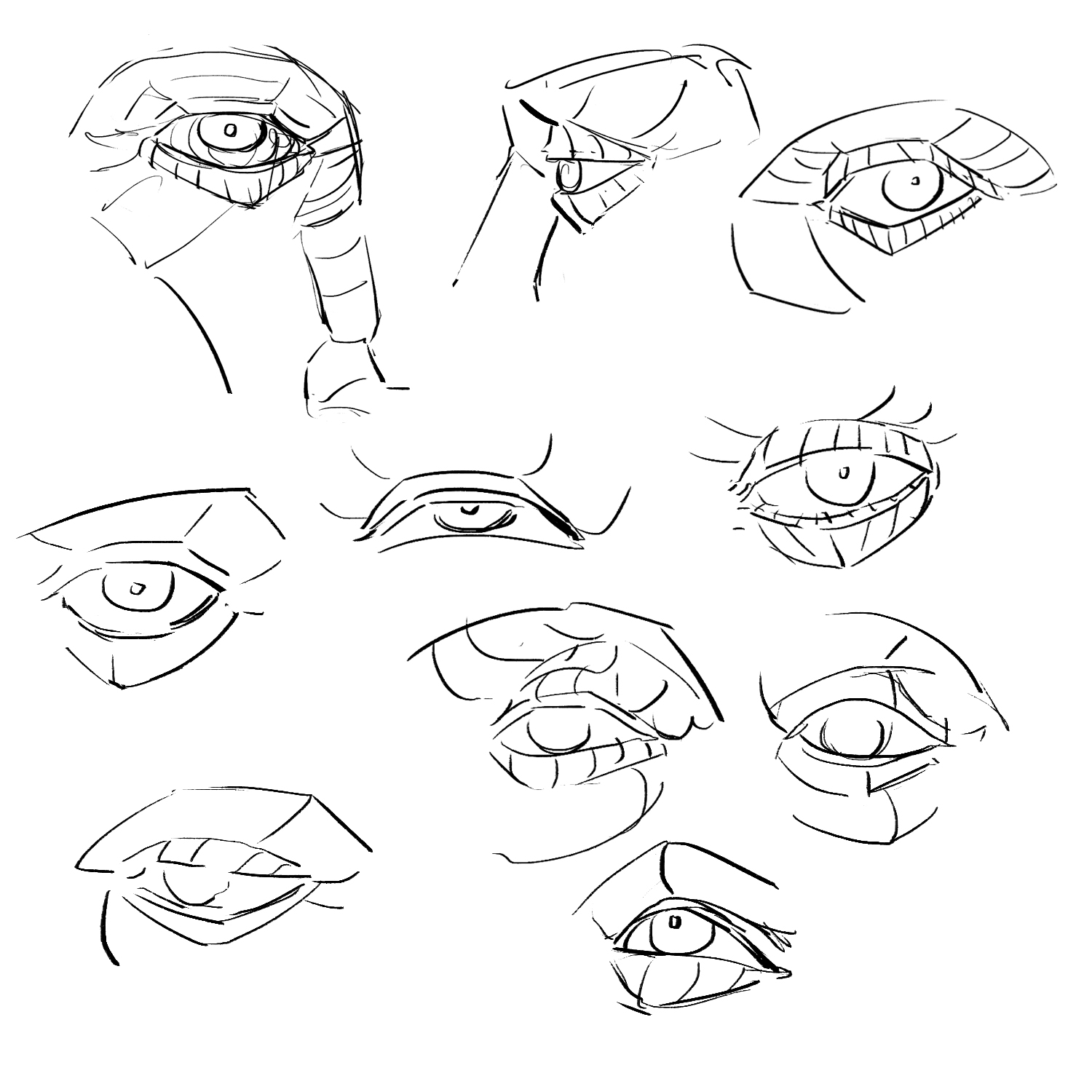
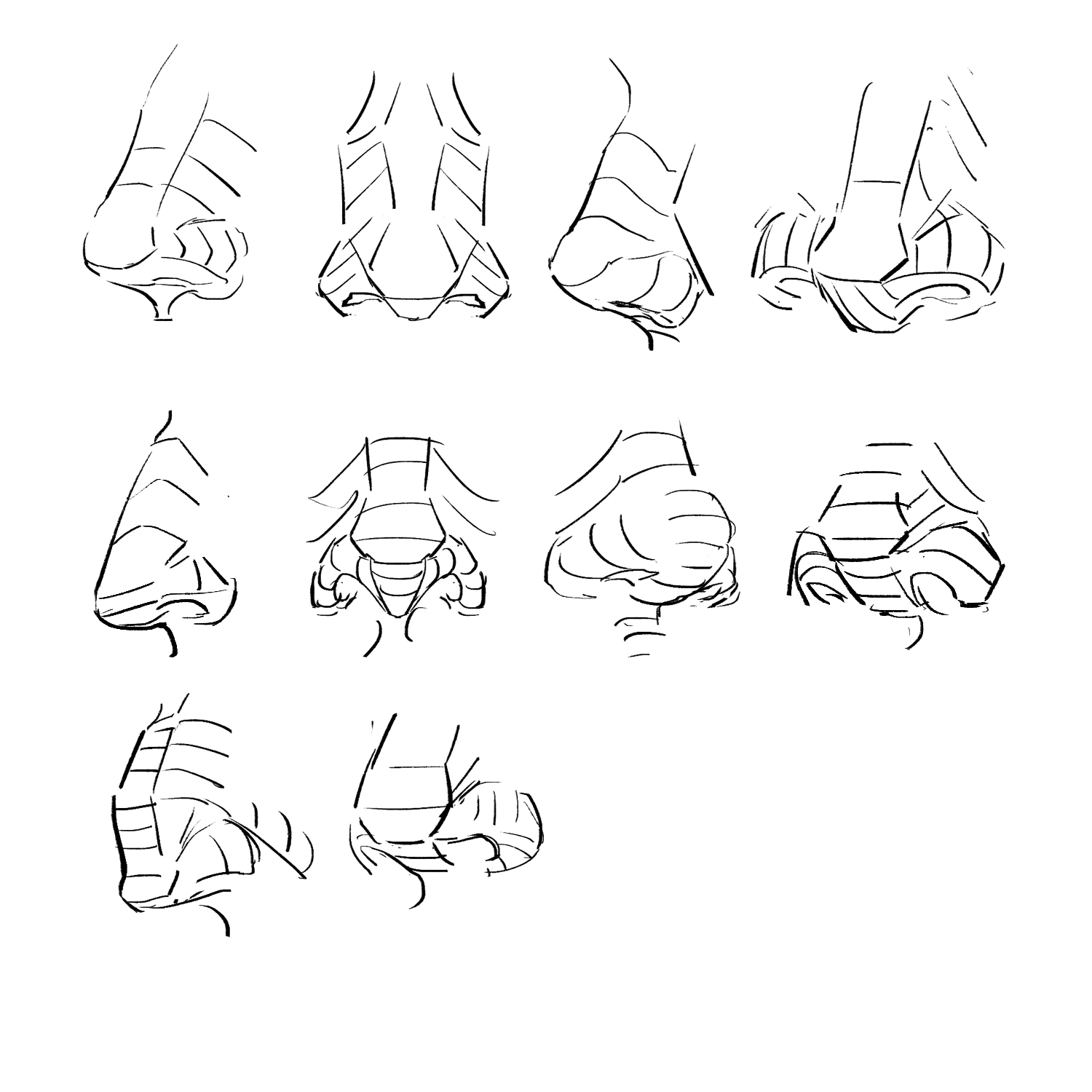
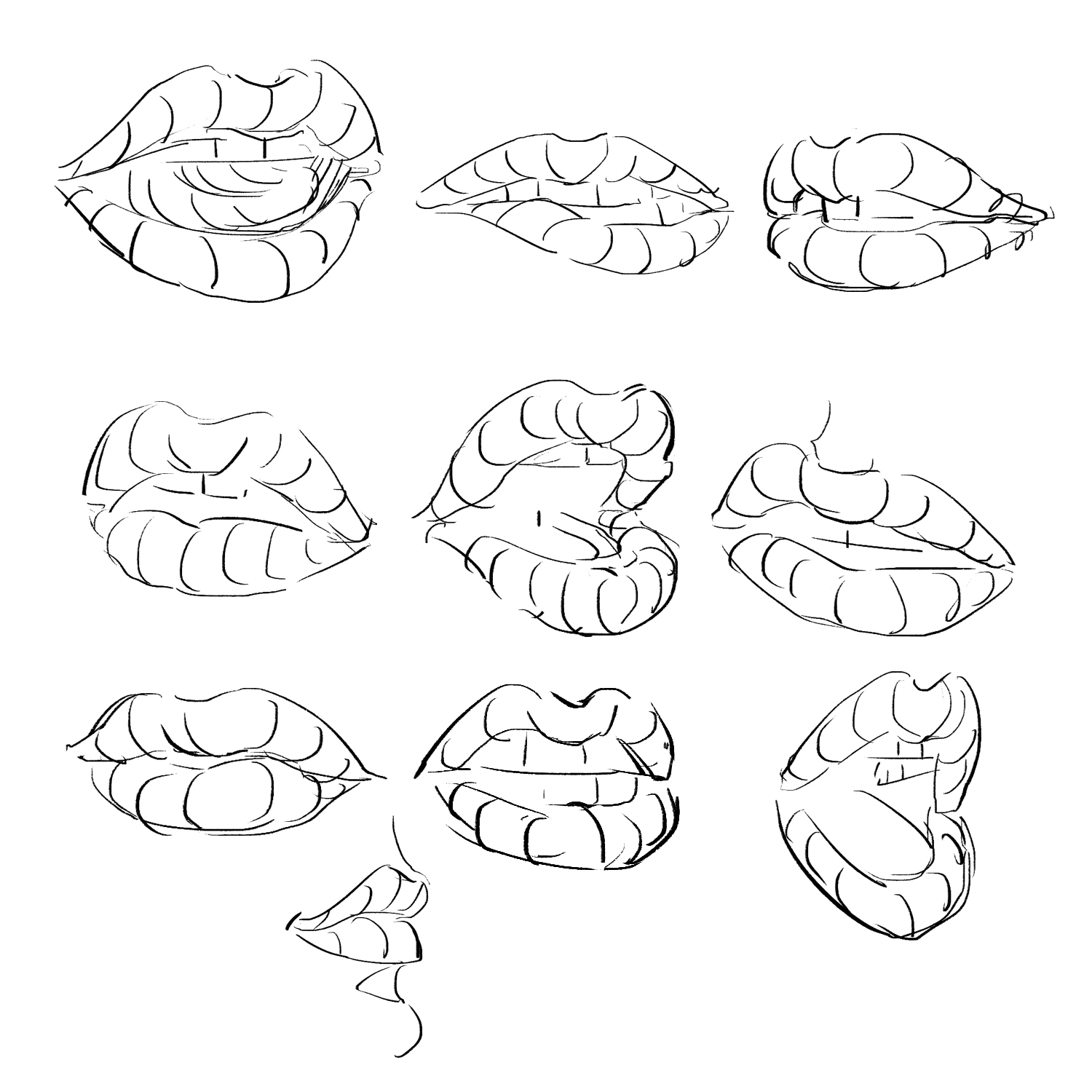

|
Zodd Sketchbook
|
|
03-23-2019, 03:13 PM
Quick studies:
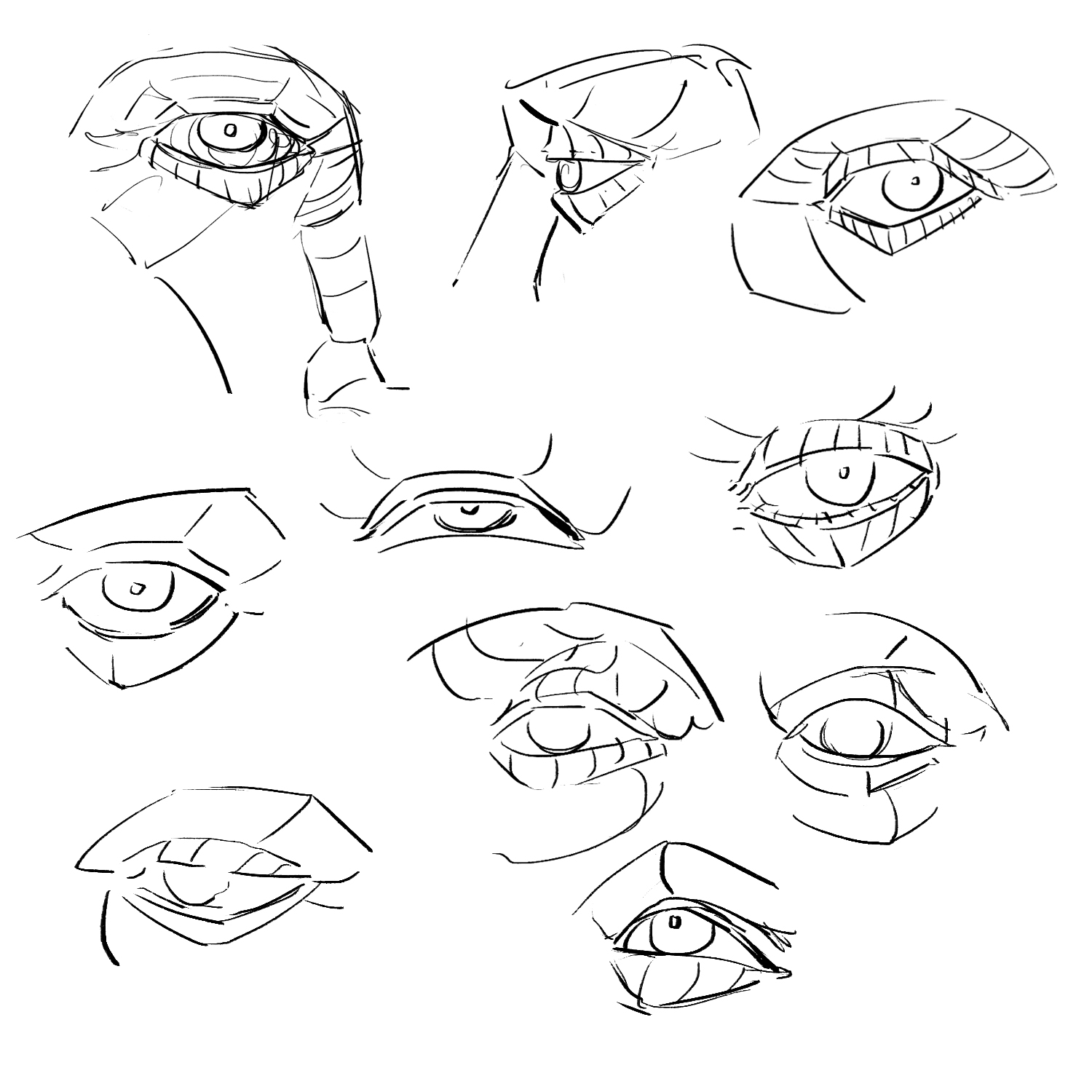 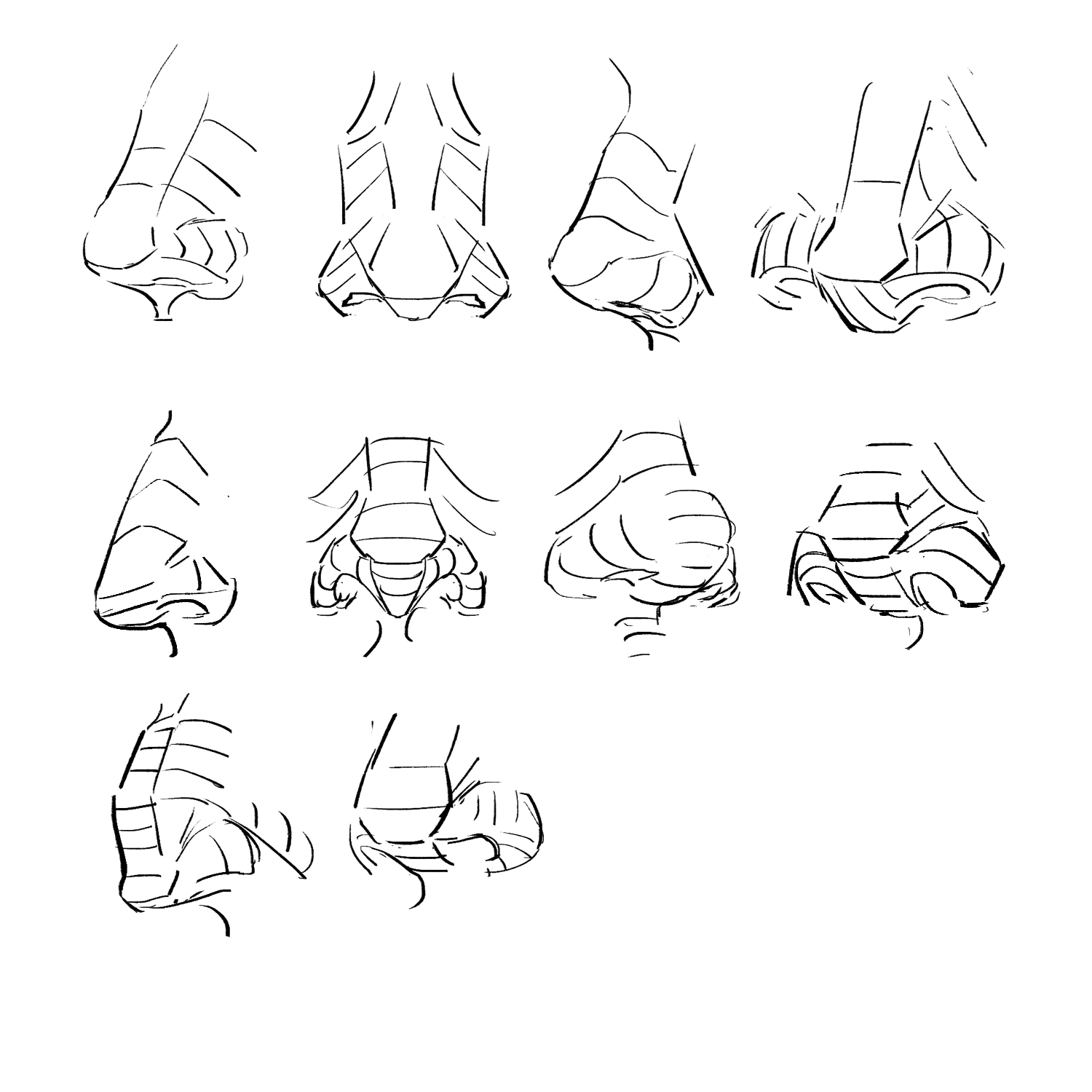 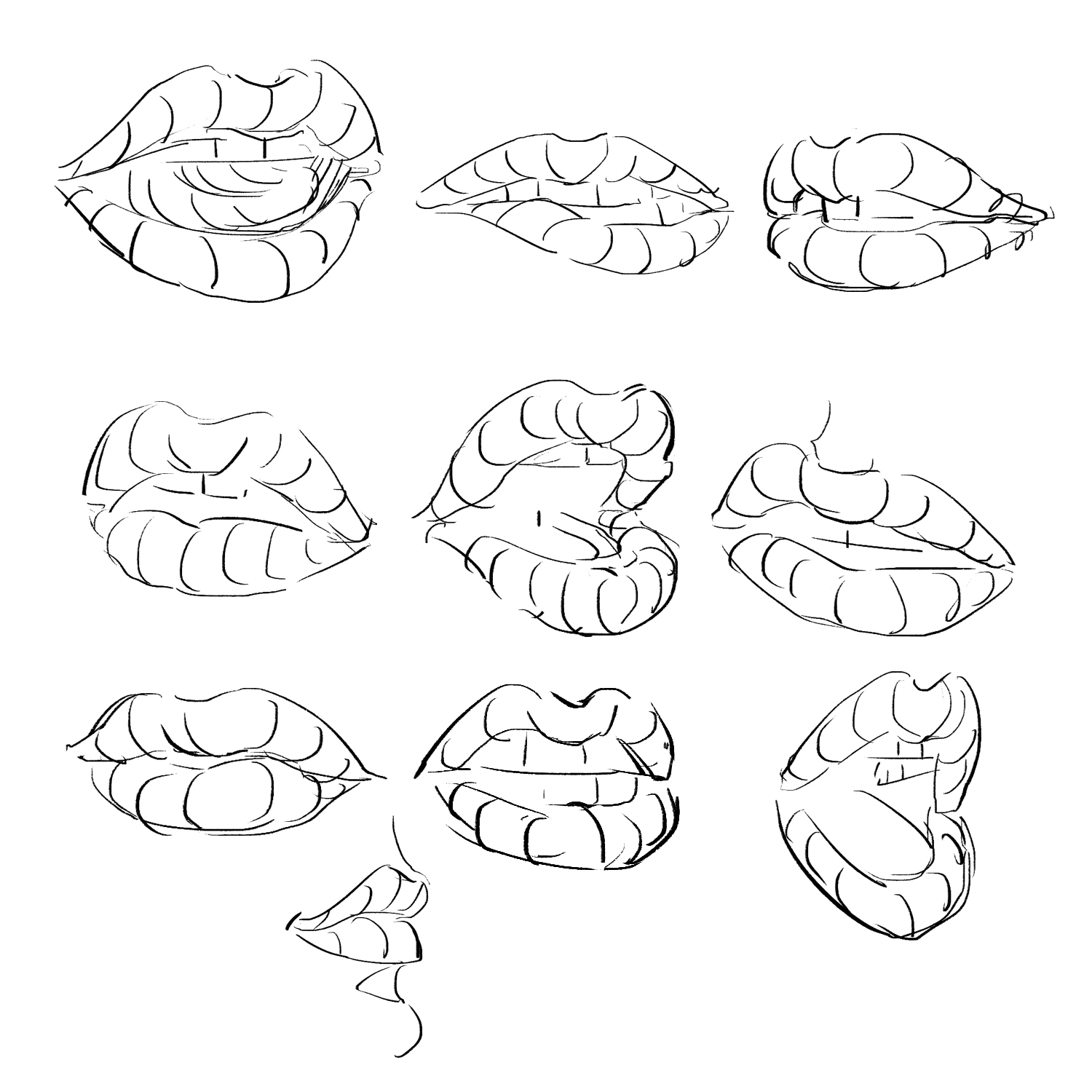 
03-23-2019, 04:05 PM
More quick studies done in 5 minutes each, from ref and imagination x)

03-24-2019, 05:05 AM
Warmup:
 Crazy colors study x) 
03-24-2019, 09:33 AM
Color experiment:

03-25-2019, 06:11 AM
Color experiment

03-25-2019, 10:42 AM
More color experiment

03-25-2019, 11:40 AM
2 min gesture
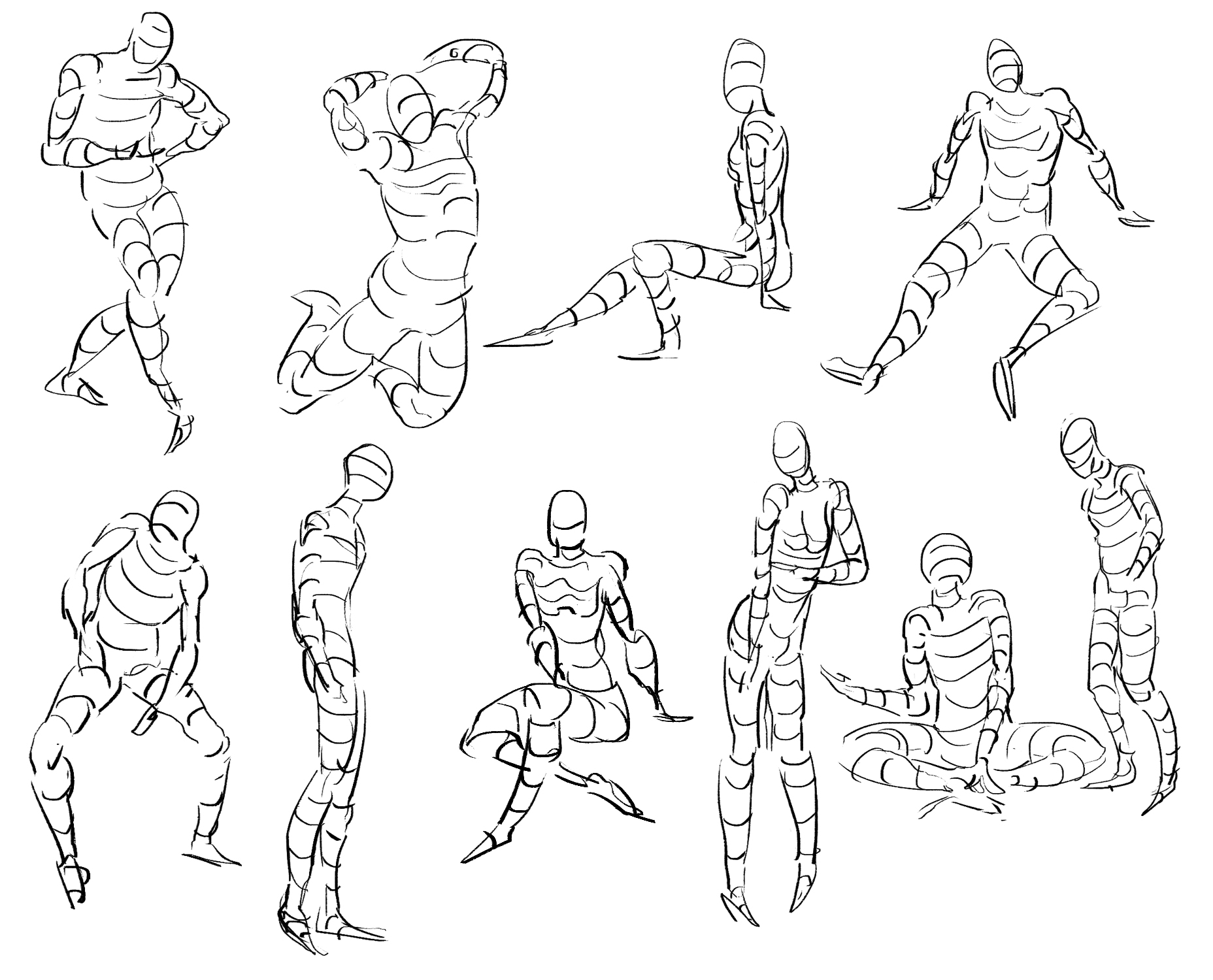
03-26-2019, 12:08 PM
Warmup
 Material studies, i need to practice more of this o.o 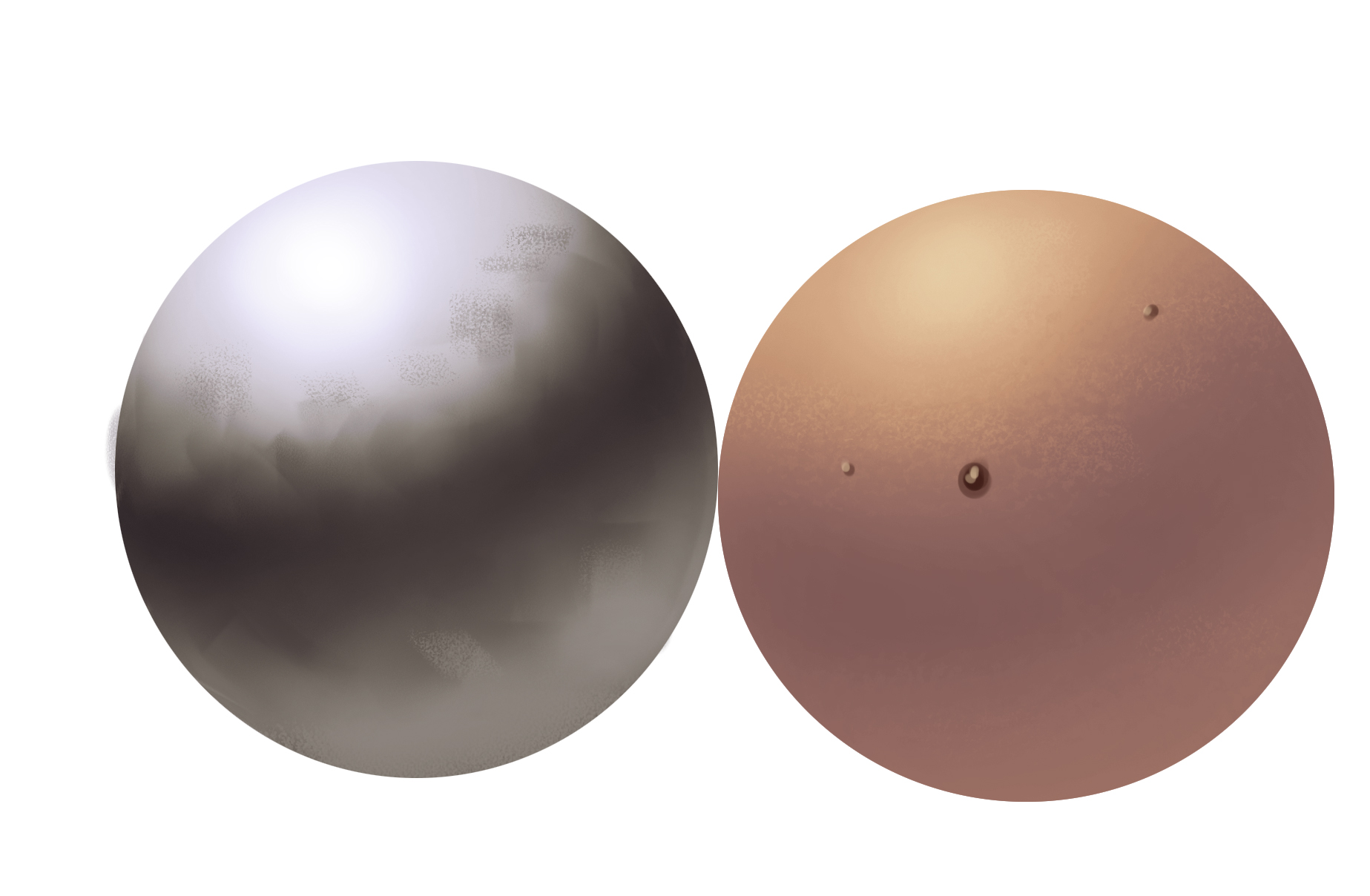 Random sketch 
03-26-2019, 12:27 PM
Think about the edge of the surface too and how much it reflect light.Also what help is if you throw a background value instead of white background or else the eye see white an it instantly flatten the image.I did a few of those study you might want to check my sketchbook page 18.Here my attempt at making skin.The first image is 37 day old the second image is how my render skill have move to.
03-27-2019, 05:03 AM
(03-26-2019, 12:27 PM)darktiste Wrote: Think about the edge of the surface too and how much it reflect light.Also what help is if you throw a background value instead of white background or else the eye see white an it instantly flatten the image.I did a few of those study you might want to check my sketchbook page 18.Here my attempt at making skin.The first image is 37 day old the second image is how my render skill have move to. Thank you dude, your studies helped me alot, ill get hard on this materials studies haha
03-27-2019, 01:14 PM
Metal studies from reference:
   From imagination:   
03-27-2019, 02:11 PM
Try to use create your texture on a separate layers that is clip to the layers you want the texture to be apply within.The clipping mask will help you control your texture much more effectively since you can control the opacity of that layers if need and apply layers mode to and the best of all you can use big brush without fearing going outside the zone you want to be affected.To refine your edge work with a small brush and do rapid sweeping line.It best to be warm up before cleaning up edge as you might be hesitate to do confident sweeping line.Layers and the merge option in photoshop are your ally.Some prefer to work on one layers or 2 layers and merge them often.Alway remember that you can use a layers as a safety net to test your texture before applying it.
03-27-2019, 02:41 PM
(03-27-2019, 02:11 PM)darktiste Wrote: Try to use create your texture on a separate layers that is clip to the layers you want the texture to be apply within.The clipping mask will help you control your texture much more effectively since you can control the opacity of that layers if need and apply layers mode to and the best of all you can use big brush without fearing going outside the zone you want to be affected.To refine your edge work with a small brush and do rapid sweeping line.It best to be warm up before cleaning up edge as you might be hesitate to do confident sweeping line.Layers and the merge option in photoshop are your ally.Some prefer to work on one layers or 2 layers and merge them often.Alway remember that you can use a layers as a safety net to test your texture before applying it. Thaaaaaaanks haha here's some gesture warmup i've done today 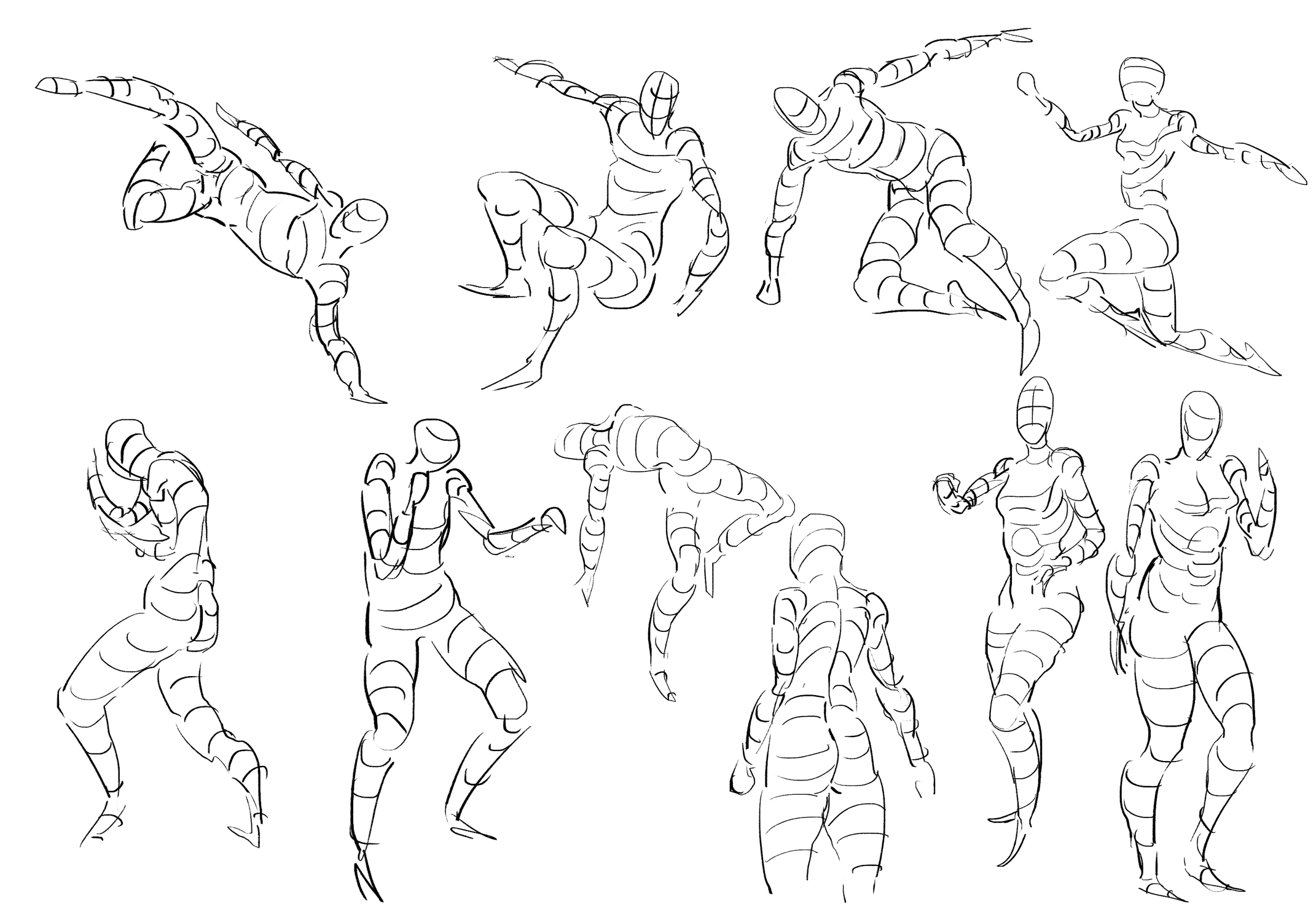
03-28-2019, 02:24 PM
Warmup:
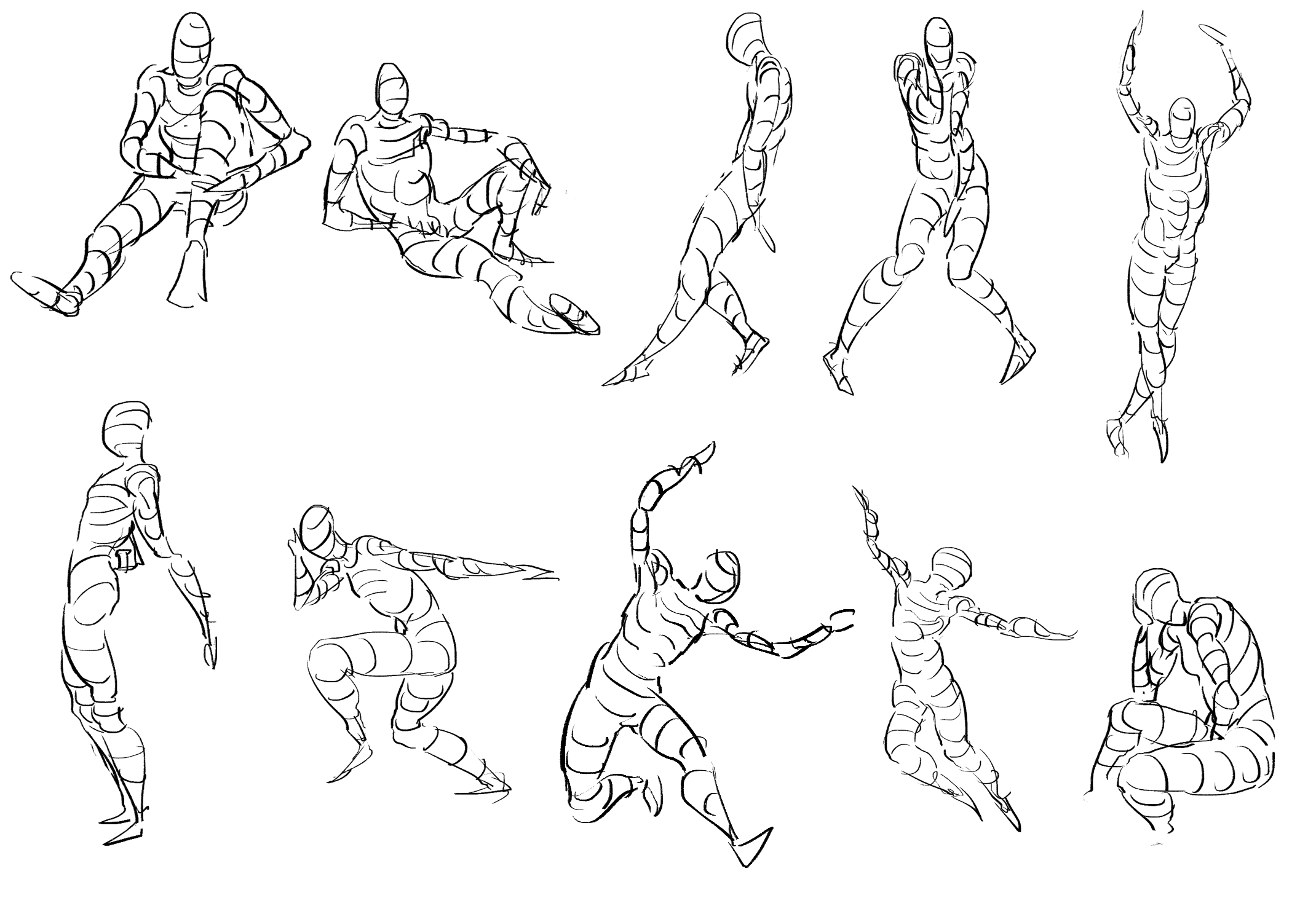  Metal studies:  
03-29-2019, 11:43 AM
Warmup:
 Material studies:  
03-30-2019, 07:25 AM
Warmup:
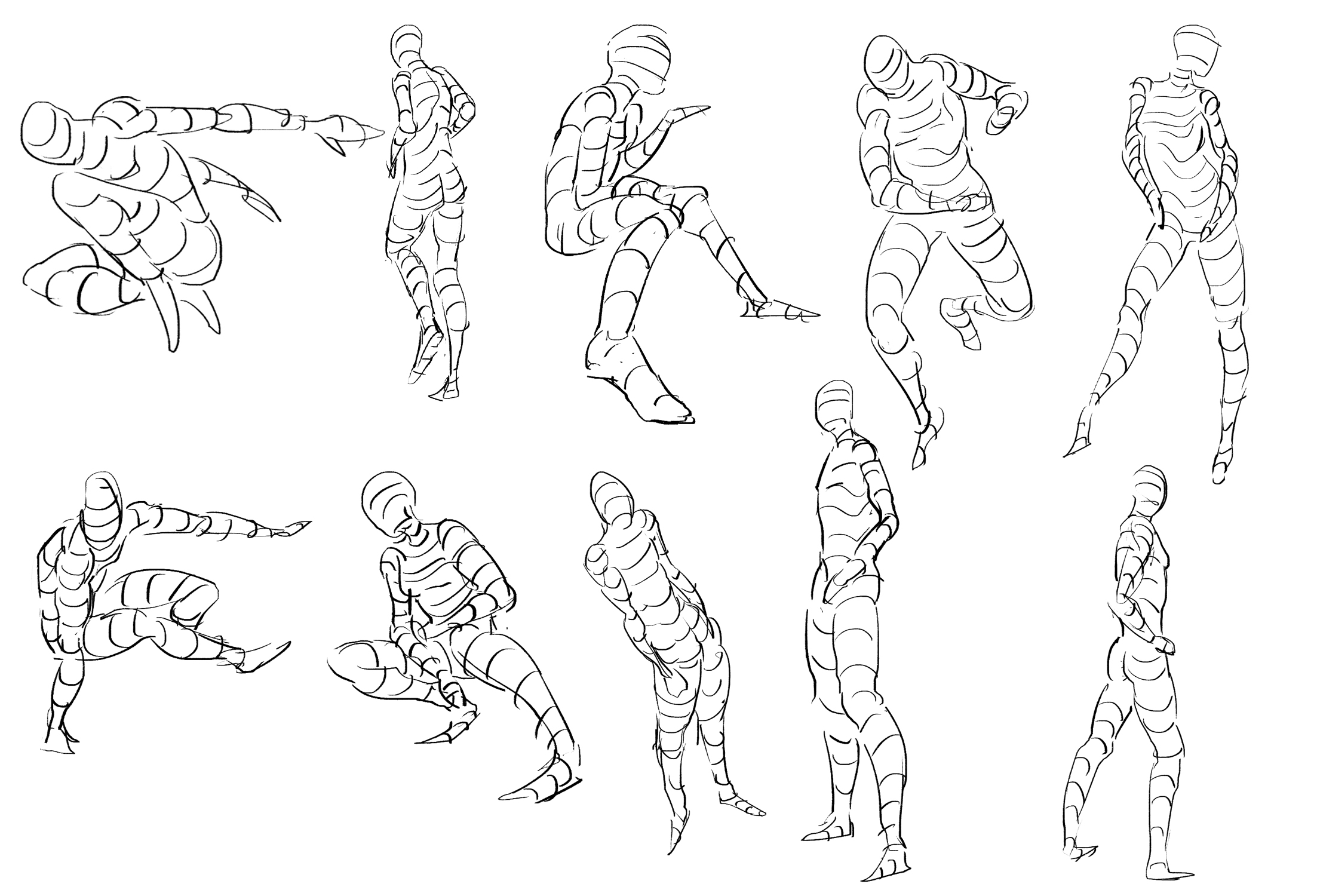 Material studies:   
03-31-2019, 03:57 AM
Warmup:
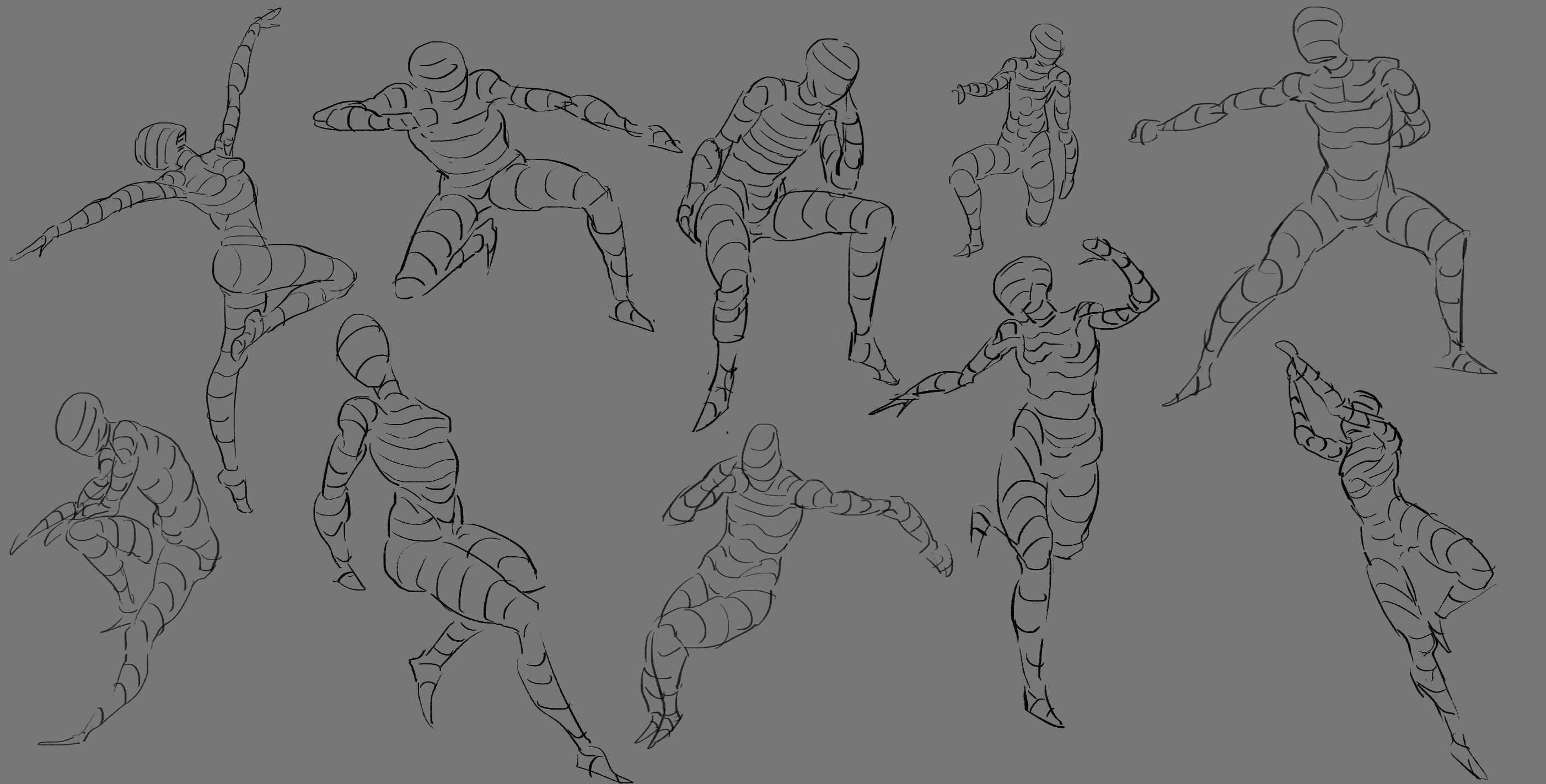 Studies:  Testing brushs: 
03-31-2019, 10:54 AM
Studies:
  
04-02-2019, 12:34 PM
Warmup:
 Zorn studies: 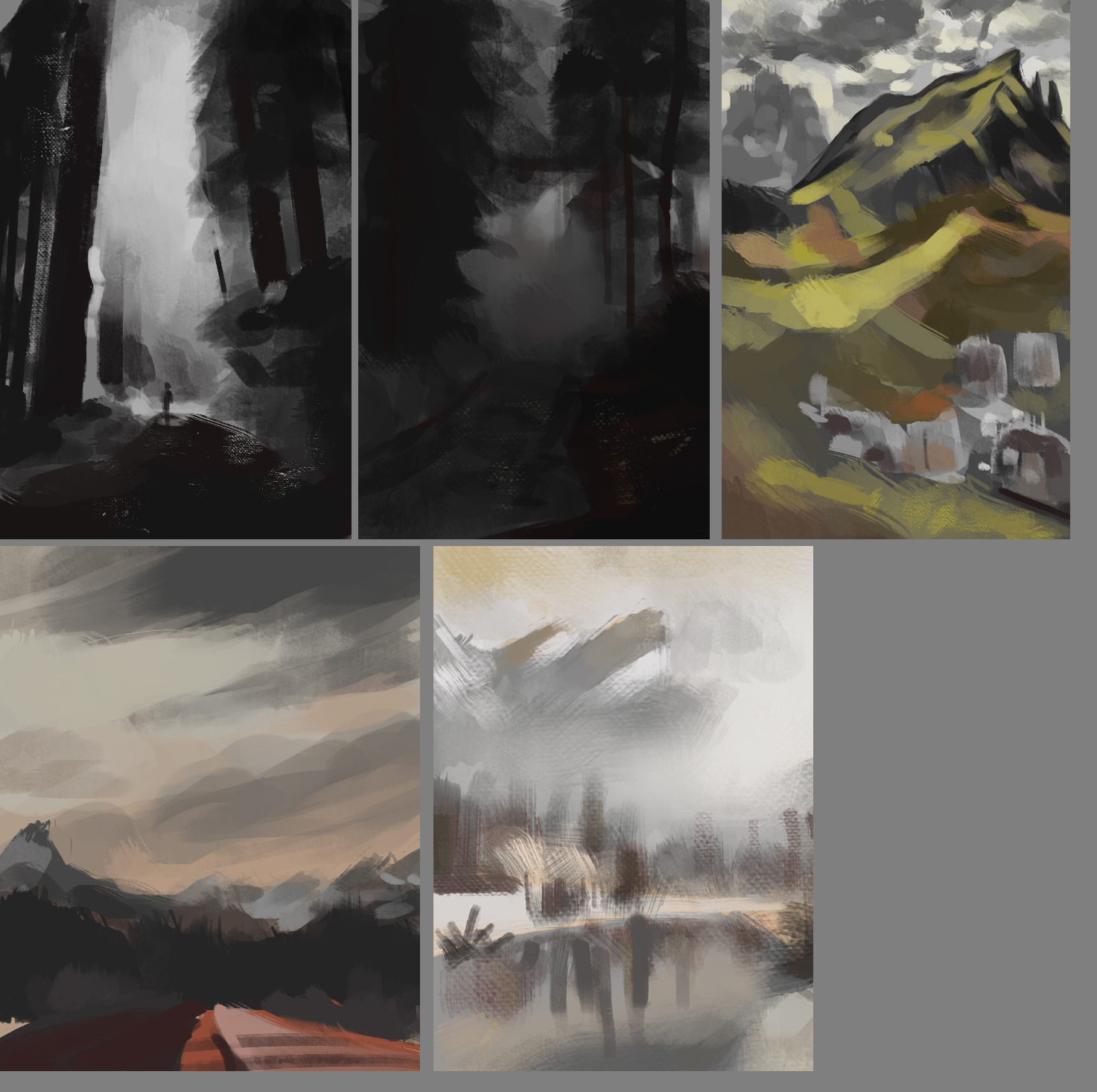  
04-02-2019, 09:22 PM
Please put your reference along your study(alway) thank you.
|
|
« Next Oldest | Next Newest »
|