09-04-2014, 03:32 AM
Hey Samszyn,
I just wrote a long reply and hit the wrong button and it all was gone >.< so here it goes again:
thanks for the advice about the crosshatching, that is exactly what I needed at this moment. The subject is still new to me and I wondered if there was something like a "best practice".
Also the "caricature of the caricature" idea is great. I feel like I stick to much to the reference, so that should help :)
It is funny that you talk about jobs, because I am currently having my big switch to freelance and I have no jobs yet. So if you know someone who is in need of a little caricature and your schedule is full, I would be very happy to take it :)
And here is another workflow-post.
1. reduce the object to its simplest shape
2. fill it with the midtone
3. brush in the shadow
4. paint in the light
5. paint in the reflected light (it is always darker than the direct light, ecxept when there is a really reflective material reflecting it like chrome for example)
6. use the smudge tool on a seperate layer with "sample all layers" turned on and get a first pass of structure in. The good thing about the smudge tool is, that it keeps the light-to-dark pattern. I just took a soft round brush, set opacity on pen pressure and switched on scatter on both axes 7. take whatever brush you like and paint in details on another layer.
8. blur edge a little bit everywhere, except in the focal area
Have fun :)





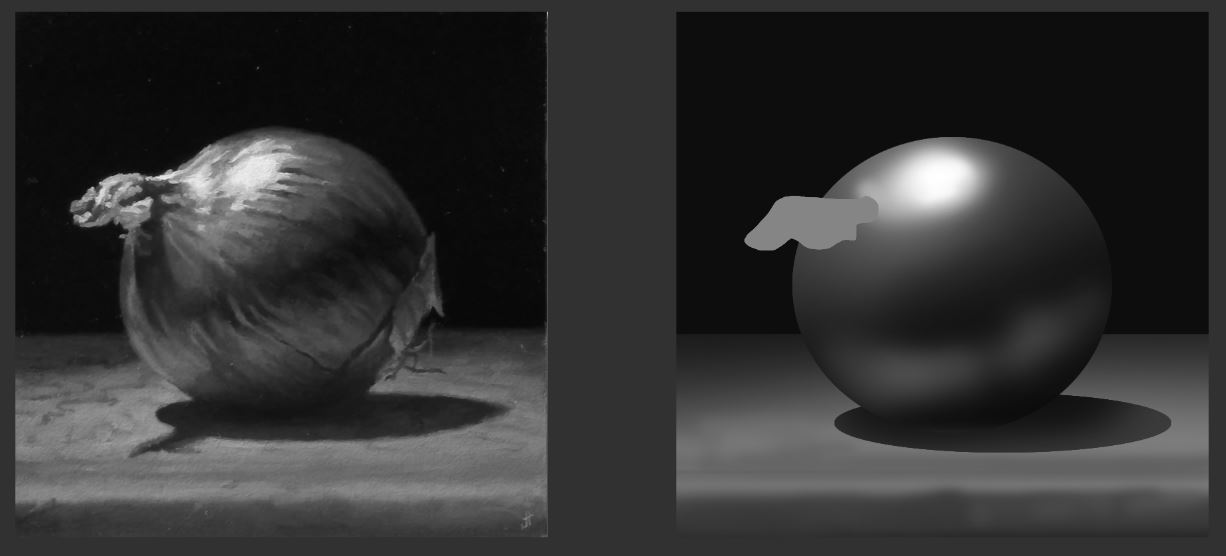
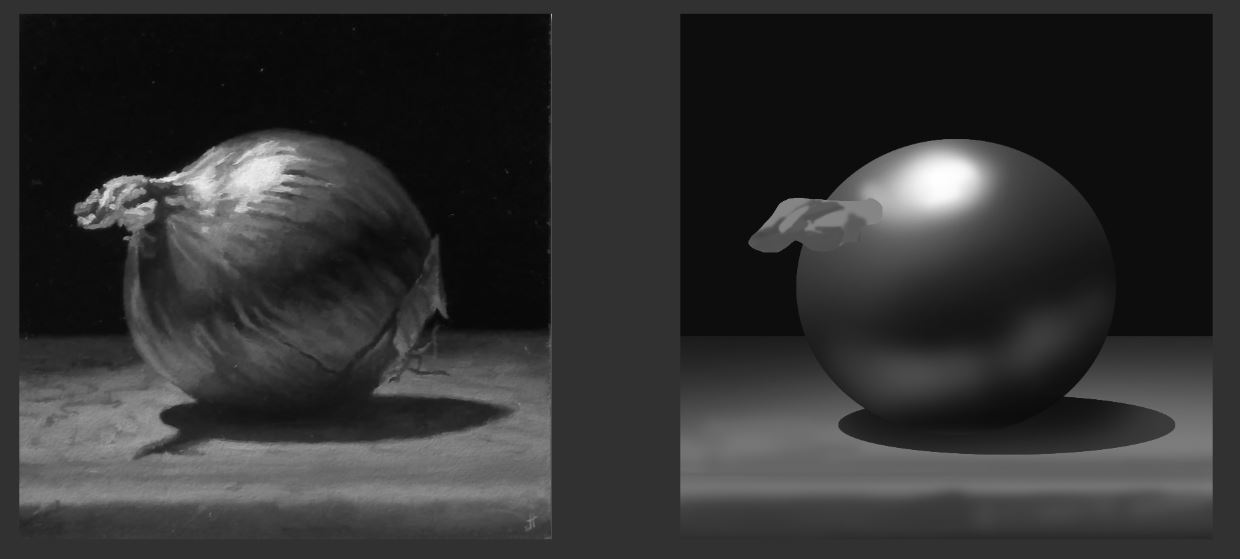

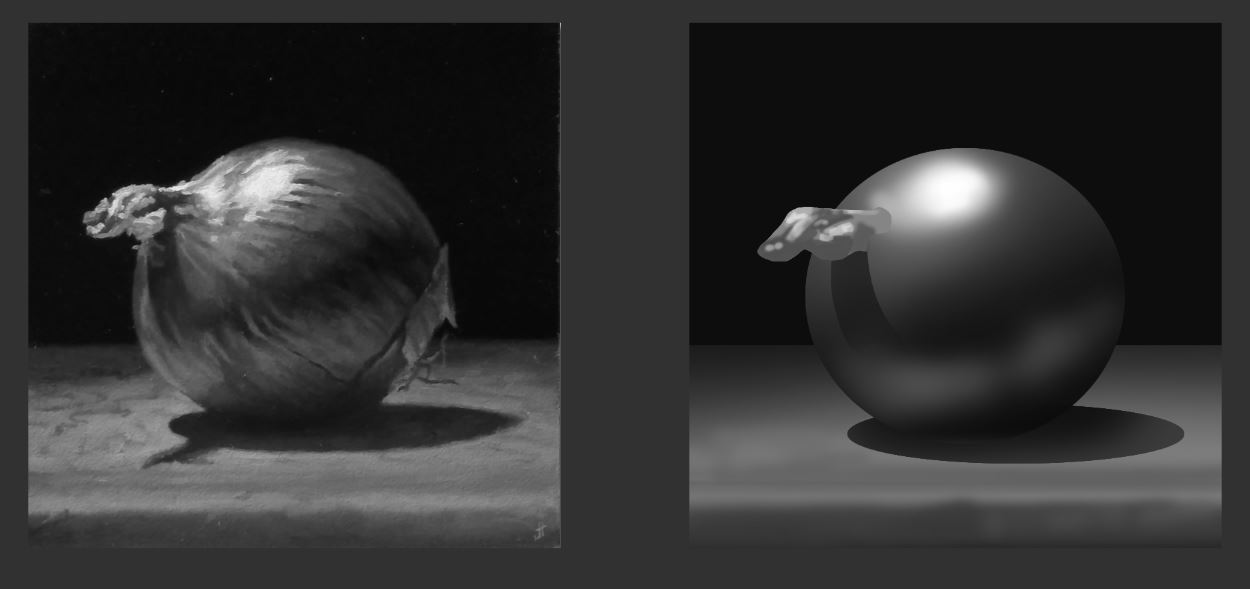





I just wrote a long reply and hit the wrong button and it all was gone >.< so here it goes again:
thanks for the advice about the crosshatching, that is exactly what I needed at this moment. The subject is still new to me and I wondered if there was something like a "best practice".
Also the "caricature of the caricature" idea is great. I feel like I stick to much to the reference, so that should help :)
It is funny that you talk about jobs, because I am currently having my big switch to freelance and I have no jobs yet. So if you know someone who is in need of a little caricature and your schedule is full, I would be very happy to take it :)
And here is another workflow-post.
1. reduce the object to its simplest shape
2. fill it with the midtone
3. brush in the shadow
4. paint in the light
5. paint in the reflected light (it is always darker than the direct light, ecxept when there is a really reflective material reflecting it like chrome for example)
6. use the smudge tool on a seperate layer with "sample all layers" turned on and get a first pass of structure in. The good thing about the smudge tool is, that it keeps the light-to-dark pattern. I just took a soft round brush, set opacity on pen pressure and switched on scatter on both axes 7. take whatever brush you like and paint in details on another layer.
8. blur edge a little bit everywhere, except in the focal area
Have fun :)







