01-22-2021, 08:15 AM
My warmest greetings to all you Daggerz!
I've noticed a few of our members having trouble attaching images so I thought I would post the process that I use in case that helps.
Please feel free to reply with your own tips on this.
Process:
1. Go to your sketchbook thread and click on "New Reply":
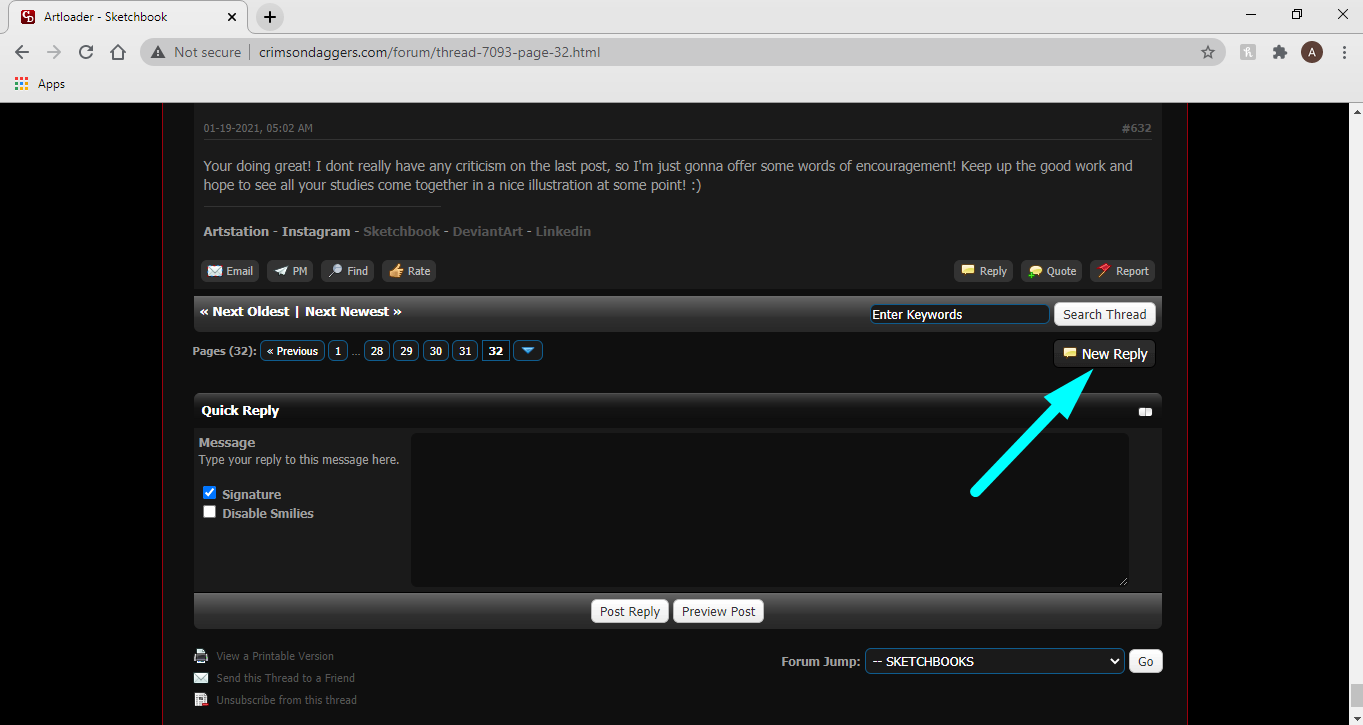
2. Type your reply and click "Choose Files" in the Attachments section found below the reply box:
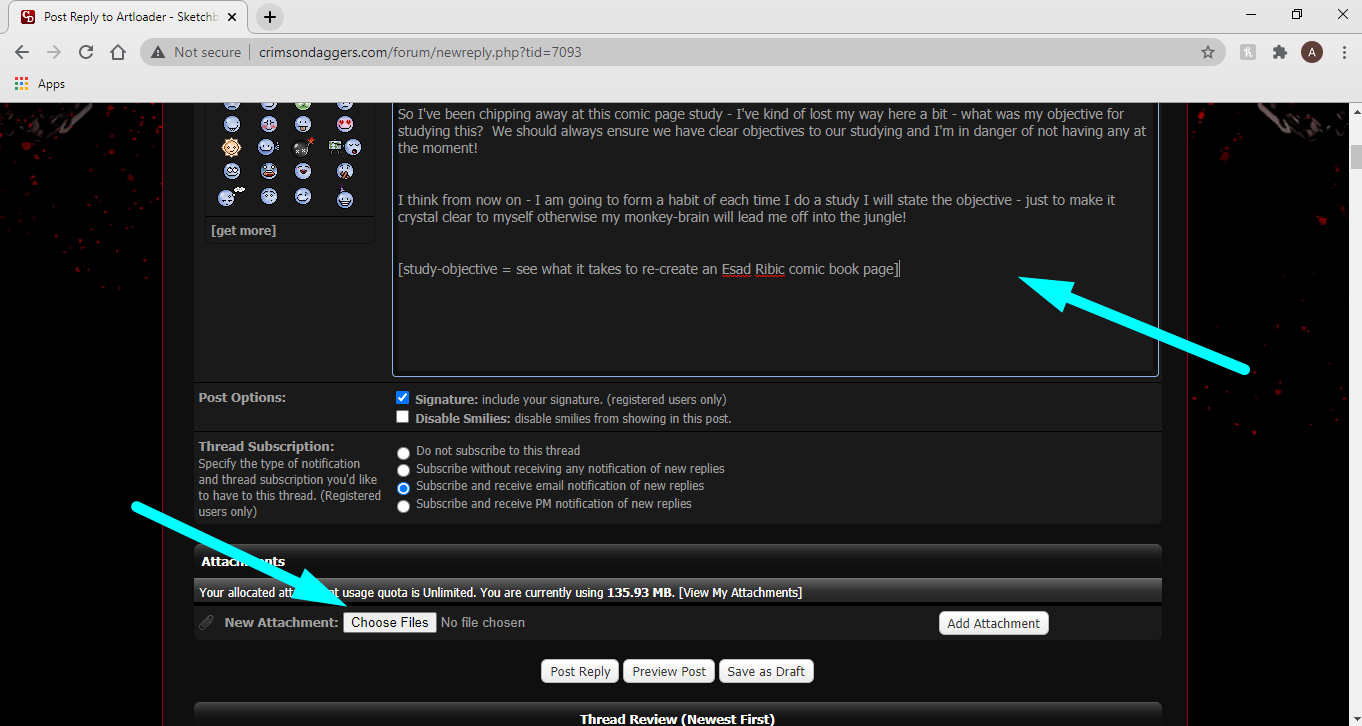
3. Click on "Add Attachment":
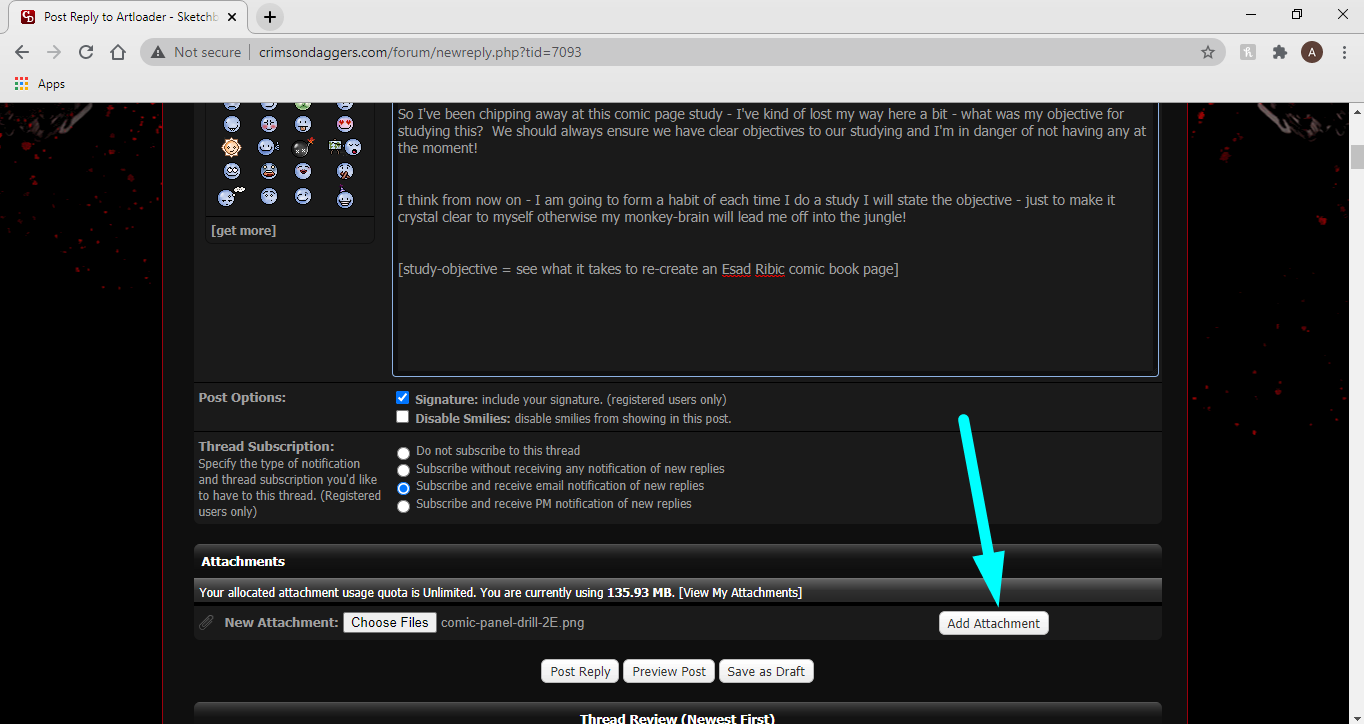
4. Place your cursor where you want your image to appear in the Reply box and click "Insert Into Post":
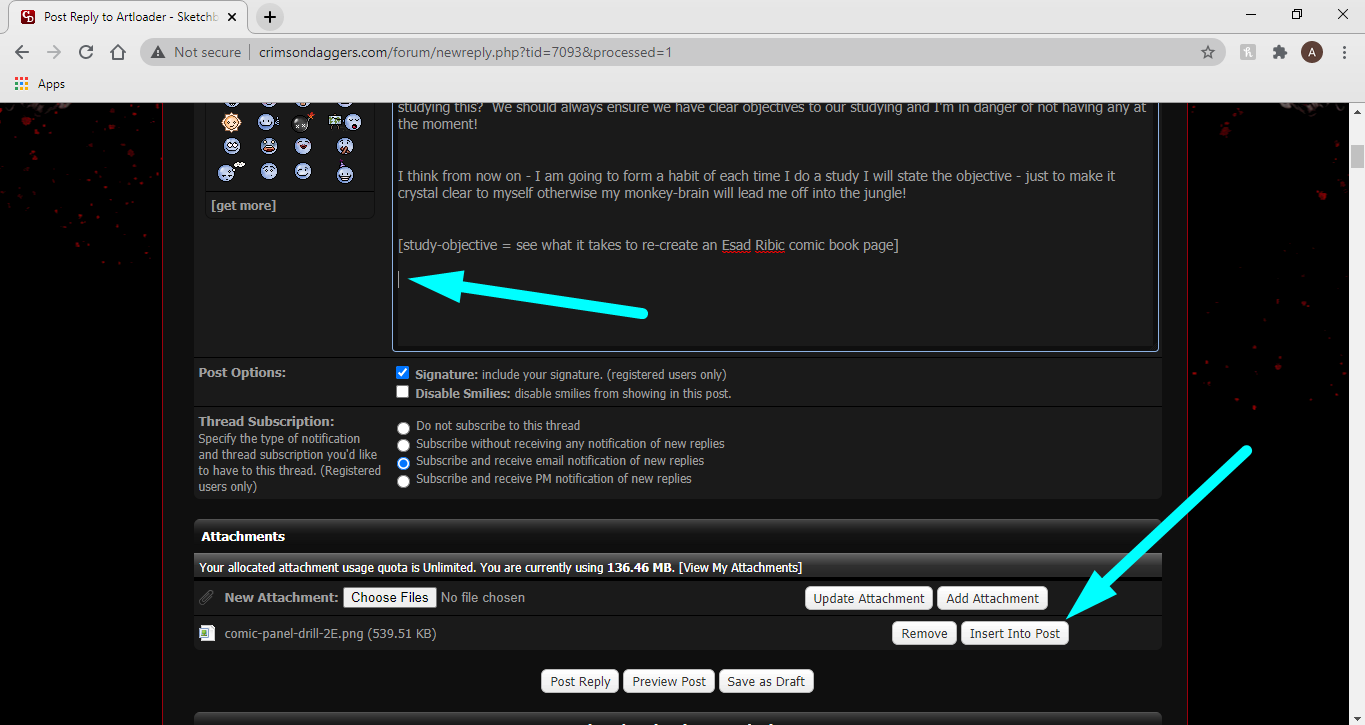
5. Check that the [attachment] tag appears in the Reply box where you want it to appear and click on "Post Reply":
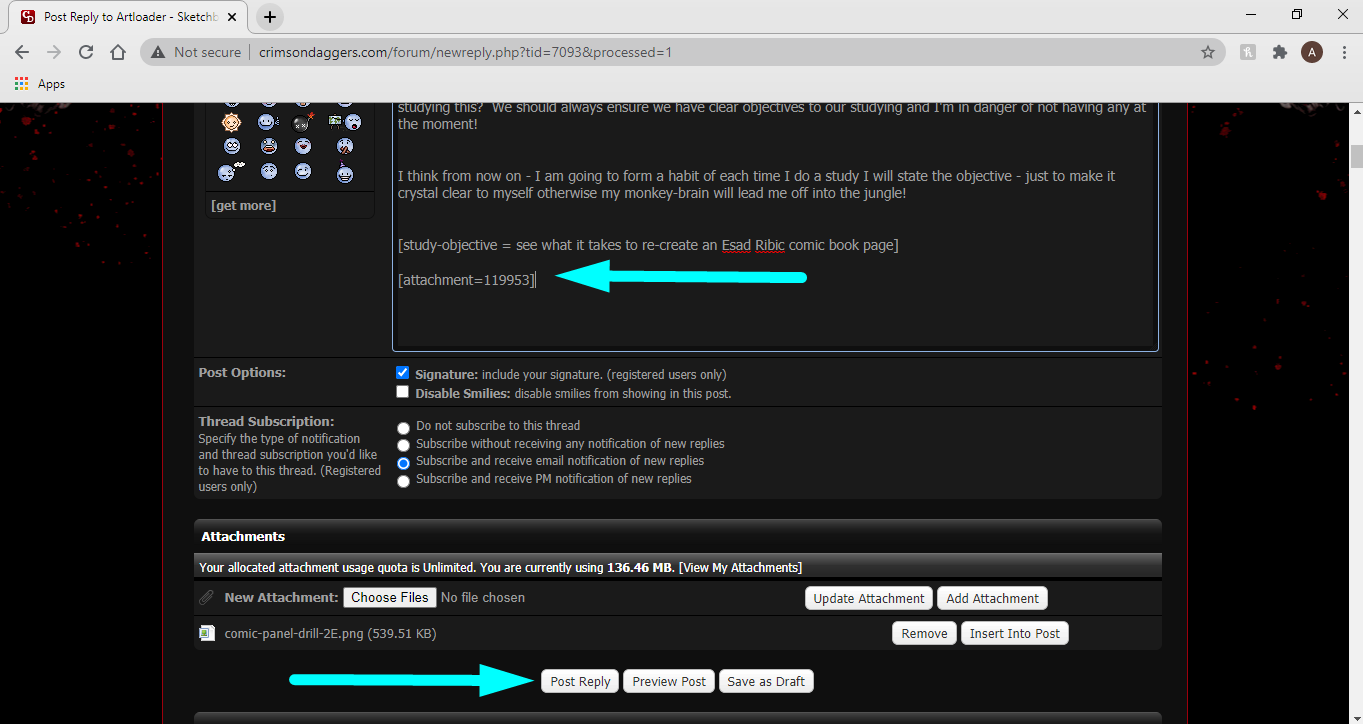
Happy posting all you wonderful people!
I've noticed a few of our members having trouble attaching images so I thought I would post the process that I use in case that helps.
Please feel free to reply with your own tips on this.
Process:
1. Go to your sketchbook thread and click on "New Reply":
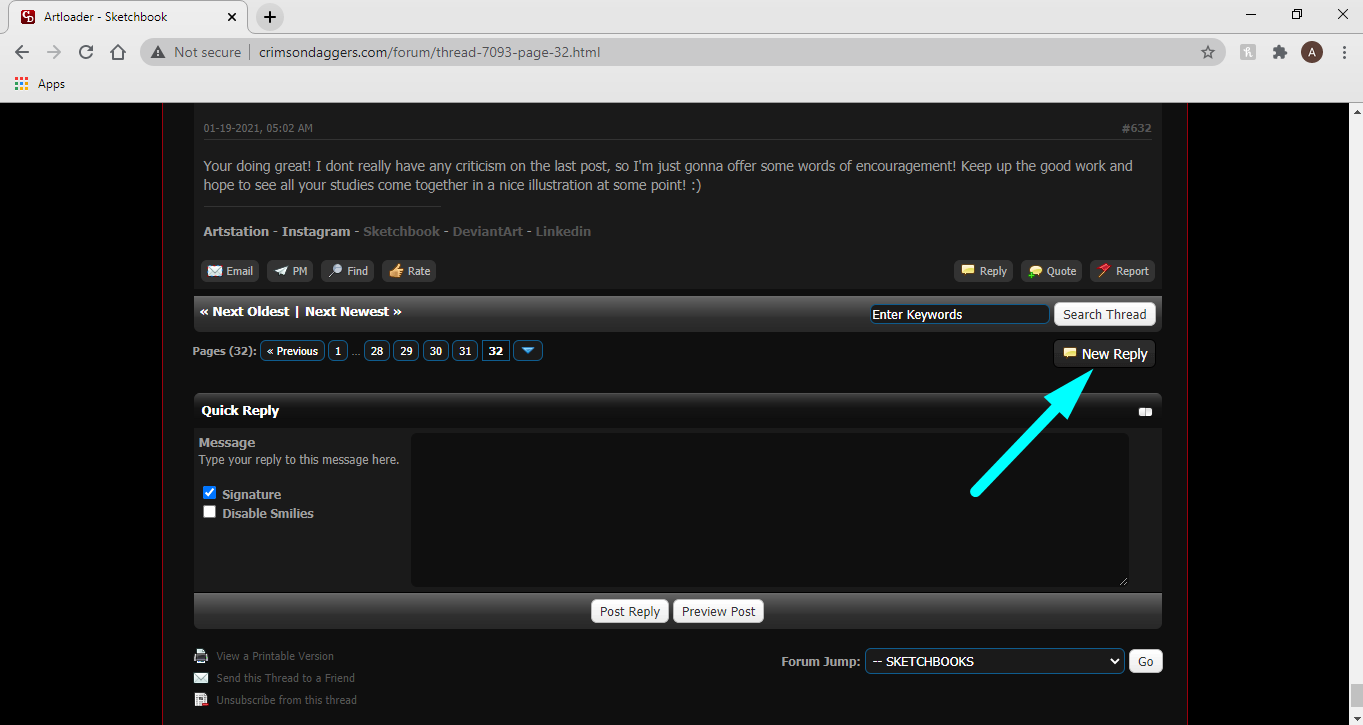
2. Type your reply and click "Choose Files" in the Attachments section found below the reply box:
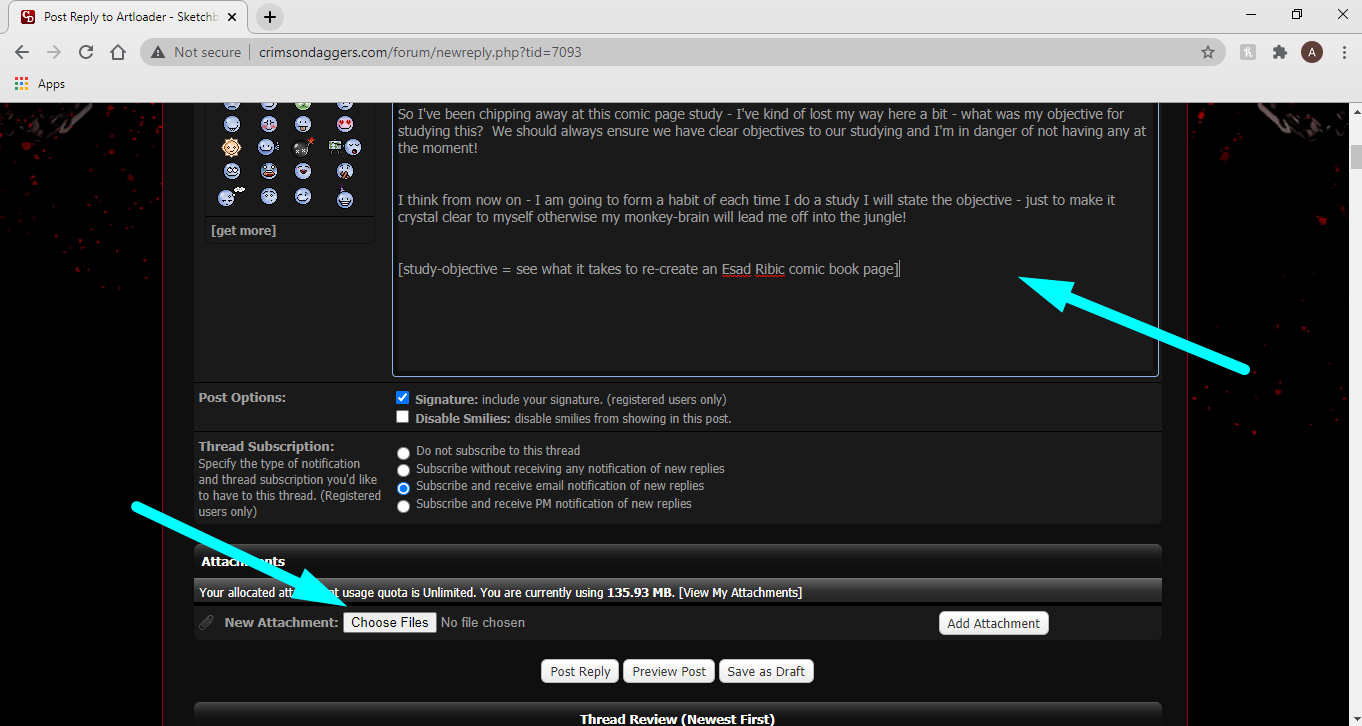
3. Click on "Add Attachment":
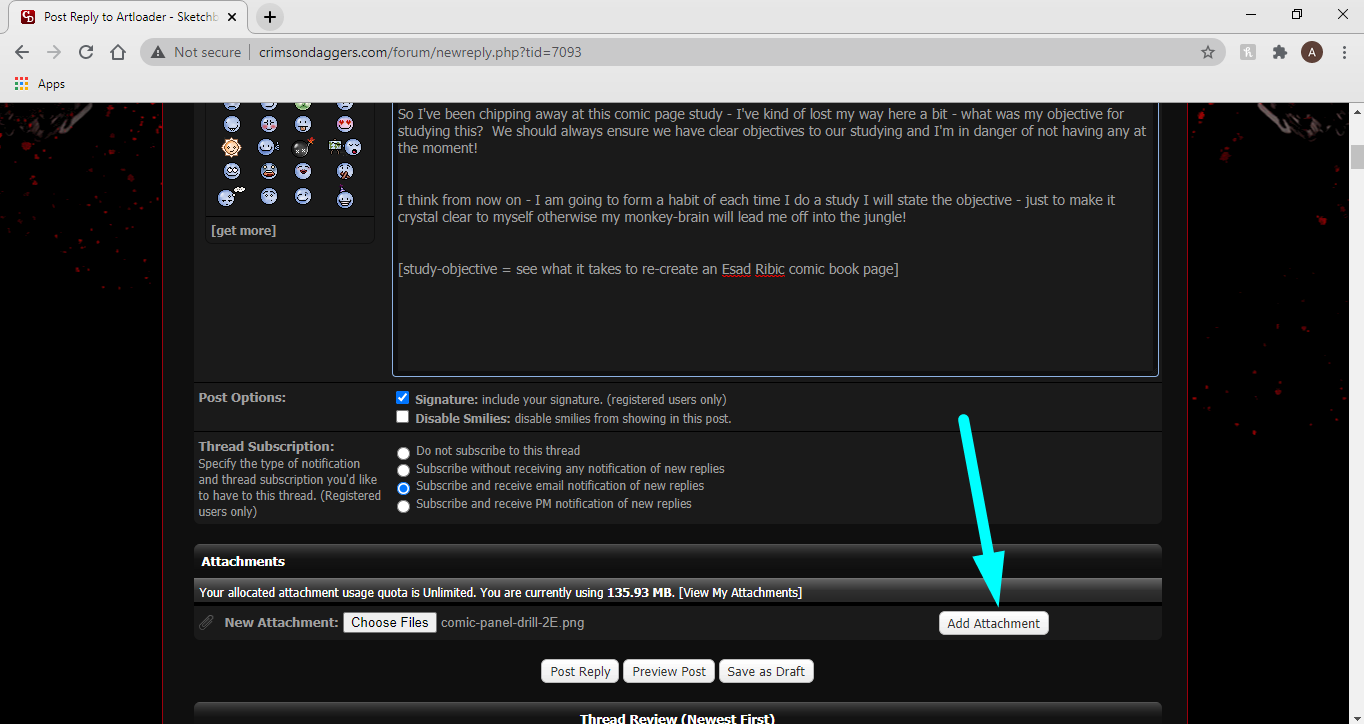
4. Place your cursor where you want your image to appear in the Reply box and click "Insert Into Post":
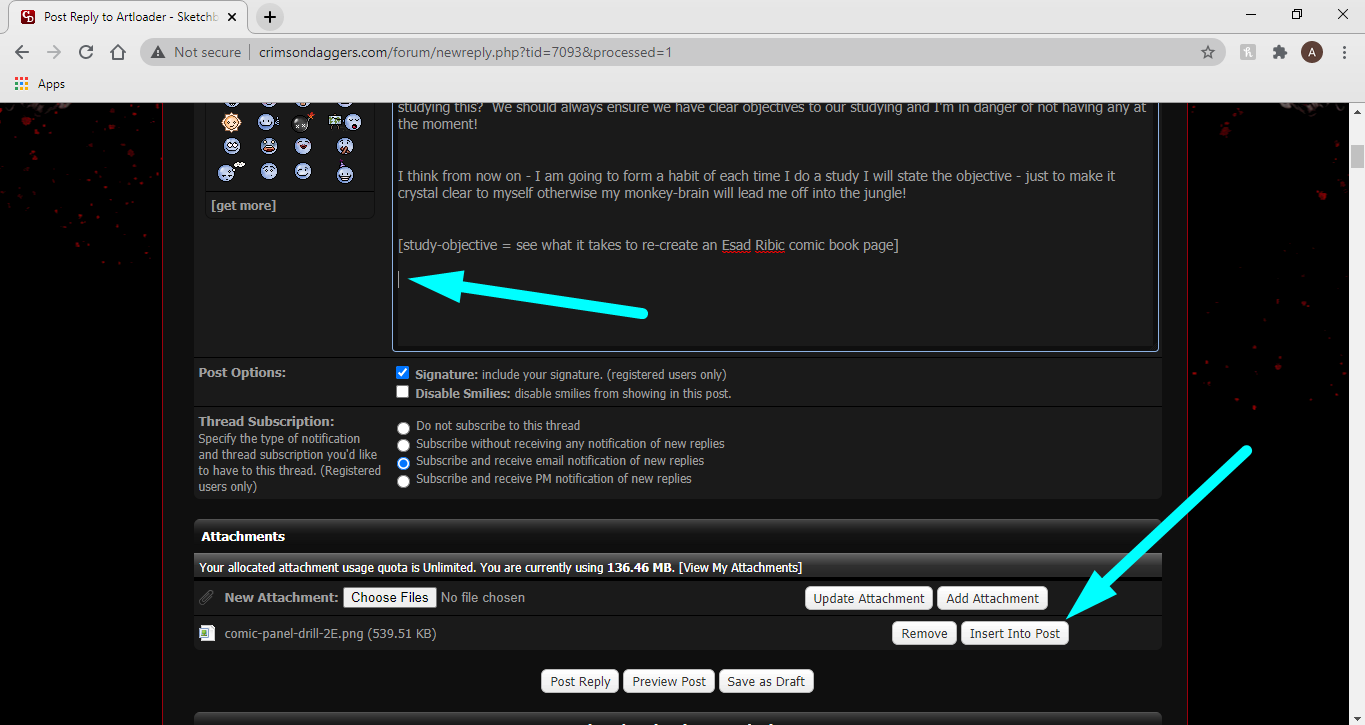
5. Check that the [attachment] tag appears in the Reply box where you want it to appear and click on "Post Reply":
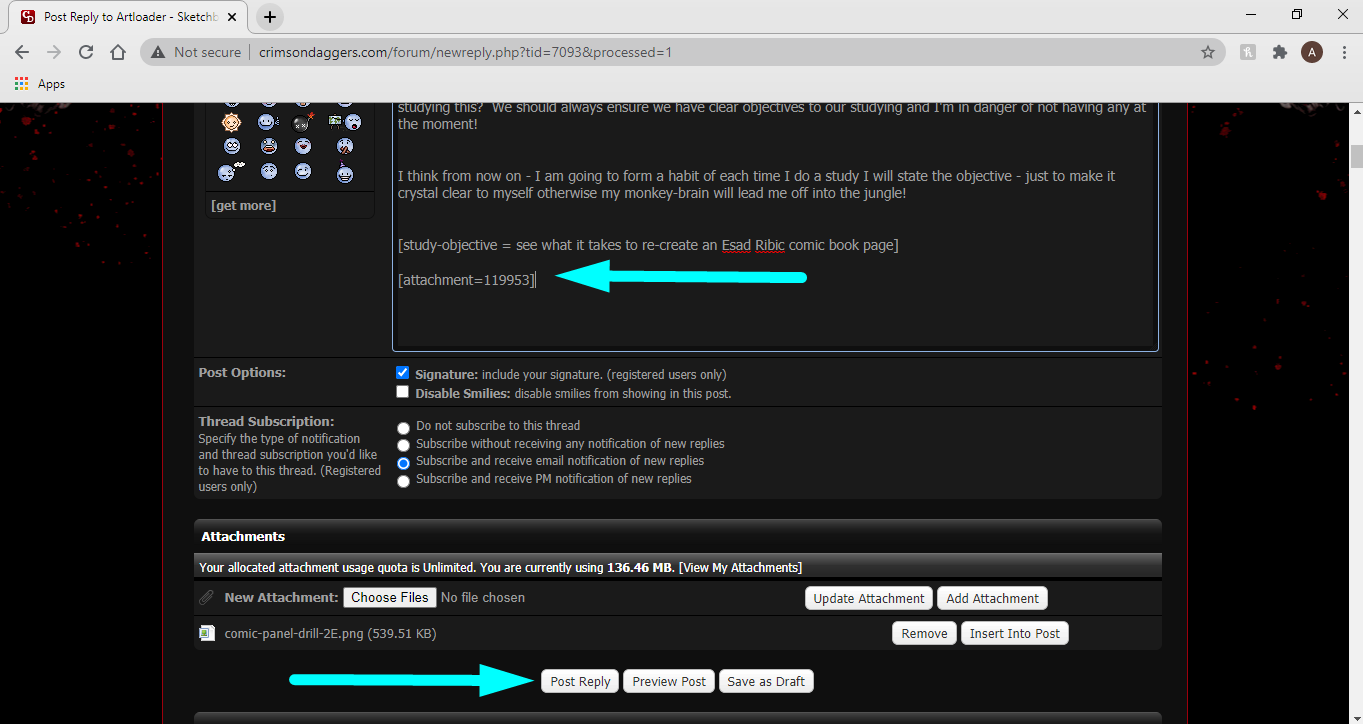
Happy posting all you wonderful people!
“Today, give a stranger one of your smiles. It might be the only sunshine he sees all day.” -- H. Jackson Brown Jr.
CD Sketchbook
CD Sketchbook








