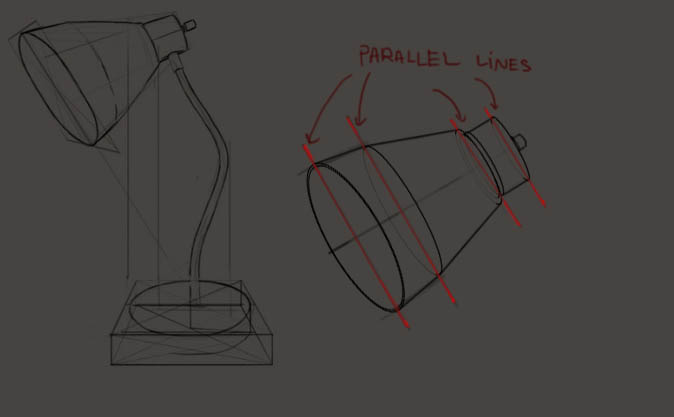Hey Ghoulz, just use photobucket and link your image with the IMG tags, it works better.
Also, I'm not sure if this will be helpful to anyone, but I was struggling with ellipses and constructing the images as well so I wrote down my process and thoughts. Hope this makes some sense.
1. I started this drawing more or less freehand, jotting down rough boxes and noting the main proportions. The really hard part for me here was finding a way to measure width as the lamp kept getting too fat. What really helped was finding the middle point where the neck connects to the base and comparing that with some landmarks on the lamp shade part.
For example, the square part at the end of the lamp shade fits about three times in the opening of the lamp shade and three times in the base. This gives me an idea about the size of all three major parts of the lamp, only leaving the neck to worry about. Also as I go along I will compare almost everything to one of these two pieces of the object (mostly the base), making sure everything stays consistent.
2. This is where I started struggling with ellipses, but the point of the exercise is to use measuring lines so I was not going to just wing it. I used squares in perspective, trying to line the center of each square with the center of the objects I was trying to draw.
For example the bottom square lines up with the ending of the lamp neck and the square for the opening lines up with the power knob.
3. Once I started using the squares and I had the approximate sizes marked up everything went much smoother and although I jumped outside the lines a bit for the final details it really helped to have the rough outlines there. I really recommend trying to encapsulate every piece of the object you're trying to draw into a square and comparing it with at least one if not two other pieces of the object.
Good luck.
![[Image: lamp.jpg]](http://i144.photobucket.com/albums/r183/dracken23/lamp.jpg)
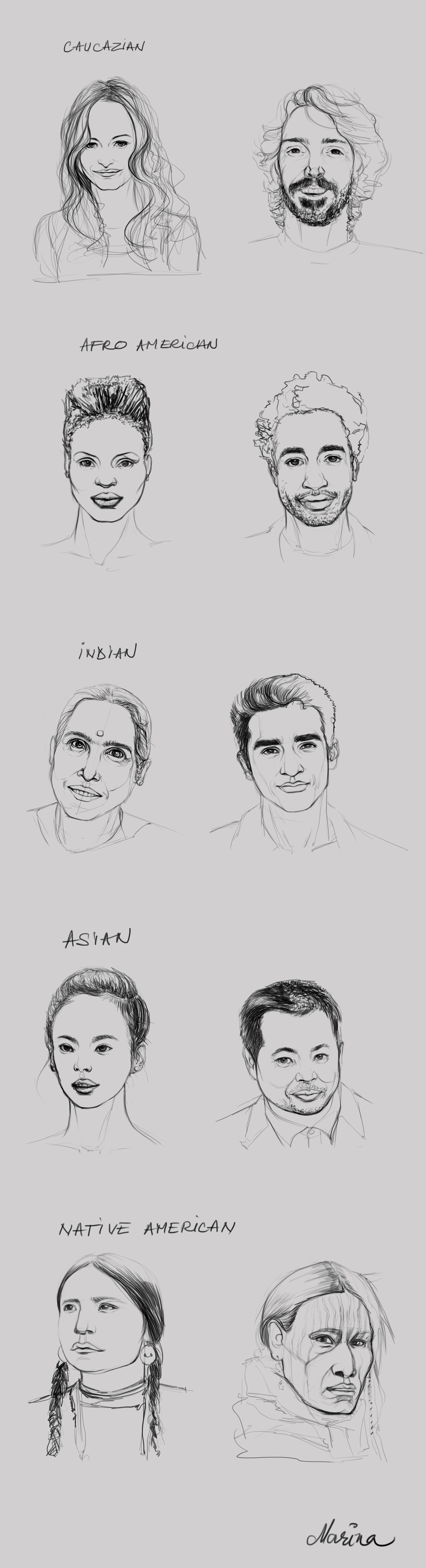
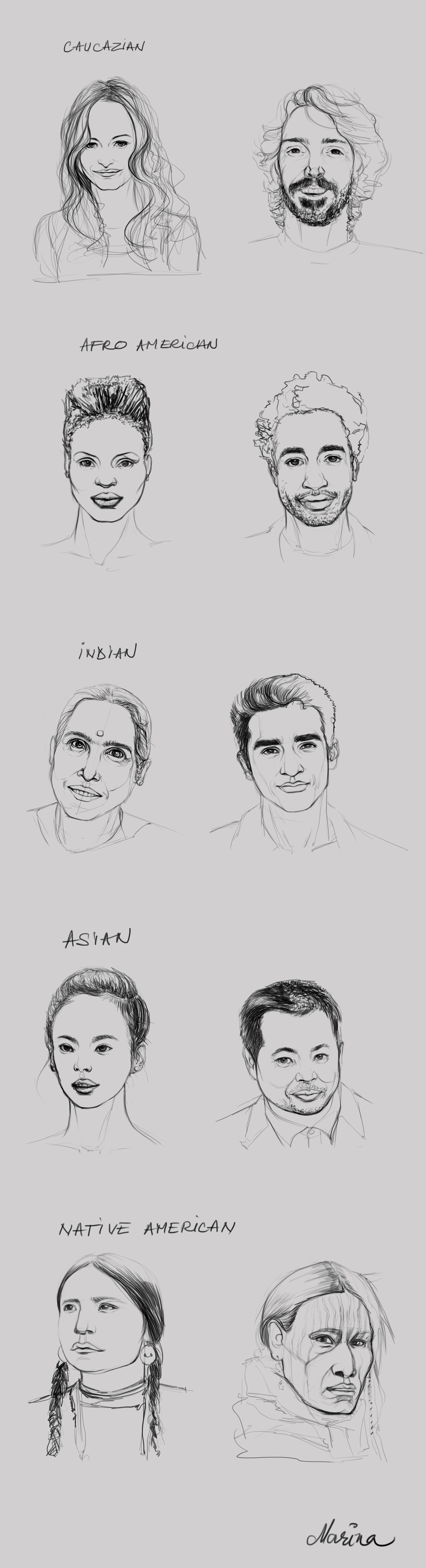










![[Image: ethnics_zps6eb9b1a7.jpg]](http://i1264.photobucket.com/albums/jj489/Antonia_Figue/ethnics_zps6eb9b1a7.jpg)

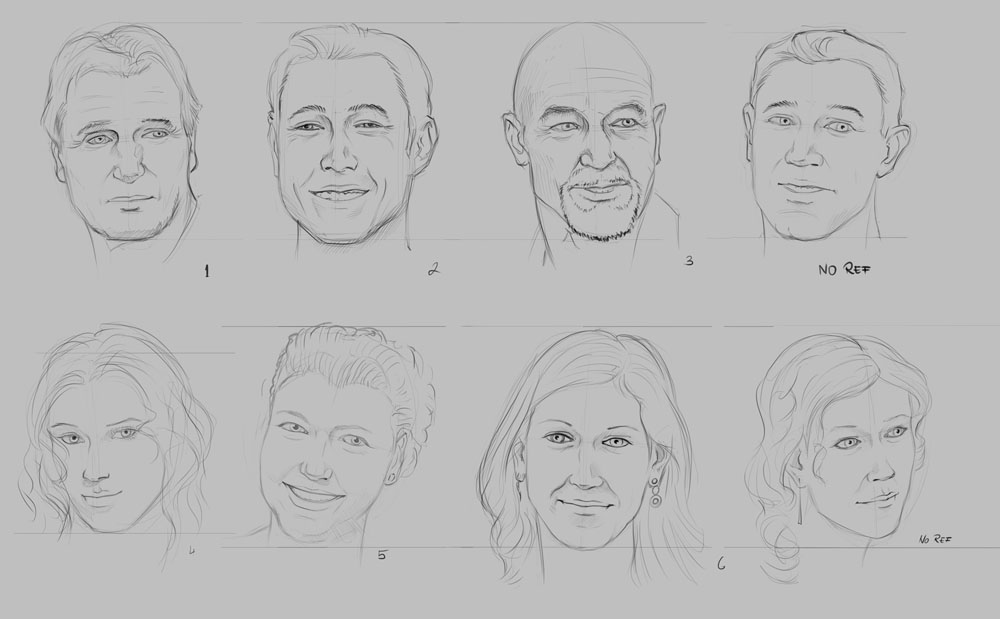

![[Image: yay1.png]](https://dl.dropbox.com/u/62664516/Upload/yay1.png)
![[Image: caucasain____i_guess__by_kamiru_desu-d5gzmzh.png]](http://fc06.deviantart.net/fs70/i/2012/279/a/9/caucasain____i_guess__by_kamiru_desu-d5gzmzh.png)
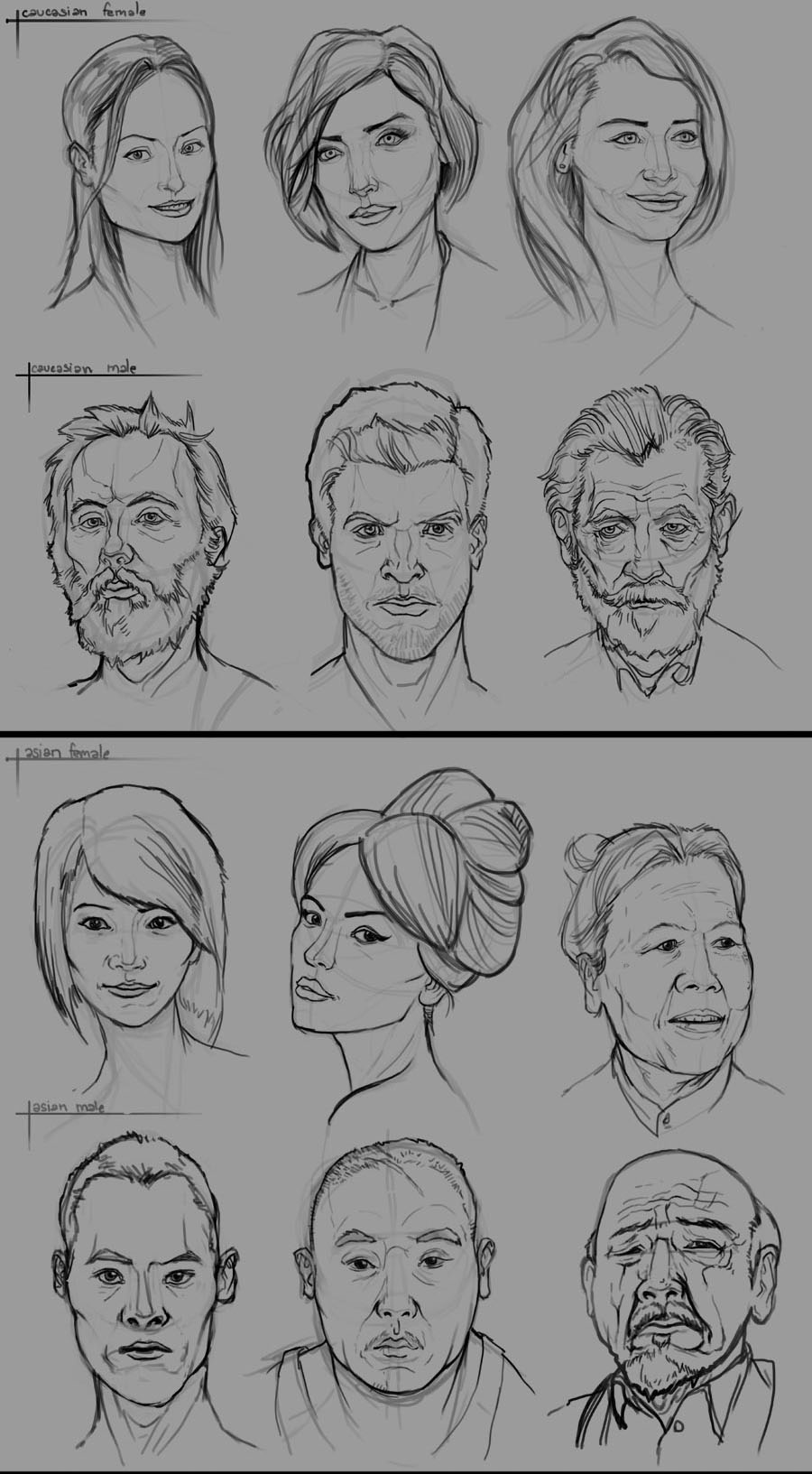


![[Image: assignment2.jpg]](http://i1218.photobucket.com/albums/dd414/sickbrush/fantastic%205/assignment2.jpg)
![[Image: 10-10-12-1.jpg]](http://jaikart.com/blog/wp-content/gallery/october-12/10-10-12-1.jpg)
![[Image: 10-10-12-2.jpg]](http://jaikart.com/blog/wp-content/gallery/october-12/10-10-12-2.jpg)
![[Image: 10-10-12-3.jpg]](http://jaikart.com/blog/wp-content/gallery/october-12/10-10-12-3.jpg)
![[Image: 10-10-12-4.jpg]](http://jaikart.com/blog/wp-content/gallery/october-12/10-10-12-4.jpg)
![[Image: 10-10-12-5.jpg]](http://jaikart.com/blog/wp-content/gallery/october-12/10-10-12-5.jpg)
![[Image: 10-10-12-6.jpg]](http://jaikart.com/blog/wp-content/gallery/october-12/10-10-12-6.jpg)
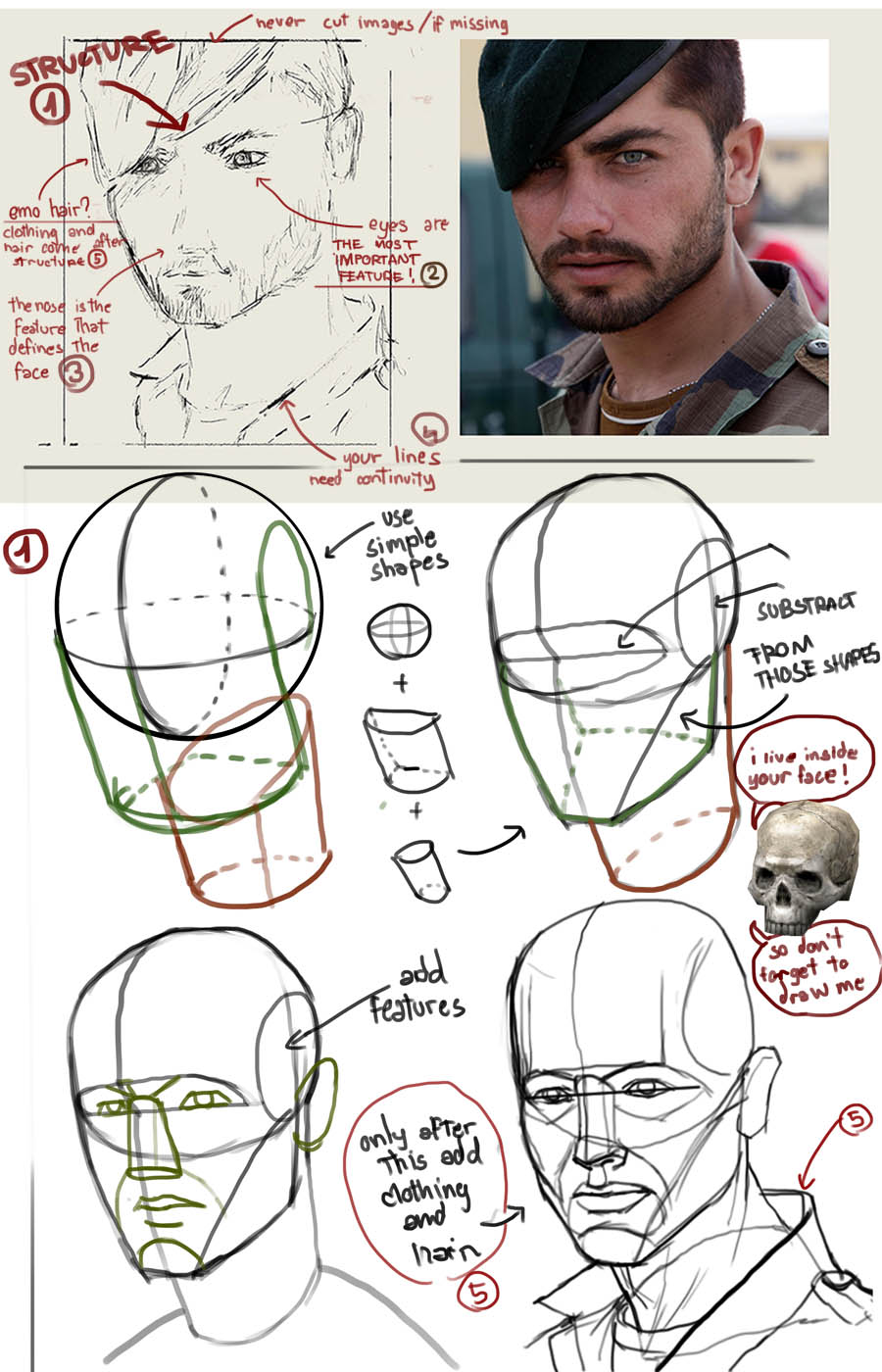
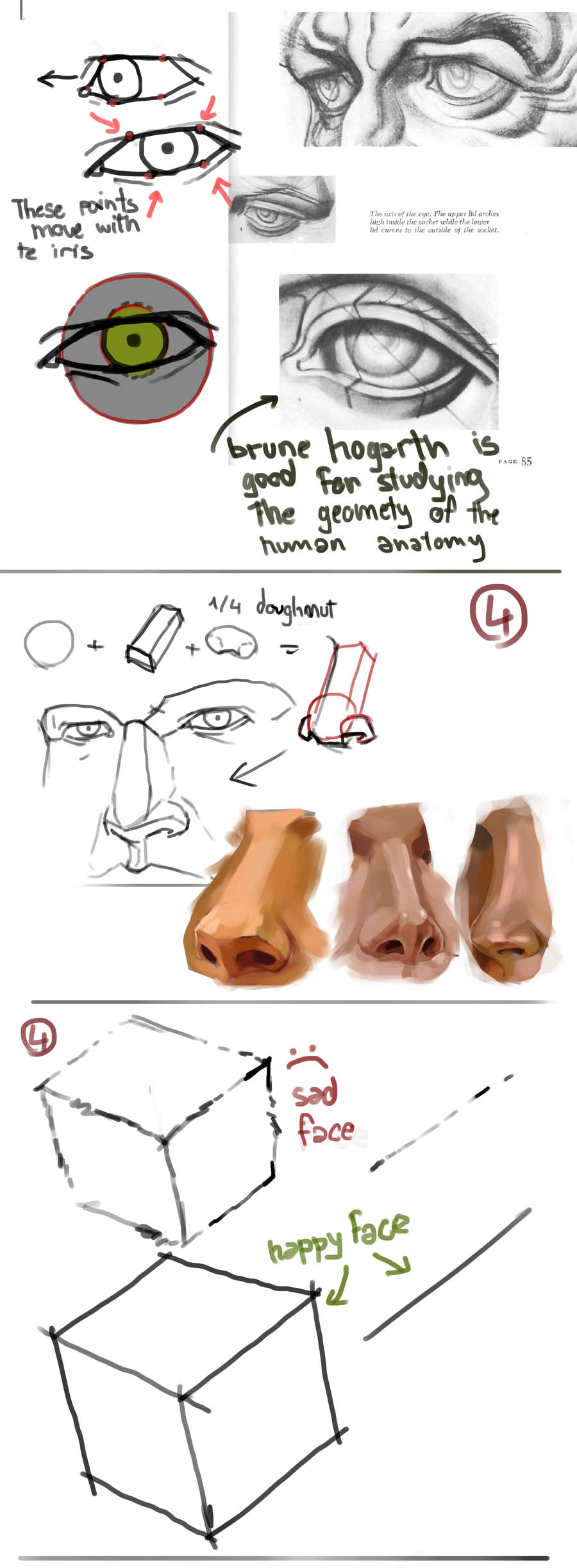
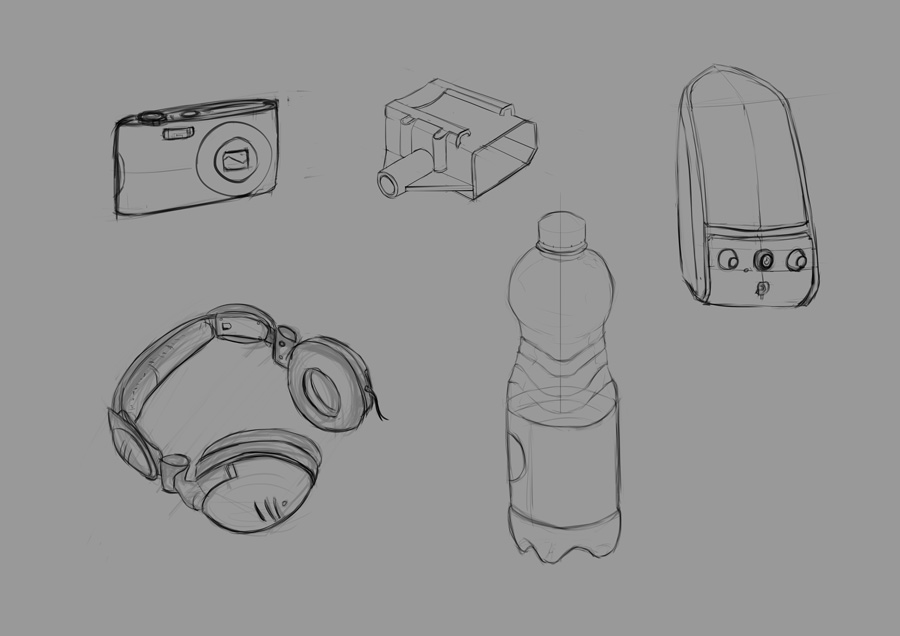
![[Image: 8075574731]](http://www.flickr.com/photos/88363306@N02/8075574731/)

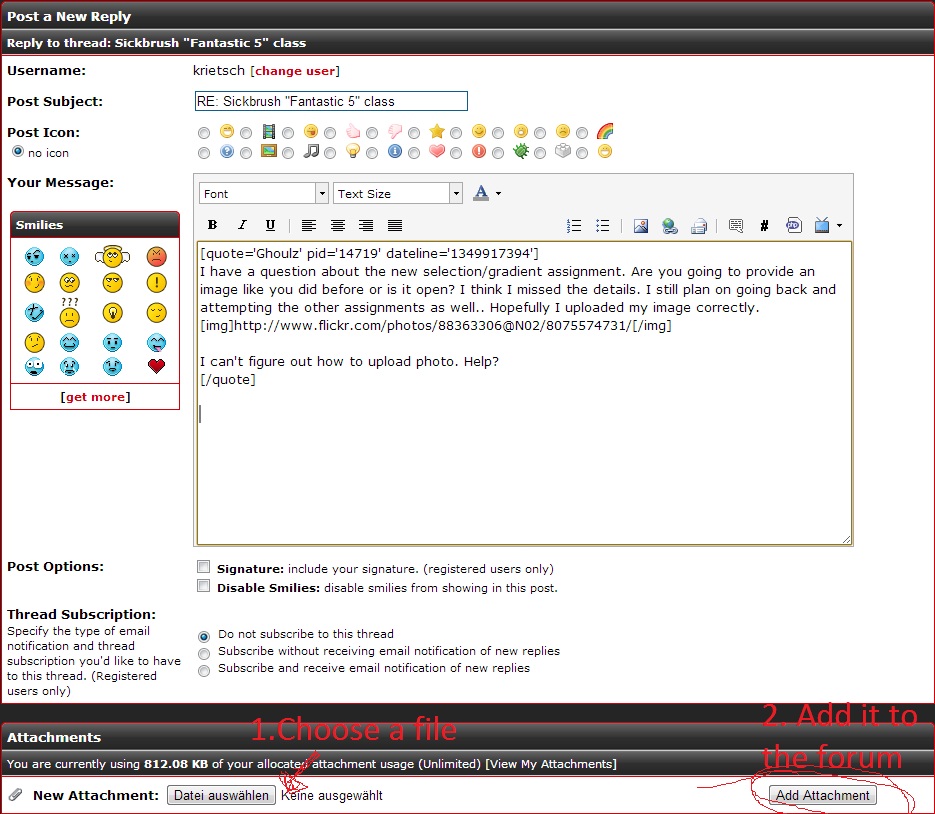
![[Image: lamp.jpg]](http://i144.photobucket.com/albums/r183/dracken23/lamp.jpg)