07-30-2019, 07:22 AM
Haven't got time tonight to take photos of my traditional stuff, gonna post that on Wednesday.
I'm still pissed at not finishing my poster due to all the complications I had and wanted to try again but rather than doing something rather big I'd do a smaller piece to try and wrap my head around illustrator so i thought trying to do a screen print of a portrait from ref would be a good idea as it wouldn't be as time consuming.
like last time I drew my image in photoshop first and then took it into illustrator to ink. Again I've been following along with a video on youtube and that's where I've fucked up. I've been filling in my black areas while doing the inking as that is what the guy in the vid did but wasn't aware that that isn't creating a fill so to speak, it's still individual strokes eith paths etc and I think due to the amount of strokes I can't convert my image to fill shapes (illustrator either freezes or takes a shit ton of time when trying). So basically I should of inked the outlines and afterwards used the fill tool...I fucking hate illustrator.
I could start inking again but another tutorial I'm referencing is using photoshop for the entire process (with the intention to screen print) so I think rather than starting over I'll just continue it all in photoshop. I'm gonna get in touch with some poster artists I like and see if they can hopefully point me in the right direction for learning to screen print digitally.
Sketch
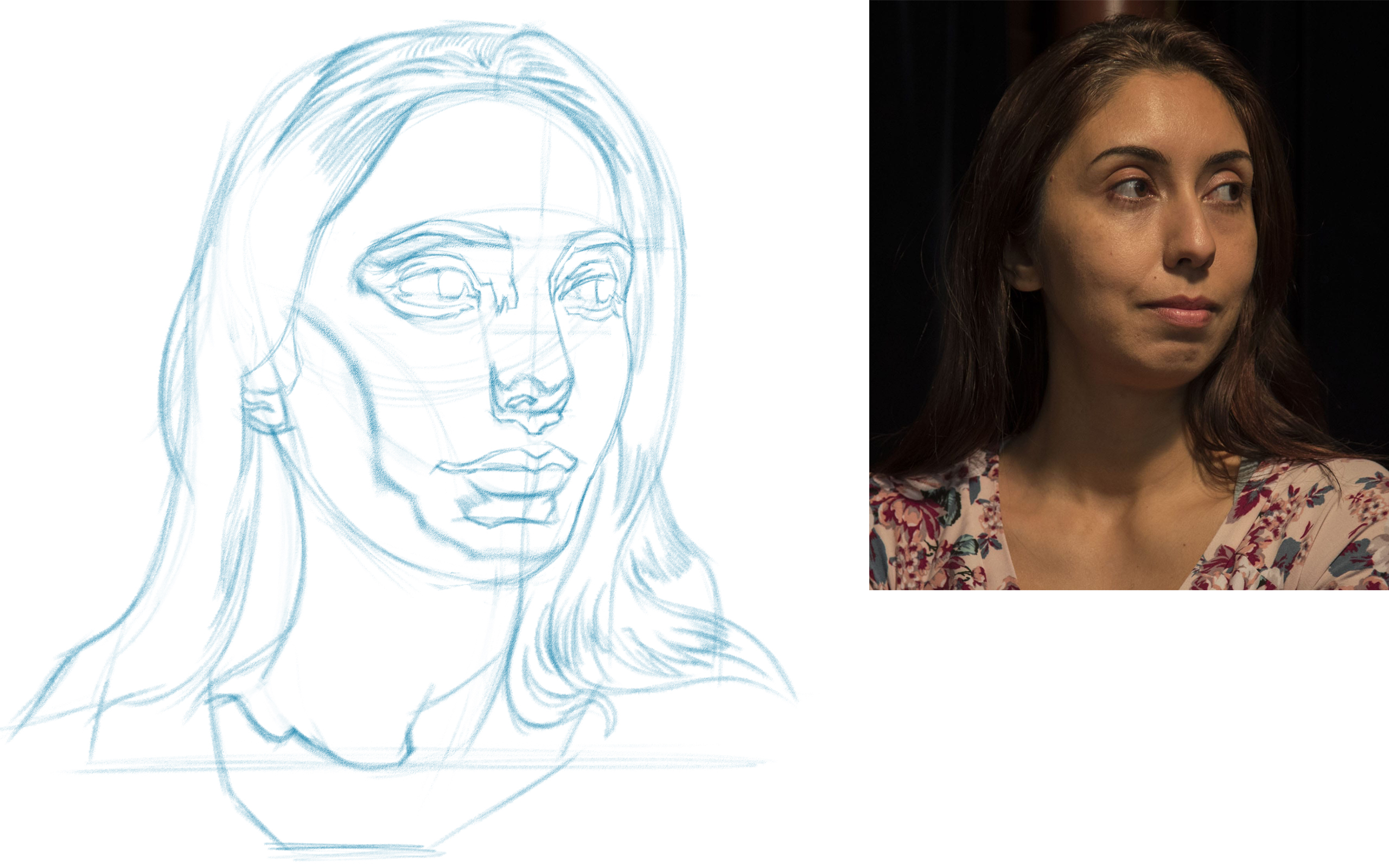
Inking which I've rasterized in photoshop

I'm still pissed at not finishing my poster due to all the complications I had and wanted to try again but rather than doing something rather big I'd do a smaller piece to try and wrap my head around illustrator so i thought trying to do a screen print of a portrait from ref would be a good idea as it wouldn't be as time consuming.
like last time I drew my image in photoshop first and then took it into illustrator to ink. Again I've been following along with a video on youtube and that's where I've fucked up. I've been filling in my black areas while doing the inking as that is what the guy in the vid did but wasn't aware that that isn't creating a fill so to speak, it's still individual strokes eith paths etc and I think due to the amount of strokes I can't convert my image to fill shapes (illustrator either freezes or takes a shit ton of time when trying). So basically I should of inked the outlines and afterwards used the fill tool...I fucking hate illustrator.
I could start inking again but another tutorial I'm referencing is using photoshop for the entire process (with the intention to screen print) so I think rather than starting over I'll just continue it all in photoshop. I'm gonna get in touch with some poster artists I like and see if they can hopefully point me in the right direction for learning to screen print digitally.
Sketch
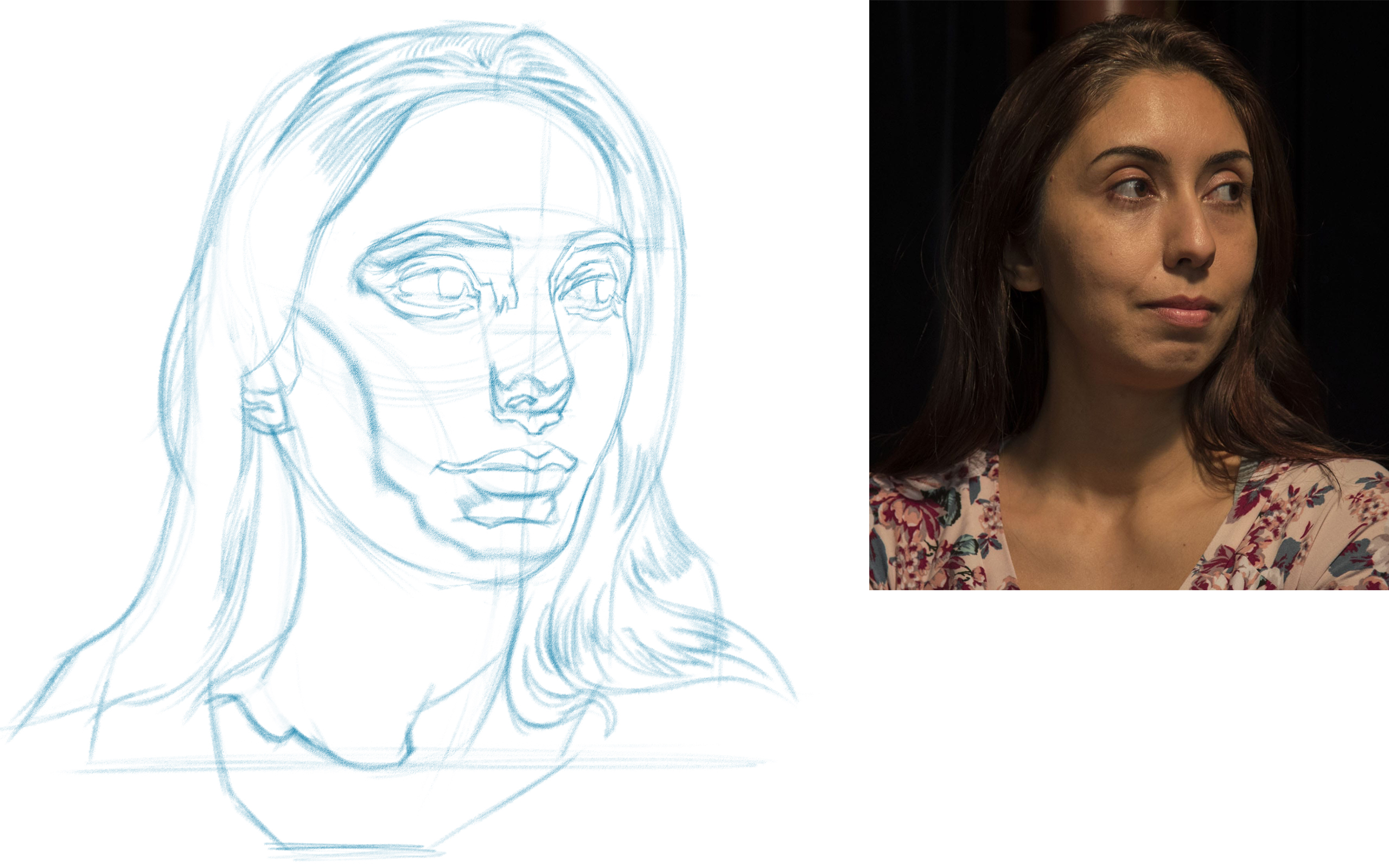
Inking which I've rasterized in photoshop








