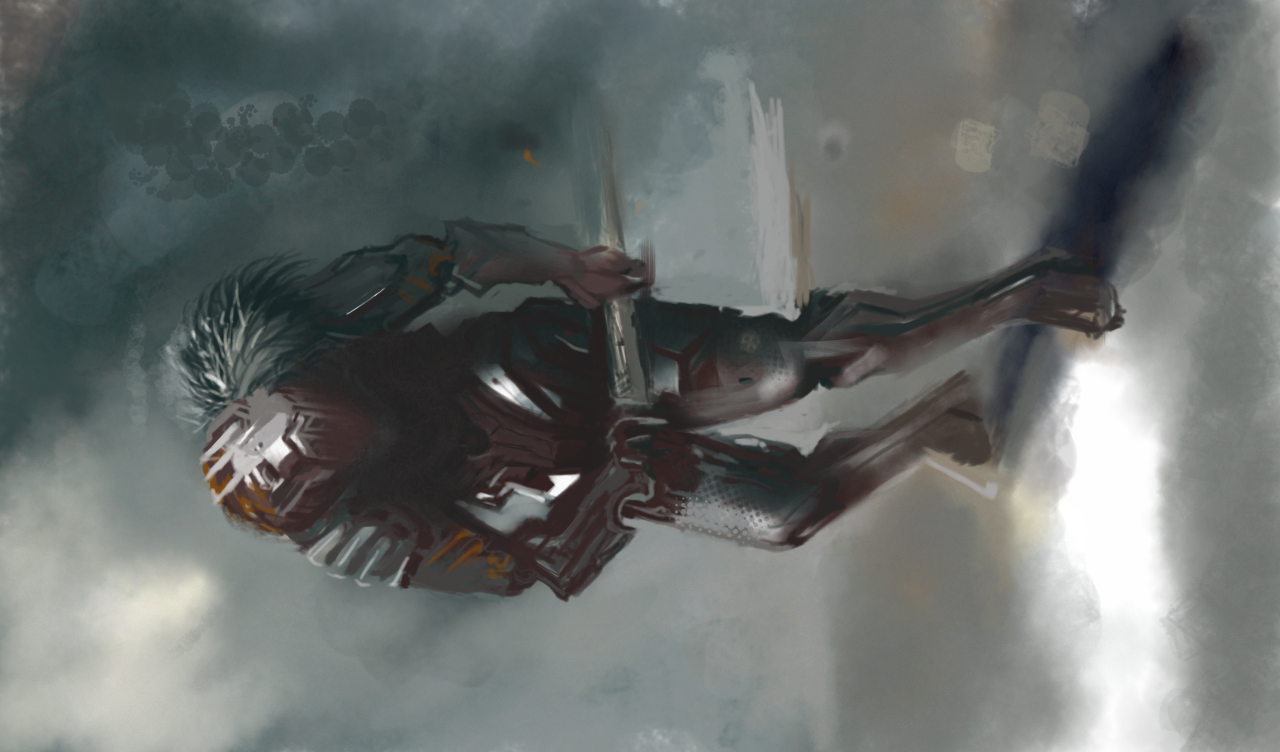Posts: 1,424
Threads: 12
Joined: Dec 2015
Reputation:
139
In an effort to make best use of any spare minutes I have in my life, I thought I'd download Autodesk Sketchbook onto my Android phone and see if I could draw and paint with it since I have my phone with me most of the time.
My phone has a 5.5 inch screen which granted is a little bit small for artwork but I thought I'd give it a go anyway.
I was wondering if anyone else has tried this and what their results were?
My findings so far are:
- I started getting wrist ache when using my fore-finger so I switched to using my thumb and the wrist ache went away.
- It is very difficult to be very accurate with your mark making when using your thumb on a capacitive screen but I am trying to train my way through this by doing Peter Han type drawing exercises. My accuracy is improving but it is slow progress.
- I tried using a capacitive stylus but found that the mark made onscreen lagged behind the stylus more than when I was using my thumb.
“Today, give a stranger one of your smiles. It might be the only sunshine he sees all day.” -- H. Jackson Brown Jr.
CD Sketchbook
Posts: 184
Threads: 9
Joined: Jun 2015
Reputation:
3
Ha, I tried this exact same thing about a year ago! I still have the app on my phone, but I really use it as a last resort sketchy gesture drawing kind of thing now. It's fairly impractical to try to do well-done pieces, or even life studies from it. I mostly use it if I've been out/busy the entire day and haven't had the chance to draw, and I get the itch to do some drawing.
I doubt it's actually useful as a tool to improve unless you have a decent phone, stylus, etc. I'm using an old no-name brand android from like 3 years ago and so at most, I draw on it just to make me feel better about not being able to do art on busy days.
Posts: 1,424
Threads: 12
Joined: Dec 2015
Reputation:
139
Yeah it's pretty tough going but wouldn't it be great if you could treat your phone like a mini Wacom Companion?
Here's a couple of my attempts with it:
![[Image: attachment.php?aid=91934]](http://crimsondaggers.com/forum/attachment.php?aid=91934)
![[Image: attachment.php?aid=91935]](http://crimsondaggers.com/forum/attachment.php?aid=91935)
“Today, give a stranger one of your smiles. It might be the only sunshine he sees all day.” -- H. Jackson Brown Jr.
CD Sketchbook
Posts: 178
Threads: 6
Joined: Jul 2015
Reputation:
18
If you have a bit of money lying around you could always make your next phone a galaxy note - it doesn't even have to be the newest generation. I've managed to get my old 2012 one to work again recently, and it's holds up surprisingly well. I feel like I have more control over it than when I'm drawing on a big screen, and there's the added benefit of being able to take it along for sketching in a bus or on a train.
![[Image: i_fixed_my_old_galaxy_note__by_lodratio-dajsp17.jpg]](http://pre09.deviantart.net/b8fc/th/pre/i/2016/276/2/e/i_fixed_my_old_galaxy_note__by_lodratio-dajsp17.jpg)
Posts: 1,424
Threads: 12
Joined: Dec 2015
Reputation:
139
Yeah I've heard of the Galaxy Notes - pressure sensitive and a more accurate stylus. A bit out of my budget at the moment but something to keep in mind. There's also the Microsoft Surface Pro's - they're pressure sensitive as well but can be as expensive as the Wacom Companions.
Nice work though - seems like the Galaxy Note is working for you dude!
“Today, give a stranger one of your smiles. It might be the only sunshine he sees all day.” -- H. Jackson Brown Jr.
CD Sketchbook
Posts: 178
Threads: 6
Joined: Jul 2015
Reputation:
18
Yeah, the Surface tablets in particular are all crazy expensive. You can always just take a sketchbook with you. No matter how well a digital stylus is calibrated, you still have more control over a real pencil, and I find that you get people commenting on your art more often when you draw in a sketchbook, which is always nice.
Posts: 1,970
Threads: 22
Joined: Apr 2012
Reputation:
243
I've had a galaxy note 10.1 tablet, the first version, for 3 or 4 years. It could do what the ipad pros can only do now, back then! Totally fine for semi detailed paintings with sb pro. The apple hype is bullshit. But get whatever you can afford and works for you is good. My tablet has slowed down quite a bit in time, to annoying levels, so not sure if that is my fault with maintenance or the tablet. I guess first gen anything has potential issues. I agree with Lodratio, the main benefit with digital, is being able to save timelapse and process easily if desired and sharing is necessary.
Reeeally old first scrawl test with it. I found it was best for notan style sketches.
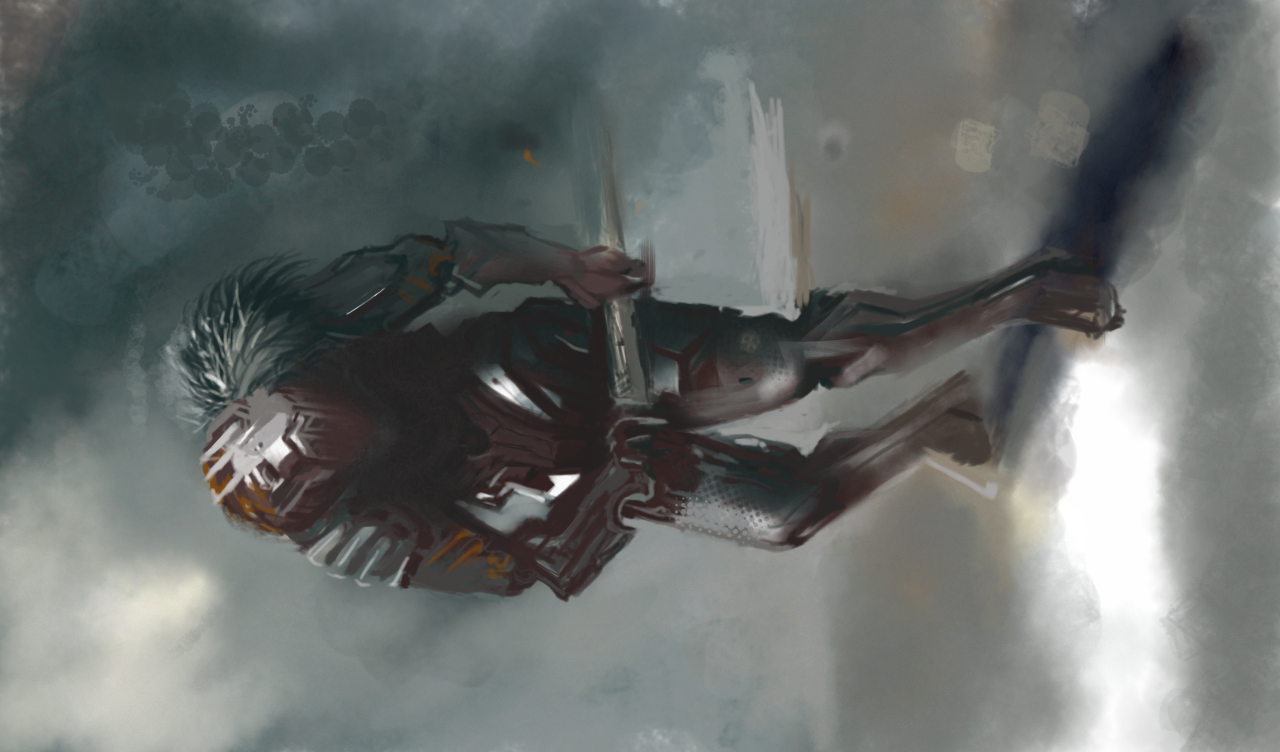

Posts: 1,424
Threads: 12
Joined: Dec 2015
Reputation:
139
Yeah - I was looking at the old 10.1 Galaxy Notes as well since they had the pressure sensitivity and accuracy with the Wacom Digitizer screen - looked pretty good - I might have another look see if I can pick up a second hand one for Christmas!
Very nice first test scrawl and Notan by the way Amit :).
“Today, give a stranger one of your smiles. It might be the only sunshine he sees all day.” -- H. Jackson Brown Jr.
CD Sketchbook
Posts: 273
Threads: 2
Joined: Dec 2012
Reputation:
10
I have an ipad air and simple stylus, but I definitely prefer my sketchbook - maybe pressure sensitivity would help that, but I kind of don't want to spend money on something that I suspect would still be a fairly poor substitute for plain old pencil and paper. For some reason though, everyone that sees me drawing on it goes *Wow, cool, I want an ipad to draw on, too!" Can't be my drawings, they look like shit, basically all I can do is doodle on it, and I can't doodle well to begin with...
Posts: 1,424
Threads: 12
Joined: Dec 2015
Reputation:
139
A touchscreen device definitely is not as easy as a plain old pencil and paper but for me personally, I tend to have my phone with me more often than I have my pencil and sketchbook so if I can get comfortable with my phone I can make use of the unexpected spare moments I may get to fit in some "pencil" mileage.
It's slow going but I am getting more comfortable. I recently found out how to import images into Autodesk Sketchbook so I imported a reference photo and am using my spare moments to do anatomy tracings over the top of the photo. Valuable time for me :).
“Today, give a stranger one of your smiles. It might be the only sunshine he sees all day.” -- H. Jackson Brown Jr.
CD Sketchbook
I was in the market for a tablet with art capability recently. I own a samsung note 3, though I rarely pull out the pen and sketch on it because it's such a cramped space. I thought I'd get a samsung pro note tablet, but they haven't come out with a new model since 2014 and now there are mostly just used and refurbished units available. I was looking at pricier options like the surface pro 4 and the vaio canvas. Then I stumbled across the lenovo yoga book - it is a new hybrid device that just started shipping in November. It kinda blew my mind and I instantly wanted one.
It is a clamshell/laptop device with a normal touch sensitive tablet screen on one side, and the other side is a slate black surface that toggles between either a pressure sensitive graphics tablet (wacom tech) or what they are calling a holo keyboard, which has no physical keys but has a glowing keypad and is touch sensitive. The tablet screen side has no pressure sensitivity, but you can draw on it with the stylus. So I bought one (android version) and I've had it a couple weeks now, and I do really really like it as a portable digital art tool and a functional tablet. I am not fond of drawing directly on a lit up glass screen so having the familiar matte tablet surface available instantly is fantastic. It's half the cost of the surface. It comes preloaded with artrage but I have autodesk sketchbook on there now - the paid version unlocks the pressure sensitive brushes. It doesn't have the processing muscle for big paintings (I think autodesk sketchbook caps at 2800 pixels square) but it's plenty capable for sketching, studies and smaller pieces. No ragerts.
It has more features but I don't want to sound like a shill. It is super cool and anybody interested in a mobile digital art device should give it a look.
Posts: 1,424
Threads: 12
Joined: Dec 2015
Reputation:
139
That does look really cool actually. I love the way the halo keyboard can double up as a Wacom tablet!
“Today, give a stranger one of your smiles. It might be the only sunshine he sees all day.” -- H. Jackson Brown Jr.
CD Sketchbook
Posts: 15
Threads: 0
Joined: Mar 2014
Reputation:
0
Drawing on Mobile Phone is very difficult work.
|











![[Image: i_fixed_my_old_galaxy_note__by_lodratio-dajsp17.jpg]](http://pre09.deviantart.net/b8fc/th/pre/i/2016/276/2/e/i_fixed_my_old_galaxy_note__by_lodratio-dajsp17.jpg)