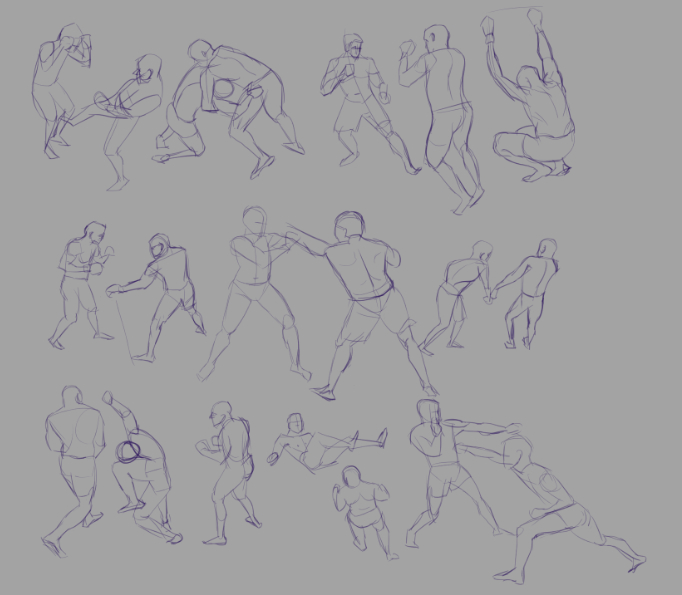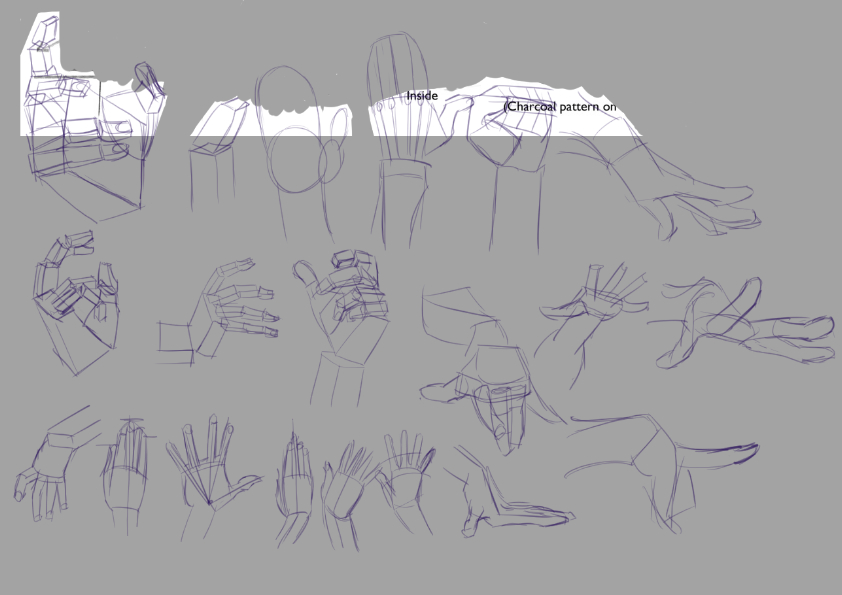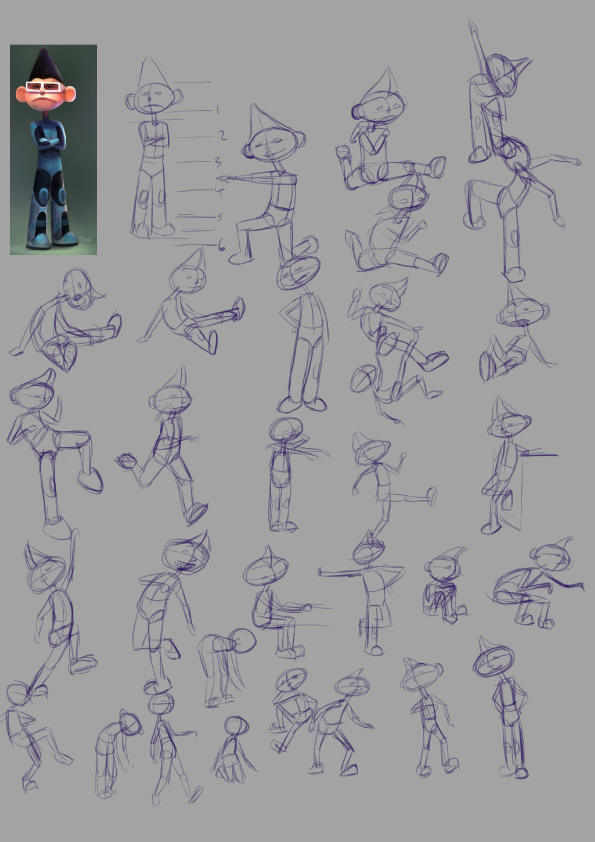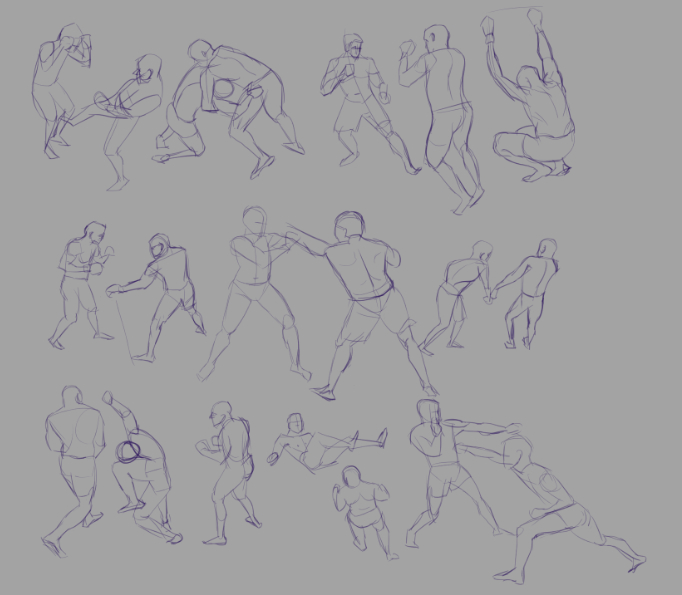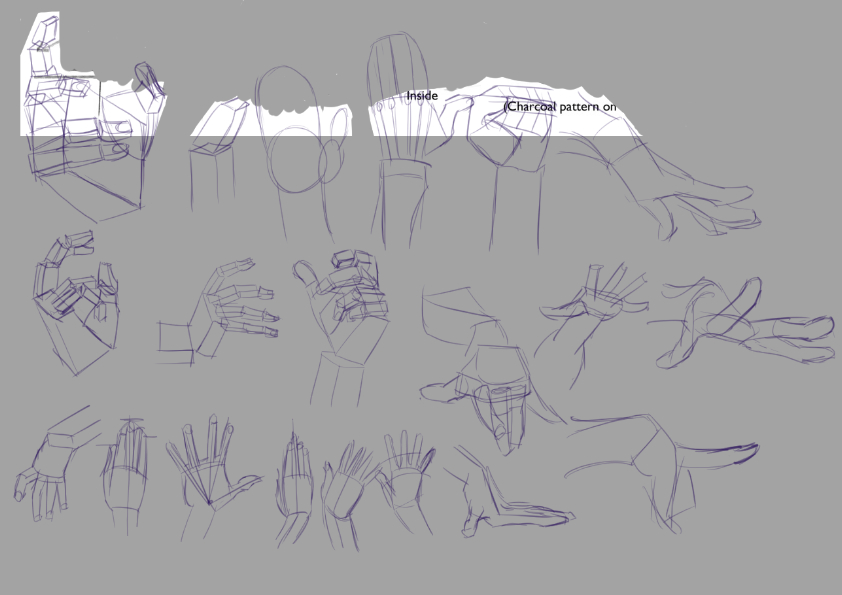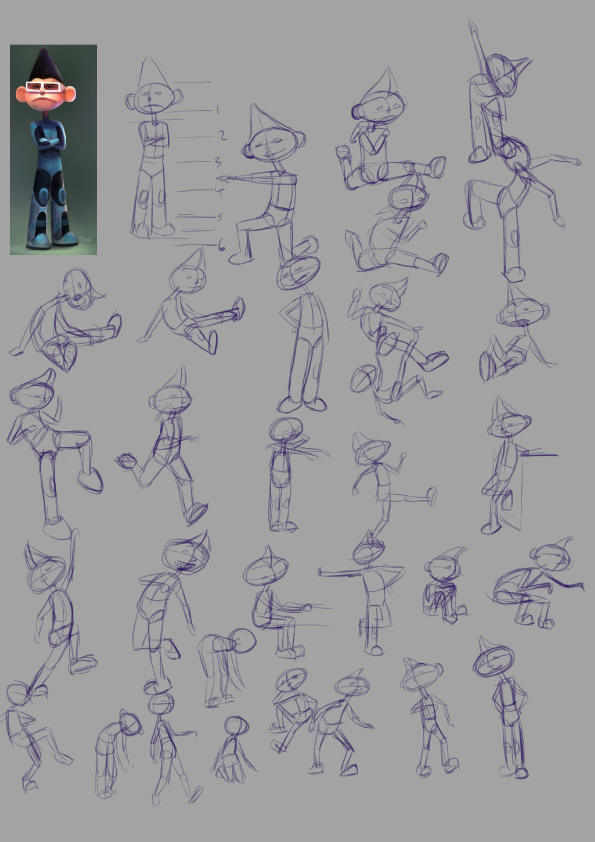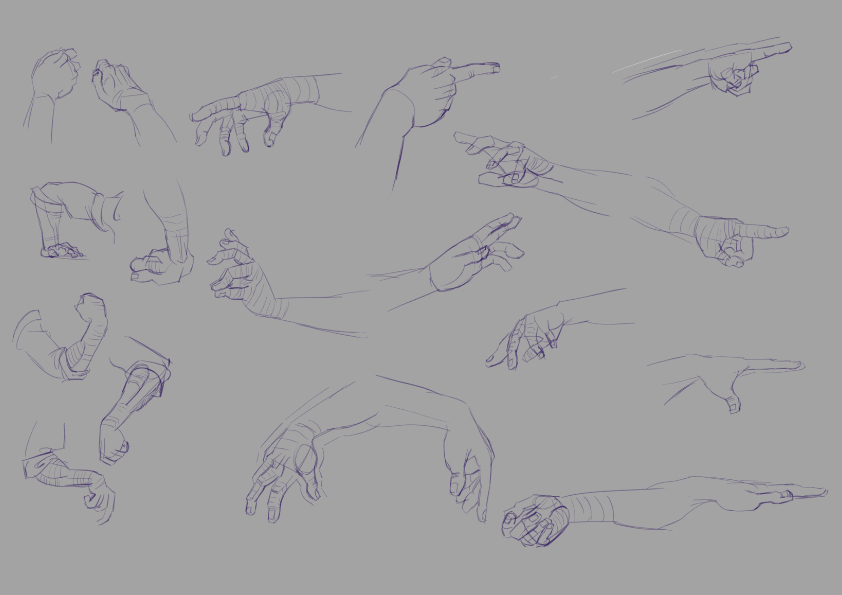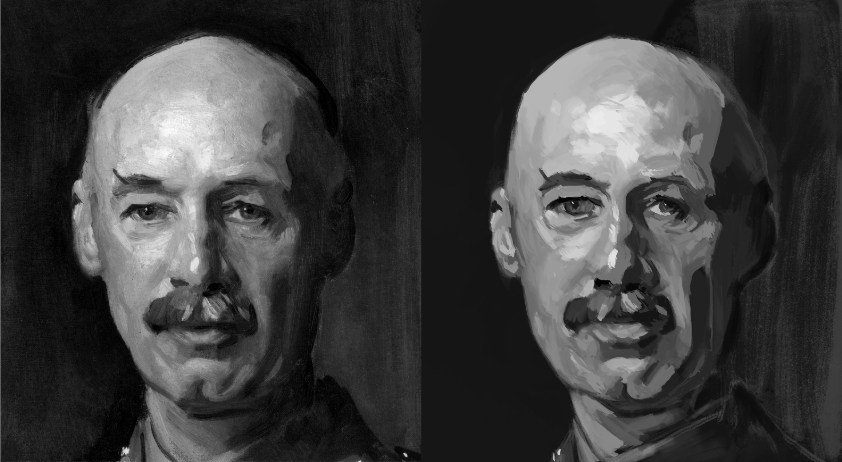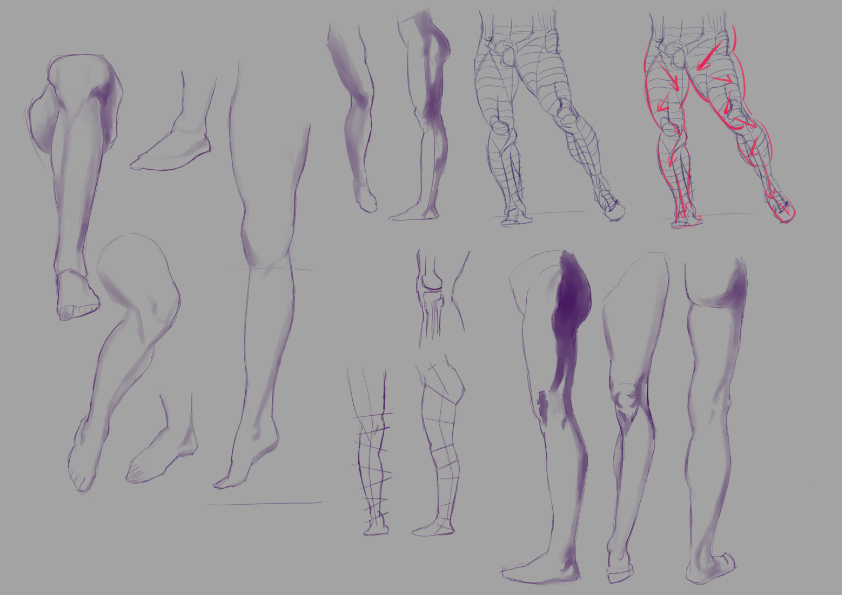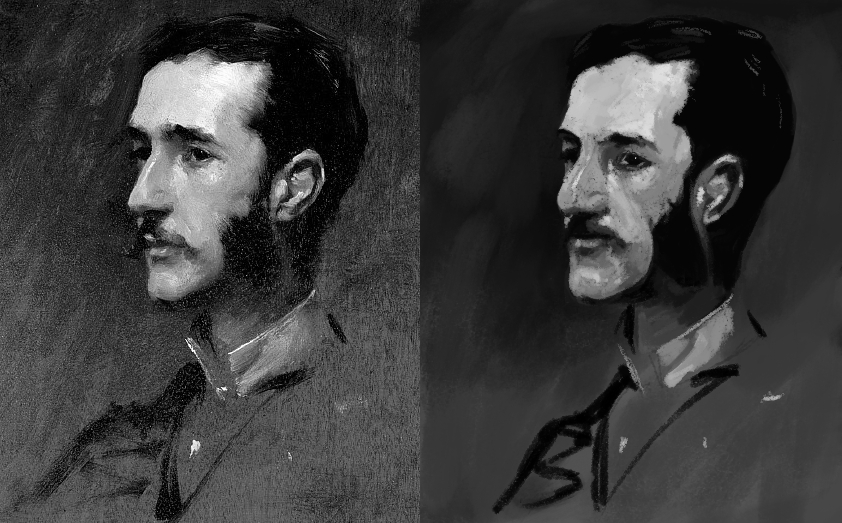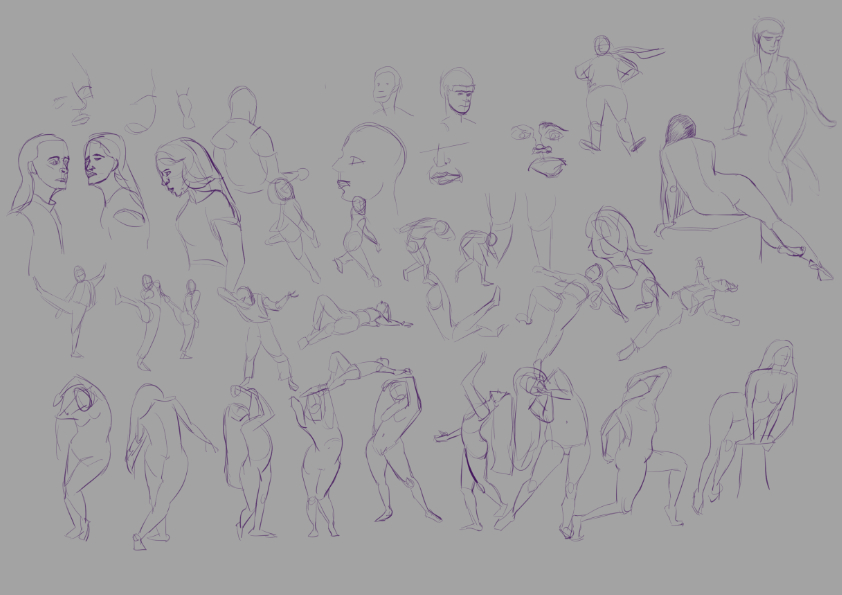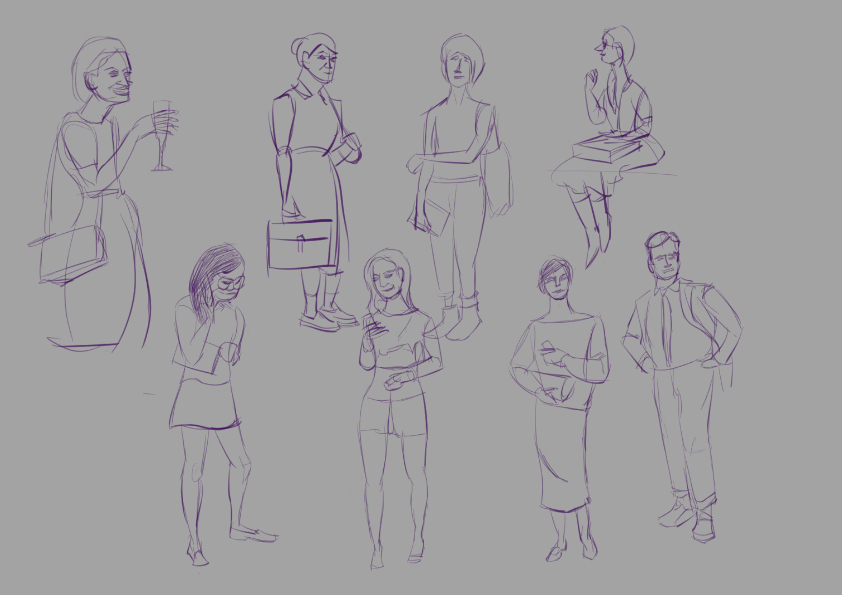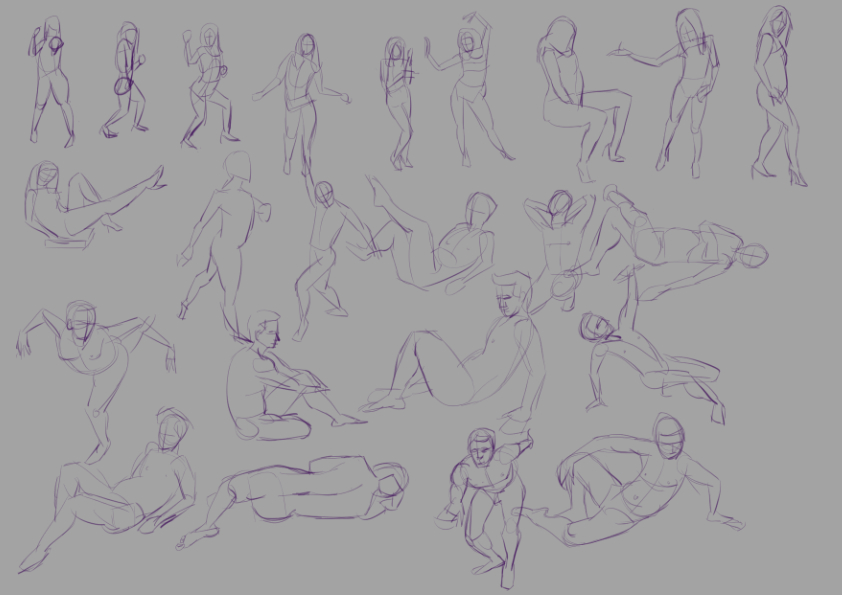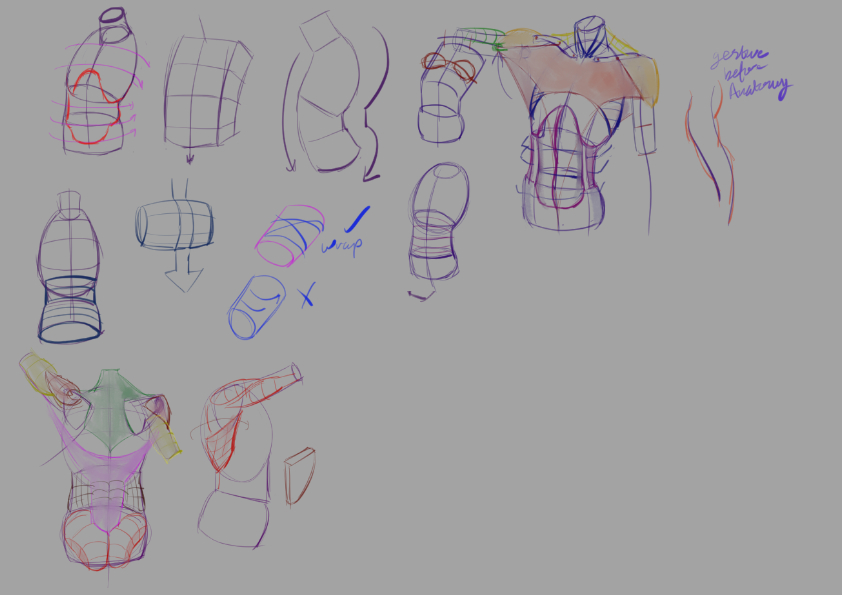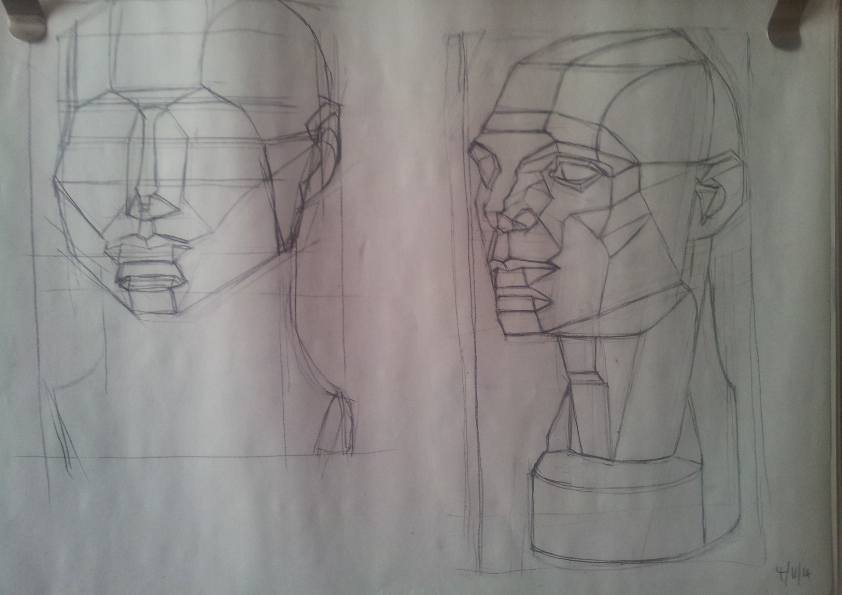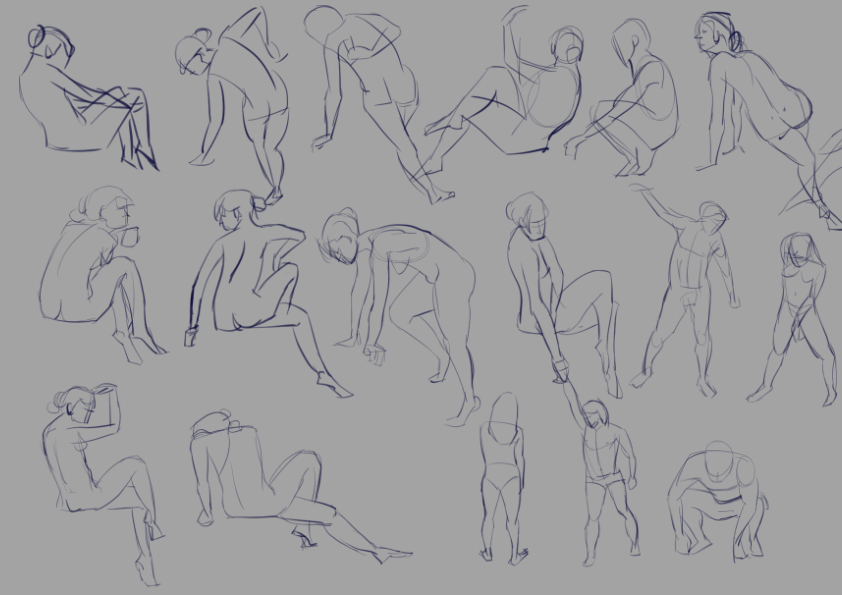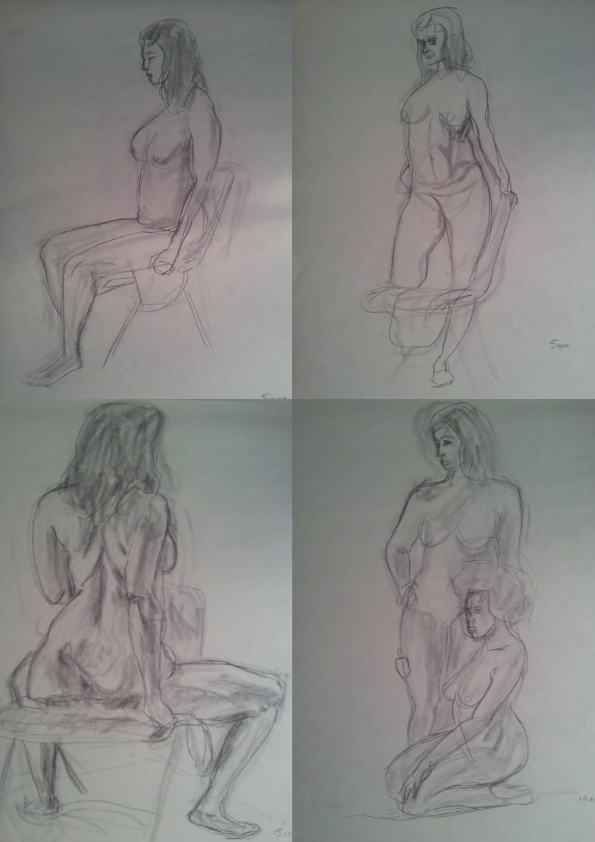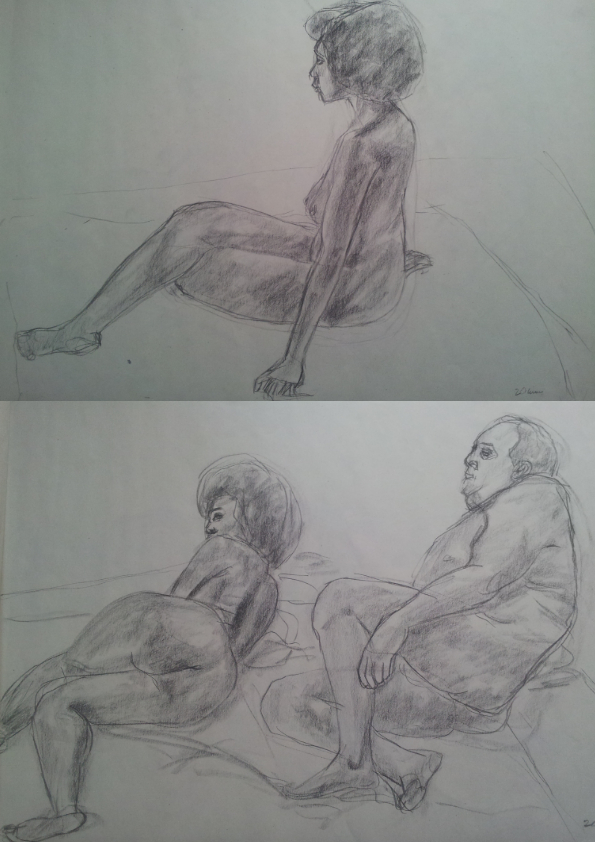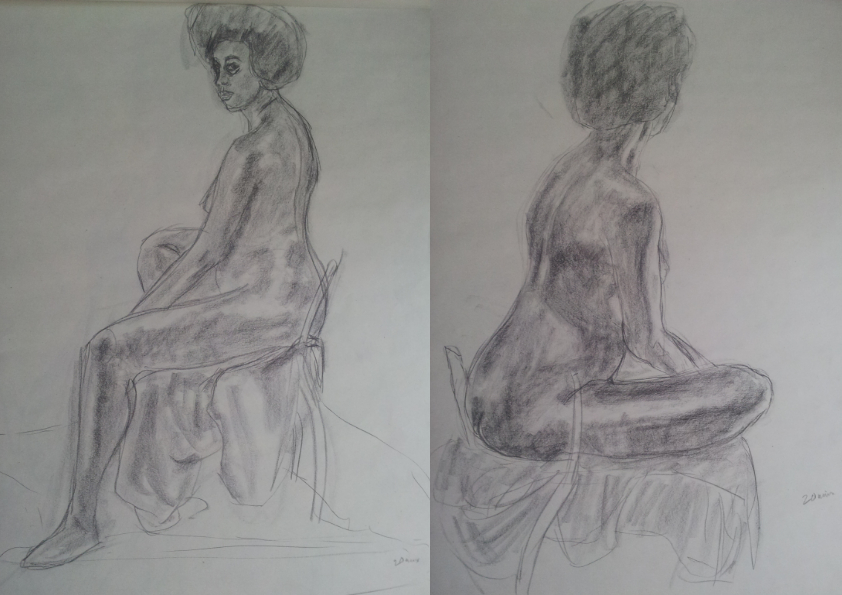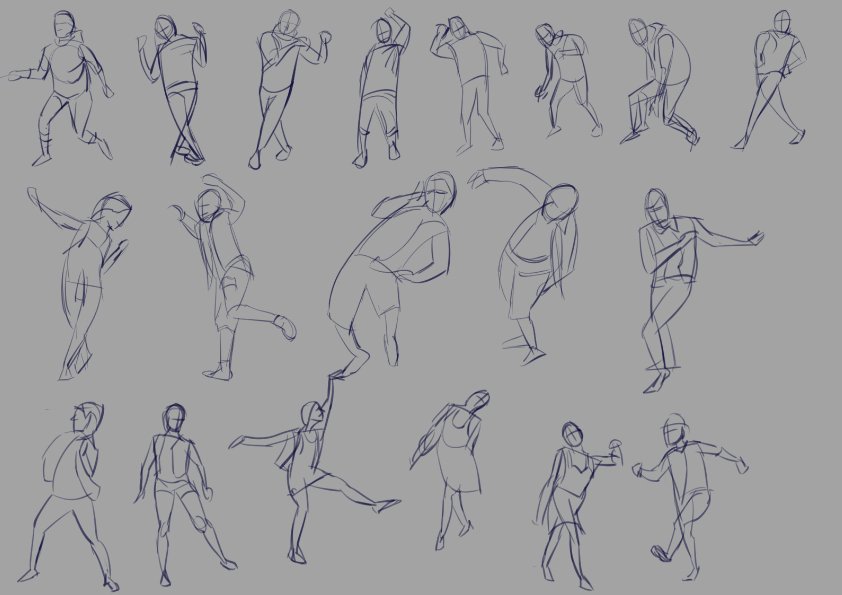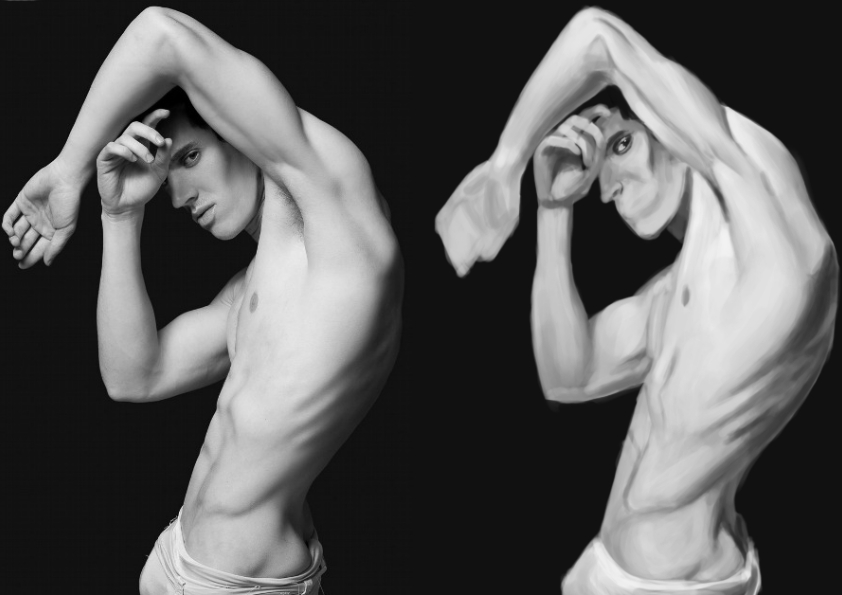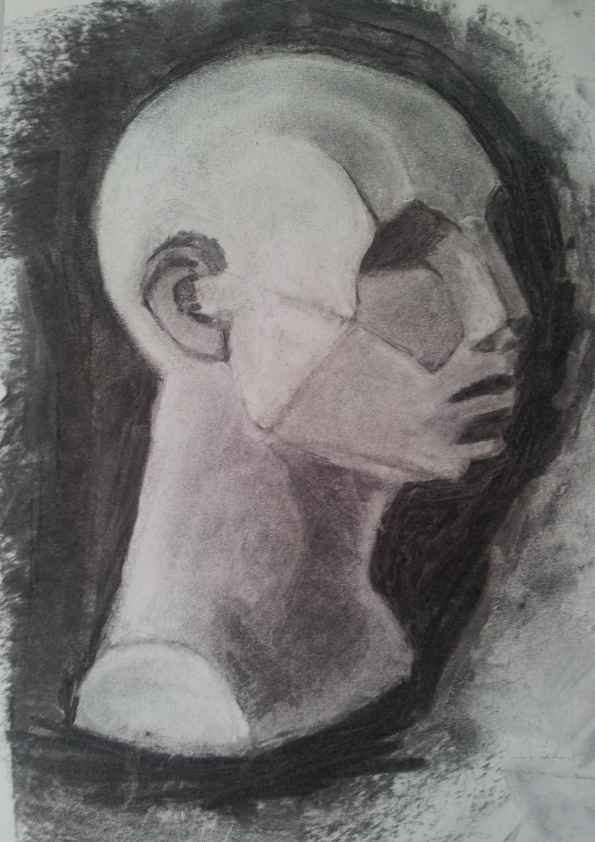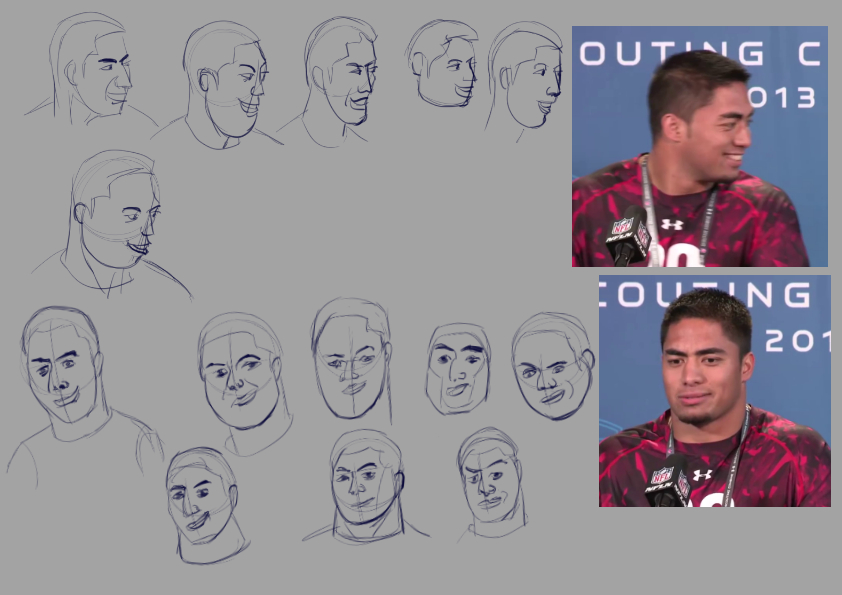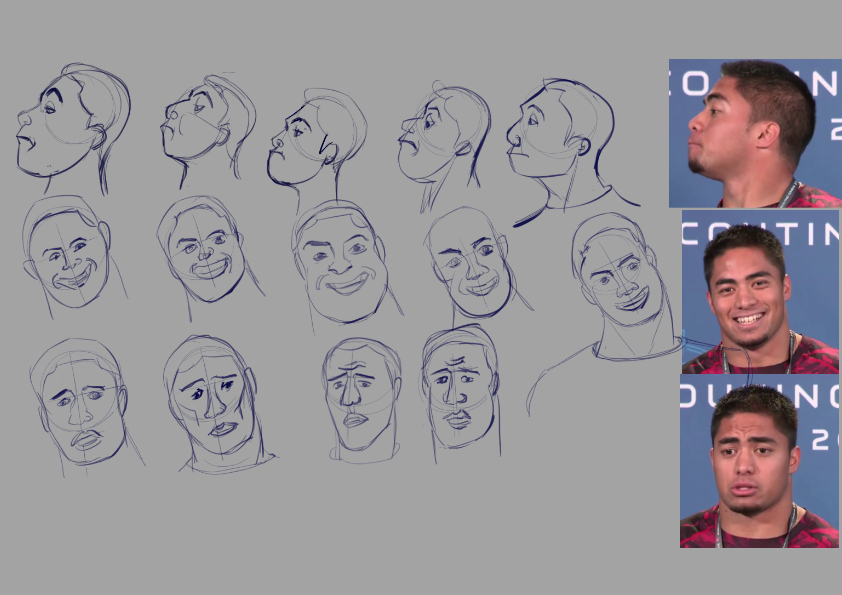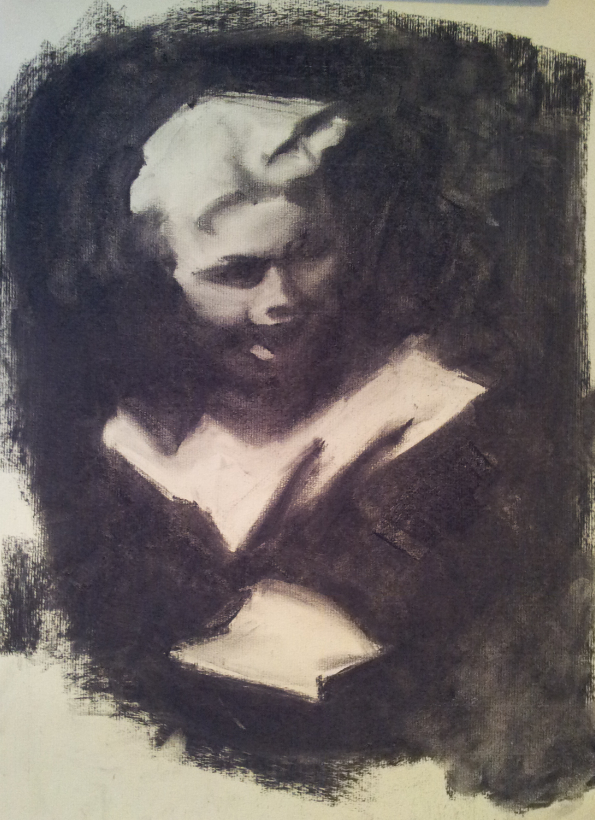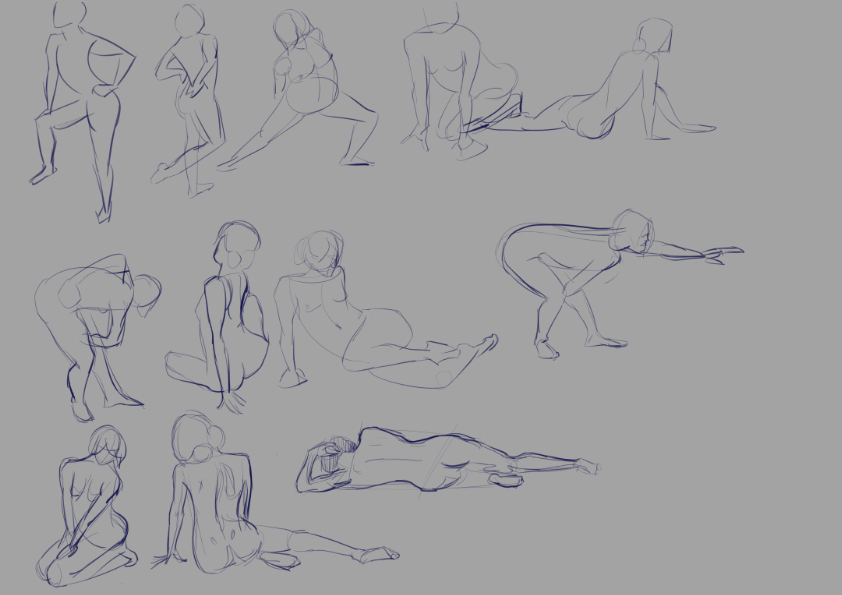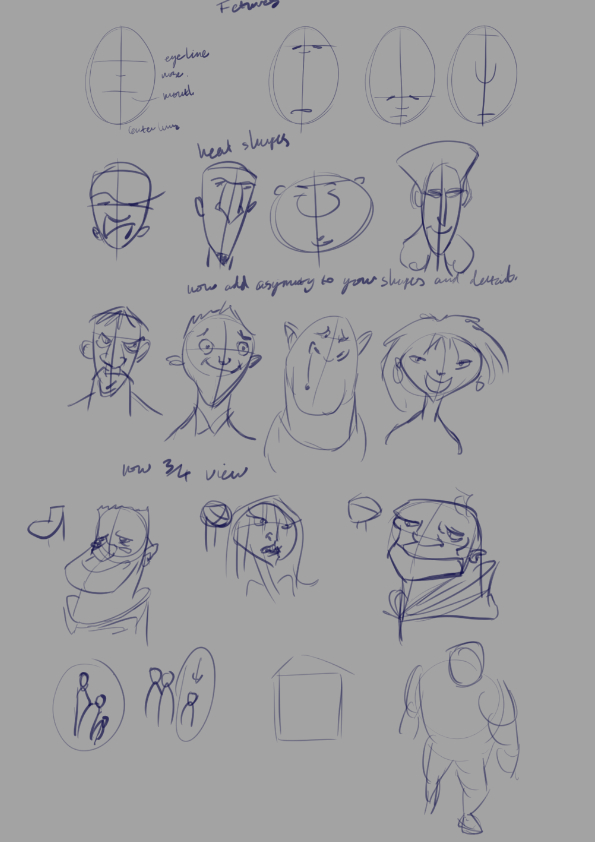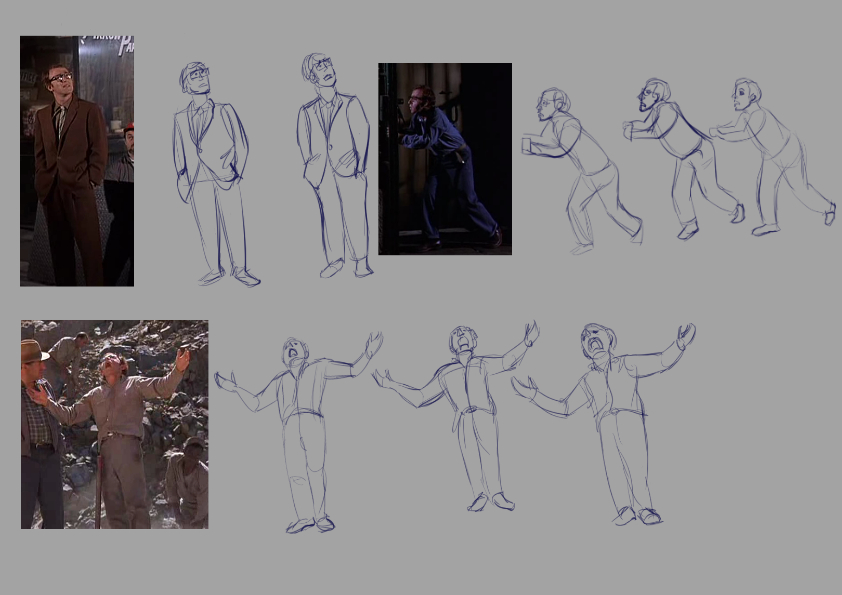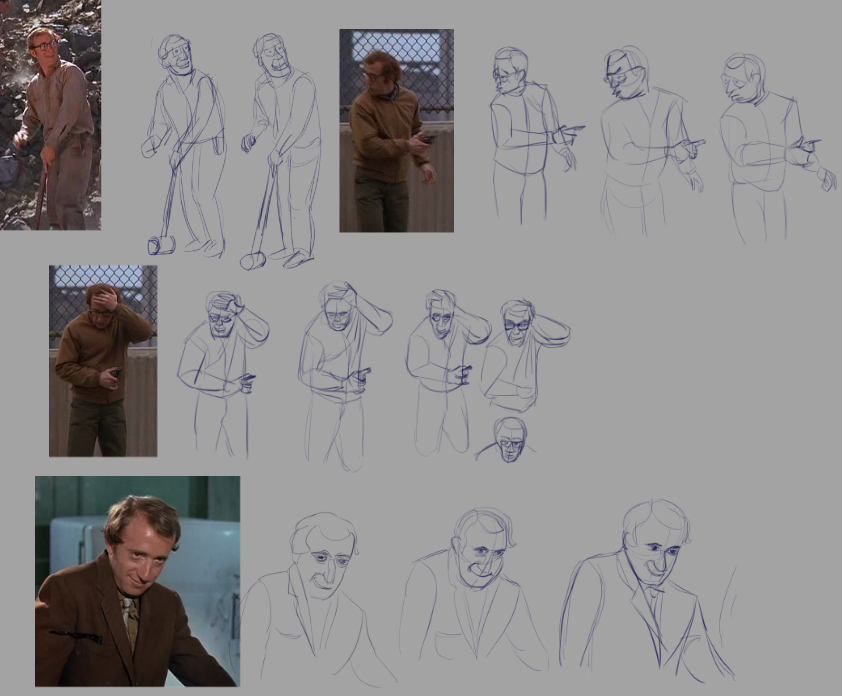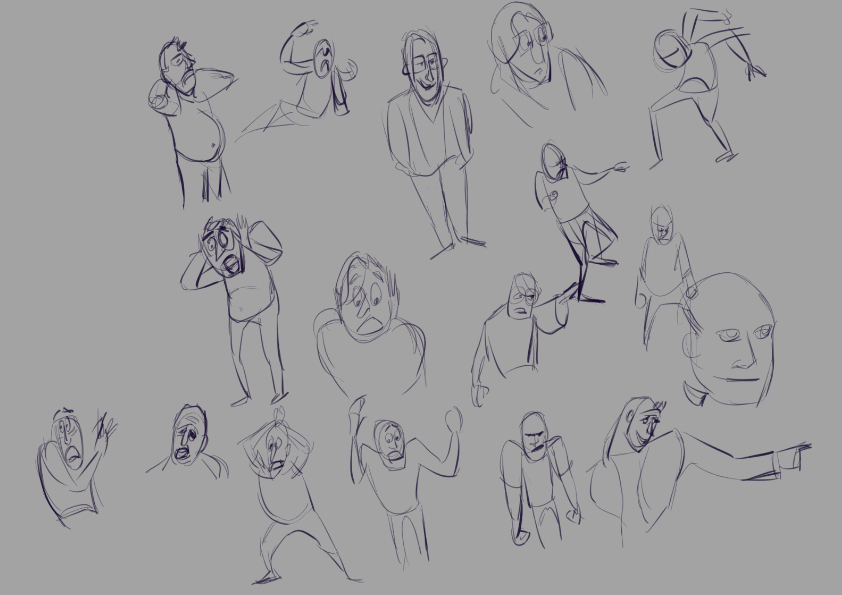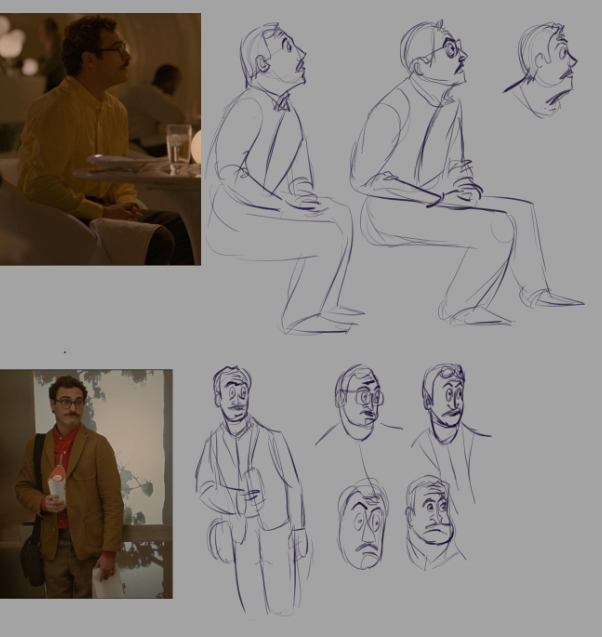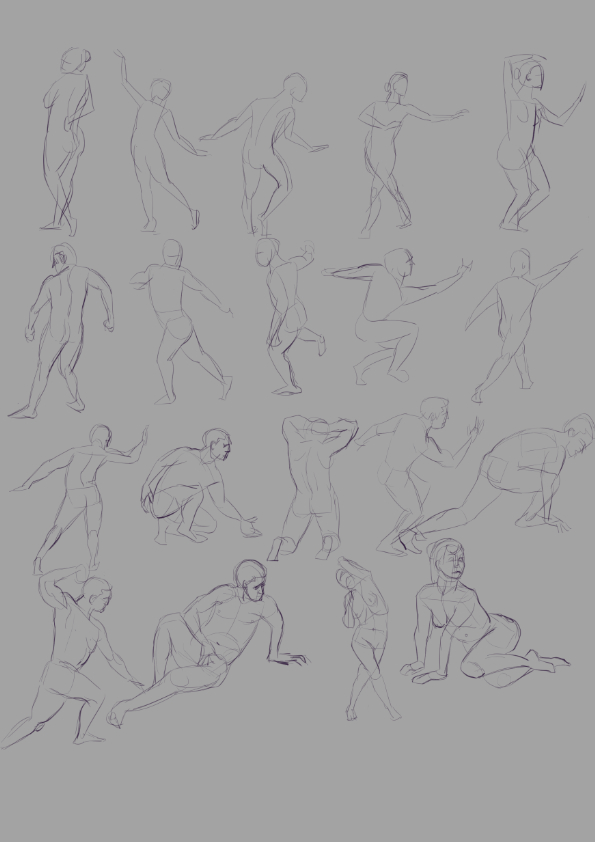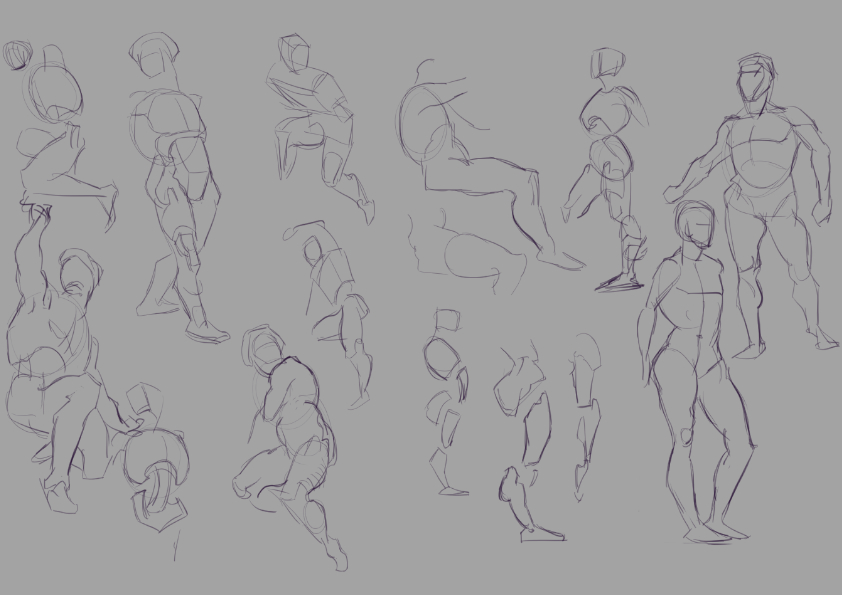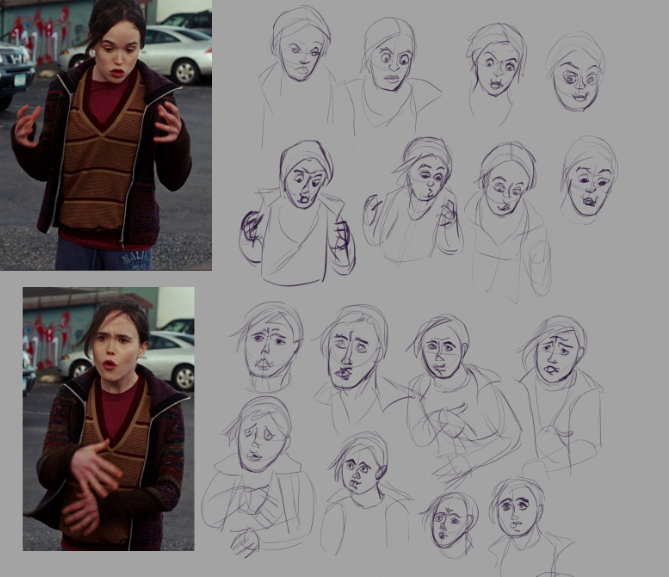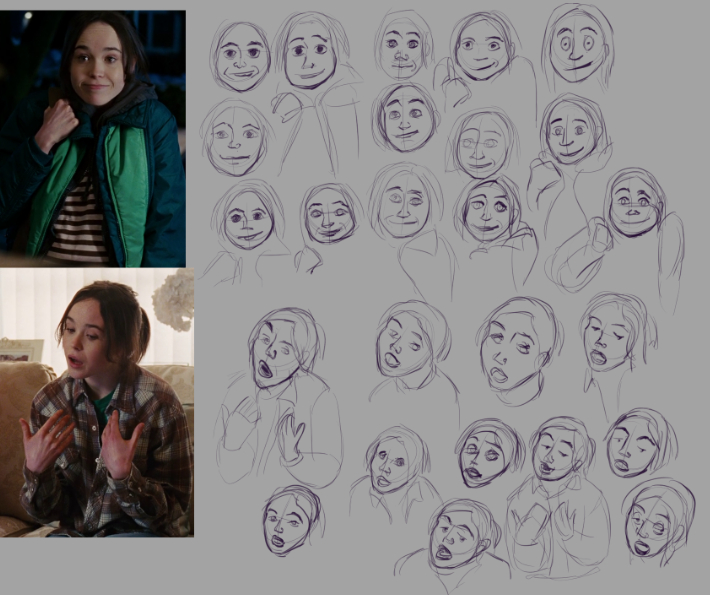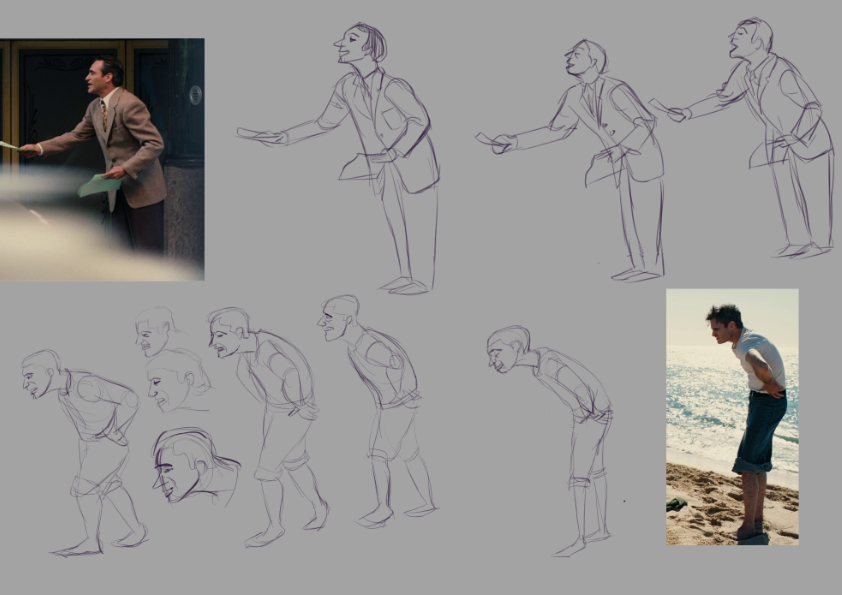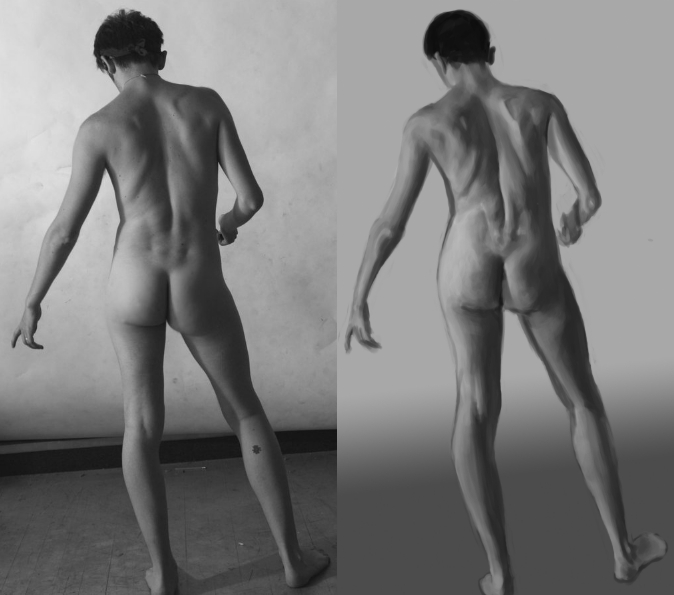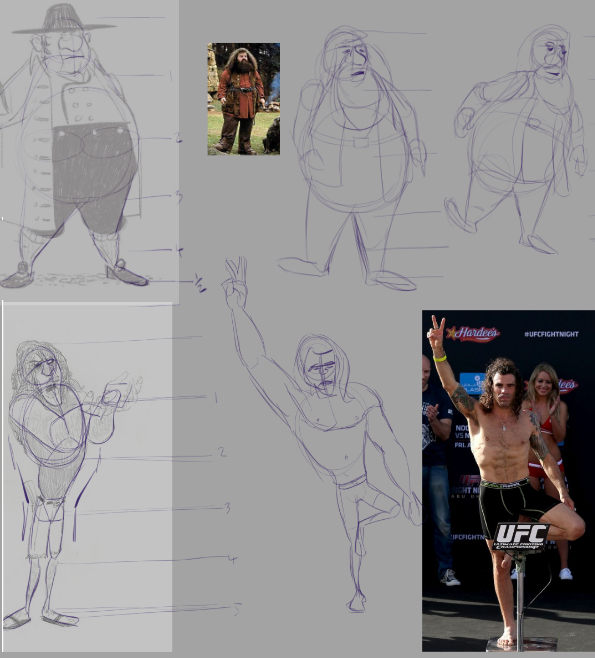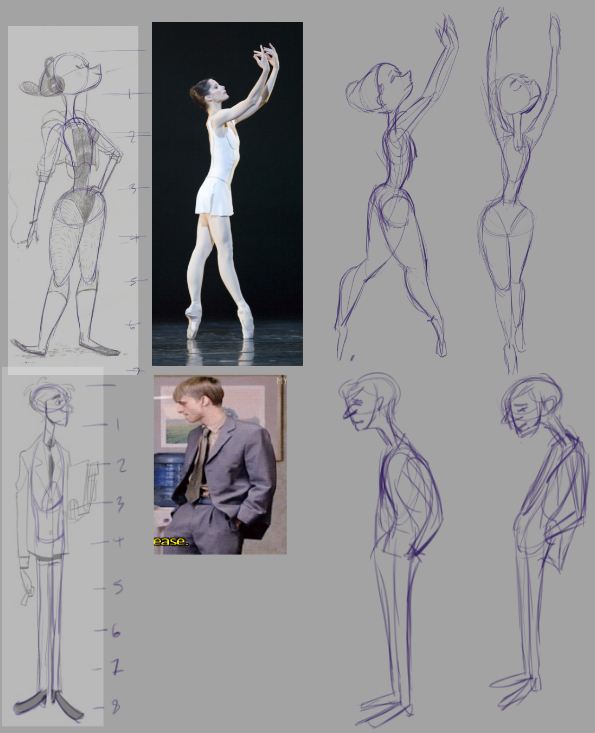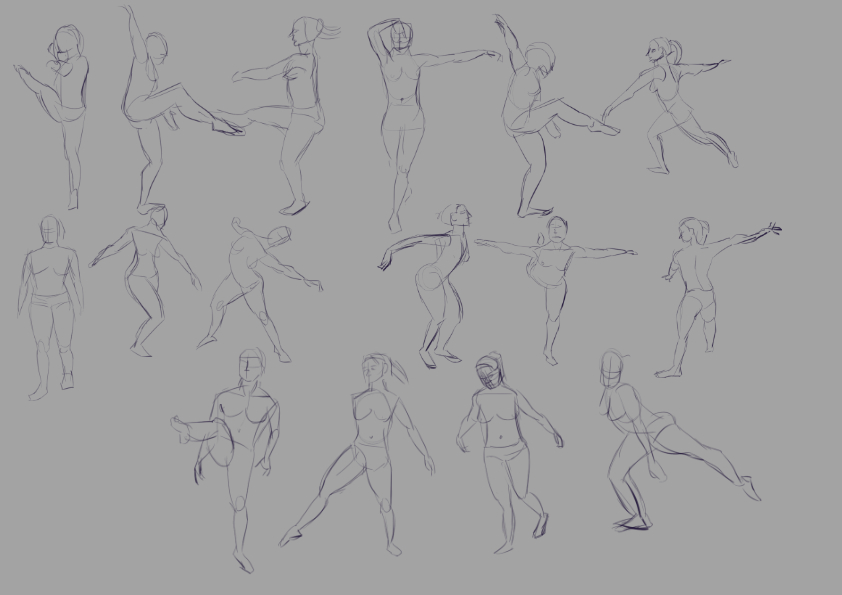Posts: 120
Threads: 1
Joined: Jun 2014
Reputation:
0
Thanks for the advice Ben, your work is super inspiring!
Trying to ramp up again, starting with gestures of UFC fighter again:
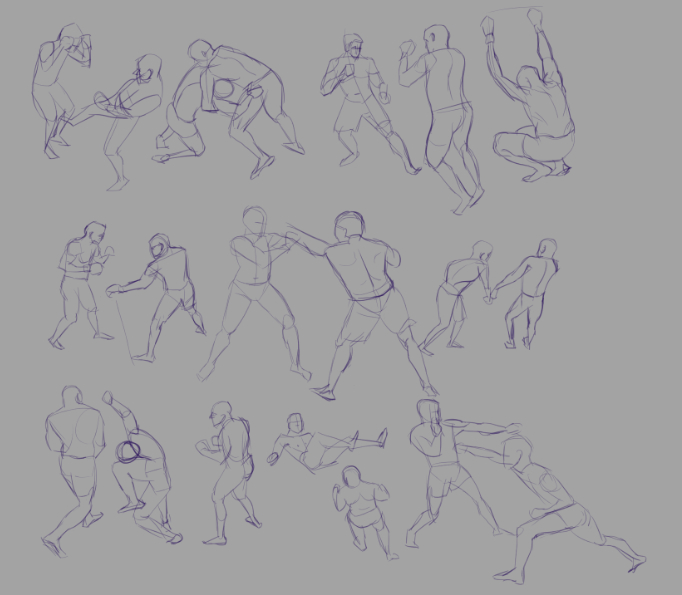
Some hand studies. tough stuff have to do my own hands from life after this:
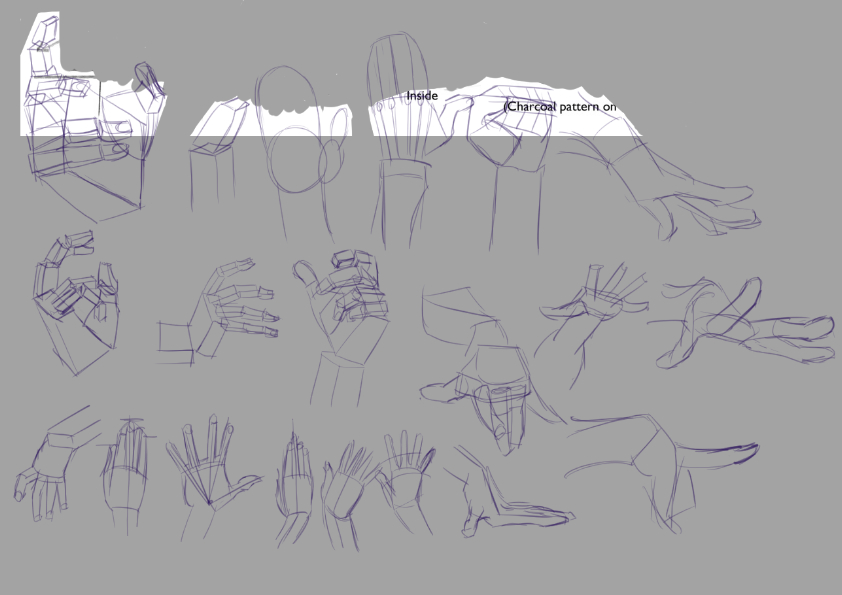
And posing out a character design from Peque http://pqartblog.blogspot.com/ I was running out of poses after a while :P
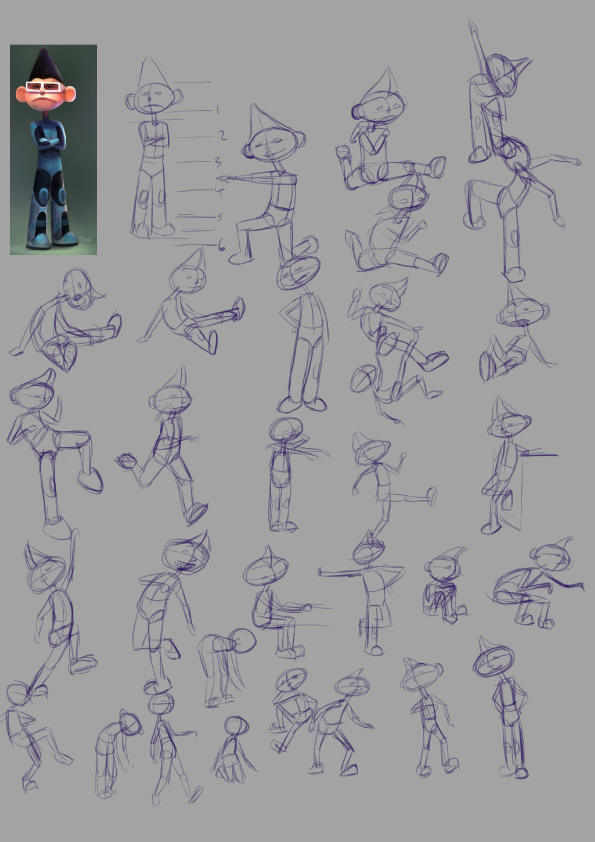
Posts: 120
Threads: 1
Joined: Jun 2014
Reputation:
0
Hello again, starting with some gestures from the Eaton action photos (thanks jonny)

then a copy of hands from Glen Keane
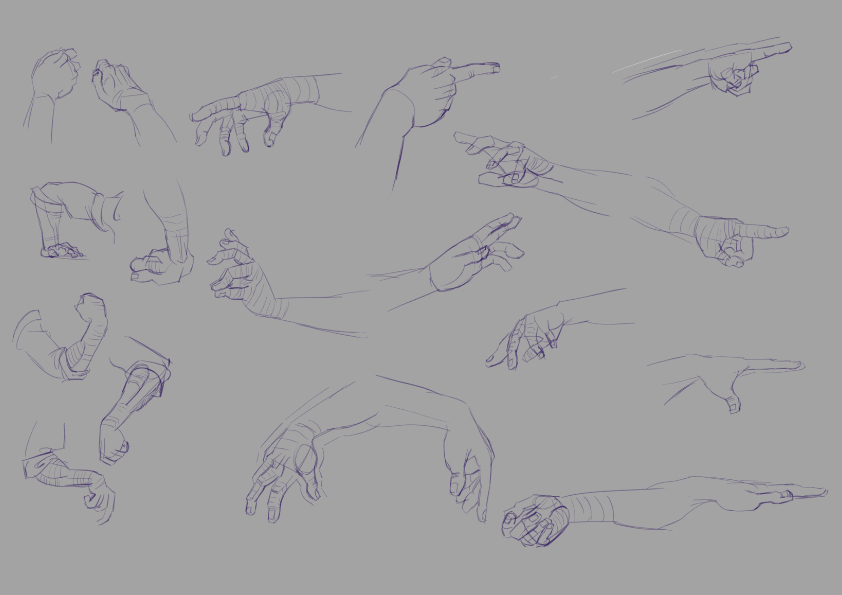
and trying to push my comfort zone and did a value study of a Sargent portrait. Wow this was a tough one for me almost gave up a few times. Not too much of a likeness or value match but best one so far. Will have to research more about the steps done for portraits since I was jumping around with no method :P
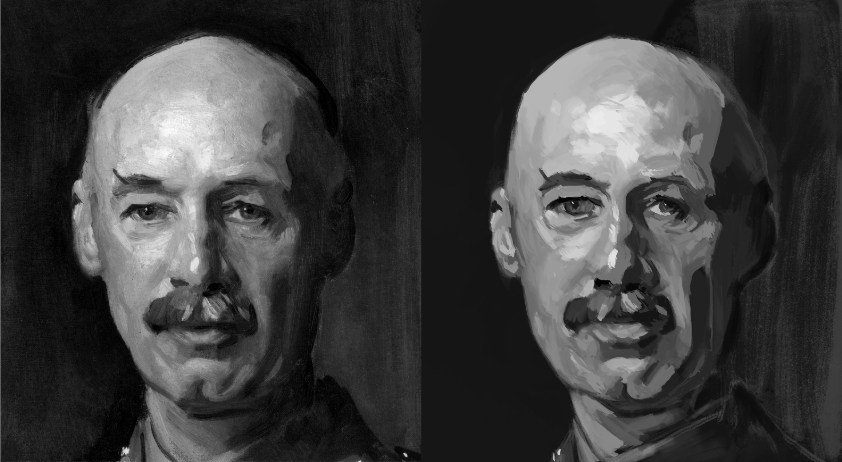
Posts: 120
Threads: 1
Joined: Jun 2014
Reputation:
0
Posts: 120
Threads: 1
Joined: Jun 2014
Reputation:
0
Got into an art funk over the weekend but digging my way out of it now :P
Started with some doodles and gesture studies:
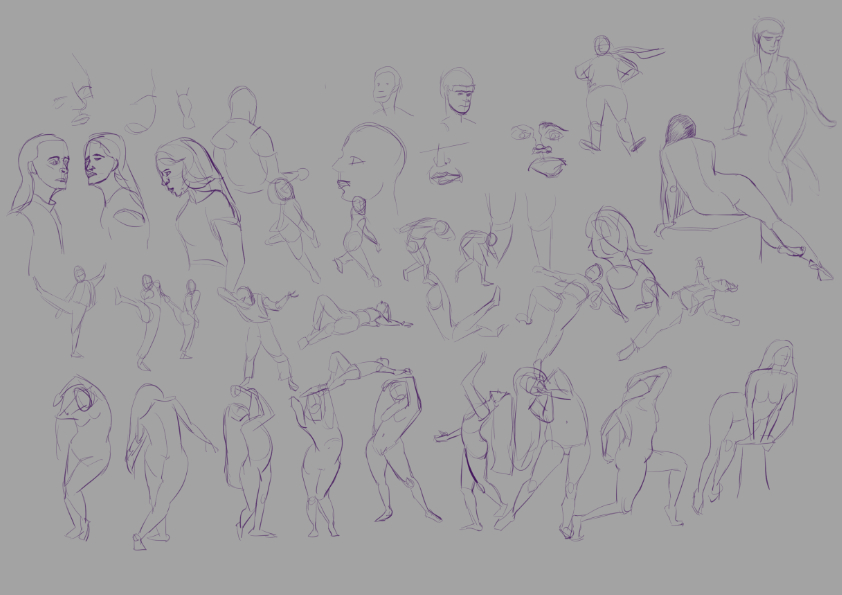
Then went over to the sartorialist website to try out characters, don't think these are really pushed have to play with proportions a lot more
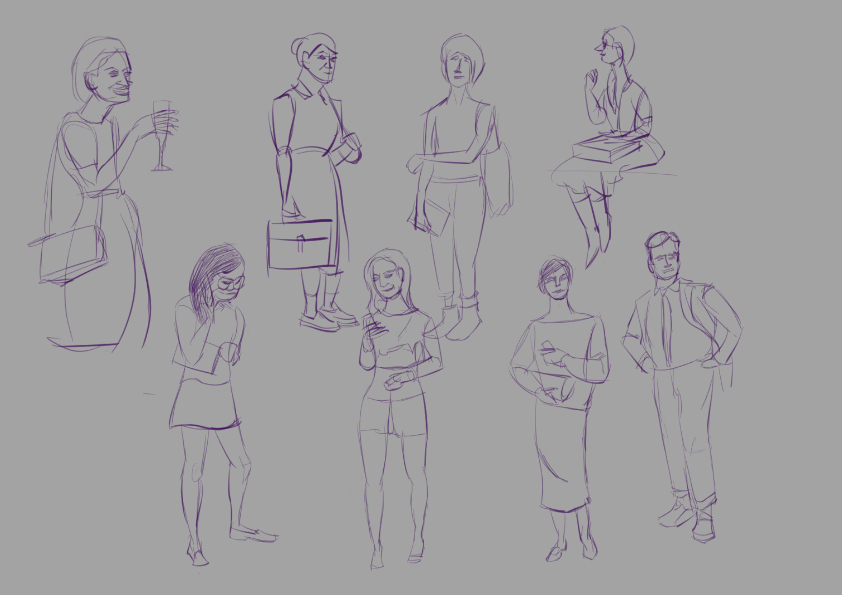
And ended the day with a dean cornwell study, turned out ok values still a bit off but getting more comfortable with the process, gonna do a whole lot more of these!

Posts: 120
Threads: 1
Joined: Jun 2014
Reputation:
0
starting off with gestures and posing out then some stuff on muscles of the torso, didn't even fill in the page :P
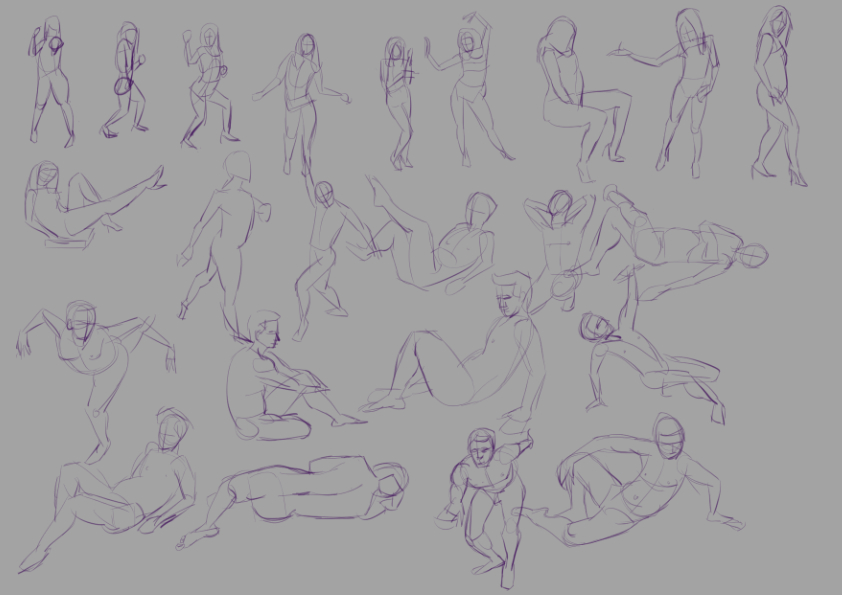
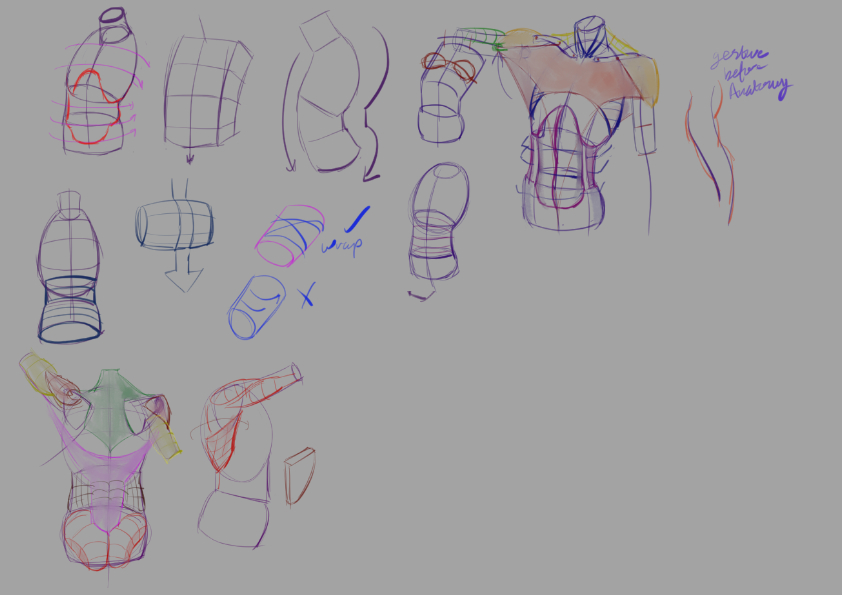
Did more Asaro heads think the nose is a bit short in the right one
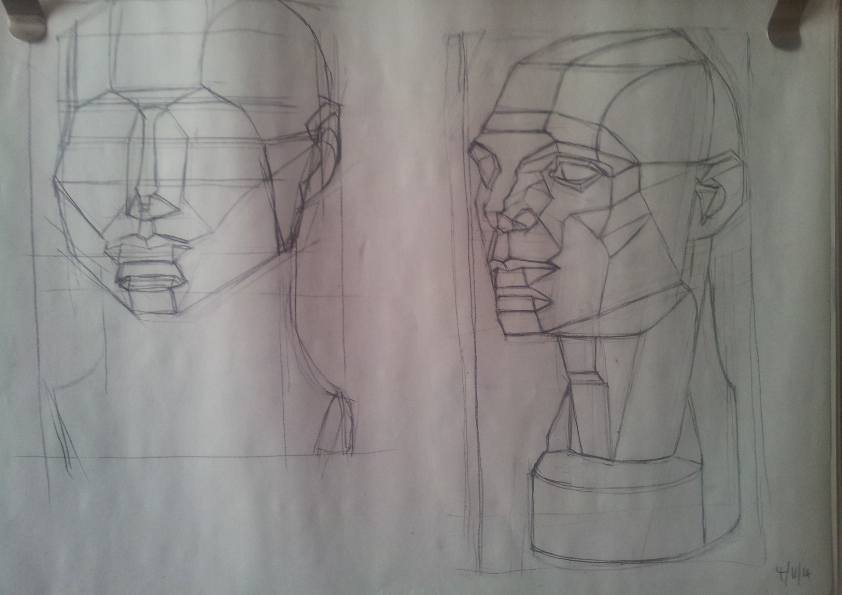
And finally another Sagent head study think I'll do a figure one for tomorrow

Posts: 120
Threads: 1
Joined: Jun 2014
Reputation:
0
Posts: 120
Threads: 1
Joined: Jun 2014
Reputation:
0
Hi again, slow day today started with gestures again,
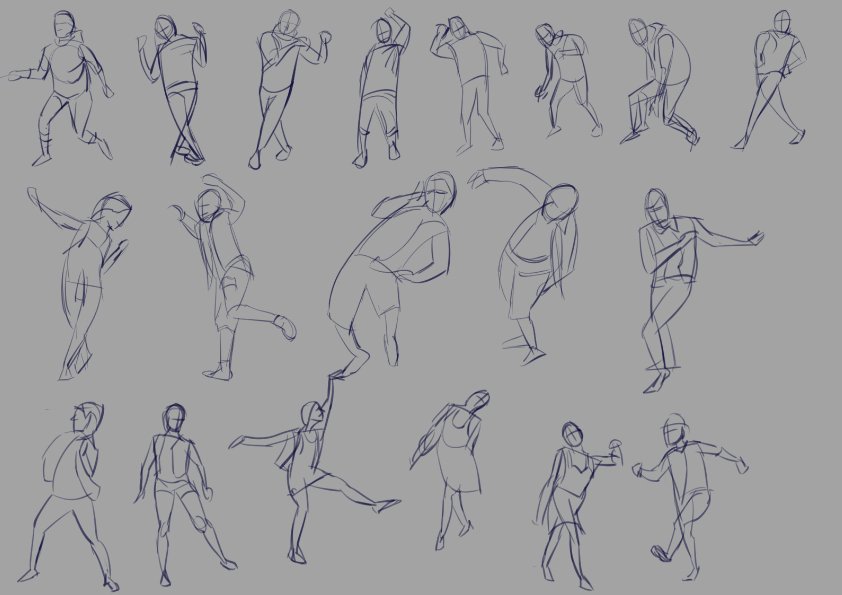
Trying more charcoal vine stick drawing to practice values, need to draw it out bigger next time small pieces are hard to form, have to work out how to do a smoother transition in values.

And another PS piece for values:
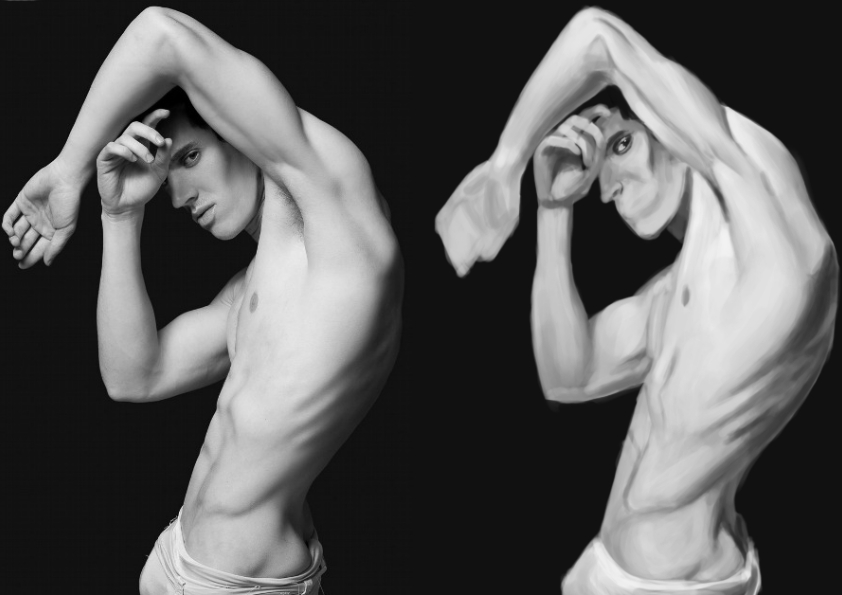
Posts: 120
Threads: 1
Joined: Jun 2014
Reputation:
0
Starting with gestures again!

more Asaro in vine charcoal, getting more use to the medium, still tricky to get into details. Found that the charcoal dust has to be really rubbed into the paper and built up with layers.
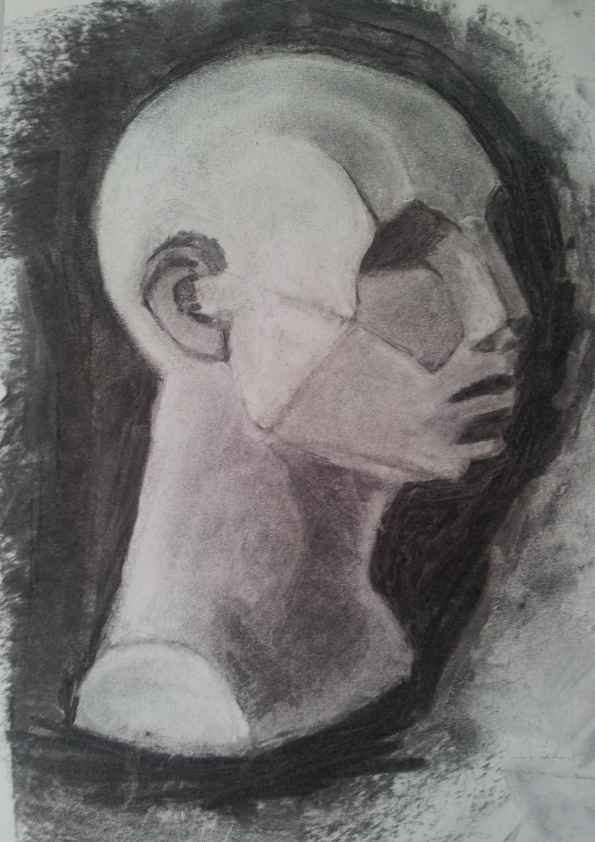
copying out Disney artist shi yoon Kim http://shiyoonkim.tumblr.com/

And trying to apply that style over to some head caricatures. Bit hit and miss need to play around with the proportions again to get more cartoony look,and have no idea how to do eyes properly yet.
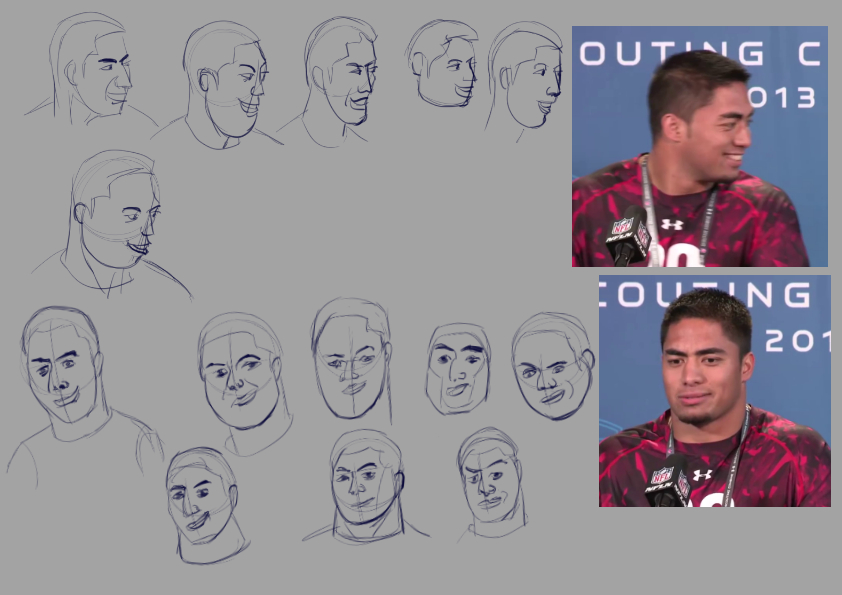
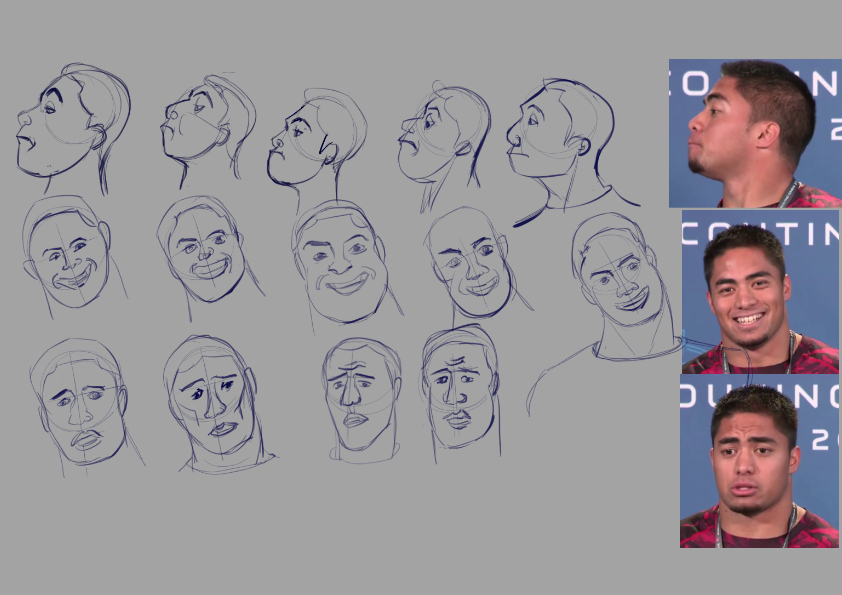
Posts: 1,109
Threads: 18
Joined: Apr 2014
Reputation:
68
A couple of those heads you really hit a pleasing look, I guess it's a case of analysing those with some notes on the proportions / lines and trying to replicate what you did. Good stuff ^^
Posts: 120
Threads: 1
Joined: Jun 2014
Reputation:
0
Hi Jonny, yeah can't say I can got these faces by design, kind of lucked into them. But as the old saying goes the more i practice the luckier i get :P
trying a cast drawing today about 2 and a half hours. An hour and a half to map it out and the other hour to start applying the charcoal values, wish I had more time to refine it!
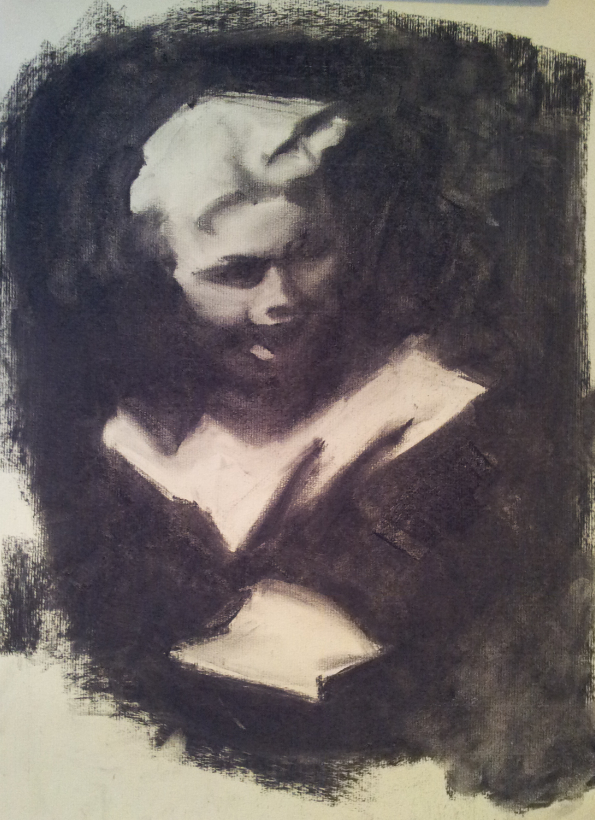
Posts: 274
Threads: 0
Joined: Feb 2014
Reputation:
3
Lovely value study there, you've conveyed the tones well and have worked well with the texture of the paper. Just watch some of the edges a bit, some of them are a little smudged.
Posts: 120
Threads: 1
Joined: Jun 2014
Reputation:
0
Thanks Stardust, yes have to be so much more disciplined with charcoal, my fault for not grinding in the charcoal into the paper enough.
Heres stuff from the past 2 days
gesture drawing:

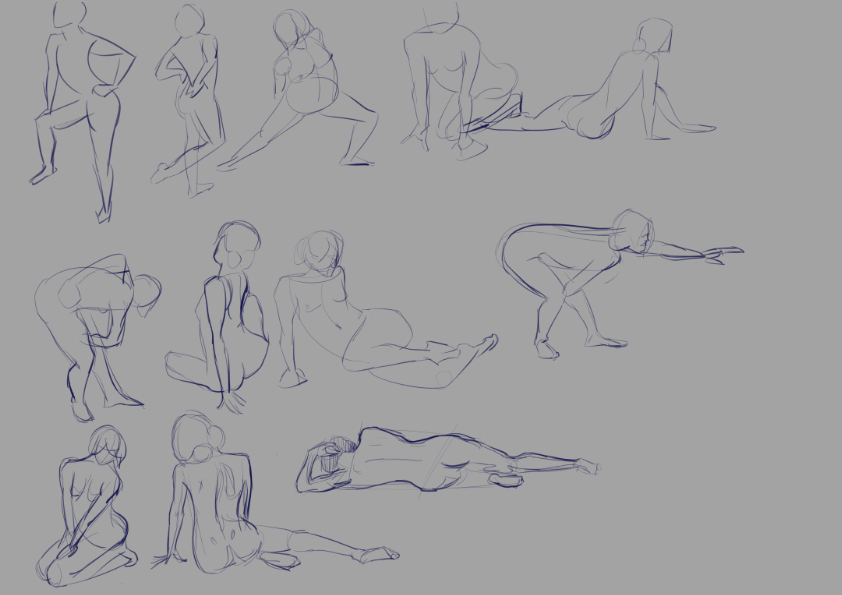
Some cartoon caricature studies:
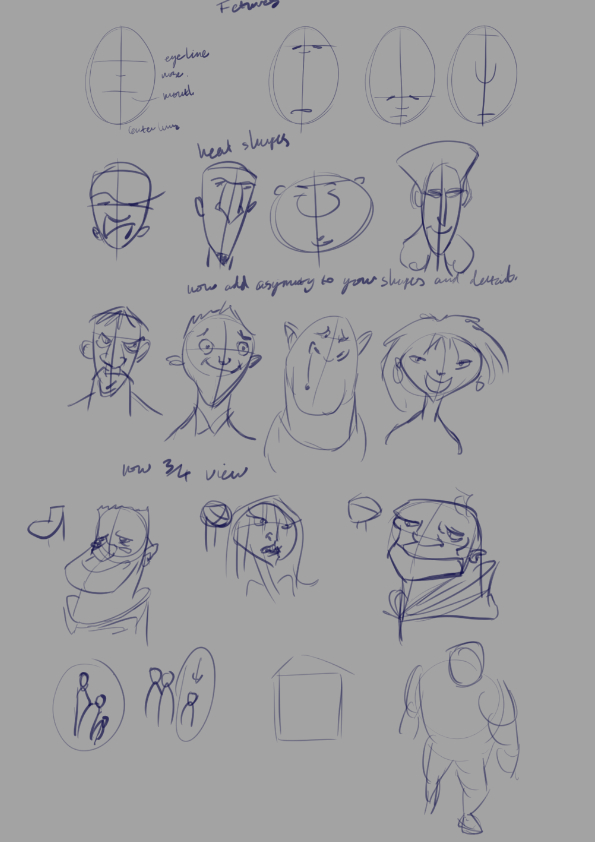
Then trying to apply with some Woody Allen screengrabs:
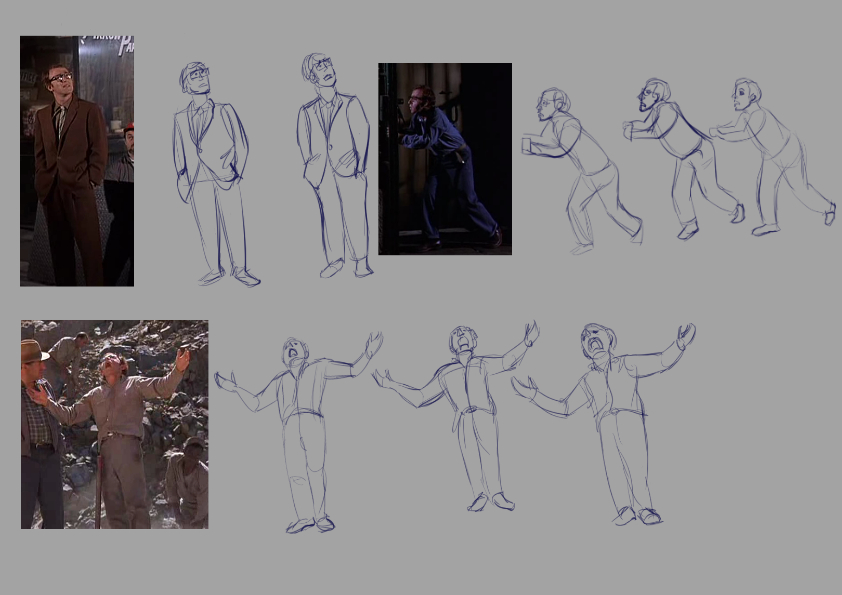
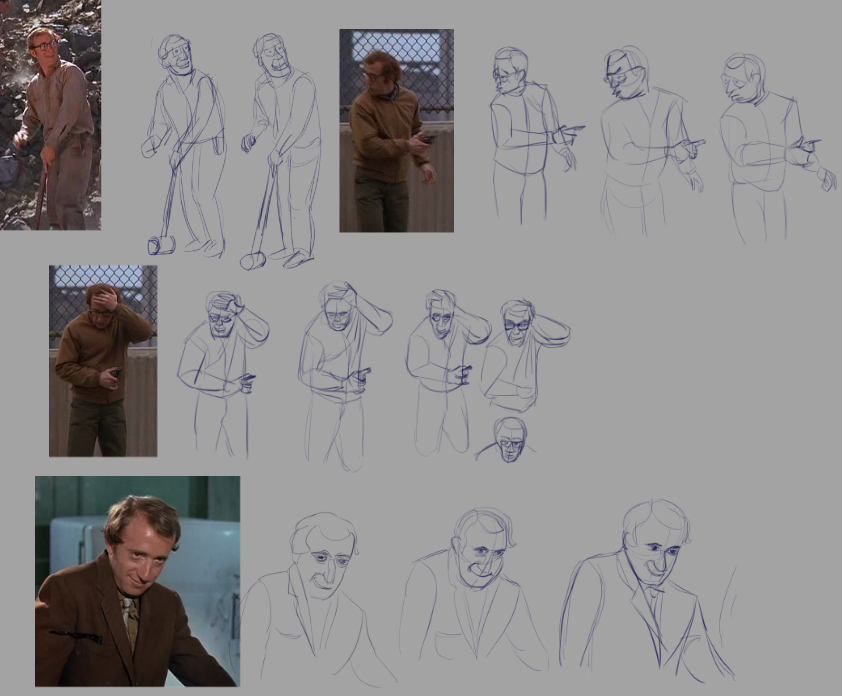
And a value study, agh have to practice more smoother transitions, its looking really streaky. Going back to more PS drills from Crtl-paint/concept cookie to get this down :P

Posts: 120
Threads: 1
Joined: Jun 2014
Reputation:
0
Drawing out the critiques for week one of the character design trying to pick up some design sense :P
Really roughly drawn tutor kept stressing draw what you feel over what you know.

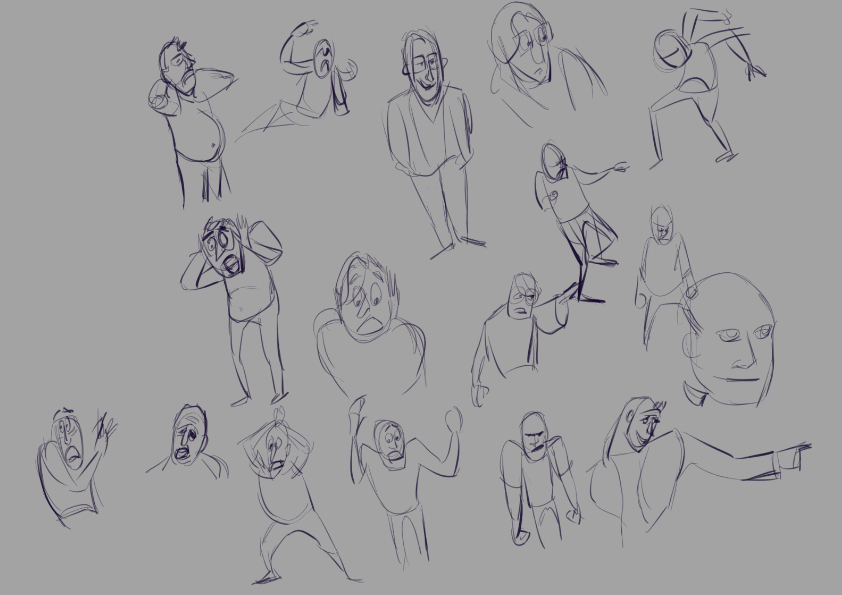
Trying it out on screenshots from the movie Her:
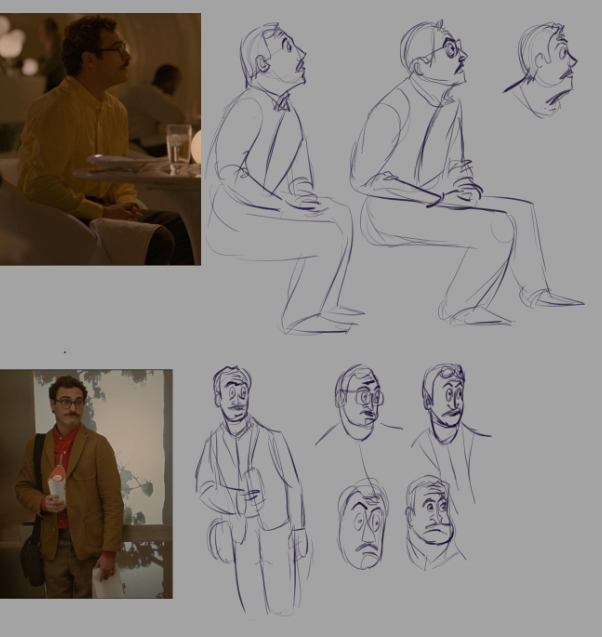

And trying to improve blending in photoshop so tried out an apple form ctrl-paint

Posts: 1,109
Threads: 18
Joined: Apr 2014
Reputation:
68
Hey Richie, if you already know this please ignore! but do you know how to use clipping layers in photoshop? That apple might be easier to handle if you got a nice silhouette done, then clipped a layer to it and rendered it on top.
Posts: 120
Threads: 1
Joined: Jun 2014
Reputation:
0
Thanks Jonny, no don't have a clue about clipping layers :/ I think theres some videos on ctrl paint thanks for the tip!
and todays stuff some gestures:
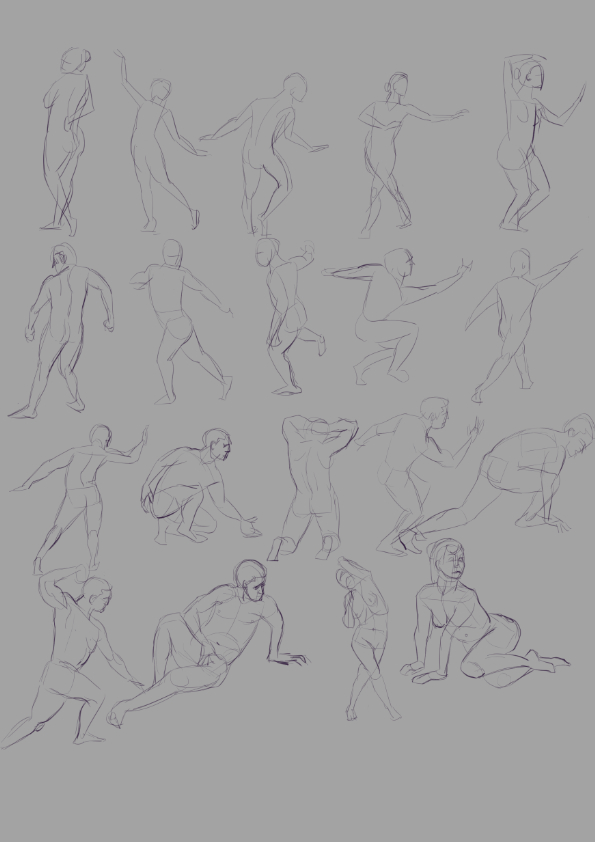
And stuff from bridgman, I really like how structural his drawings are but some of the marking are a bit confusing as to what they are, guess I need more anatomy knowledge!
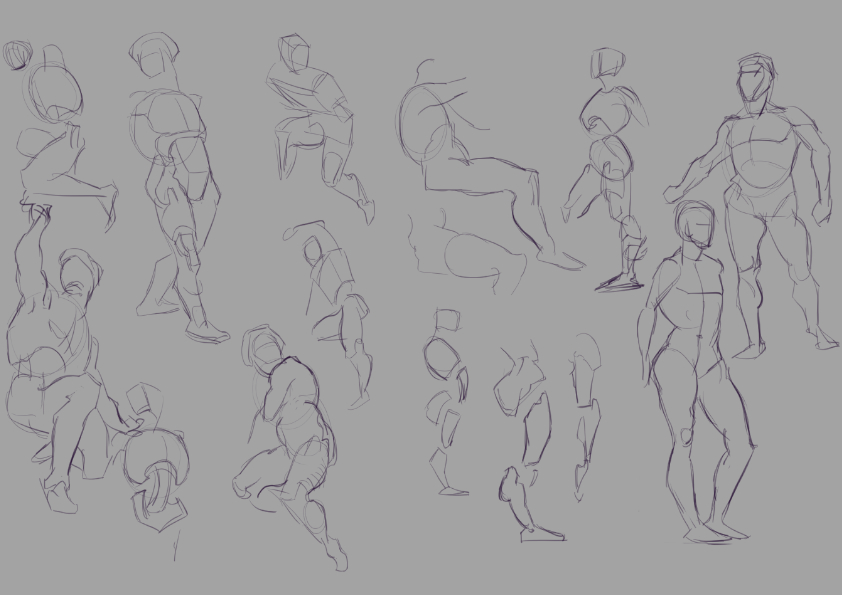
and trying it out on screenshots from the movie Juno, this one was tough, didn't really capture the expression:
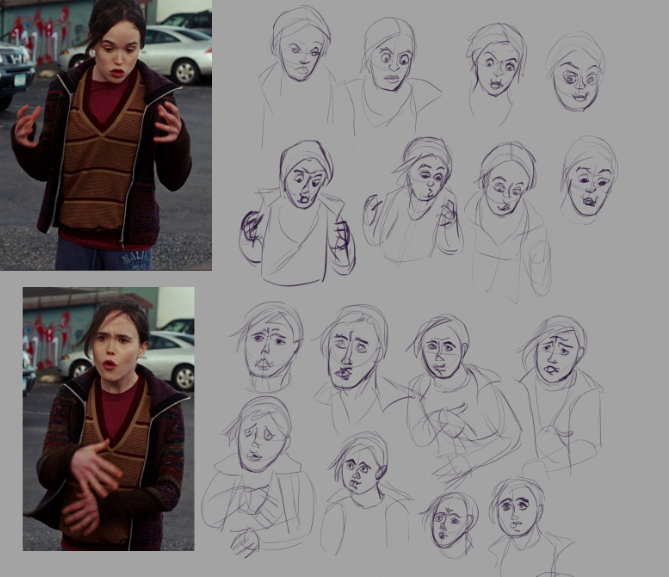
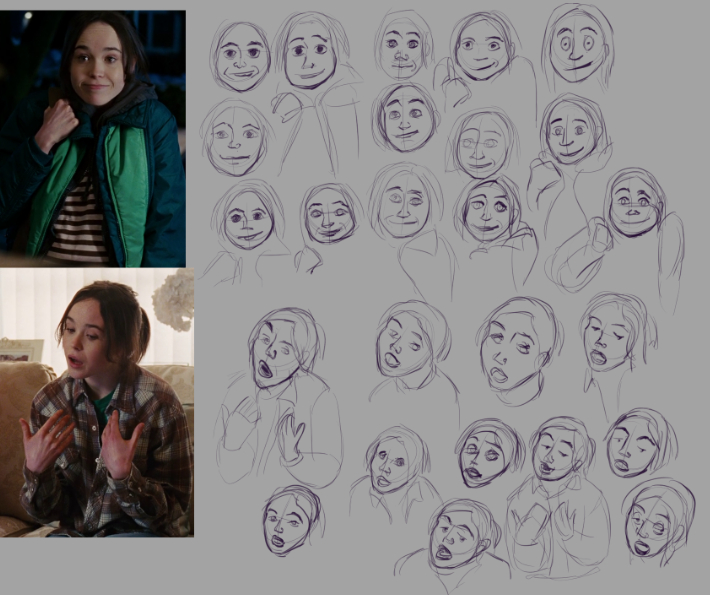
Posts: 1,109
Threads: 18
Joined: Apr 2014
Reputation:
68
Ah clipping layers are so useful, I couldn't find a nice straight forward short video but if you watch this one: https://www.youtube.com/watch?v=nFx1BK0DPcQ
He shows the block in silhouette of a rock formation from around 9 minutes, then spends a while getting it right, then shows how to do the clipping layer and how to make good use of it from around 22 minutes (he talks about a lot of good stuff anyway so it's worth watching that whole section).
The basic concept though, is that you paint something, then 'clip' a layer to it, and when you paint on the clipped layer, it will only put paint where there is paint on the layer that it's clipped to. So basically you can draw a hard edged silhouette of something, clip a layer to it and then lay in values and blend using big broad expressive strokes without fear of going over the edges.
Posts: 120
Threads: 1
Joined: Jun 2014
Reputation:
0
Thanks Jonny, watched a bit of that and the guy is so funny, think I will put it to practice and work through it all as a weekend project, Thanks!
More of the same!
gestures:

and trying to draw out screenshots from The Master, not really getting cartoony look down gonna collect a load of cartoon stuff and learn about how they use proportion.
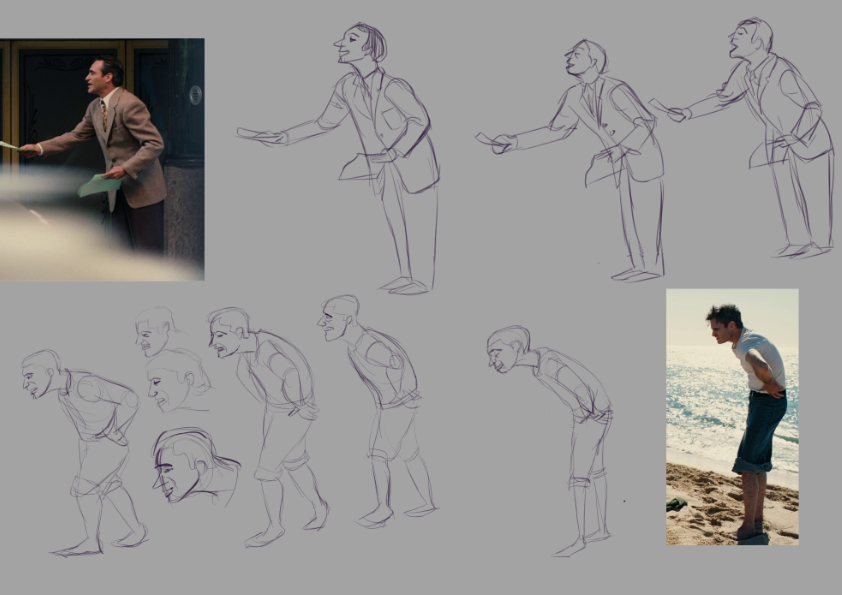

and a value study. Getting a little closer, some areas are too light and the torso is too thick.
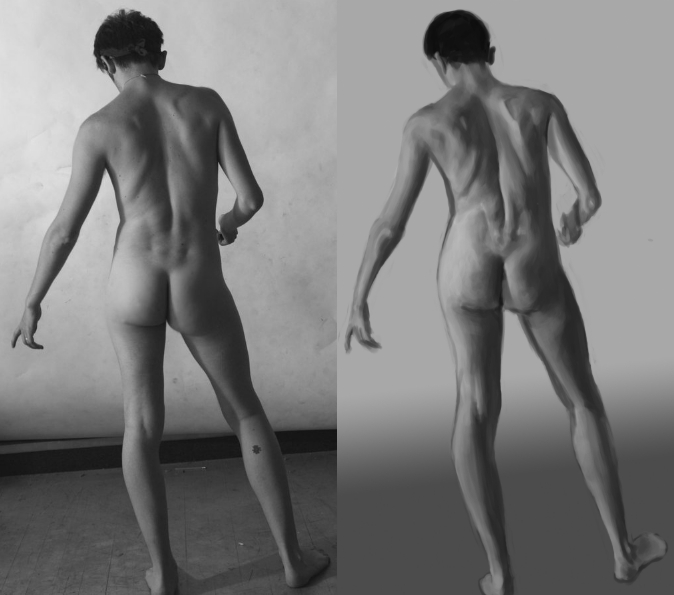
Posts: 31
Threads: 2
Joined: Sep 2014
Reputation:
2
Hey Richie!
Great sketchbook, you're showing a lot of progress. Maybe you could only just stay out of detail when doing sketches like limiting yourself to use a brush only xy pixels big, that helps me sometimes pretty much. Your drawings are starting to feel a lot more alive, keep it up man!
Posts: 120
Threads: 1
Joined: Jun 2014
Reputation:
0
Thanks Flow, yeh its too easy to get caught up in the details for sure, welcome to crimson daggers!
Gestures to start with:

Then taking some designs by disney artist shi yoon Kim ( http://shiyoonkim.tumblr.com/ ) and trying to apply them to another character.
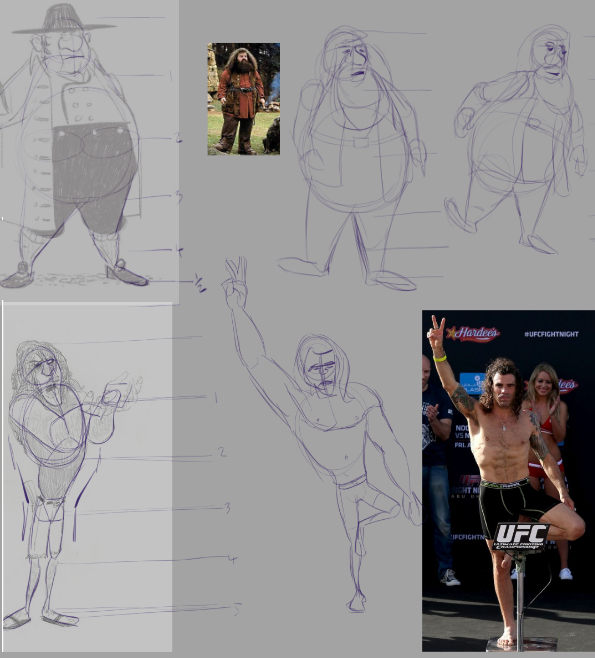
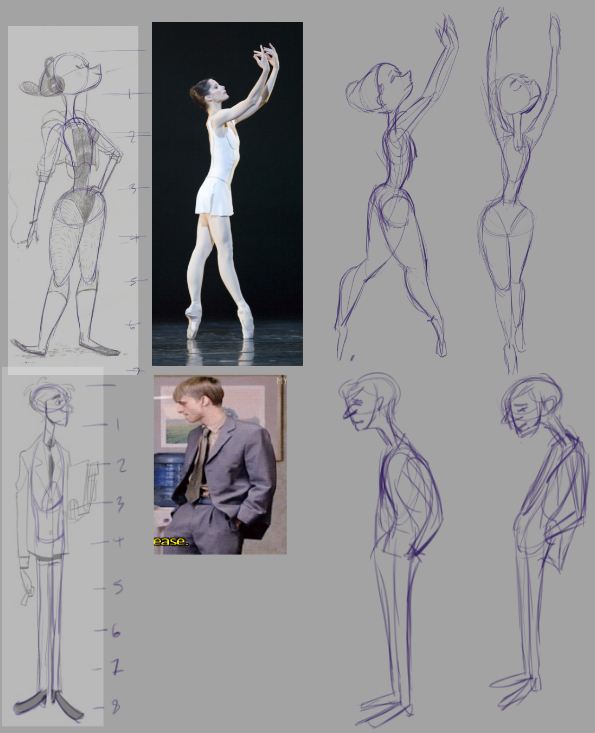
When back to add some more stuff to the character sketches from a few days ago:

Posts: 120
Threads: 1
Joined: Jun 2014
Reputation:
0
Gestures again:
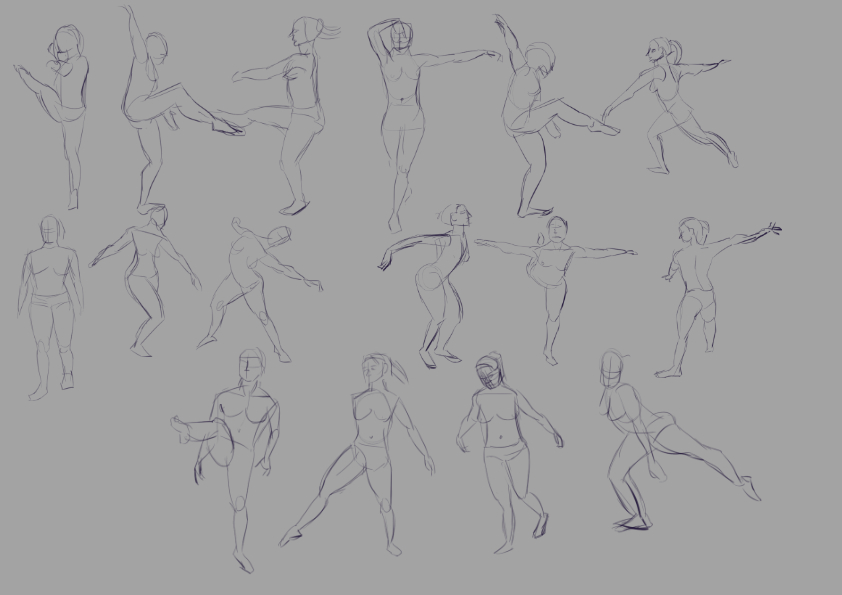
then some caricature copies:

and finally trying out oil paints. starting out simple with burnt umber monochrome.

|