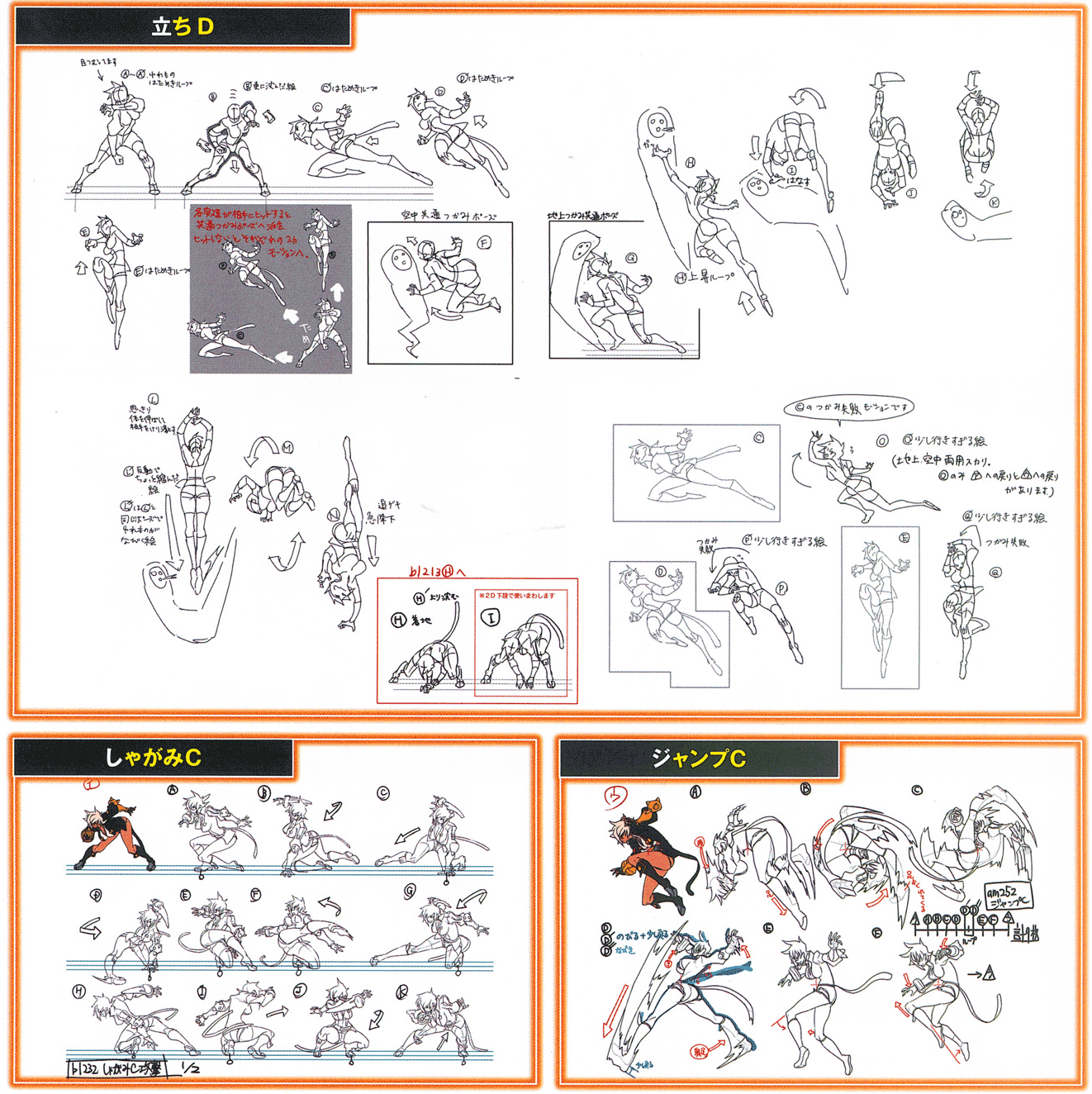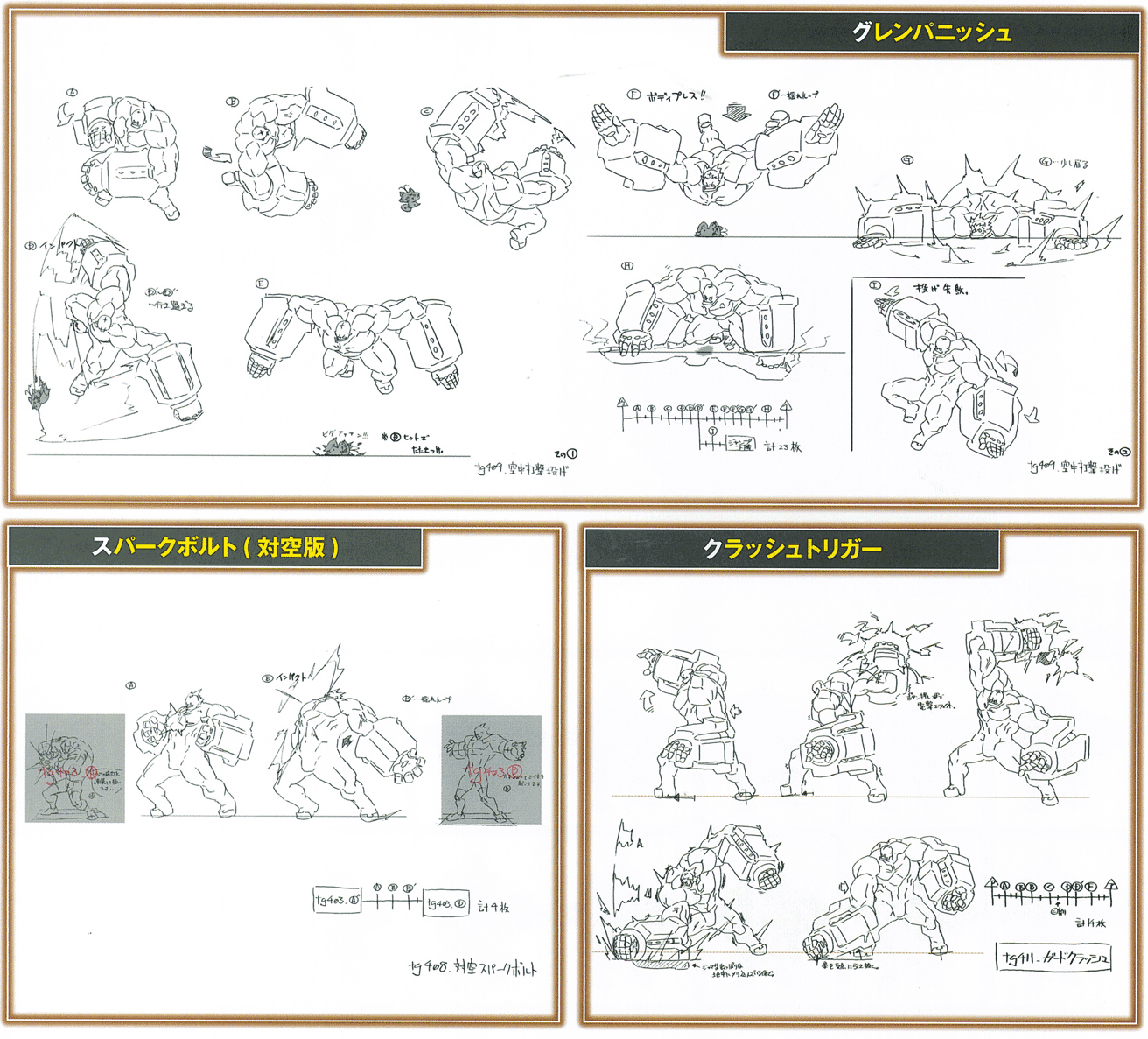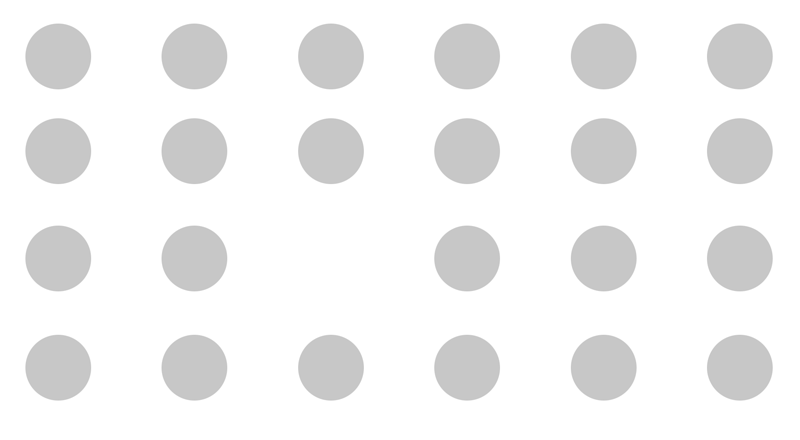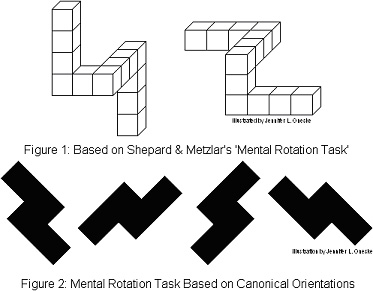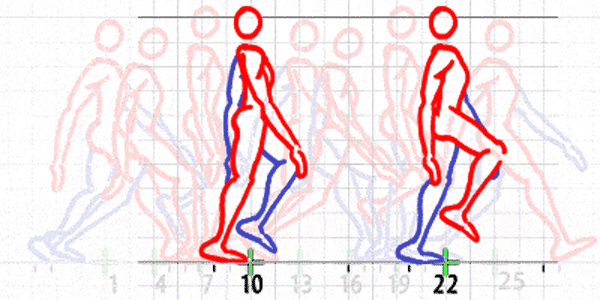08-14-2015, 08:22 PM
Thanks to community members from Permanoobs who contributed. I am continuing this thread here, feel free to talk about anything related to animation or ask questions. If you have a thought to share please do so.
TABLE OF CONTENTS
1. Analysis Tools
2. Software
3. Theory
3. Animators
4. Further Resources
5. Misc.
Analysis Tools
Tool 1: gif scrubber - chrome app https://chrome.google.com/webstore/deta ... gcmp?hl=en. Once installed you can right click on any gif and click the gif scrubber option. In a new window it will give you a timeline scrub bar as well as the option to explode the gif into individual frames and an option to export.
![[Image: bXp75pn.gif]](http://i.imgur.com/bXp75pn.gif)
mouse controls frame timeline!
-----------------------------------------------------------------------------------------------------------------------------------------------
Tool 2: Instagiff -desktop app - http://instagiffer.com/. Can load from any downloaded video as well as youtube (and any other popular video sites). It also has the option to screen capture. One of the EASIEST ways to create gifs with a lot of quality controls.
1. load a video or enter youtube url
2. under frame ->view image in explorer - you can find a saved jpg sequence.
3.can change frame rate with smoothness as well as frame size, once you have all the settings correct just hit create gif.
*if you are getting warning messages, you may have to open image in explorer and delete the first frame so that there are no gaps in the naming sequence.
Example:
![[Image: g5oNVeI.gif]](http://i.imgur.com/g5oNVeI.gif)
![[Image: N2cqiDk.jpg]](http://i.imgur.com/N2cqiDk.jpg)
-----------------------------------------------------------------------------------------------------------------------------------------------
Tool 3
http://avidemux.sourceforge.net/
-Free video editor, allows easy way to step through video frame by frame, as well as scroll through back and forth
StressCavity
Easytoon - it's free, and incredibly easy to run. Has most utilities you'd need in rudimentary animation, but definitely not something you'd produce final work in. Only black and white, no layers, binary brush, etc. Makes pictures move though! And did I already mention it's free?
Adobe Flash - I use this, and I also hate it. Vector brushes, lots of modularity, basic 3D tools (although I can't comment on them), and good layer management generally. The vector brush part kills it for me though; despite getting used to drawing in a single stroke, it still feels like shit, and doesn't register marks when you do it rapidly + start at the same point. Can't wait to switch, but it's pretty cheap for professional software. <$400, and $200ish for students.
ToonBoom - Basically flash but done by a different company. Vector based, and similar tools. Different UI though, and many people prefer it over flash for some reason. I haven't used it, but I don't really want to try any more vector software. Very wide range in price, between $250-$1200.
tvPaint - Bitmap based brushes, so more like photoshop's brush tool. Same features as flash, but configured more towards what a traditional animator would be used to, but with a more modern design. Lightbox instead of onion skinning, exposure sheets, etc. Really expensive though, $1500, and $600 for students. They offer a free trial with full feature access, but you can't save.
Plastic Animation Paper 4.0- I think it's significantly better than easytoon while still being free. It's kind of like TVPaint without as many features (and it's limited to black, blue, and red). But it does have layout management, layers, light table, etc. which is pretty neat for a free package. Bitmap brush engine too which is nice. Only gripe is that you have to export the frames as PNG's and then recompile it in something like Photoshop or Flash to actually save it as an animated gif. Even if you export it as a gif, it'll just spit out all the frames separately as gif images. Not a big deal though, since it only takes like 2 minutes to recompile in Photoshop.
58qq
TVPaint - I think it has the best timeline and lots of features. Good for timing. I have great disdain for the horrifying user interface that can get in the way. Very frustrating sometimes for everything. I wish they worked on their xsheet functionality but I think it's abandoned with the timeline in place. I use it a lot despite these problems because the timeline shines so bright. Moving frames around is quite easy and works in timeline layers. Let me repeat nice timeline, wacky user interface. It is like Photoshop but as if the developers decided to tailor it for animation and jammed as many features as they could into it. In the process, the user interface accidentally got crushed into pieces by the timeline but humpty dumpty could not be put back together again. Very "all-in-one" for a team and solo. Shortcuts and such can be reconfigured only to an extent (ALT key is reserved and etc). It offers 4 "Rooms" to streamline your workflow. Changing a room means changing things like different layouts, panels, and hotkeys.You can customize each room. Basically Room 1 can have layout, panels, and hotkeys specifically tailored for linework. Room 2 in contrast, can be completely tailored to just coloring. Hopefully I just need more time to get familiar with the program to appreciate it more. Raster animation only.
RETAS - I believe it is best for production pipeline if on a big team. Split into four programs: Stylos (draw), TraceMan (trace scans), PaintMan (coloring), CoreRETAS (compositing). Easy to use, like Easytoon with everything you need and more. Streamlined workflow where it knows cuts are coming at different times, places, and ways. If solo, not as many features as TVPaint but what's important is there and it has a good old functioning xsheet. However you will not find special brushes in Stylos or PaintMan like in TVPaint that will do things like emulating traditional media. Though unlike TVPaint it supports raster and vector animation. I don't think there's much advantage for solo or maybe even small teams though. I think it shines with big production teams that share the same files on a server. Compositing in CoreRETAS is a little outdated, but works well for most purposes I believe. TVPaint you probably have to refer to manual a lot, RETAS has easy learning curve and a nice manual. For the really good professional teams working on a big production, I think they follow a workflow such as this (assuming storyboard and xsheet): animate on paper, scan frames, trace on Traceman, paint with Paintman, and then load results into Adobe After Effects for post-processing and compositing.
Easytoon - Simple easy frame by frame, decent timeline. Setup easy, creation easy. Everything easy. But only easy, so to do complicated you need lots of easy that can add up to tedious. Good for easy quick and solo animating. Good for an interesting challenge to try animating complicated. Free. Raster.
Adobe Photoshop - Decent Frame Timeline which I think has onion skin. I think it is a little cumbersome having to deal with clicking to hide layers. But if one gets used to it, doesn't seem like it will get in the way too much. I recommend a folder for every frame. I don't know anything about working with the Video Timeline. Familiar tools available. Raster and maybe Vector?
Hanepen - No experience, but if I had OSX I would definitely try it out. Looks good for solo animators from what I see. I really want to try it. Free for now. Vector from what I see. Seems to have a unique and powerful inbetween generator based on lines and/or geometry (I forgot). Check the creator's twitter to see some examples.
CACANi - No experience. New and shiny software that animated this. If I were looking, I would consider buying since it is so shiny and new. But I dislike it because last I remembered, it always requires an internet connection. Seems to have a powerful inbetween generator.
PaintTool SAI & CLIP Studio Paint - If you choose either of these you get no timeline and no built-in onion skin like tools above. Though a pseudo onion skin is achieved with setting layer opacity. Familiar tools available. Will have to composite with different program though which might end up being a fair amount of work. You can save in .psd and then load it into Adobe Photoshop to time frames. I recommend a folder for each frame. Recently found an interesting challenge awaits if animating without using the pseudo onion skin and trying to draw each frame on the same large canvas. Raster I guess?
--------------------------------------------------------------------------------------------------------------------------------------------
- My recommendation is just use photoshop along with a plugin called anim dessin 2: https://creative.adobe.com/addons/products/1524. Easiest and most basic way to get started
User 58qq's thoughts, a lot of useful things to think about
http://pastebin.com/Nd3Mv4T6#
On Timing
https://www.youtube.com/watch?v=5_MDprx3tOU
![[Image: file.php?id=39681&sid=4803bf6fe4a3a009eac68c65e5da9d14]](http://www.permanoobs.org/download/file.php?id=39681&sid=4803bf6fe4a3a009eac68c65e5da9d14)
58qq's Recommended Watching
TABLE OF CONTENTS
1. Analysis Tools
2. Software
3. Theory
3. Animators
4. Further Resources
5. Misc.
Analysis Tools
Tool 1: gif scrubber - chrome app https://chrome.google.com/webstore/deta ... gcmp?hl=en. Once installed you can right click on any gif and click the gif scrubber option. In a new window it will give you a timeline scrub bar as well as the option to explode the gif into individual frames and an option to export.
![[Image: bXp75pn.gif]](http://i.imgur.com/bXp75pn.gif)
mouse controls frame timeline!
-----------------------------------------------------------------------------------------------------------------------------------------------
Tool 2: Instagiff -desktop app - http://instagiffer.com/. Can load from any downloaded video as well as youtube (and any other popular video sites). It also has the option to screen capture. One of the EASIEST ways to create gifs with a lot of quality controls.
1. load a video or enter youtube url
2. under frame ->view image in explorer - you can find a saved jpg sequence.
3.can change frame rate with smoothness as well as frame size, once you have all the settings correct just hit create gif.
*if you are getting warning messages, you may have to open image in explorer and delete the first frame so that there are no gaps in the naming sequence.
Example:
![[Image: g5oNVeI.gif]](http://i.imgur.com/g5oNVeI.gif)
![[Image: N2cqiDk.jpg]](http://i.imgur.com/N2cqiDk.jpg)
-----------------------------------------------------------------------------------------------------------------------------------------------
Tool 3
http://avidemux.sourceforge.net/
-Free video editor, allows easy way to step through video frame by frame, as well as scroll through back and forth
Software
StressCavity
Easytoon - it's free, and incredibly easy to run. Has most utilities you'd need in rudimentary animation, but definitely not something you'd produce final work in. Only black and white, no layers, binary brush, etc. Makes pictures move though! And did I already mention it's free?
Adobe Flash - I use this, and I also hate it. Vector brushes, lots of modularity, basic 3D tools (although I can't comment on them), and good layer management generally. The vector brush part kills it for me though; despite getting used to drawing in a single stroke, it still feels like shit, and doesn't register marks when you do it rapidly + start at the same point. Can't wait to switch, but it's pretty cheap for professional software. <$400, and $200ish for students.
ToonBoom - Basically flash but done by a different company. Vector based, and similar tools. Different UI though, and many people prefer it over flash for some reason. I haven't used it, but I don't really want to try any more vector software. Very wide range in price, between $250-$1200.
tvPaint - Bitmap based brushes, so more like photoshop's brush tool. Same features as flash, but configured more towards what a traditional animator would be used to, but with a more modern design. Lightbox instead of onion skinning, exposure sheets, etc. Really expensive though, $1500, and $600 for students. They offer a free trial with full feature access, but you can't save.
Plastic Animation Paper 4.0- I think it's significantly better than easytoon while still being free. It's kind of like TVPaint without as many features (and it's limited to black, blue, and red). But it does have layout management, layers, light table, etc. which is pretty neat for a free package. Bitmap brush engine too which is nice. Only gripe is that you have to export the frames as PNG's and then recompile it in something like Photoshop or Flash to actually save it as an animated gif. Even if you export it as a gif, it'll just spit out all the frames separately as gif images. Not a big deal though, since it only takes like 2 minutes to recompile in Photoshop.
58qq
TVPaint - I think it has the best timeline and lots of features. Good for timing. I have great disdain for the horrifying user interface that can get in the way. Very frustrating sometimes for everything. I wish they worked on their xsheet functionality but I think it's abandoned with the timeline in place. I use it a lot despite these problems because the timeline shines so bright. Moving frames around is quite easy and works in timeline layers. Let me repeat nice timeline, wacky user interface. It is like Photoshop but as if the developers decided to tailor it for animation and jammed as many features as they could into it. In the process, the user interface accidentally got crushed into pieces by the timeline but humpty dumpty could not be put back together again. Very "all-in-one" for a team and solo. Shortcuts and such can be reconfigured only to an extent (ALT key is reserved and etc). It offers 4 "Rooms" to streamline your workflow. Changing a room means changing things like different layouts, panels, and hotkeys.You can customize each room. Basically Room 1 can have layout, panels, and hotkeys specifically tailored for linework. Room 2 in contrast, can be completely tailored to just coloring. Hopefully I just need more time to get familiar with the program to appreciate it more. Raster animation only.
RETAS - I believe it is best for production pipeline if on a big team. Split into four programs: Stylos (draw), TraceMan (trace scans), PaintMan (coloring), CoreRETAS (compositing). Easy to use, like Easytoon with everything you need and more. Streamlined workflow where it knows cuts are coming at different times, places, and ways. If solo, not as many features as TVPaint but what's important is there and it has a good old functioning xsheet. However you will not find special brushes in Stylos or PaintMan like in TVPaint that will do things like emulating traditional media. Though unlike TVPaint it supports raster and vector animation. I don't think there's much advantage for solo or maybe even small teams though. I think it shines with big production teams that share the same files on a server. Compositing in CoreRETAS is a little outdated, but works well for most purposes I believe. TVPaint you probably have to refer to manual a lot, RETAS has easy learning curve and a nice manual. For the really good professional teams working on a big production, I think they follow a workflow such as this (assuming storyboard and xsheet): animate on paper, scan frames, trace on Traceman, paint with Paintman, and then load results into Adobe After Effects for post-processing and compositing.
Easytoon - Simple easy frame by frame, decent timeline. Setup easy, creation easy. Everything easy. But only easy, so to do complicated you need lots of easy that can add up to tedious. Good for easy quick and solo animating. Good for an interesting challenge to try animating complicated. Free. Raster.
Adobe Photoshop - Decent Frame Timeline which I think has onion skin. I think it is a little cumbersome having to deal with clicking to hide layers. But if one gets used to it, doesn't seem like it will get in the way too much. I recommend a folder for every frame. I don't know anything about working with the Video Timeline. Familiar tools available. Raster and maybe Vector?
Hanepen - No experience, but if I had OSX I would definitely try it out. Looks good for solo animators from what I see. I really want to try it. Free for now. Vector from what I see. Seems to have a unique and powerful inbetween generator based on lines and/or geometry (I forgot). Check the creator's twitter to see some examples.
CACANi - No experience. New and shiny software that animated this. If I were looking, I would consider buying since it is so shiny and new. But I dislike it because last I remembered, it always requires an internet connection. Seems to have a powerful inbetween generator.
PaintTool SAI & CLIP Studio Paint - If you choose either of these you get no timeline and no built-in onion skin like tools above. Though a pseudo onion skin is achieved with setting layer opacity. Familiar tools available. Will have to composite with different program though which might end up being a fair amount of work. You can save in .psd and then load it into Adobe Photoshop to time frames. I recommend a folder for each frame. Recently found an interesting challenge awaits if animating without using the pseudo onion skin and trying to draw each frame on the same large canvas. Raster I guess?
--------------------------------------------------------------------------------------------------------------------------------------------
- My recommendation is just use photoshop along with a plugin called anim dessin 2: https://creative.adobe.com/addons/products/1524. Easiest and most basic way to get started
Theory
User 58qq's thoughts, a lot of useful things to think about
http://pastebin.com/Nd3Mv4T6#
- ==============================================================================
- A lot of old and recent stuff I figured or learned on animation as an amateur.
- ==============================================================================
- 1. Overview of some software I have used.
- 2. Random advice, XP, approaches, conclusions, thoughts, theories, and etc
- 3. Read the disclaimer
-
- ==========
- Disclaimer
- ==========
- I'm not a professional or expert so be cautious about everything below, I don't want to mislead anyone.
- Especially for the fact that I do not have any formal art education whatsoever.
- Everything below is ignorable, biggest advice is "whatever personally works" and as Vilppu says, "No rules, only tools."
- Different thought processes, tools, and opinions work for different people.
-
- Any use of "one" or "you" below is directed at myself and can be wrong.
- Everything below is directed at myself to remember and can be wrong.
- Hopefully it will be helpful to some to read what an amateur animator thinks.
- But it can be wrong.
-
- This is a pastebin that I can't edit so it may forever hold harmful bad information and can be wrong.
-
- ========
- Software
- ========
- TVPaint - I think it has the best timeline and lots of features. Good for timing. I have great disdain for the horrifying user interface that can get in the way. Very frustrating sometimes for everything. I wish they worked on their xsheet functionality but I think it's abandoned with the timeline in place. I use it a lot despite these problems because the timeline shines so bright. Moving frames around is quite easy and works in timeline layers. Let me repeat nice timeline, wacky user interface. It is like Photoshop but as if the developers decided to tailor it for animation and jammed as many features as they could into it. In the process, the user interface accidentally got crushed into pieces by the timeline but humpty dumpty could not be put back together again. Very "all-in-one" for a team and solo. Shortcuts and such can be reconfigured only to an extent (ALT key is reserved and etc). It offers 4 "Rooms" to streamline your workflow. Changing a room means changing things like different layouts, panels, and hotkeys.You can customize each room. Basically Room 1 can have layout, panels, and hotkeys specifically tailored for linework. Room 2 in contrast, can be completely tailored to just coloring. Hopefully I just need more time to get familiar with the program to appreciate it more. Raster animation only.
-
- RETAS - I believe it is best for production pipeline if on a big team. Split into four programs: Stylos (draw), TraceMan (trace scans), PaintMan (coloring), CoreRETAS (compositing). Easy to use, like Easytoon with everything you need and more. Streamlined workflow where it knows cuts are coming at different times, places, and ways. If solo, not as many features as TVPaint but what's important is there and it has a good old functioning xsheet. However you will not find special brushes in Stylos or PaintMan like in TVPaint that will do things like emulating traditional media. Though unlike TVPaint it supports raster and vector animation. I don't think there's much advantage for solo or maybe even small teams though. I think it shines with big production teams that share the same files on a server. Compositing in CoreRETAS is a little outdated, but works well for most purposes I believe. TVPaint you probably have to refer to manual a lot, RETAS has easy learning curve and a nice manual. For the really good professional teams working on a big production, I think they follow a workflow such as this (assuming storyboard and xsheet): animate on paper, scan frames, trace on Traceman, paint with Paintman, and then load results into Adobe After Effects for post-processing and compositing.
-
- Easytoon - Simple easy frame by frame, decent timeline. Setup easy, creation easy. Everything easy. But only easy, so to do complicated you need lots of easy that can add up to tedious. Good for easy quick and solo animating. Good for an interesting challenge to try animating complicated. Free. Raster.
-
- Adobe Photoshop - Decent Frame Timeline which I think has onion skin. I think it is a little cumbersome having to deal with clicking to hide layers. But if one gets used to it, doesn't seem like it will get in the way too much. I recommend a folder for every frame. I don't know anything about working with the Video Timeline. Familiar tools available. Raster and maybe Vector?
-
- Hanepen - No experience, but if I had OSX I would definitely try it out. Looks good for solo animators from what I see. I really want to try it. Free for now. Vector from what I see. Seems to have a unique and powerful inbetween generator based on lines and/or geometry (I forgot). Check the creator's twitter to see some examples.
-
- CACANi - No experience. New and shiny software that animated this. If I were looking, I would consider buying since it is so shiny and new. But I dislike it because last I remembered, it always requires an internet connection. Seems to have a powerful inbetween generator.
-
- PaintTool SAI & CLIP Studio Paint - If you choose either of these you get no timeline and no built-in onion skin like tools above. Though a pseudo onion skin is achieved with setting layer opacity. Familiar tools available. Will have to composite with different program though which might end up being a fair amount of work. You can save in .psd and then load it into Adobe Photoshop to time frames. I recommend a folder for each frame. Recently found an interesting challenge awaits if animating without using the pseudo onion skin and trying to draw each frame on the same large canvas. Raster I guess?
-
- Adobe Flash, ToonBoom, and software I didn't mention - No experience. No knowledge. No clue. They are used though since they exist, and are likely respectable pieces of animation software as well.
-
- =======================================================================
- Random advice, XP, approaches, conclusions, thoughts, theories, and etc
- =======================================================================
- Read the disclaimer above
-
- Approach animation as problem solving as much as possible. Animate first, draw after.
-
- Simulating in the mind solves many problems on timing, perspective, poses, and etc. Simulate first, draw after.
-
- Drawing gestures functions the same as writing a condensed note, except much quicker.
-
- Simulate as the camera and attach image/blurring trails to objects in simulations. Strength of trail is determined by speed of object. They conveniently turn out to be smears, speed lines, and I think there's some other phenomenon when drawn too (forgot name). Experiment with what works best for the animation.
-
- No need to stress about key frames, they are just important snapshots of the simulation.
-
- If desired, one does not need to really think about the concept of a key frame and only refer to the the snapshots of the simulation when drawing frames. I believe this is the road I have to follow to reach Mitsuo Iso's "full limited" animation where he does not have any inbetweens. The concept of the key frame disappears when every frame is a key frame.
-
- If unsure, use your own body to help animate when possible.
-
- If I can animate a character dancing, a way to check mastery is if I can replicate very closely the key positions later without reference. Well the moves humanly possible and in my ability of course. Though you'll need practice to move to the music. I have to test this theory, it seems like fun.
-
- Reference footage can go hand-in-hand with the simulation. None, loosely, finely, replacing, or any level inbetweening.
-
- Playing reference footage in slow-mo and pausing and/or identifying important positions is good for studying.
-
- Practicing or studying for animation is shortening the distance the simulation has to travel from the mind and onto the paper.
-
- A simulation will obscure what is actually being seen animating. Ask someone else to check if possible. If can't, then use techniques like mirroring canvas and/or watching the animation with a SHAFT head tilt. Always better to ask someone else though.
-
- Walk/crawl on all fours and one can get a rough idea of how 4 legged animals "move" with their limbs and body twisting. I think adding extra pairs of legs at this point just closely copy the pair twice ahead and the corresponding body parts too, not sure about this though.
-
- Timing in software with cumbersome timelines can be helped by planning frames in advance with something like an xsheet or even just noting, "this will take 12 frames or 0.5 seconds with a camera on 24FPS." Base it on a simulation.
-
- Awareness of the camera is a good thing since after all it is how the animation is "viewed".
-
- Verticals of objects do not converge to a point or get smaller with straight ahead cameras. Why did it take me so long to be aware of this?
-
- I know the camera focal length is important, not completely sure why. I think it determines magnification and affects foreshortening. I should verify sometime and know the details behind it.
-
- For consistency between frames, local/relative/global proportions is one of the most important things to keep in mind.
-
- I believe the absolute bare minimum amount of things needed to "animate" is the knowledge of what you're animating, paper, pencil, and a ruler. A light table, pegbar, and animation paper save a lot of time though. Should be the same for the digital versions of the tools minus the pegbar and animation paper.
-
- Knowledge of what I want to animate solves a lot of problems.
-
- One of the first steps of getting knowledge to animate is knowing that it exists. If it doesn't, try to create the knowledge.
-
- Studying anatomy will help animation of the subject. It is more important to know what the parts are instead of what the parts are called.
-
- I have a goal for abandoning reference footage of humans. Will probably have to get knowledge of anatomy to the point where one can start with bones and fully flesh out a human body in the mind without reference. In likely case of failure, draftsmanship will still improve hopefully.
-
- Knowing the form of what I want to animate before the details is good and all that is required in a lot of cases, including anatomy. Learn simple then complex.
-
- I like lines a lot and especially when there are fewer because they can hold a lot of information. There is just kind of elegance to them. Lines can mean a lot in animation. Always work towards less lines that mean more.
-
- Vilppu says, "No rules, only tools."
-
- If it works then do it and know why. If it doesn't, or there's something better, change/drop it when possible and find out why.
-
- Don't forget to think about what I'm animating or it'll take a longer time on things.
-
- Try not to forget the previous thought. Also, it will always take a longer time to animate than first estimated. A lot longer.
-
- The old masters are better, they had nothing while I have the internet. I am forever an amateur so study them.
-
- There is always a better animator, no exceptions. I am forever an amateur so study them.
-
- When studying them, stealing knowledge is better than copying knowledge.
-
- Compared to others, I am the worst animator. Compared to myself, I am the worst animator. Compared to myself, I am the best animator. One can replace 'animator' with 'draftsman'/'painter' and the claims still hold. There are no contradictions with these thoughts.
-
- Improbable or impossible goals means failing. Keep them to fail forever and fail big because no animation I create will be completely satisfying to myself anyways.
-
- Lastly, anything I think is right can be wrong, including everything above and anything I know. Evidence and adaption is key. Always question, verify, and amass knowledge to improve in animation.
-
- ============
- END
- ============
-
- I guess that's fair amount of what I can think of regarding what I've learned or figured as an amateur animator.
- Whether I follow them myself and whether they are true is something I have to work on, test, and refine to get better.
- Or at least it is what I think I have to do to improve that is, as much is difficult for me since I have much more theory than skill.
-
- Please read disclaimer again.
- Thank you for your time if you read everything.
- Hopefully some things to take that are helpful, sorry if not.
On Timing
https://www.youtube.com/watch?v=5_MDprx3tOU
Animators
This video series is a brief introduction into the world of japanese animation:
Part 1 Yutaka Nakamura: Grandmaster Battle Animator https://www.youtube.com/watch?v=LLNHSrJoqFM
Part 2: Production Methods https://www.youtube.com/watch?v=5ikHAMDbXlc
Part 3: Japanese Animation History, from Mori to Ōtsuka to Kanada https://www.youtube.com/watch?v=IOjReQnpVXY
Part 4: Hiroyuki Imaishi https://www.youtube.com/watch?v=UQrvmNz6STE
Part 5: Ichirō Itano https://www.youtube.com/watch?v=I3vNcFFYx78
Part 6: Shinya Ohira https://www.youtube.com/watch?v=BosH9d56SsM
Part 7: Mitsuo Iso https://www.youtube.com/watch?v=Cvx7p6-lABw
Part 8: Yoshimichi Kameda https://www.youtube.com/watch?v=bf6r19JIGRU
Part 9: Hironori Tanaka https://www.youtube.com/watch?v=o4mxUvBXeiA
Part 10: Hiroyuki Okiura https://www.youtube.com/watch?v=RVr0tmlnRyI
Part 11: You Yoshinari https://www.youtube.com/watch?v=FSru3zGlm00
Part 12: Tetsuya Takeuchi https://www.youtube.com/watch?v=84hgC45vDXg
Part 13: Masaaki Yuasa https://www.youtube.com/watch?v=YVgv1d0PeZQ
Part 14: Takeshi Koike https://www.youtube.com/watch?v=QGYLh7hexA4
Part 15: Kōji Morimoto https://www.youtube.com/watch?v=QJVbibEoF9M
Part 16: Why Animation Matters in Anime Storytelling https://www.youtube.com/watch?v=kwY9rDugBRw
American Animators:
Glen Keane: https://www.youtube.com/watch?v=O9CG_PoEWCg
Milt kahl, James Baxter, Sergio Pablos, and others: http://2dtraditionalanimation.tumblr.com/
-There are obviously many more highly skilled animators that I am missing out on. If you have references or links feel free to share
Part 1 Yutaka Nakamura: Grandmaster Battle Animator https://www.youtube.com/watch?v=LLNHSrJoqFM
Part 2: Production Methods https://www.youtube.com/watch?v=5ikHAMDbXlc
Part 3: Japanese Animation History, from Mori to Ōtsuka to Kanada https://www.youtube.com/watch?v=IOjReQnpVXY
Part 4: Hiroyuki Imaishi https://www.youtube.com/watch?v=UQrvmNz6STE
Part 5: Ichirō Itano https://www.youtube.com/watch?v=I3vNcFFYx78
Part 6: Shinya Ohira https://www.youtube.com/watch?v=BosH9d56SsM
Part 7: Mitsuo Iso https://www.youtube.com/watch?v=Cvx7p6-lABw
Part 8: Yoshimichi Kameda https://www.youtube.com/watch?v=bf6r19JIGRU
Part 9: Hironori Tanaka https://www.youtube.com/watch?v=o4mxUvBXeiA
Part 10: Hiroyuki Okiura https://www.youtube.com/watch?v=RVr0tmlnRyI
Part 11: You Yoshinari https://www.youtube.com/watch?v=FSru3zGlm00
Part 12: Tetsuya Takeuchi https://www.youtube.com/watch?v=84hgC45vDXg
Part 13: Masaaki Yuasa https://www.youtube.com/watch?v=YVgv1d0PeZQ
Part 14: Takeshi Koike https://www.youtube.com/watch?v=QGYLh7hexA4
Part 15: Kōji Morimoto https://www.youtube.com/watch?v=QJVbibEoF9M
Part 16: Why Animation Matters in Anime Storytelling https://www.youtube.com/watch?v=kwY9rDugBRw
American Animators:
Glen Keane: https://www.youtube.com/watch?v=O9CG_PoEWCg
Milt kahl, James Baxter, Sergio Pablos, and others: http://2dtraditionalanimation.tumblr.com/
-There are obviously many more highly skilled animators that I am missing out on. If you have references or links feel free to share
Resources
MAD Database: http://www18.atwiki.jp/sakuga/pages/312.html
Animation Search Engine: http://sakuga.yshi.org/post
Animation Blogs (feel free to add more links in discussion posts) :
http://cammadanar.tumblr.com/
Animation Search Engine: http://sakuga.yshi.org/post
Animation Blogs (feel free to add more links in discussion posts) :
http://cammadanar.tumblr.com/
Misc.
-Ghost in the Shell (thanks to user Killdeer) frame samples: https://drive.google.com/file/d/0B1uWuZ ... sp=sharing
58qq's Recommended Watching
I'll list some things that has nice animation.
I won't recommend on story/plot/genre/etc.
Look somewhere else for that.
Yozakura Quartet (Not the first adaptation)
I watched this somewhat recently and found consistent top notch animation every single episode.
Animation steps it up more during action and includes very large scale fights with characters moving all around in space.
Surprised me many times in the quality of the sound direction too.
Space Dandy
Animators appear to have lots of freedom and episodes seem pretty experimental sometimes.
Different episodes might go in different directions with the animation.
Little Witch Academia
Produced by Trigger for the Anime Mirai to train animators under the direction of Yoh Yoshinari himself.
All cuts needed approval by him before passing and it feels like an entire movie despite being half an hour.
There's a "making of" documentary available as well for those interested.
I'm looking forward to LWA2.
Love Lab
Some episodes had all the right animators working together.
Character acting is probably above average for seasonal anime.
Yuru Yuri
Many of the same animators as Love Lab.
Mikakunin de Shinkoukei
Some of the same team as Love Lab and Yuru Yuri.
I personally have the impression on level of animation that it's: Love Lab > Mikakunin > Yuru Yuri.
Though difference is probably marginal since I think they share some animators.
Nichijou
Humor for absurd situations means absurd animation.
The animation can go through super duper great lengths and literally out of the world to match the skit.
There's not really anything like it.
Hyouka
As a seasonal anime, it comes as a surprise how great the art of the setting is.
Probably a bit more "static" in terms of the type of animation since most is character interaction.
Closer description might be that the characters will move around where they are.
But they won't move around much to where they aren't, if that makes sense.
Though when characters do move around to where they aren't, it can be pretty outstanding.
Birdy the Mighty
If I recall correctly from the time I watched it, this series had many really good cuts for the fights.
Shirobako
This one is a bit of an exception, it doesn't have that great animation but has much information.
It is legitimately an anime about making anime and it is amazing how detailed the coverage is.
Most plot synopsis don't seem to do justice for what the anime actually is and I think they kind of give a different impression.
Jin-roh
Directed by Hiroyuki Okiura with strong ability to animate so close to realism, he's mistaken for rotoscoping by some.
If you've watched a certain Cowboy Bebop opening, it's similar quality for the entire movie.
Akira
Usual mention for greatly animated films.
Japan Anima(tor)'s Exhibition
An ongoing thing where shorts with some interesting animation are released, some of which feature 3D animation.
Who Framed Roger Rabbit?
Great animation which was worked on by Richard Williams, the man who wrote The Animator's Survival Guide.
The animation and the live action blend together so naturally.
I remember being extremely amazed at the animation in Toontown the first time I watched the movie.
All Ghibli Movies
I think they are kind of similar to Disney in a way.
All Disney 2D animated movies
Likely to be the pinnacle of all theatrical animation (at least currently).
My favourite happens to be 101 Dalmatians.
Pretty much all "older" cartoons
The "older" cartoons seem to have a certain knack to them that isn't found as much any more.
They are pretty much the demonstration and embodiment of Disney's 12 Basic Principals of Animation.
Looney Toons, Tom & Jerry, Chip n' Dale, etc.
I won't recommend on story/plot/genre/etc.
Look somewhere else for that.
Yozakura Quartet (Not the first adaptation)
I watched this somewhat recently and found consistent top notch animation every single episode.
Animation steps it up more during action and includes very large scale fights with characters moving all around in space.
Surprised me many times in the quality of the sound direction too.
Space Dandy
Animators appear to have lots of freedom and episodes seem pretty experimental sometimes.
Different episodes might go in different directions with the animation.
Little Witch Academia
Produced by Trigger for the Anime Mirai to train animators under the direction of Yoh Yoshinari himself.
All cuts needed approval by him before passing and it feels like an entire movie despite being half an hour.
There's a "making of" documentary available as well for those interested.
I'm looking forward to LWA2.
Love Lab
Some episodes had all the right animators working together.
Character acting is probably above average for seasonal anime.
Yuru Yuri
Many of the same animators as Love Lab.
Mikakunin de Shinkoukei
Some of the same team as Love Lab and Yuru Yuri.
I personally have the impression on level of animation that it's: Love Lab > Mikakunin > Yuru Yuri.
Though difference is probably marginal since I think they share some animators.
Nichijou
Humor for absurd situations means absurd animation.
The animation can go through super duper great lengths and literally out of the world to match the skit.
There's not really anything like it.
Hyouka
As a seasonal anime, it comes as a surprise how great the art of the setting is.
Probably a bit more "static" in terms of the type of animation since most is character interaction.
Closer description might be that the characters will move around where they are.
But they won't move around much to where they aren't, if that makes sense.
Though when characters do move around to where they aren't, it can be pretty outstanding.
Birdy the Mighty
If I recall correctly from the time I watched it, this series had many really good cuts for the fights.
Shirobako
This one is a bit of an exception, it doesn't have that great animation but has much information.
It is legitimately an anime about making anime and it is amazing how detailed the coverage is.
Most plot synopsis don't seem to do justice for what the anime actually is and I think they kind of give a different impression.
Jin-roh
Directed by Hiroyuki Okiura with strong ability to animate so close to realism, he's mistaken for rotoscoping by some.
If you've watched a certain Cowboy Bebop opening, it's similar quality for the entire movie.
Akira
Usual mention for greatly animated films.
Japan Anima(tor)'s Exhibition
An ongoing thing where shorts with some interesting animation are released, some of which feature 3D animation.
Who Framed Roger Rabbit?
Great animation which was worked on by Richard Williams, the man who wrote The Animator's Survival Guide.
The animation and the live action blend together so naturally.
I remember being extremely amazed at the animation in Toontown the first time I watched the movie.
All Ghibli Movies
I think they are kind of similar to Disney in a way.
All Disney 2D animated movies
Likely to be the pinnacle of all theatrical animation (at least currently).
My favourite happens to be 101 Dalmatians.
Pretty much all "older" cartoons
The "older" cartoons seem to have a certain knack to them that isn't found as much any more.
They are pretty much the demonstration and embodiment of Disney's 12 Basic Principals of Animation.
Looney Toons, Tom & Jerry, Chip n' Dale, etc.








![[+] [+]](images/collapse_collapsed.png) Spoiler
Spoiler![[Image: michael-hampton-figure-drawing-design-an...1366760013]](http://image.slidesharecdn.com/michaelhampton-figuredrawing-designandinvention-130423232526-phpapp02/95/michael-hampton-figure-drawing-design-and-invention-15-638.jpg?cb=1366760013)