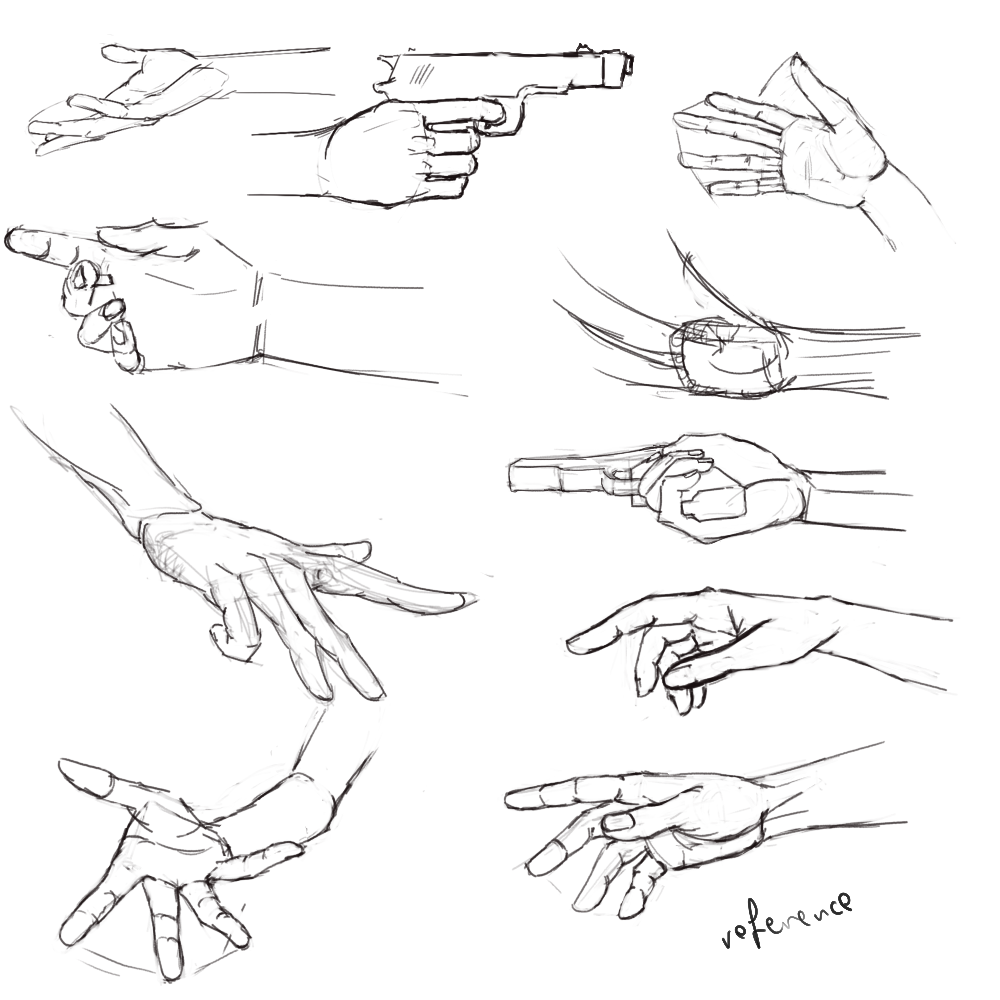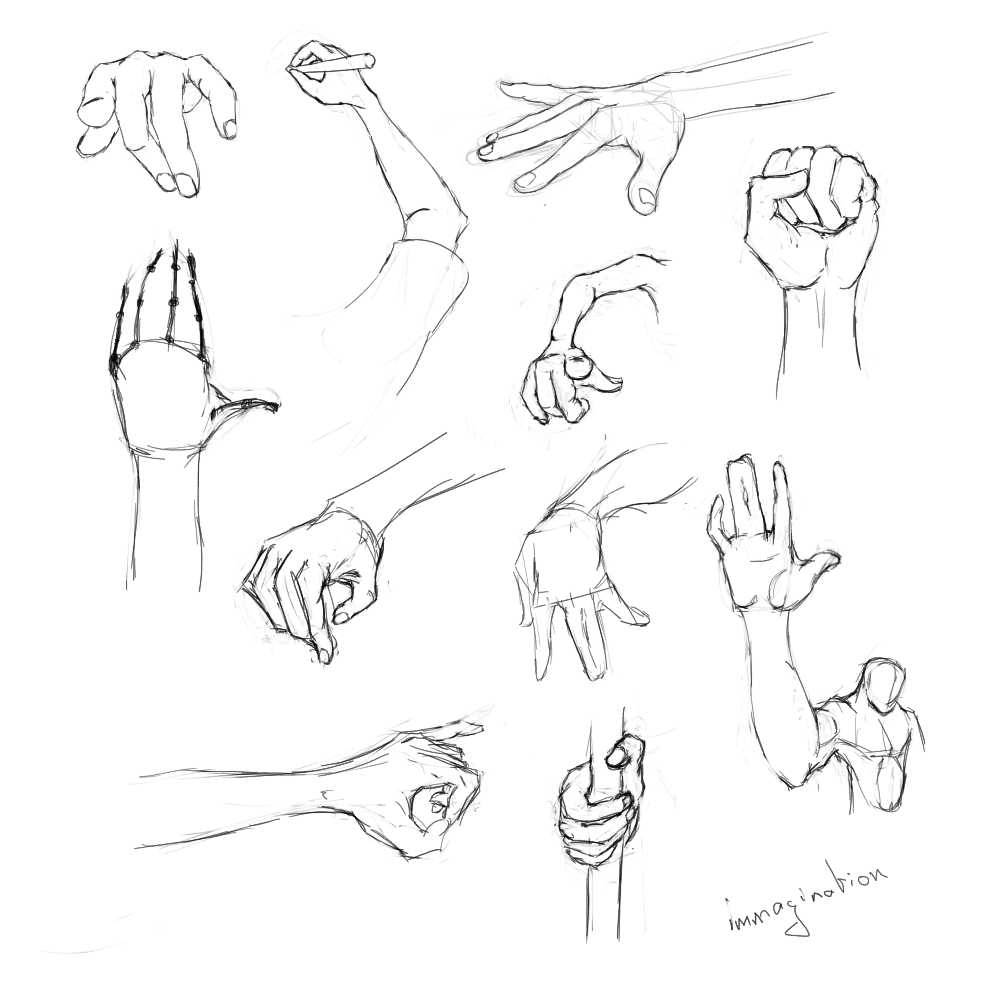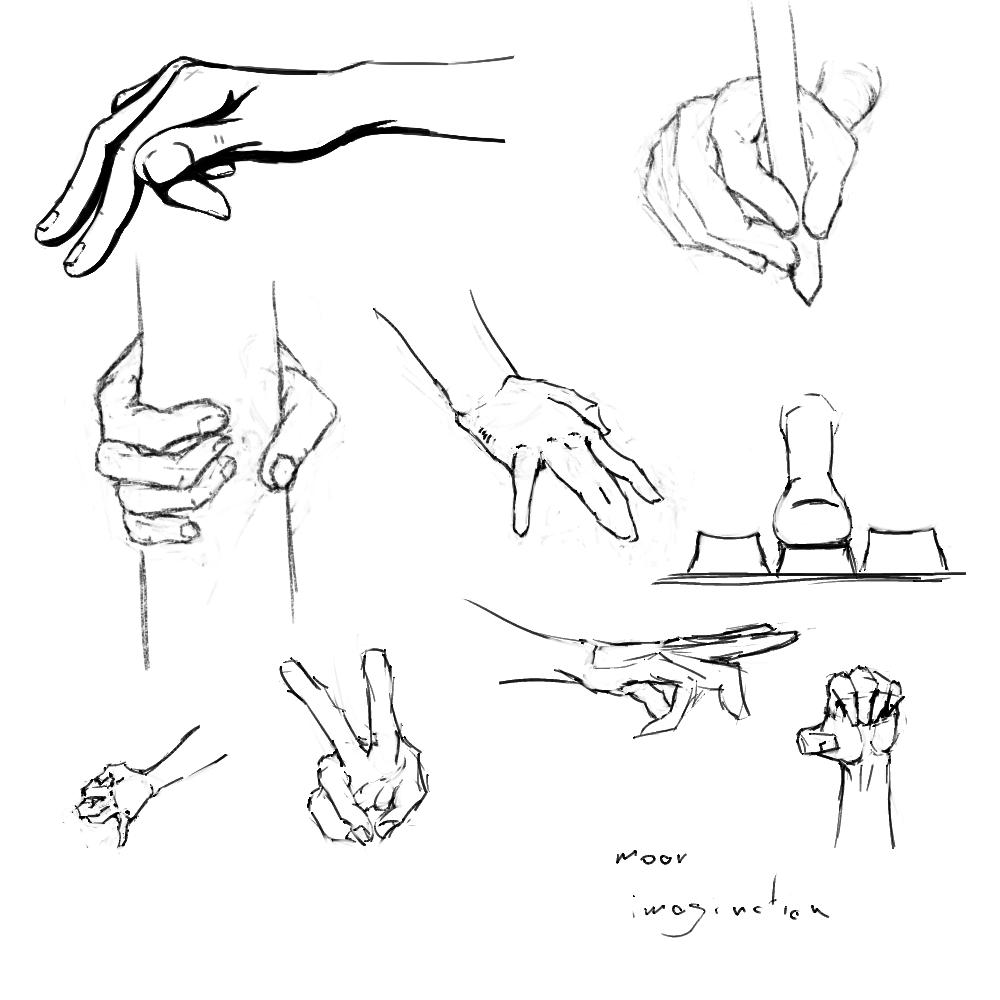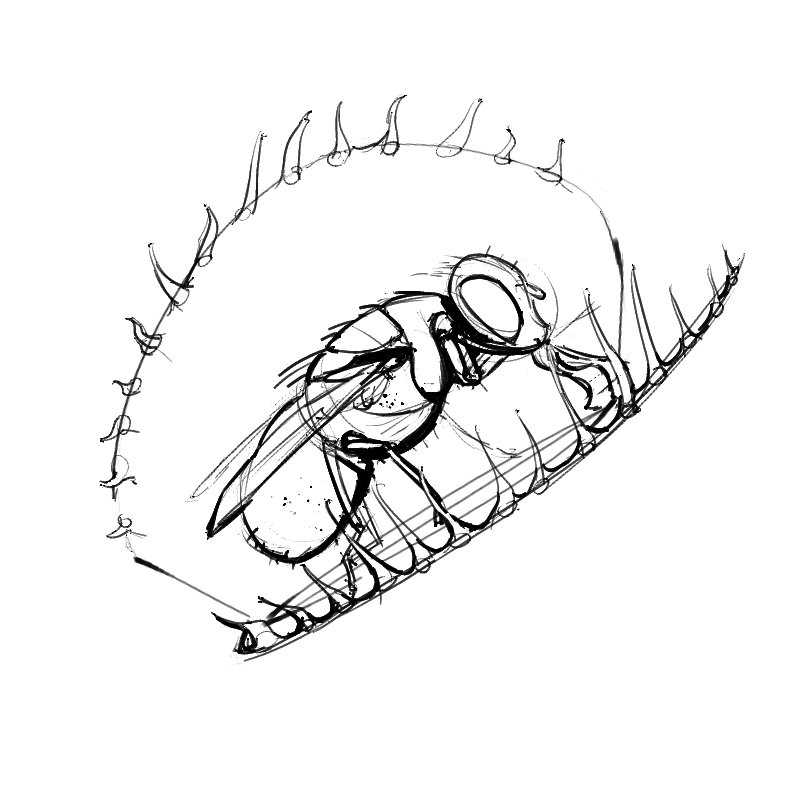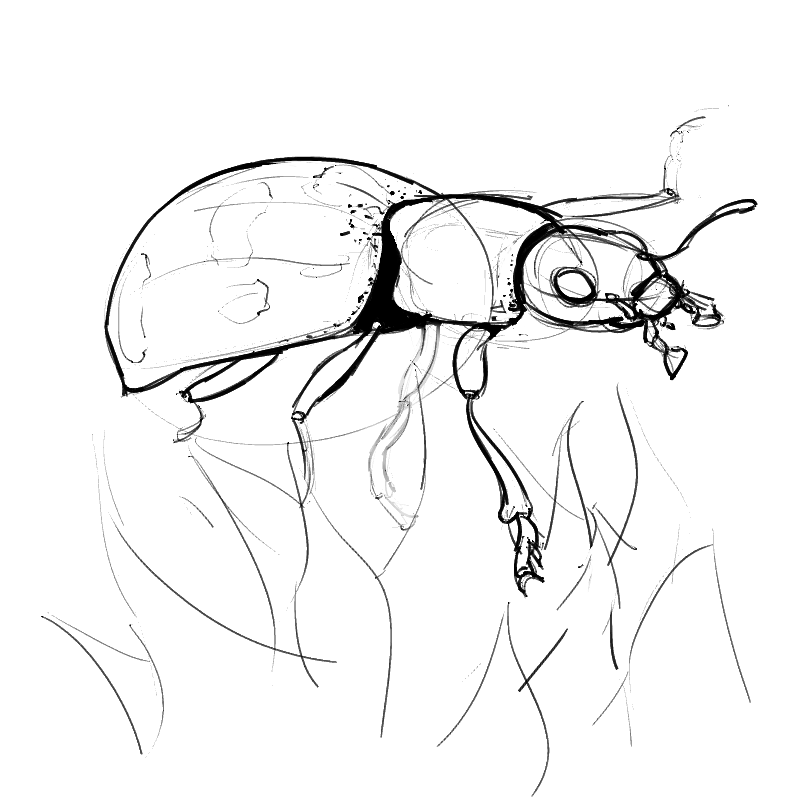01-20-2017, 12:18 PM
Hi there!
I think the thing that strikes me the most about these hand studies is that the palms are all very narrow.
As for the poses - omg is 01 even possible? :D
In 03 the left hand goes in a weird direction, I think.
Keep up the good work!
I think the thing that strikes me the most about these hand studies is that the palms are all very narrow.
As for the poses - omg is 01 even possible? :D
In 03 the left hand goes in a weird direction, I think.
Keep up the good work!









![[Image: IdYFApZ.png]](http://i.imgur.com/IdYFApZ.png)
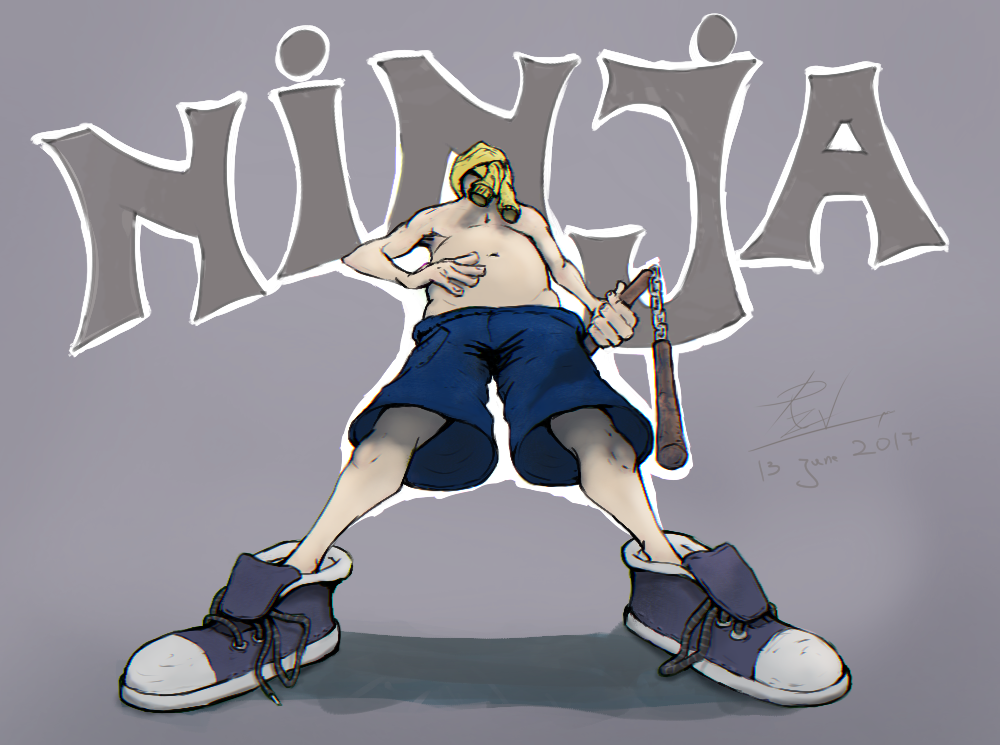
![[Image: 4daf73fe37dc63505c09212f518d468e65b7f9fe...87a5a9.png]](https://uploads.disquscdn.com/images/4daf73fe37dc63505c09212f518d468e65b7f9feca34d0ceb92974dc0987a5a9.png)
![[Image: 1bd6e4771e63aa9ff0830df970c108e432341c2d...39e800.png]](https://uploads.disquscdn.com/images/1bd6e4771e63aa9ff0830df970c108e432341c2db3920be994b076811b39e800.png)

![[Image: 8Au8C6j.png]](http://i.imgur.com/8Au8C6j.png)


![[Image: KorBodr.png]](http://i.imgur.com/KorBodr.png)
![[Image: 5RpPGq1.png]](http://i.imgur.com/5RpPGq1.png)