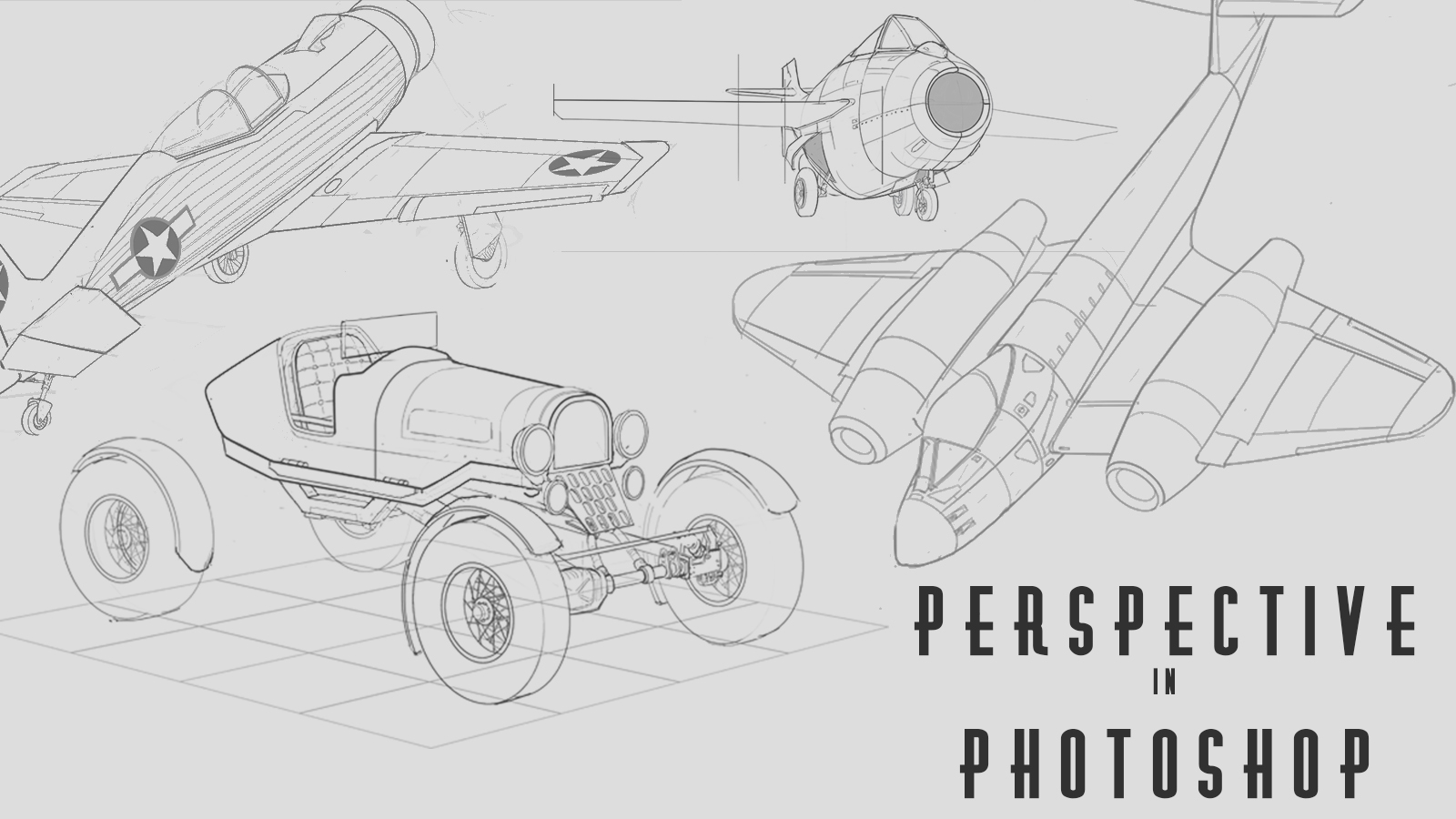Posts: 60
Threads: 3
Joined: Feb 2015
Reputation:
14
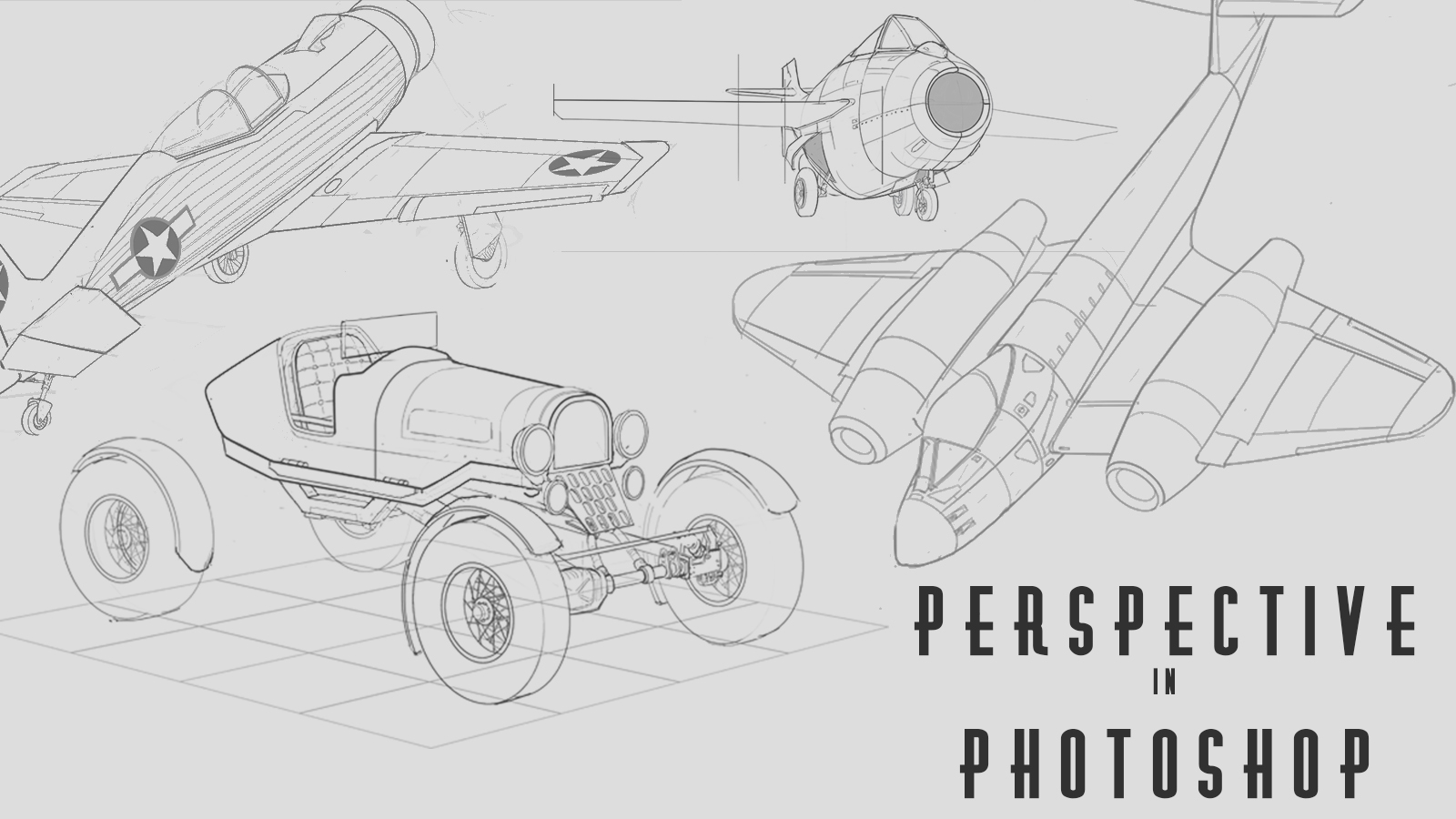
starting a little video series to collect the bits of perspective learning I've gathered into one big boring lump. i'll update the videos as and when I can, it'll chop and change a bit as I think of better ways to explain or demonstrate. I just wanted to make a start on it and let it evolve
list of topics (videos will be added as I do them... and be replaced with better ones as I get the hang of it)
Basic perspective space (for 1point and 2point perspective)
Boxapalooza 1
Introducing Measuring points
Rotating objects
Tilting objects
correctly constructed ellipses
Cheating using transform tools
estimating convergence
Improving perspective for figure drawing
Complete perspective space ( 3point perspective)
Boxapalooza part 2 (learning how to use the full perspective space)
Measuring points, tilting and rotating
when I get more videos up I could set up a weekly google hangout for anyone who is interest. Also if you have any topics not listed let me know and I'll try and add them
Posts: 60
Threads: 3
Joined: Feb 2015
Reputation:
14
i'll post new videos bellow and update the list above with links
Posts: 1,118
Threads: 12
Joined: Nov 2013
Reputation:
63
Great stuff man! Im having issues using the paths. Im not familiar with using them at all. Maybe I can show you in a hangout some time what issues Im running into.
Posts: 530
Threads: 14
Joined: Dec 2015
Reputation:
51
Watched the first video, already built the grid. Such an approach never crossed my mind, thank you!
I also used paths to make a 60 degree cone of vision.
I'm learning S.Robertson's books so your stuff if really helpful. Might as well take part in Hangouts later.
Posts: 60
Threads: 3
Joined: Feb 2015
Reputation:
14
No problem, I had a little look at what could have caused the problem you were having, I'm thinking that when you go to drag the path to a new position you're clicking somewhere along the middle of the path to drag it rather than the very end (it was the only way I could replicate the what was in the picture you sent)
Either way I'm free most of today past 12gmt (I've never used hangout before, finger crossed my shitty laptop can handle it)
The next video I'll be going through using the paths and trouble shhoting some potential problems plus coming up with alternatives for those that hate paths
Posts: 1,118
Threads: 12
Joined: Nov 2013
Reputation:
63
Yea, I figured out that first problem but then ran into a new problem where I cant transform anything without it selecting all the paths on my screen for what ever reason.
Posts: 60
Threads: 3
Joined: Feb 2015
Reputation:
14
i'm in the hangout if you're free
Posts: 155
Threads: 9
Joined: Mar 2015
Reputation:
5
Hey, awesome video series man, keep it up! This is useful information. I've watched the first vid, but I am a little intimidated/confused by the technique. I recognize it from the books I've read, but I never fully understood projecting perspective and station points and cones of visionand all that. Do you have any recommendations on good resources to learn how this works? As I said, I recognize this kind of construction, but I never understood it and quite frankly didn't like it much, lol. ^^;
I'm much more comfortable with more freehanded stuff like drawing grids and boxes based on your knowledge of how things work, without plotting out a million vanishing points. But I'd like to understand how this stuff works too! Whenever I've followed videos about techniques like this, I could follow along with the instructions, but I never understood just why we are using certain points and angles. There is that technical bit I just don't understand yet.
When I do I'm sure it will help me both with plotting out and freehanding perspective. :-)
"Drawing is a skill like hammering a nail. You might not be great at it yet, but there is nothing stopping you from gettin' down and hammering away." -Irshad Karim
Sketchbook!
Posts: 1,424
Threads: 12
Joined: Dec 2015
Reputation:
139
Thanks for starting this thread Joe, looks like you'll be covering some great stuff - I will stay tuned :). Understanding Measure Points is on my ToDo list.
“Today, give a stranger one of your smiles. It might be the only sunshine he sees all day.” -- H. Jackson Brown Jr.
CD Sketchbook
Posts: 60
Threads: 3
Joined: Feb 2015
Reputation:
14
thanks mech!
I was in the same boat, I bounced between doing more freehand perspective and trying to learn it mathematically for ages. I'd have the hardest time trying to understand it and would go back to freehand but then get frustrated by something stupid like not knowing how to accurately draw a perfect cube in perspective (I'm not sure why I thought that was so important, I was a little obsessed at the time) or trying to find a way to be accurate without ellipse guides while working through How To Draw.
all of the theory I got from this website HANDPRINT PERSPECTIVE. I love and hate handprint, it covers so much but it's so hard to read. Many times I rage quit and left it proclaiming I would never go back, but over time I slowly got enough out of it. I still don't understand half of it. i'll go back to it again at some point.
youtube perspective videos this guys videos really helped me out they bridged the gap between by brain and handprint, I don't think I would have gotten anywhere without them... plus he kind of sounds like piglet, which just makes them all the nicer
everything else I just got from bit's all over the place. like, the vanishing points for tilted objects, I found that on a small clip from a perspective DVD trailer. it's kind of the main reason I started this thread, because there wasn't one place that had all this information (plus I don't really like giving crits on peoples sketchbooks but wanted to find a way to still help out)
I hadn't planned on going to much into the theory, mainly because I don't think i'm capable of explaining it (it's pretty mathsy) I'm hoping when I finish all the videos the method will become intuitive and easy enough to grasp that there wont be much need for the theory (or it might give people a stepping stone to understanding the theory behind it in their own time). I'm gonna be re recording and adding new videos all the time. i'm going about this in a bit of a trail and error kind of way, i'll try to include as much as I can, hopefully get better at explaining things along the way.
Thanks loader, measuring points should be up by this time next week. check out the youtube link above in the mean time, they guy in the video covers measuring points better than I could
Posts: 155
Threads: 9
Joined: Mar 2015
Reputation:
5
Hey Joe, thanks for your reply! :-)
I know the feeling you describe, I bounced back from freehand techniques and more theory orientated techniques (which tend to frustrate me more). Right now I'm following the course at Draw a Box, which definitely focuses on freehand techniques. The guy who put together this curriculum says you have to be able to figure things out without plotting out a zillion vanishing points, or you'll give yourself a heart attack trying to follow the Dynamic Sketching techniques.
It's funny, though, I found this Sycra tutorial on drawing a perfect square and cube in perspective a while ago, tried that technique but never really used it! I'm sure you know this technique now though. I'm not really sure how useful it is to TBH, though.
Thanks for the links. That Handprint perspective resource looks fascinating, but it is really dense. A lot of it seems to be more of historical interest–is there some more hands-on drawing stuff there? I'll check out the youtube channel too, it looks good!
There is one book on perspective I just love, which covers this stuff (though I was left scratching my hairy head, LOL). It's called Perspective For Comic Book Artists by David Chelsea. I love this book. It's all in comic book form, but it goes in pretty deep and the visual medium actually works very well for conveying what is a visual subject–far better than wordy books do! I learned a lot from this book. There is a lot I still don't understand, so I shall revisit it again.
I'm looking forward to your next video, thanks so much for sharing you knowledge!
"Drawing is a skill like hammering a nail. You might not be great at it yet, but there is nothing stopping you from gettin' down and hammering away." -Irshad Karim
Sketchbook!
Posts: 60
Threads: 3
Joined: Feb 2015
Reputation:
14
ooo cool, I've not seen draw a box before, I agree with what he says about taking the energy out of a drawing. I'll usually vary the amount of construction I do depending on the purpose of the drawing though. if I was sketching or doing something more illustrative I'd use very little construction, I pretty much always set up the perspective space like in the first video though. it'll only take a few seconds and if you got something looking a bit funky while you are drawing you can diagnose it and get it all patched up in no time.
if I was trying to be precise though, say if I was designing a plane that would be sent away to be modelled (ficticious situation, I've never done anywork for a client) the lack of energy in the picture wouldn't matter too much and you could strive for a little more accuracy with excessive construction (if you're using paths though it really isn't that much more work though, time wise and energy wise). I'd approach that kind of drawing more like putting together and airfix model, I'd have all the parts ready, orographic views, cross sections, V.P.s and just methodically piece it together on the canvas
the only thing I can think of for drawing a perfect square (other than it introducing measuring points) is for drawing accurate ellipses. if you are gonna draw a circle in perspective, it's bounding box MUST be a perfect square, otherwise you just have an oval.
In the next video (episode 3) i'm gonna go through using this setup to improve your freehand accuracy, which will include a little warmup exercise drawing freehand boxes but also gives you the ability to quickly and easily check the accuracy of your estimations... such as, do I keep over or underestimating the convergence of my vanishing line or are my estimations for vanishing point pairs too closed together or too far apart. I think having a tool that allows you to analyse any mistakes will help you improve quickly (Like at the front of H2D when he's talking about drawing straight lines and paying attention to whether you habitually bow up or bow down). even if you ultimately decide this construction isn't for you I hope you'll get something practical and useful from this bit
I've seen perspective for comic book artists recommended in various places, i'll try and pick up a copy next time a have a few spare pence. thanks man
Posts: 60
Threads: 3
Joined: Feb 2015
Reputation:
14
New video, we set up the perspective space in the video, and now we are gonna take a look at grids. as well as a couple of little extra notes
the next video will be purely an example video to make sure everyone is on top of the basic perspective space and grid before we move onto some of the more complicated bits
x
Posts: 291
Threads: 13
Joined: Dec 2013
Reputation:
5
Heya joe, Long time no hear, I am going to start by thanking you for taking the effort to sharing your knowledge within the community,I'm pretty sure everyone agrees that perspective is one of the essential parts of picture making we shouldn't skimp our time on.
I have watched Erik olson's perspective lectures on NMA and I am still reading Scott's H2D book, so that's pretty much where I am now in terms of my perspective knowledge.
Knowing all that doing all of the grid making in photoshop makes it 100x easier and I find your techniques to be really fascinating and provides an easy and fast shortcuts on an otherwise tedious process.
perhaps as we progress to advanced perspective we could set up an exercise thread so we can provide feedback making the learning process much more personal, that is only a mindfart though but surely, I'll be on the lookout for your future vids I can see this series having a lot of potential.
Posts: 60
Threads: 3
Joined: Feb 2015
Reputation:
14
No worries man, I'm loving doing it so far
never heard of Erik Olson before, just looked at a trailer to his DVD, looks like he goes full Handprint (you never go full handprint) in them, they easy to understand? I bet you'd be able to work out what I'm gonna do in the next few videos then. It would be interesting to see what you come up with applying the perspective you know to the paths and grids set up
IKR, I dont think I would have stuck with learning perspective if I hadn't started using paths. it's they only way you can play and experiment that isn't stupidly tedious (still a bit tedious) or time consuming. means you can fiddle around until you figure shit out.
I'm totally up for an exercise thread. i'll try and think of things a could include to practice in the next videos. follow a Proko style model where there is a theory video then an example video with exercises
thanks Kurt  next video will be up next week sometime, got so much overtime at work, good because I'm all of the poor, bad because I'll have no time
next video will be up next week sometime, got so much overtime at work, good because I'm all of the poor, bad because I'll have no time
Posts: 1,970
Threads: 22
Joined: Apr 2012
Reputation:
243
Nice series Joe. You're filling a niche in the good free video resources for perspective in digital that just isn't out there atm. I'm sure these vids will be very useful to lots of people. The only thing to keep in mind to balance is the amount of "click here, do this" type steps and the why you are doing it explanations. I know it can get really technical if you start trying to explain everything, so just keep it in mind.
For my videos I found it useful to develop a loose script first so I stay on point, it really helped. And often narrating over recorded video saves your brain from having to try do two things at once, it can save false starts and problems, but it does require a little more upfront time in editing the video. :)
Keep it up!!
Posts: 1,424
Threads: 12
Joined: Dec 2015
Reputation:
139
Awesome!
After watching your tutorials and trying to apply to Gimp - I was able to use Paths to draw perspective lines - as you say - the cool thing with Paths is that they can stray off the canvas so you can have your vanishing points way off canvas - Cool!
Thanks for sharing dude!
“Today, give a stranger one of your smiles. It might be the only sunshine he sees all day.” -- H. Jackson Brown Jr.
CD Sketchbook
Posts: 60
Threads: 3
Joined: Feb 2015
Reputation:
14
Hey, sorry for the absence, I've been a bit busy moving house and trying to put together a portfolio. should get back to these videos pretty soon. I'm think of starting back up by just doing hangouts or streams so we can hack and slash our way through the things I wanted to show. that way I can spend a little longer making the videos more professional (I hate how pants they are) and try and include more of the why and not just the how to as Amit said (thanks for that man)
I'll keep you posted, i'll probably start the hangouts early November (still decorating and whatnot)
hey loder,I've never used gimp before, it'll be cool to find out how well all this carries across
|